The Portal Gender Identity tool allows schools to choose whether Gender and Pronouns are displayed in Campus Student and Campus Parent portals, specifically when viewing Demographics, Meal Benefits and OLR.
This requires the following:
- Pronouns and Gender are enabled in the Core Attribute Dictionary.
- Pronouns have been set up in the Pronoun Setup tool.
See the Portal Gender Identity article for details on available Portal Display Options.
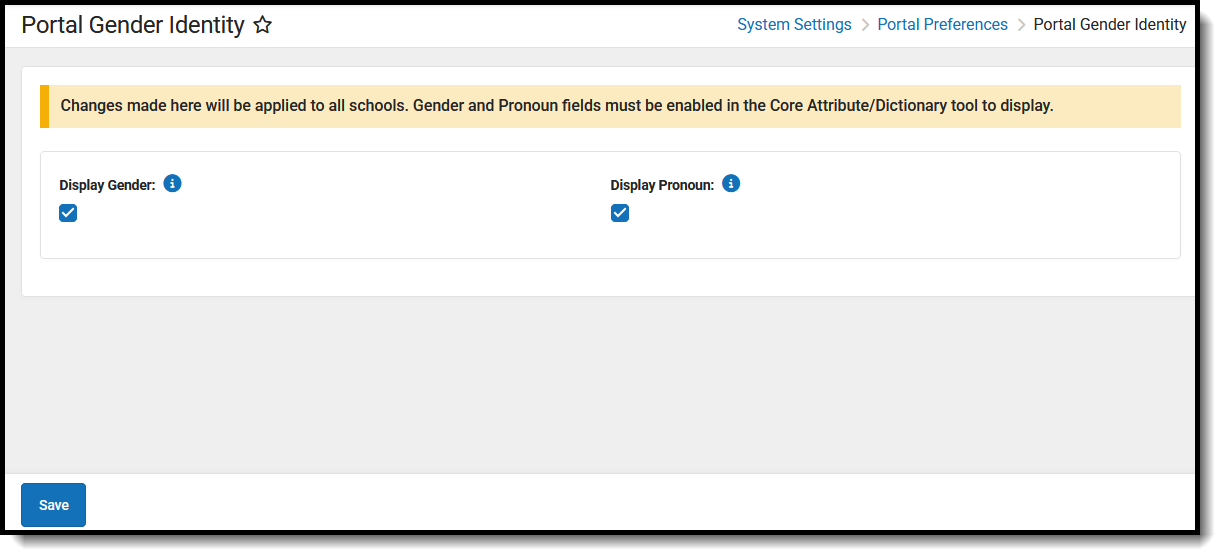 Portal Gender Identity
Portal Gender Identity
Available Tool Rights
| R | W | A | D |
|---|---|---|---|
|
|
N/A |
N/A |
Suggested User Groups
Typically, users of these tools have already been assigned one or more Product Security Roles that grant administrative-level access; therefore, a user group assignment is not necessary.
If your district's needs are different, you may choose to create a group that meets those needs.
See User Groups and Suggested Roles for more information.
