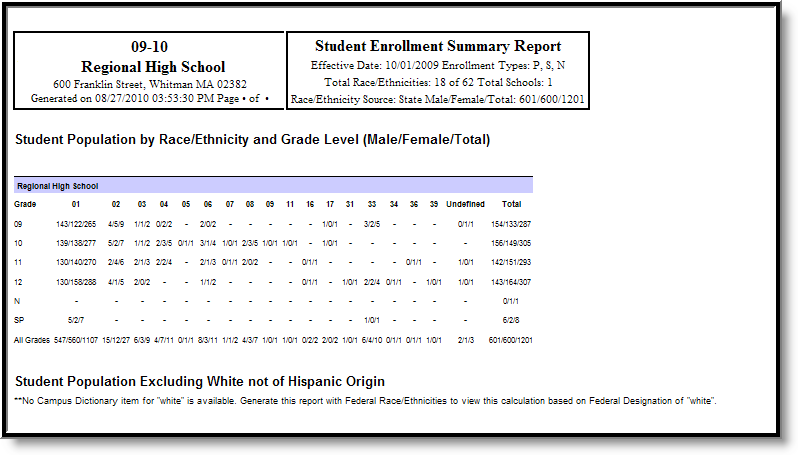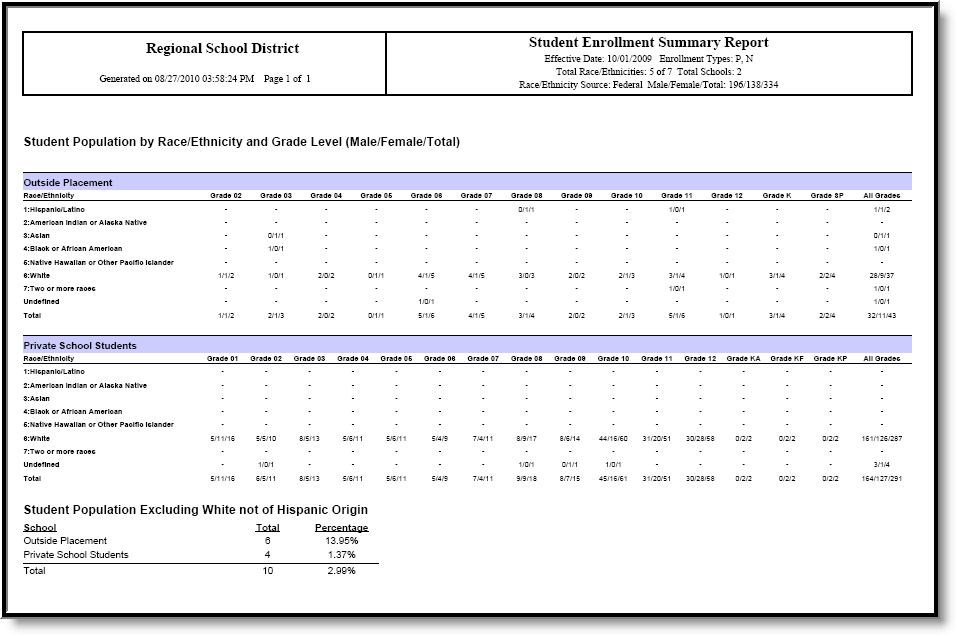Tool Search: Enrollment Summary Report
The Enrollment Summary Report provides a district-wide breakdown of enrollments grouped by school, grade, gender, and race. This report prints for one school, multiple schools, or All Schools.
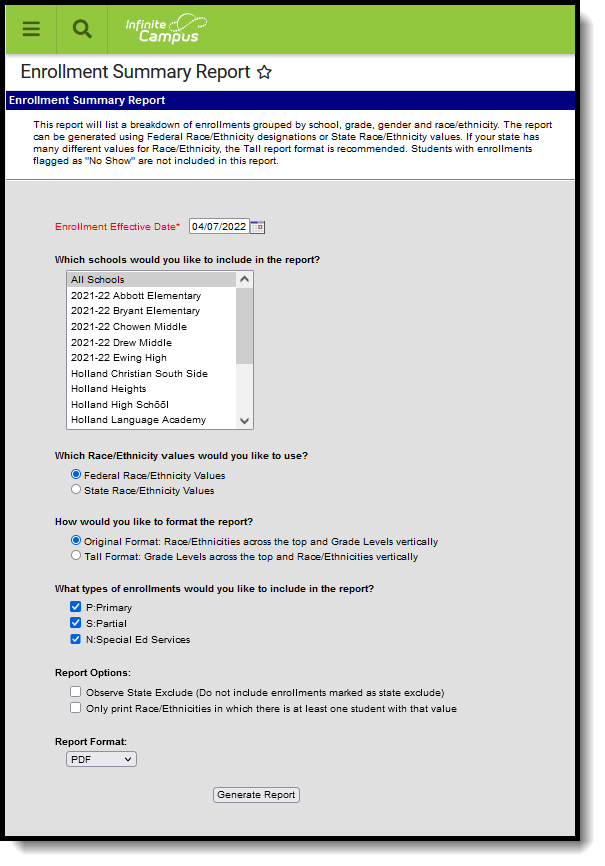 Enrollment Summary Report
Enrollment Summary Report
See the Student Information Reports Tool Rights article for the tool rights needed to generate this report.
Report Editor
| Option | Description |
|---|---|
| Enrollment Effective Date Required | This required field is used to return actively enrolled students as of the entered date. This field defaults to the current date. It can be changed by selecting the calendar icon to the right of the field or entering the date manually in MM/DD/YYYY format. |
| Which schools would you like to include in the report? | The Enrollment Summary Report can be generated for multiple schools in the district or one school in the district. At least one school needs to be selected. Because this report is complex, it is recommended that the report not be generated for all schools in a district at one time. |
| Which Race/Ethnicity Values would you like to use? | Select which race/ethnicity values to include in the report - Federal Race/Ethnicity or State Race/Ethnicity Values. Each district is required to collect race/ethnicity data for students, and sometimes staff and parents/guardians, based on the following federal values:
States can also require additional values for race/ethnicity reporting, as desired. Federal Race/Ethnicity Values When choosing the Federal Race/Ethnicity Values on the Enrollment Summary Report, student summaries print using the federal values listed above.
When choosing the State Race/Ethnicity Values, student summaries print using the race/ethnicity values defined by the state.
For more information on Race/Ethnicity values, see the Race/Ethnicity article. |
How would you like to format the report? | The report can be generated using the Original Format or the Tall Format. The Original Format prints race/ethnicities across the top of the report and grade levels vertically.
The Tall Format prints the grade levels across the top of the report and the Race\Ethnicities vertically.
For states that have many racial and ethnic values, it is recommended to use the Tall Format. |
| What types of enrollments would you like to include in the report? | Users can select to print only students who have a certain enrollment type chosen on their enrollment record. Enrollment records fall into three categories:
All types can be selected at once for display on the report (this is the default selection), but at least one enrollment type must be selected for the report to generate. Refer to the Enrollments page for more information on these types. |
| Report Options | The following can be selected when generating the Enrollment Summary Report:
|
| Report Format | Indicates how the report generates - PDF, DOCX, or HTML. |
Report Generation
- Enter an Enrollment Effective Date.
- Select the School(s) to include on the report.
- Select the appropriate Race/Ethnicity values to report.
- Select the desired format of the report.
- Select which types of Enrollments to include on the report.
- Select which Report Options to include on the report.
- Select the desired Report Format.
- Click the Generate Report button.
For states that allow the recording of a non-male or non-female gender, a total count of Other is included.