Tool Search: Copy Core Reports
The Copy Core Reports tool is used to copy the core Campus Report Card and/or Transcript to be used by the Translated Core Report Card and Enhanced Transcript. Reports can be further customized after copying by using the Custom Reports tool.
These copied reports can also be run from the Campus Student and/or Campus Parent Portal, the Grades tool, or the Transcript tool.
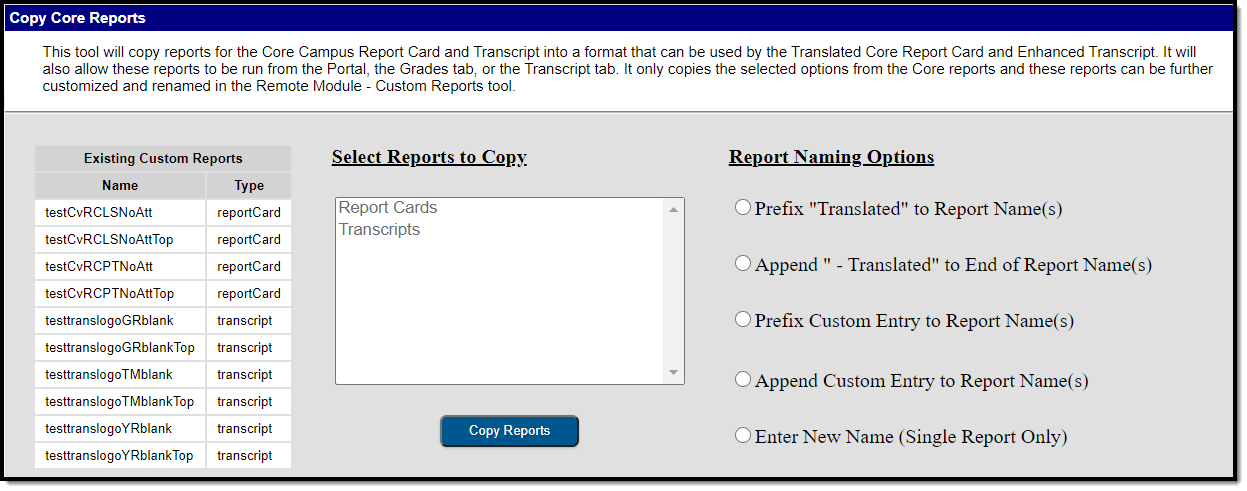 Copy Core Reports Tool
Copy Core Reports Tool
The Existing Custom Reports table lists all existing custom reports, including the Name and the report Type.
Select a Report to Copy from the list available. Mark the desired Report Naming Options and then click Copy Reports. The copied reports displays in the Existing Custom Reports table.
