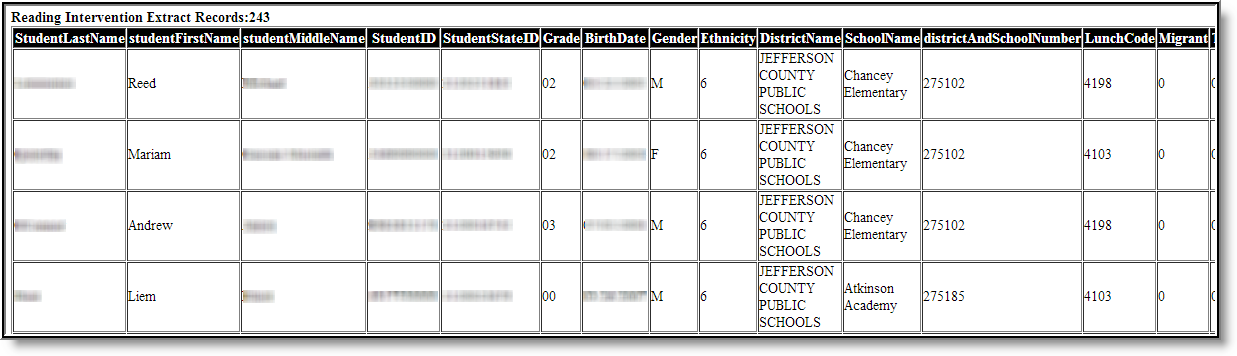Tool Search: Reading Intervention Extract
The Reading Intervention Extract provides information about students and teachers who participate in Reading Intervention programs. It includes general demographic and program data as well as information about the student's teacher.
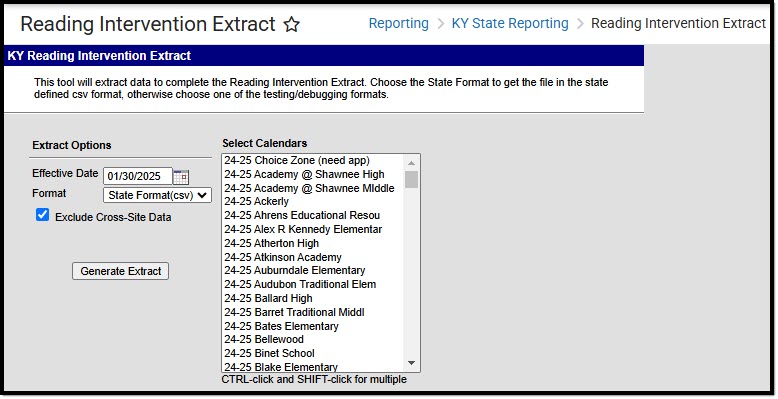 Reading Intervention Extract Editor
Reading Intervention Extract EditorSelection Criteria
Only students who meet the following criteria will be reported within the Reading Intervention Extract:
- Students must be in grade levels 00, 01, 02, 03, or 14.
- Students must be actively enrolled and the Effective Date entered on the extract editor must fall within the student's active enrollment.
- Students must be rostered into a course marked Homeroom on the Course editor. This extract pulls homeroom status from the course, not the section.
- No Show students are excluded from the extract.
- Students marked as State Exclude are excluded from the extract.
- Calendars and Grades marked Exclude are included within the extract.
- When the Exclude Cross-Site Data checkbox is marked, the report does not include cross-site homeroom data. Cross-site must be enabled at the district level for this checkbox to display. This checkbox defaults to marked.
Generate the Extract
- Enter the Effective Date. Active enrollment records as of this date are reported.
- Select which Calendar(s) to report data.
- Select the report Format. Use the HTML format for data analysis and the State Format (CSV) format when submitting data to the state.
- When applicable, mark the Exclude Cross-Site Data checkbox. This checkbox defaults to marked. When marked, the report does not include cross-site homeroom data. Cross-site must be enabled at the district level for this checkbox to display.
- Click the Generate Extract button. The report generates in a separate window in the designated format.
Reading Intervention Extract Elements
The following data elements are included in the Reading Intervention Extract:
Element Name | Description | Location |
|---|---|---|
Student Last Name | The reporting student's last name. Alphanumeric, 20 characters | Demographics > Last Name Identity.lastName |
| Student First Name | The reporting student's first name. Alphanumeric, 20 characters | Demographics > First Name Identity.firstName |
| Student Middle Name | The reporting student's middle name. Alphanumeric, 20 characters | Demographics > Middle Name Identity.middleName |
| Student ID Number | The reporting student's local Student ID number. Alphanumeric, 10 characters | Demographics > Local Student Number Person.studentNumber |
| Student SSID | The reporting student's Student State ID number. Alphanumeric, 10 characters | Demographics > Student State ID Person.stateID |
| Grade | Grade of the reporting student. Text, 2 characters | Enrollments > Grade Enrollment.grade |
| Date of Birth | The reporting student's date of birth. Date field, 8 digits, YYYY/MM/DD | Demographics > Birth Date Identity.birthDate |
| Gender | Gender of the reporting student. Text, 1 character | Demographics > Gender Identity.gender |
| Ethnicity | The reporting student's race/ethnicity. Alphanumeric, 2 characters | Demographics > Race/Ethnicity > State Race/Ethnicity Identity.raceEthnicityFed |
| Current District Name | Name of the student's current district. Text, 20 characters | District Information > Name District.name |
| School Name | Name of the student's current school. Text, 20 characters | School Information > Name School.name |
| District and School Number | The reporting student's district and school number. The first 3 digits are the District Number and the final 3 digits are the School Number. Text, 6 characters | District Information > State District Number School Information > Location Number District.number School.number |
| Free or Reduced Lunch Code | Indicates the student's FRAM Eligibility. Eligibility is determined using the following logic:
Text, 4 characters | FRAM > Eligibility POSEligibility.eligibility |
| Migrant Student | Indicates if the student is a migrant. A value of 1 is reported if the Migrant field is marked. If not, a value of 0 is reported. Text, 1 character | Enrollments > State Reporting Fields > Migrant Enrollment.migrant |
| Title 1 | Indicates if the student is considered Title 1. A value of 1 is reported if the Title 1 field is marked. If not, a value of 0 is reported. Text, 1 character | Enrollments > State Reporting Fields > Title 1 ActiveEnrollment.title1 |
| LEP | Indicates if the student is considered Limited English Proficient. If English Proficiency = 02: LEP, a value of 1 is reported. If English Proficiency is any other value, a value of 0 is reported. Text, 1 character | Enrollments > State Reporting Fields > English Proficiency Lep.programStatus |
| Student's Homeroom Number | The student's homeroom number. Text, 10 characters | Courses > Section CourseSection.homeroomSection |
| Homeroom Teacher | The first and last name of the student's homeroom teacher. Text, 40 characters | Courses > Sections > Teacher Name CourseSection.teacherFullName |
| Teacher's First Name | The first name of the student's teacher. Text, 20 characters | Courses > Sections > Teacher Name Identity.firstName |
| Teacher's Last Name | The last name of the student's teacher. Text, 20 characters | Courses > Sections > Teacher Name Identity.lastName |
| Local Staff ID | The Staff ID of the student's teacher. Text, 9 characters | Demographics > Staff ID Identity.staffNumber |
| Teacher's District Name | The name of the teacher's district. Text, 20 characters | District Assignment District.name |
| Teacher's School Name | The name of the teacher's school. Text, 20 characters | District Assignment SchoolEmployment.schoolName |
| Teacher's District and School Number | The teacher's district and school number. Text, 6 characters | District Information > State District Number School Information > Location Number District.name SchoolEmployment.schoolName |
| Teacher's Homeroom | The teacher's homeroom. Text, 10 characters | Courses > Section SectionInfo.homeroomSection |