Tool Search: MT Extracts
The District Assignment Extract contains information related to student roster data. This extract matches the District Assignment Upload import file.
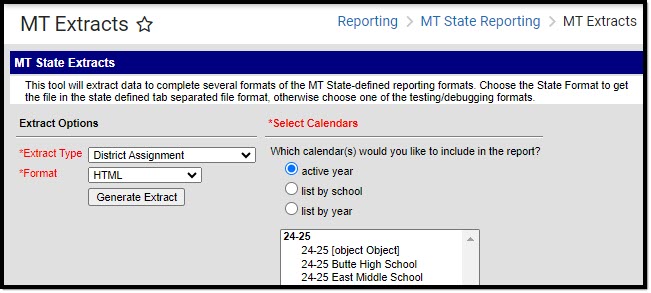 District Assignment Extract Editor
District Assignment Extract EditorTool Rights
Read - Generate extract.
Write - N/A
Add - N/A
Delete - N/A
Report Logic
This report can run against a district’s active year as well as any prior year and in both District Edition and State Edition against District Edition data.
File Formats
The extract can be generated in the following formats:
- State Format (TSV)
- HTML
- CSV
- XML
Use the State Format when all data has been reviewed for accuracy and information is ready to be uploaded. Use one of the other formats for data review and testing.
Generate Extract
- Select the District Assignment option from the Extract Type dropdown list.
- Select the desired Format from the dropdown list.
- Choose the desired calendar(s) from the Calendar list.
- Click the Generate Report button. When HTML is selected, the extract opens in a new window; for other formats, it downloads instead.
Example
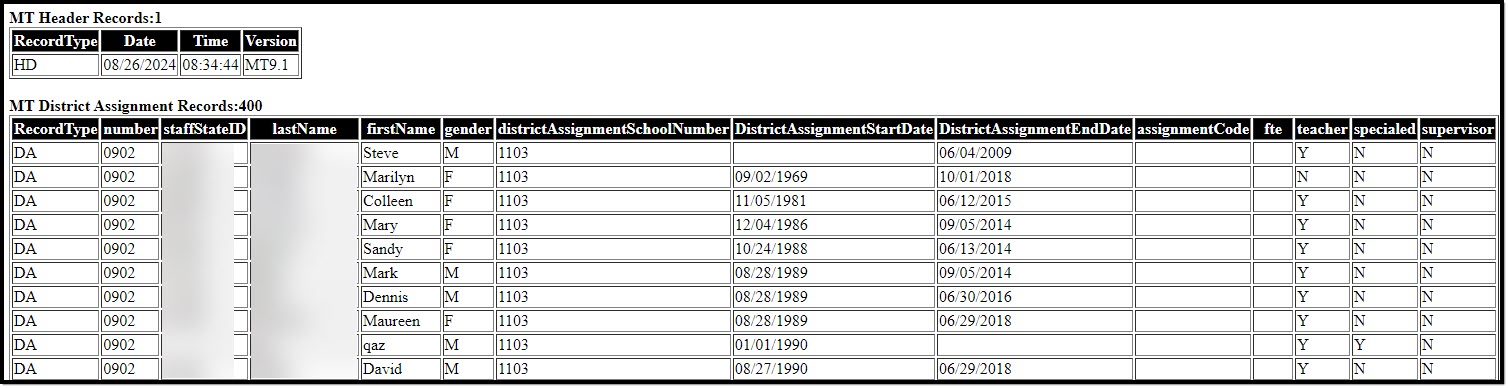 District Assignment HTML Example
District Assignment HTML ExampleReport Layout
Header Layout
| Data Element | Description |
|---|---|
| Record Type | The abbreviation for the type of file generated. This reports as HD. Alphanumeric, 2 characters (HD) |
| Date | The most recent date a change was made on the file or the date the file was generated. Date field, 10 characters (MM/DD/YYYY) |
| Time | The most recent time a change was made on the file or the date the file was generated. Time field, 8 characters (HH:MM:SS) |
| Version | The most current version of the file interface specification and references to the application system. This field reports as MT9.1. Alphanumeric, 5 characters (MT9.1) |
Extract Layout
| # | Data Element | Description | Location |
|---|---|---|---|
| 1 | Record Type | The abbreviation for the type of file generated. This reports as DA. Alphanumeric, 2 characters (DA) | N/A |
| 2 | District Number | The unique identifier assigned to the district by the OPI. String, 4 characters | District Information > State District Number District.number |
| 3 | Staff State ID | The staff member's state identification number. Numeric, 9 digits | Demographics > State Staff ID Identity.staffStateID |
| 4 | Last Name | The staff member's last name. Alphanumeric | Census > Last Name Identity.lastName |
| 5 | First Name | The staff member's first name. Alphanumeric | Census > First Name Identity.firstName |
| 6 | Gender | The staff member's gender. Alphanumeric, 1 character (M or F) | Census > Gender Identity.gender |
| 7 | District Assignment School | The unique school number assigned by OPI. Alphanumeric, 4 characters | Census > District Assignment > School School.number |
| 8 | District Assignment Start Date | The start date of the staff member in the district. Alphanumeric, 10 characters (MM/DD/YYYY) | Census > District Assignment > Start Date EmploymentAssignment.startDate |
| 9 | District Assignment End Date | The end date of the staff member in the district. Alphanumeric, 10 characters (MM/DD/YYYY) | Census > District Assignment> End Date EmploymentAssignment.enddate |
| 10 | Assignment Code | The assignment code of the staff member Alphanumeric, 4 characters | Census > District Assignment> State Assignment Code EmploymentAssignment.assignmentCode |
| 11 | FTE | The full-time employment of the staff member. Numeric, 5 digits (XXX.XX) | Census > District Assignment > FTE EmploymentAssignment.FTE |
| 12 | Teacher | Indicates the staff member is a teacher. Alphanumeric, 1 character (Y or N) | Census > District Assignment > Teacher EmploymentAssignment.teacher |
| 13 | Special Ed | Indicates the staff member is a special ed teacher. Alphanumeric, 1 character (Y or N) | Census > District Assignment > Special Education EmploymentAssignment.specialEd |
| 14 | Supervisor | Indicates the staff member is a supervisor. Alphanumeric, 1 character (Y or N) | Census > District Assignment > Supervisor EmploymentAssignment.supervisor |
