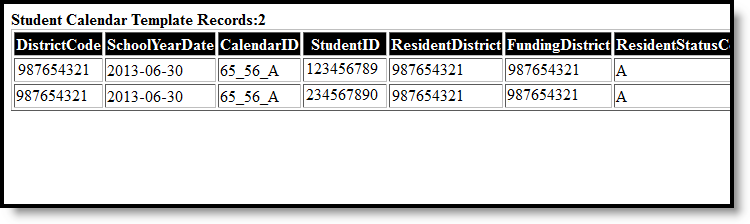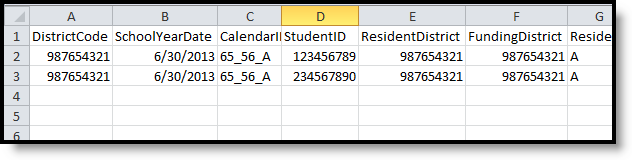Tool Search: PIMS Extracts
The Student Calendar Template associates a student's membership days with a unique calendar uploaded in the School Calendar file.
See the PIMS Reporting article for additional PIMS Reporting information.
Report Logic
A student may have more than one record if they were withdrawn and reentered due to a change in one of the following fields:
- Calendar ID
- District Code of Residence
- Funding District Code
- Residence Status Code
- District Code of Sending Charter School
- Current Grade Level
- Special Education Indicator
If a student is enrolled in more than one grade during a calendar, all grades in which the student was enrolled are reported.
Students must be enrolled within the report generation dates, and the enrollment must be within the school instructional days. If the enrollment end date is before the first instructional day of the year, that record does not report.
Student enrollments marked as State Exclude do not report.
When a student has multiple enrollment records within the same school year and the same school, and these records have different Special Ed statuses (either Y or N), then:
- The enrollment records are grouped by Special Ed statuses into one record for each: one for all Special Ed Y enrollments and one for all Special Ed N enrollments.
- The Days Enrolled and Days Present are then summed across all associated records: one record for all Special Ed Y enrollments and one record for all Special Ed N enrollments.
Generate the Student Calendar Template
- Select Student Calendar Template from the Extract Type from the dropdown list.
- Select the desired Reporting Period.
- Enter the Effective Date of the extract in mmddyy format or use the calendar icon to select a date.
- Enter the Prior Reporting Date of the extract in mmddyy format or use the calendar icon to select a date.
- Select the Format of the extract.
- If desired, select an Ad hoc Filter.
- Select a Grade level for the extract.
- Select the appropriate Calendar(s) from which to include data on the extract.
- Click the Generate Extract button or the Submit to Batch button, if available. The extract displays in the selected format.
Report Layout
Element Name | Description | Campus Application | |
|---|---|---|---|
| 1 | District Code | State District Number Numeric, 9 digits | System Administration > Resources > District Information > State District Number Student Information > General > Enrollments > State Reporting Fields > Serving District District.number |
| 2 | School Year | Reports as June 10th of the end year of the calendar. Date field, 10 charactersWhen the | System Administration > Calendar > School Years > School Year Detail Term.endDate |
| 3 | Calendar ID | A unique alphanumeric unit used to identify a calendar. This field reports from the Alternate ID CTE field when populated. When blank, then this field reports the value entered in the Calendar ID Override field when populated. When the Override field is not populated, the value reports from the Calendar ID field, unless the student's enrollment record has the CTE Session or Alternate Calendar ID fields populated (continue reading). For reporting of CTE students: When the CTE Session field is populated on the student's Enrollment record, a matching calendar ID within the school is used. This field reports from the matching calendar. If the calendar has multiple schedule structures, the calendar with the highest ID value reports. If there is no match, this field reports Alternate Calendar ID Alternate Calendar ID_A. When the Alternate Calendar ID field on the enrollment record has an unverified calendar ID not linked to the current active calendar ID, the value reports as entered. When the Alternate Calendar ID field is populated, then:
When populated and valid, Calendar ID-Structure ID reports. This field often reports blank for most students. When there are multiple schedule structures, the report looks at the sequence (lowest to highest). When null, the report looks to the highest schedule structure ID. For example, if sequences are 0, 1, 2, or 3, 0 (zero) reports first. When the Alternate Calendar ID field is null, the Calendar ID Override reports when populated. When the Alternate Calendar ID and Calendar ID Override fields are null, the Calendar ID and Structure ID reports from the Enrollment record as CalendarID-ScheduleStructureID. When Early Release Dates are available and the student's Enrollment End Date is the same as the Early Release Date, a "D" is added at the end (CalendarID-ScheduleStructureID-D). When a student has multiple enrollments within a calendar:
Alphanumeric, 12 characters* *Any characters beyond 12 will be removed from the report. | Calendar > Calendar ID Override, Calendar ID, CTE Calendar Session Enrollments > State Reporting Fields > CTE Session, Alternate Calendar ID, Alternate ID CTE Calendar.calendarID Calendar.overrideID Calendar.cteSession |
| 4 | Student ID | The student's State ID. Numeric, 10 digits | Census > People > Demographics > Person Identifiers > Student State ID Identity.stateID |
| 5 | District Code of Residence | The district where the parent/legal guardian resides. If the Resident District field on the Enrollment record is blank, data reports from the District number. Numeric, 9 digits | Student Information > General > Enrollments > State Reporting Fields > Resident District System Administration > Resources > District Information > District Number Enrollment.residentDistrict District.number |
| 6 | Funding District Code | Reports the school district number that is financially responsible for the student. If this field on the Enrollment record is blank, data from the Resident District field reports. Numeric, 9 digits | Student Information > General > Enrollments > State Reporting Fields > Funding District Enrollment.servingDistrict |
| 7 | Residence Status Code | Residency code used to identify whether the student is a resident or non-resident. Alphanumeric, 12 characters | Student Information > General > Enrollments > State Reporting Fields > Residence Status Code Enrollment.status |
| 8 | Days Enrolled | Reports the total number of Calendar Days marked as Instructional. Numeric, 3 digits | System Administration > Calendar > Calendar > Calendar > Days Day.instruction |
| 9 | Days Present | Reports the total number of days the student is considered present for all of the student's enrollments in the selected calendar. This field calculates absences where the assigned Excuse is Absent, Unknown or Unexcused, counted to the half day. This field uses the Whole Day Absence Minutes and Half Day Absence Minutes entered on the Calendar Info tab. A student is expected to be present and attending courses for the Calendar Days marked as School Day, Instruction and Attendance. Numeric, 3 digits | Calculated, data not stored |
| 10 | Percentage of Time Enrollment for Calendar | Reports the percentage of time the student was enrolled in the calendar. For students in membership full time, reports 100. For students in membership part time, reports the average percent of time in membership per week. Numeric, 3 digits | Student Information > General > Enrollments > State Reporting Fields > Percent Enrolled Enrollment.fte |
| 11 | Grade Level | Reports the student's grade level of enrollment. If the student is enrolled in more than one grade level during the calendar, all grades in which a student is enrolled report. Alphanumeric, 3 characters | Student Information > General > Enrollments > General Enrollment Editor > Grade System Administration > Calendar > Grade Levels > State Grade Level Code Enrollment.grade |
| 12 | Filler Field | This field does not report. | N/A |
| 13 | Sending Charter School Location Code | Reports the school number of the charter school that contracted with the LEA to education a charter school student. Numeric, 4 digits | Student Information > General > Enrollments > State Reporting Fields > Sending Charter School Location Enrollment.location |
| 14 | District Code of Sending Charter School | Reports the district number of the charter school that contracted with the LEA to educate the charter school student. Numeric, 9 digits | Student Information > General > Enrollments > State Reporting Fields > District of a Sending Charter School Enrollment.charterSchool |
| 15 | Special Education Indicator | Reports whether the days enrolled are for a special education student.
Alphanumeric, 1 character | Student Information > General > Enrollments > Special Ed Fields > Special Ed Status Enrollment.spedStatus |
| 16 | Days Absent Unexcused | The number of unexcused absences based on local attendance policy for all of the student's enrollments in the selected calendar. This field is calculated using the Whole Day Absence Minutes and Half Day Absence Minutes entered on the calendar. If those fields are blank, 240 minutes is used for whole day calculations, and 120 minutes is used for half day calculations. If there are no unexcused absence records, this field remains blank. Numeric, 6 digits | Calculated, data not stored |
Previous Versions
PIMS Student Calendar Template (Pennsylvania) [.2235 - .2343]
PIMS Student Calendar Template (Pennsylvania) [.2231 and previous]