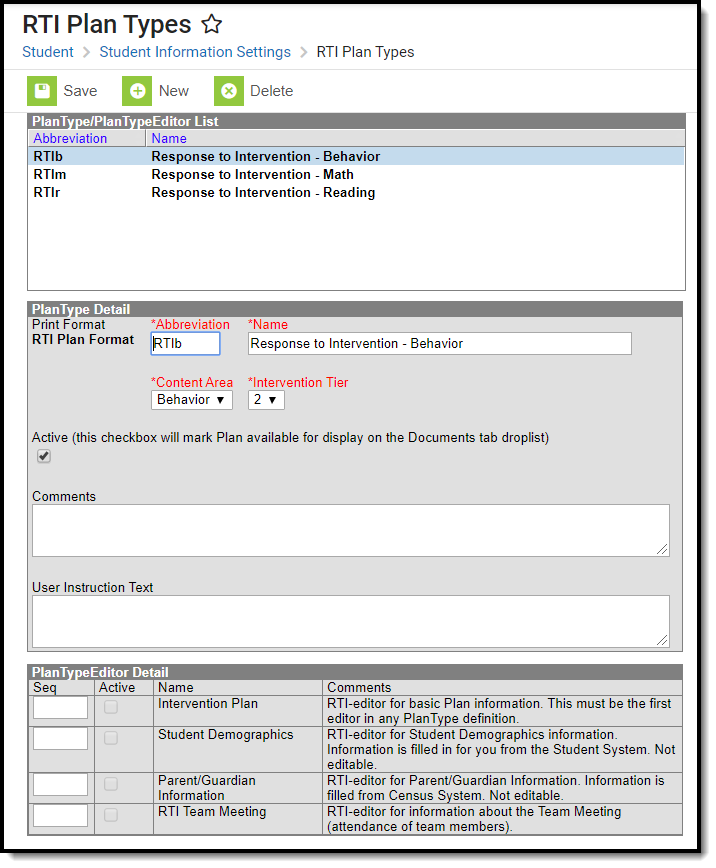Tool Search: RTI Plan Types
RTI Plan Types must be established before teachers and staff can create RTI student plans. Plan Types are set up as templates for the content area, intervention tier, and plan editors, which are available when selected and used for a student's RTI plan.
For example, a school has set up an RTI Plan Type called MG Math, which is an intervention plan teachers should use when intervening with a student in the Content Area of Math, and the Intervention Tier needed is a 2 (see Image 1). The school has also decided RTI plans using this type will include all four editors when filling out the RTI plan (Intervention Plan, Student Demographics, Parent/Guardian Information, RTI Team Meeting).
See the RTI Plan Type Tool Rights article for information related to tool rights for this tool.
Create RTI Plan Type
- Select the New button. The PlanType Detail editor will appear below.
- Enter an Abbreviation. This abbreviation helps identify the plan type from others which may have similar names.
- Enter the Name of the plan type.
- Select the Content Area. This ties RTI plans using this plan type to the content (or behavior) area the intervention targets.
- Select the Intervention Tier. This ties RTI plans using this plan type to this specific intervention tier.
- Enter any Comments about the plan type. This is useful for briefly describing the intent of this plan type.
- Enter any User Instruction Text. This is useful for instructing teachers and staff when or how this plan type should be used.
- When you would like only some of the four available editors to appear on the RTI plan, deselect the Active checkbox next to the name of each editor you wish to remove.
- When you would like to modify the order in which the editors are presented to the user in the RTI plan, modify the Seq numbers (where 10 means the top of the list and 40 is the bottom of the list).
- Unmark the Active checkbox to remove an editor from the printed document.
- Clear the Seq(uence) using the delete key to remove an editor from the plan type.
- Click the Save button. The plan type is now available for teachers and staff when creating a new RTI plan from the Documents tool.