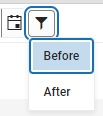Tool Search: Access Log
Every attempt to log into a specific user's Infinite Campus account is stored and displayed in the user's Access Log. You will only see login information for the account you are currently logged into and using to access this tool.
Understand the Access Log
Data captured for each user login attempt is as follows:
Field | Description |
|---|---|
Timestamp | Login date and time. You can filter this column by a specific date or see all data before or after a particular date. |
Success | Indicates whether or not the user was successful in logging into their account. |
Remote IP | Source IP address. |
| Balancer Header | Indicates the load balancer the user used to log into Campus. |
Remote Browser | Operating system and browser combination used. |
App Server | The application server of the login attempt. |
| Authentication Type | This column indicates the authentication type used by the account attempting the login, whether it was local Campus Authentication, an LDAP configuration, or a SAML SSO configuration. |
Third Party Admin | This column indicates that another user (with equivalent or greater administrative rights) has used the Login As User button to log into Campus as this user. It reports the other user's name, user ID, and username. |