Tool Search: Special Ed State Reporting
The Special Education State Reporting tool allows users to store and manage student Special Education state reporting data. This tool removes the legal burden of having a Special Education team meeting to amend the setting for age-based changes, such as an early childhood student aging out.
This tool consists of two sections: State Reporting and SPED Flags.
See the core SPED State Reporting article for information on necessary tool rights, SPED Flags functionality, and guidance on adding SPED State Reporting or Setting records.
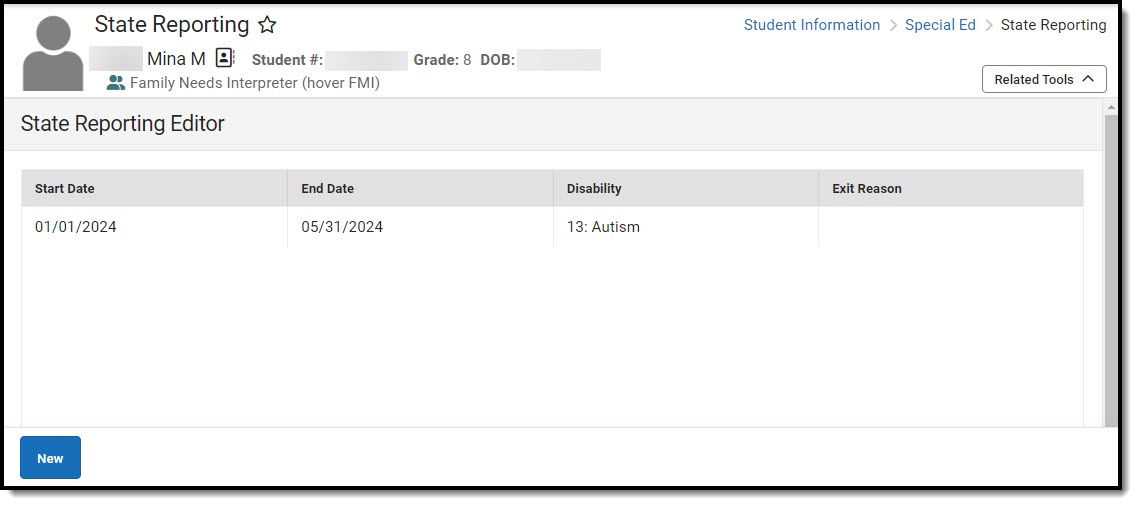 Special Education State Reporting List Screen
Special Education State Reporting List ScreenDistricts may add district-defined elements to this tool using the Custom Attribute Dictionary and its related tools. All fields available on the Setting tool can be selected in Ad hoc Reporting for inclusion in queries.
The Start and End Dates of an assigned setting cannot overlap with the start and end dates of another setting. This means only one active setting can exist at any time for a given student. Plan Settings are NOT tied to Student Enrollment, School Calendar Records, or IEPs.
When the student's Setting has changed, select the existing setting from the list and enter an End Date, then click the Save button.
Select an existing record or click New to view the detail screen.
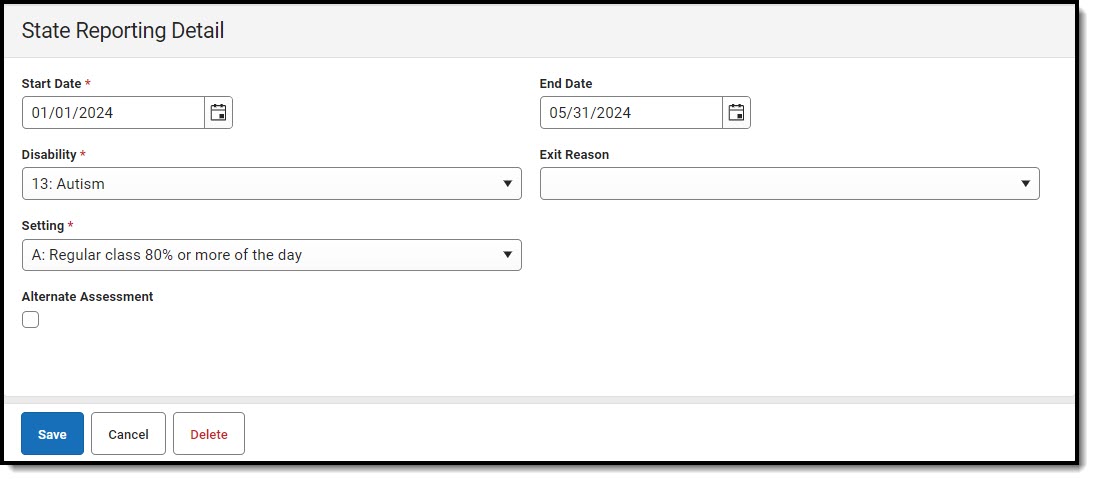 Special Education State Reporting Detail Screen
Special Education State Reporting Detail ScreenState Reporting Detail
The following fields display on the Special Education State Reporting Detail Screen.
| Field | Description
|
Additional Information |
|---|---|---|
| Start Date
|
The first day of the student's setting record.
|
Database Location: SpecialEDState.startDate
Ad hoc Inquiries: Student > Special Ed State > specialEDState.startDate |
| End Date
|
The last day of the student's setting record.
|
Database Location: SpecialEDState.endDate
Ad hoc Inquiries: Student > Special Ed State > specialEDState.endDate |
| Disability
|
The student's primary disability.
|
Database Location: SpecialEDState.primaryDisability
Ad hoc Inquiries: Student > Special Ed State > specialEDState.primaryDisability |
| Exit Reason
|
The reason the student exited the special education setting.
|
Database Location: SpecialEDState.exitReason
Ad hoc Inquiries: Student > Special Ed State > specialEDState.exitReason |
| Setting
|
The location at which the student attends school.
|
Database Location: SpecialEDState.specialEdSetting
Ad hoc Inquiries: Student > Special Ed State > specialEDState.specialEdSetting |
| Alternate Assessment
|
Indicates the student is taking an alternate assessment for state reporting purposes.
|
Database Location: SpecialEDState.otherAccommodation
Ad hoc Inquiries: Student > Special Ed State > specialEDState.otherAccommodation |
