Tool Search: 21st CCLC Summary of Classes
The 21st CCLC Summary of Classes extract provides districts with a summary of 21st CCLC course information within a specific calendar.
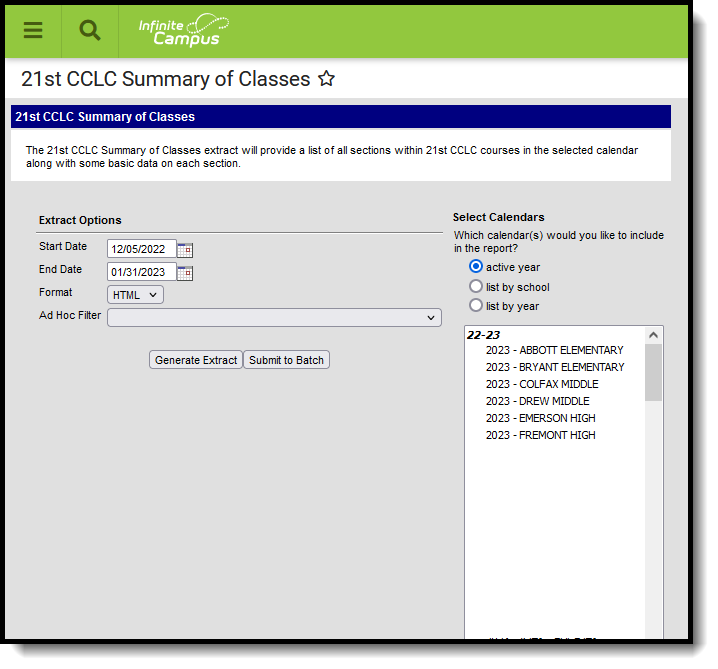 21st CCLC Summary of Classes Report Editor
21st CCLC Summary of Classes Report Editor
Report Logic
One record for each section in the selected calendar that has the 21st CCLC field populated on the course reports. Only active courses between the entered Start Date and End Date report.
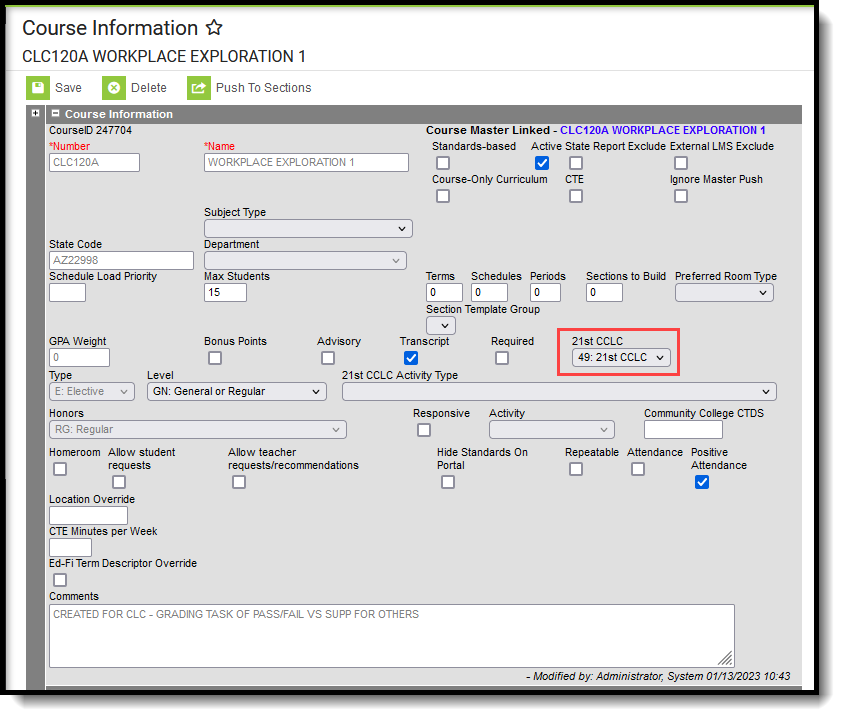 Course Editor - 21st CCLC Field
Course Editor - 21st CCLC Field
Note the following:
- The section must be scheduled within the entered date range of the extract editor.
- When the Start Date on the report is not populated, the date of July 1, 20XX is used as the default start date of the section in the selected calendar.
- When the End Date on the report editor is not populated, the current date is used.
Courses are NOT included when:
- They are marked as State Excluded.
- They are inactive (the Active checkbox is not marked).
Report Editor
| Field | Description |
|---|---|
| Start Date | Indicates the first date to report active CCLC courses in the selected calendar. |
| End Date | Indicates the last date to report active CCLC courses in the selected calendar. |
| Format | Determines in what format the report generates - CSV or HTML. |
| Ad hoc Filter | When chosen, only those courses included in the selected ad hoc filter are reported in the extract, when those students meet the requirements of the extract. |
| Calendar Selection | At least one calendar needs to be selected in order to generate the report. Calendars can be selected by the active year, by school name or by year. |
| Report Generation | The extract can be generated immediately using the Generate Report button. Or, use the Submit to Batch button to select when the report is generated. See the Batch Queue article for more information on this functionality. |
Generate the Report
- Enter the desired Start Date.
- Enter the desired End Date.
- Select the report Format.
- If desired, select an Ad Hoc Filter.
- Select which calendar(s) to include in the report.
- Click the Generate Extract button or generate the extract at a specified time using the Submit to Batch button. The file appears in a new window in the selected format.
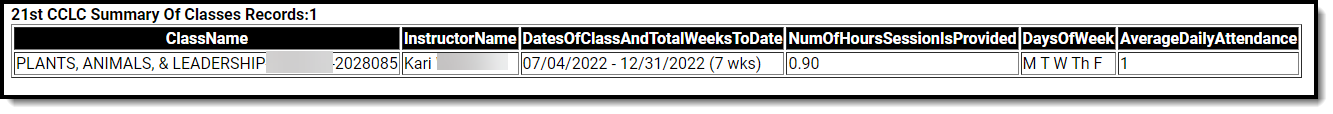 21st CCLC Summary of Classes Report - HTML Format
21st CCLC Summary of Classes Report - HTML Format
Report Layout
Data Element | Description | Location |
|---|---|---|
| Class Name | Reports the Course Name, Teacher Last Name and Section number of the Course. Alphanumeric, 50 characters | Schedule > Course > Course > Name Course.name Schedule > Course > Section > Staff History SectionStaffHistory.personID Schedule > Course > Section > Section ID Section.sectionID |
| Instructor Name | Reports a comma delimited list of all staff members listed in the Staff History record of the section. Names are reported in First Name, Last Name format. Alphanumeric, 50 characters | Schedule > Course > Section > Staff History SectionStaffHistory.sectionStaffID |
| Dates of class and total weeks to date | Reports the start date and end date of the section using the roster dates of the students in the section. The start date is the oldest roster start date and the end date is the newest roster end date. The number of weeks the course has been offered up to either the end date entered in the extract editor or the actual end date of the course reports when the course end date is prior to the extract editor end date. When either date is not populated, the term date is used instead. For weeks, the number of weeks (Mon-Sun) starting from the start date of the course through the end date that is entered in the extract editor or the course end date when the course end date is prior to the extract editor end date is counted. Dates are in mm/dd/yy format. Date field, 8 characters (mm/dd/yy) or 20 characters (mm/dd/yy - mm/dd/yy (x wks)) | Schedule > Course > Section > Sections System Administration > Calendar > Calendar > Terms |
# of hours session is provided | Reports the average hours the section is provided per day for a full week of instruction, calculated as follows:
Numeric, 5 characters (XXX.XX) | Calculated value |
| Days of Week | Reports the abbreviation for each day of the week into which the section is scheduled.
Alphabetic, 2 characters | Schedule > Course > Section > Sections System Administration > Calendar > Calendar > Periods |
| Average Daily Attendance | Reports the average number of students who were present each day the section was offered, calculated as follows:
Numeric, XXX (3 characters) | Calculated value |
