Tool Search: Back on Track
The Back on Track tool allows districts to track data for the Michigan Kids Back on Track grant-funded program. According to MCL 388.1623g(13), Michigan Kids Back on Track aims to support programs designed to:
- Address unfinished learning.
- Get students to grade-level academic standards.
- Provide additional academic assistance to students who risk falling behind their peers.
- Help high school students prepare for postsecondary education.
These programs can be provided before, during, after school, or during the summer for grades pre-K to 12. Districts are encouraged to partner with community-based organizations in this work.
 Back on Track Program Tool
Back on Track Program Tool
Read - View Back on Track records.
Write - Edit existing Back on Track records.
Add - Add new Back on Track records.
Delete - Remove Back on Track records.
See the Tool Rights article for more information about Tool Rights and how they function.
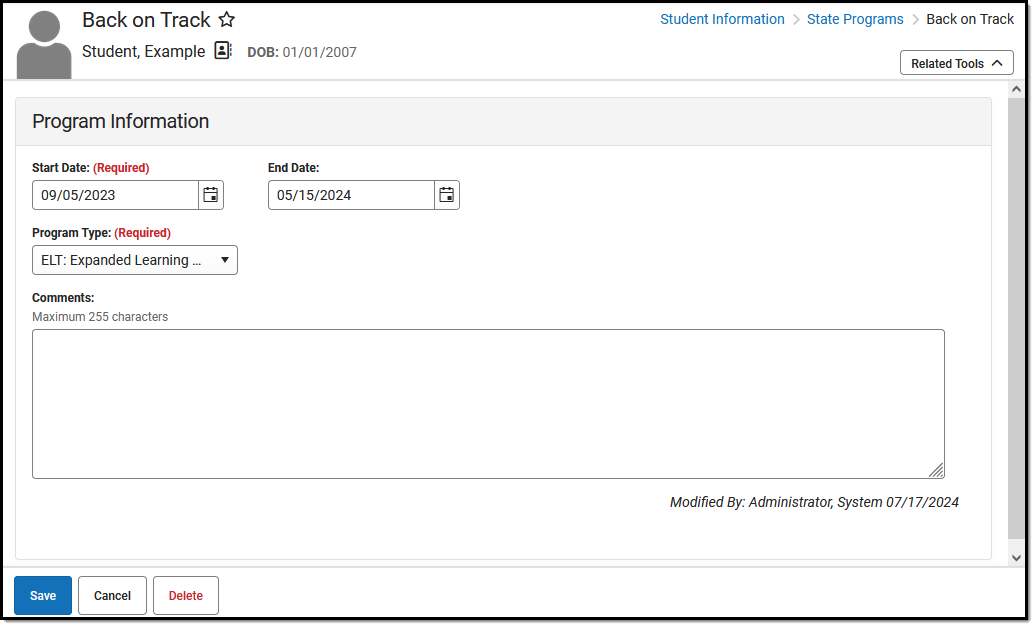 Back on Track Program Information Editor
Back on Track Program Information EditorAdd a Back on Track Record
- Click the New button. The Program Information editor displays.
- Enter the applicable information for the student.
- Click the Save icon when finished.
- Records can overlap. The student may have multiple Back on Track records without an End Date.
- Use the Federal/State Program Updater to import existing Back on Track student records or update records for multiple students.
Program Field Descriptions
| Field | Description | Ed-Fi Reporting | |||||||||||||||||
| Start Date (Required) |
Start date for the record. | ||||||||||||||||||
| End Date | End date for the record. | ||||||||||||||||||
| Program Type (Required) |
Type of Back on Track program.
| ||||||||||||||||||
| Comments | Additional information about the record. |
District Defined Elements
District-specific data elements are established using the AltProgram attribute (screen location) in the Custom Attribute/Dictionary tool.
- Fields do not display in the Back on Track Editor. Users must select the record to see this detail.
- The header for this section will not be displayed until district-defined elements are added.
Print Summary
Click the Print button to generate a report of the Back on Track records for the student.
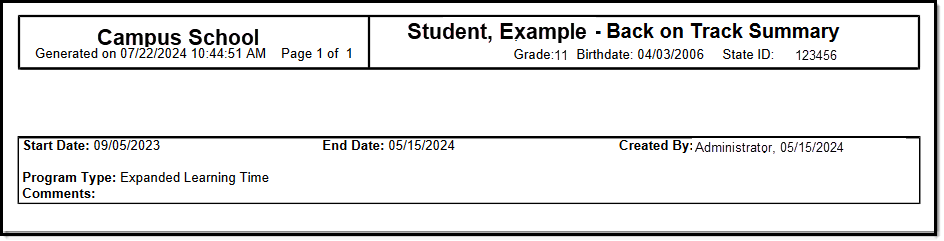 Back on Track Summary
Back on Track Summary