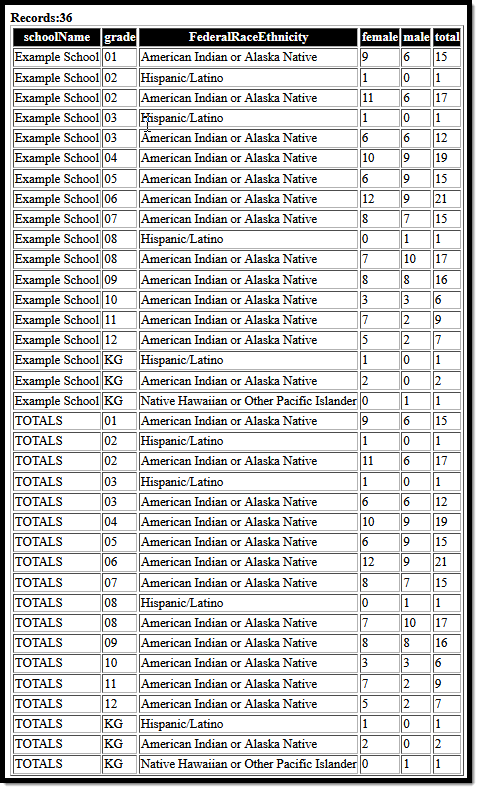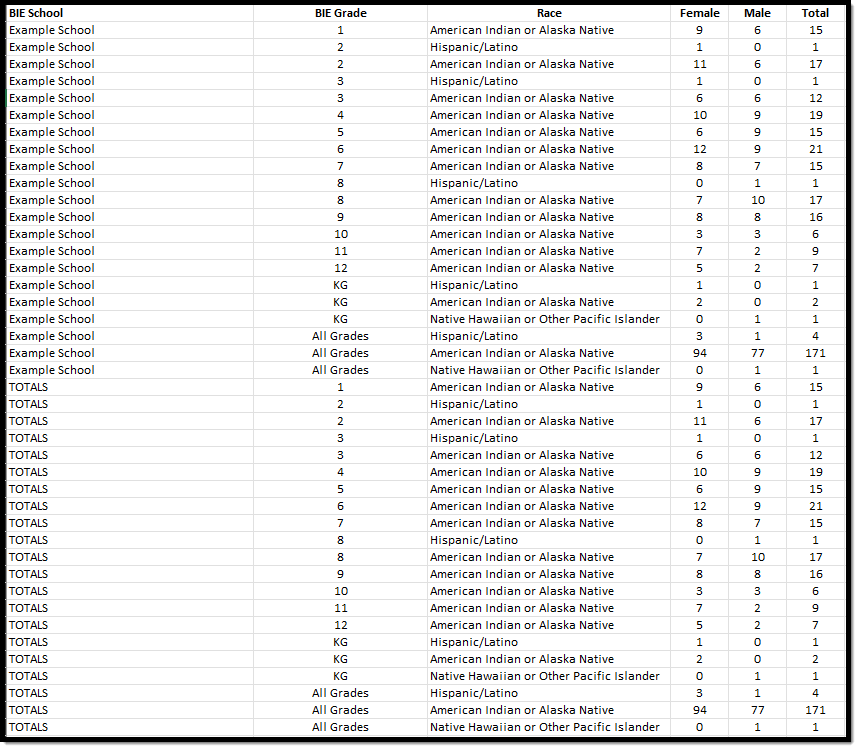Data Element | Description | Location |
| HEADER |
| State District Number | Reports the State District Number. | School & District Settings > District > District Information > State District Number
district.number |
| District Name
| Reports the District's Name. | School & District Settings > District > District Information > Name
district.name |
| District Address
| Reports the District's address, city, state, and zip code. | School & District Settings > District > District Information > Address, City, State, Zip
district.address district.city district.state district.zip |
| YYYYMMDD, HR:MM
| Date/Time Stamp of file generation. |
|
| Page 1 of X
| Page 1 of (total number of pages generated) |
|
| File Name | Hard Coded as "Student Enrollment Summary Report" |
|
| Effective Date
| Effective Date selected on the Extract Editor at the time of File Generation.
MM/DD/YYYY |
|
| Enrollment Types
| The Enrollment Types selected on the Extract Editor at the time of file generation. |
|
| Total Race / Ethnicities
| The total number of Race/Ethnicities reporting: X of X |
|
| Total Schools | The number of schools reporting. |
|
| Race/Ethnicity Source
| Hard Coded as "Federal". |
|
| Male/Female/Total
| - Total count of male students
- Total count of female students
- Total count all students, regardless of gender.
| Census > People > Demographics > Person Information > Gender
identity.gender |
| Reported by
| Reports concatenated:
BIE Reporting Population + Schools as selected on on the extract editor at the time of report generation. |
|
| BIE Calendar Types
| Reports the Calendar Types selected on the extract editor at the time of report generation. |
|
| BIE Student Population
| Reports the BIE Student Population selected on the extract editor at the time of report generation. |
|
| BODY |
| Grade | Reports 1 (row or column) per applicable mapped BIE Grade Level Code: - Enrolled student counts by grade level reporting as: Male/Female/Total
Possible BIE Grade Levels on the reporting school of record: - 01-12
- F1 (FACE First Grade)
- F2 (FACE Second Grade)
- F3 (FACE Third Grade)
- FA (FACE Adult)
- FC (FACE Centerbased)
- FH (FACE Home-Based)
- FK (FACE Kindergarten)
- BF (BabyFACE)
- PK (Prekindergarten)
- KG (Kindergarten)
- OT (Other)
- ALL Grades
Grade Level must have at least one reportable students present to report.
(PK is NOT returned when generating the ISEP (Not PK) student population.) | School & District Settings > District > Grade Level Definitions
Student Administration > General > Enrollments > General Enrollment Information > Grade
Census > People > Demographics > Person Information > Gender
enrollment.grade enrollment.stateGrade Identity.gender
|
| 1: Hispanic/Latino
| Reports 1 (row or column) per applicable mapped BIE Grade Level Code: - Enrolled student counts by grade level reporting as: Male/Female/Total
- Enrolled student must have the Is the individual Hispanic/Latino? = Yes to count.
| Census > People > Demographics > Race/Ethnicity > Is the individual Hispanic/Latino?
Census > People > Demographics > Person Information > Gender
Identity.hispanicEthnicity Identity.gender |
| 2: American Indian or Alaskan Native
| Reports 1 (row or column) per applicable mapped BIE Grade Level Code: - Enrolled student counts by grade level reporting as: Male/Female/Total
- Enrolled student must have (Fed) Race Ethnicity = 2: American Indian or Alaska Native to count.
| Census > People > Demographics > Race/Ethnicity > American Indian or Alaska Native
Census > People > Demographics > Person Information > Gender -- Federal Race/Ethnicity override logic: The following logic has been added to the Federal Designation field: If the Tribe field (Student Information > NASIS > Tribe) is populated with any code other than null or 999: Non-Tribal Member, then Federal Designation = 2:American Indian or Alaska Native. This logic overrides existing Federal Race/Ethnicity wizard logic. BIE specific Federal Designation logic will be triggered each time the Race/Ethnicity wizard is saved AND each time the NASIS tab is saved.
fedRace.americanIndian identity.certificateOfIndianBlood Identity.gender |
| 3: Asian | Reports 1 (row or column) per applicable mapped BIE Grade Level Code: - Enrolled student counts by grade level reporting as: Male/Female/Total
- Enrolled student must have (Fed) Race Ethnicity = 3: Asian to count.
| Census > People > Demographics > Race/Ethnicity > Race Ethnicity
Census > People > Demographics > Person Information > Gender
fedRace.asianIdentity.gender |
| 4: Black or African American | Reports 1 (row or column) per applicable mapped BIE Grade Level Code: - Enrolled student counts by grade level reporting as: Male/Female/Total
- Enrolled student must have (Fed) Race Ethnicity = 4: Black or African American to count.
| Census > People > Demographics > Race/Ethnicity > Race Ethnicity
Census > People > Demographics > Person Information > Gender
fedRace.blackOrAfricanAmericanIdentity.gender |
| 5: Native Hawaiian or Other Pacific Islander | Reports 1 (row or column) per applicable mapped BIE Grade Level Code: - Enrolled student counts by grade level reporting as: Male/Female/Total
- Enrolled student must have (Fed) Race Ethnicity = 5: Native Hawaiian or Other Pacific Islander to count.
| Census > People > Demographics > Race/Ethnicity > Race Ethnicity
Census > People > Demographics > Person Information > Gender
fedRace.pacificIslanderIdentity.gender |
| 6: White | Reports 1 (row or column) per applicable mapped BIE Grade Level Code: - Enrolled student counts by grade level reporting as: Male/Female/Total
- Enrolled student must have (Fed) Race Ethnicity = 6: White to count.
| Census > People > Demographics > Race/Ethnicity > Race Ethnicity
Census > People > Demographics > Person Information > Gender
fedRace.whiteIdentity.gender |
| 7: Two or more races | Reports 1 (row or column) per applicable mapped BIE Grade Level Code: - Enrolled student counts by grade level reporting as: Male/Female/Total
- Enrolled student must have (Fed) Race Ethnicity = 7: Two or more races to count.
| Census > People > Demographics > Race/Ethnicity > Race Ethnicity
Census > People > Demographics > Person Information > Gender
fedRace.multiracialIdentity.gender |
| Total | Reports 1 (row or column) per applicable mapped BIE Grade Level Code: - TOTAL - all enrolled student counts by grade level reporting as: Male/Female/Total
| Census > People > Demographics > Person Information > Gender
Identity.gender |
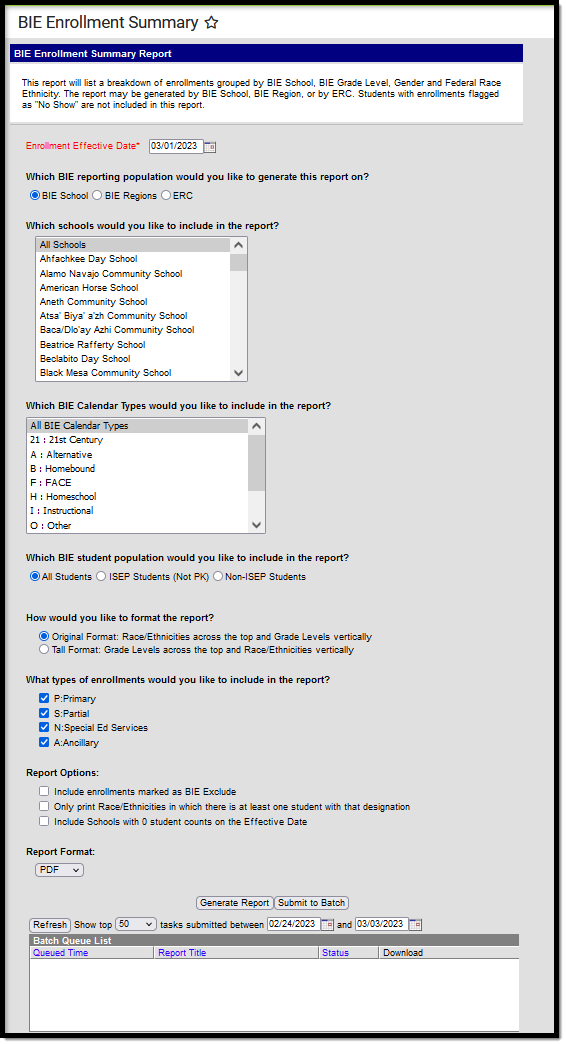 BIE Enrollment Summary Report Editor
BIE Enrollment Summary Report Editor
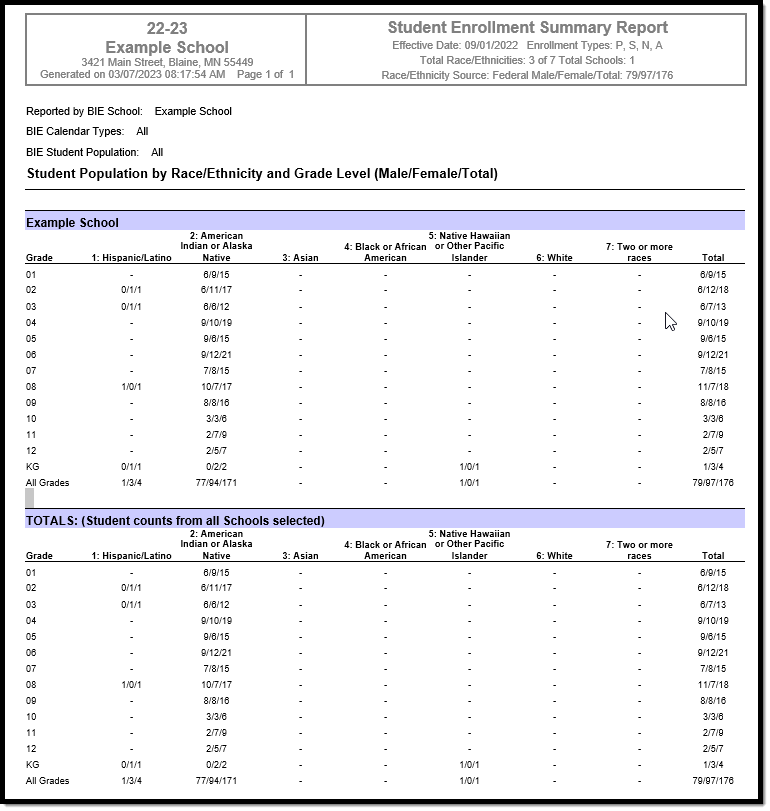 BIE Enrollment Summary (PDF )
BIE Enrollment Summary (PDF )
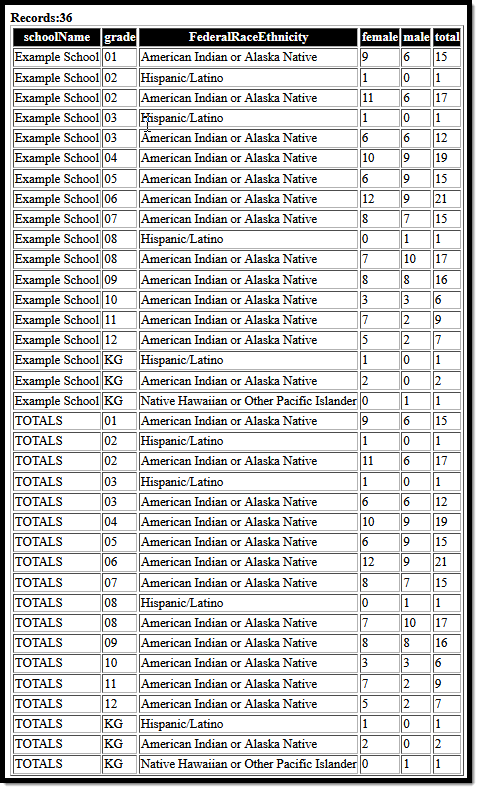 BIE Enrollment Summary (HTML)
BIE Enrollment Summary (HTML)
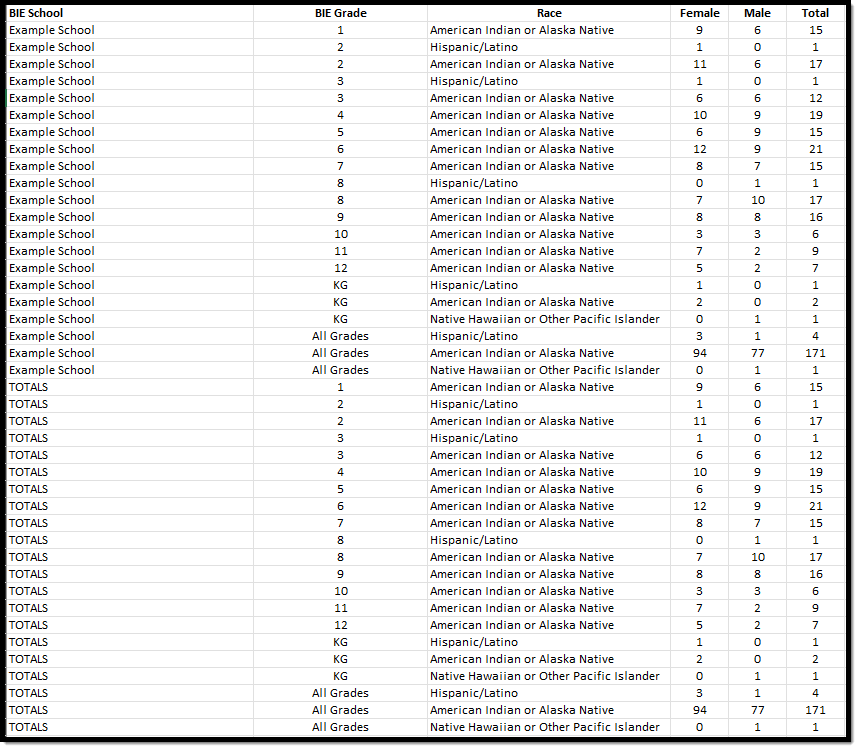 BIE Enrollment Summary (CSV)
BIE Enrollment Summary (CSV)