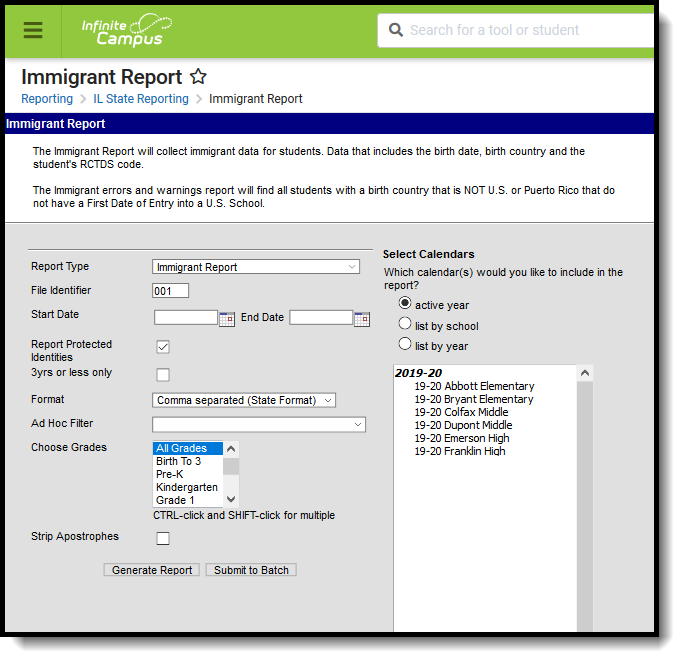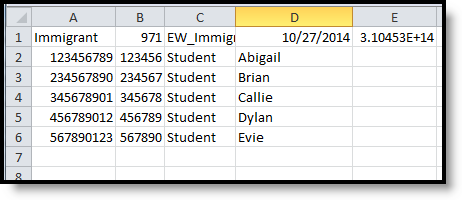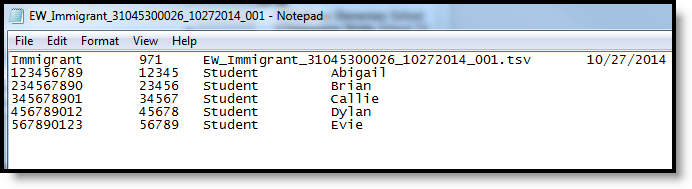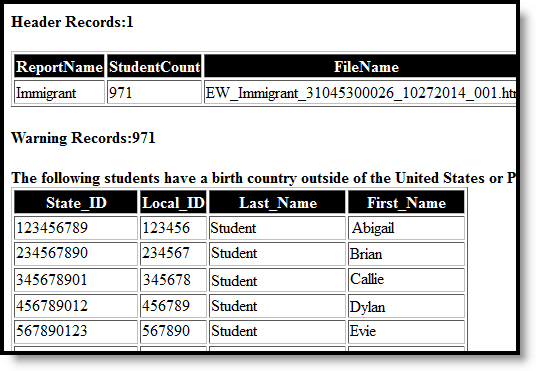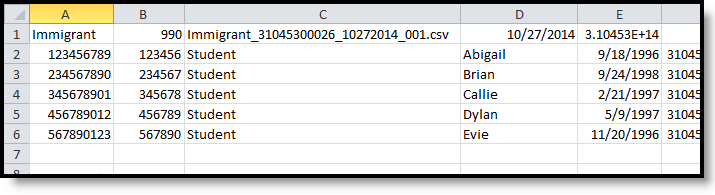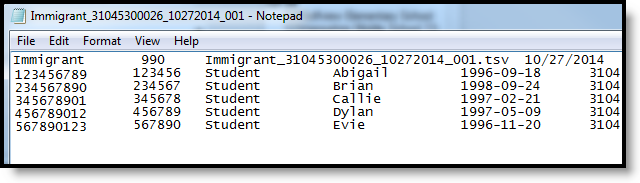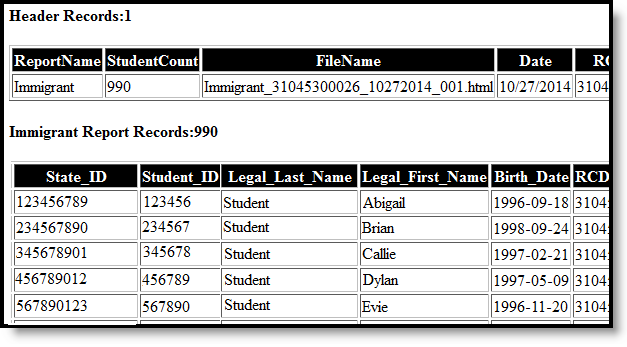Tool Search: Immigrant Report
The Immigrant Report provides student immigrant data, including birth date, birth country and RCTDS codes. Two report types are available:
- Immigrant Errors and Warnings, which reports students who have a Birth Country entered on their Demographics record, but do not have a value entered for the Date First Entered U.S. School field.
- Immigrant Report, which lists students who have Birth Countries entered on their Demographics record.
Report Logic
One record per student reports.
All students who are assigned a Birth Country and have a primary enrollment active within the date range entered on the report editor are returned. If there is no primary enrollment, but a partial or special education enrollment exists for the student, that enrollment reports.
State Exclude Logic
Students are not included when:
- The Enrollment record is marked as No Show or as State Exclude.
- The Calendar of enrollment is marked as State Exclude.
- The Grade Level of enrollment is marked as State Exclude.
Report Editor
The following fields are available for selection.
| Field | Description |
|---|---|
| Report Type | Selection determines which report generates. Options are the Immigrant Errors and Warnings Report and the Immigrant Report. It is recommended that the Errors and Warnings Report be generated first to review any missing First Date of Entry into a U.S. School information. |
| File Identifier | Indicates the number attached to the end of the file name and is used to differentiate the file from other files generated. |
Start Date End Date | The Start Date populates with the start date of the selected calendar. The End Date populates with the end date of the selected calendar. If multiple calendars are selected, the latest start and end dates are used. |
| Report Protected Identities | When marked, student identity information (last name, first name, etc.) reports from the Protected Identity Information fields. |
| 3 Years or Less Only | When marked, only students who have a Date Entered US Schools that is three years or less from the report generation date are included. |
| Format | Determines how the report generates. Use the Comma Separate (CSV) (State format) when submitting the report to the state. Use the HTML or Tab Delimited options when reviewing data prior to state submission. |
| Ad hoc Filter | Select a saved ad hoc filter to use when generating this report. Only those students included in the filter will be returned on the report if they meet the reporting requirements. |
| Choose Grades | Selected grade levels return only those students in those grade levels. |
| Strip Apostrophes | When marked, the following marks are removed from student names and other reported data:
When not marked, these marks are not removed. |
| Calendar Selection | At least one calendar needs to be selected for the report to generate. Calendars can be chosen by Active Year, by School or by Year. If a calendar is selected in the Campus toolbar, that calendar is automatically selected. |
| Report Generation | The report can be generated immediately using the Generate Extract button. When there is a larger amount of data chosen (several calendars, large date range, etc.), use the Submit to Batch button, which allows the user to choose when the report is generated. See the Batch Queue article for more information. |
Generate the Immigrant Errors and Warnings Report
- Select Immigrant Errors and Warnings as the Report Type.
- Enter the File Identifier value.
- Enter the Start Date and End Date required for the report.
- If desired, mark the Report Protected identifies checkbox.
- If desired, mark the 3 Yrs or Less Only checkbox.
- Select the desired Format for the report.
- If desired, select an Ad hoc Filter from the dropdown list.
- Select the appropriate Grade Levels.
- If desired, mark the Strip Apostrophes checkbox.
- Select the desired Calendar(s).
- Click the Generate Report button to display the results of the report immediately; click the Submit to Batch button to determine when the report generates.
Generate the Immigrant Report
- Select Immigrant Report as the Report Type.
- Enter the File Identifier value.
- Enter the Start Date and End Date required for the report.
- If desired, mark the Report Protected Identities checkbox.
- If desired, mark the 3 Yrs or Less Only checkbox.
- Select the desired Format for the report.
- If desired, select an Ad hoc Filter from the dropdown list.
- Select the appropriate Grade Levels.
- If desired, mark the Strip Apostrophes checkbox.
- Select the desired Calendar(s).
- Click the Generate Report button to display the results of the report immediately; click the Submit to Batch button to determine when the report generates.
Errors and Warnings Report Layout
Students included on the Errors and Warnings Report are those who are assigned any birth country, but do not have a date entered in the Date First Entered U.S. School on their Demographics tab. These students will be included in the Immigrant Report.
Report Layout
| Data Element | Description | Location |
|---|---|---|
| State ID | Reports the student's state ID. Numeric, 9 digits | Census > People > Demographics > Person Identifiers > Student State ID Person.stateID |
| Local ID | Reports the student's locally assigned ID. Numeric, 6 digits | Census > People > Demographics > Person Identifiers > Local Student Number Person.studentID |
| Student Last Name | Reports the student's legal last name. When the Report Protected Identities checkbox is marked on the report editor, the student's last name reports from the Legal Last Name field if populated. Alphanumeric, 20 characters | Census > People > Identity Information > Last Name Identity.lastName Census > People > Identities > Protected Identity Information > Legal Last Name Identity.legalLastName |
| Student First Name | Reports the student's legal first name. When the Report Protected Identities checkbox is marked on the report editor, the student's first name reports from the Legal First Name field if populated. Alphanumeric, 20 characters | Census > People > Identity Information > First Name Identity.firstName Census > People > Identities > Protected Identity Information > Legal First Name Identity.LegalfirstName |
Immigrant Report Layout
Report Header
| Data Element | Description | Location |
|---|---|---|
| Report Name | Reports the name of the extract being generated. Will always report a value of Immigrant. | N/A |
| Student Count | Reports the total number of records that appear on the report. | N/A |
| File Name | Immigrant + RCDT or District Name + _ + Date (mmddyyy)_File Identifier (i.e.,Immigrant_310453000260_01302015_001.txt) | N/A |
| Date | Reports the date the extract was generated. Date field, 10 characters (MM/DD/YYY) | N/A |
| RCDTS Code | The Region-County-District-Type-School code that uniquely identifies the school generating the extract. RRCCCDDDDD TTSSSS, 15 characters | School & District Settings > District Information > State District Number, Type, Region Number, County District.districtID District.county District.region School & District Settings > School Information > State School Number School.number |
Report Layout
| Data Element | Description | Location |
|---|---|---|
| State ID | Reports the student's locally assigned identification number. Numeric,9 digits | Census > People > Demographics > Person Identifiers > Student State ID Person.stateID |
| Student ID | Reports the student's state-assigned identification number. Numeric, 6 digits | Census > People > Demographics > Person Identifiers > Local Student Number Person.studentID |
| Student Last Name | Reports the student's last name. When the Report Protected Identities checkbox is marked on the report editor, the student's last name reports from the Legal Last Name field if populated. Alphanumeric, 30 characters | Census > People > Identity Information > Last Name Identity.lastName Census > People > Identities > Protected Identity Information > Legal Last Name Identity.legalLastName |
| Student First Name | Reports the student's first name. When the Report Protected Identities checkbox is marked on the report editor, the student's first name reports from the Legal First Name field if populated. Alphanumeric, 30 characters | Census > People > Identity Information > First Name Identity.firstName Census > People > Identities > Protected Identity Information > Legal First Name Identity.LegalfirstName |
| Student Birth Date | Reports the student's date of birth. Date field, 10 characters (YYYY-MM-DD) | Census > People > Demographics > Person Information > Birth Date Identity.birthDate |
| Home RCDTS | The Region-County-District-Type-School code that uniquely identifies the elementary, middle/junior, or high school the student attends or would attend if not placed/transferred to another school/program to receive needed services. RRCCCDDDDDTTSSSS, 15 characters | Student Information > General > Enrollments > State Reporting Fields > Home School District.districtID District.county District.region School.number Enrollment.residentSchool Enrollment.residentDistrict |
| Country of Birth | Reports the assigned birth country. Alphanumeric, 30 characters | Census > People > Demographics > Person Information > Birth Country Identity.birthCountry |
| First Date Entry into US School | Reports the date the student began school in the United States. Date field, 10 characters (MM/DD/YYYY) | Census > People > Demographics > Person Information > Date First Entered US School Identity.dateUSSchool |