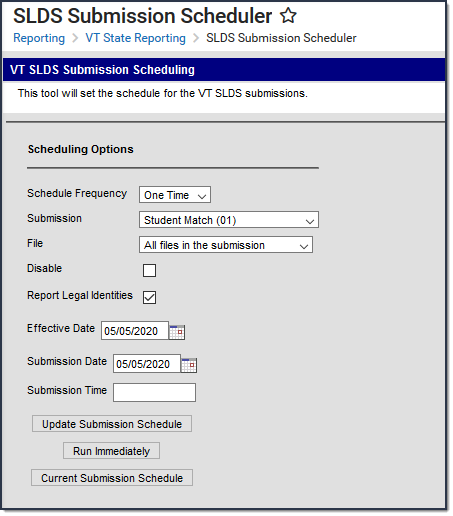Tool Search: SLDS Submission Scheduler
The SLDS Submission Scheduling tool sets the schedule for the VT SLDS submissions to be sent to the Batch Queue or the Data Extract Utility.
- Submissions with multiple files are sent to the Batch Queue tool. The Batch Queue tool is used to generate large, system-intense reports. This tool helps prevent report time-out errors and/or system performance issues.
- Submissions with a single file are sent to the Data Extract Utility. The Data Extract Utility is an automated data extract tool that transfers Campus data via a flat file and can be used to upload Campus data into third party software.
Do NOT use the Data Extract Utility to update the Submission Schedule. Only use the Data Extract Utility to update the master Vermont server login.
Example Editor
Scheduling Options
| Field | Description |
|---|---|
| Schedule Frequency |
|
| Submission |
|
| File | Allows you to select all files in the selected submission or an individual file. An individual file may only be selected if Daily is selected as the Schedule Frequency. |
| Disable | Mark this checkbox to disable a scheduled submission. |
| Report Legal Identities | Mark this checkbox to include Legal Identity information. |
| Effective Date | This is the date the report will use for populating data. |
| Submission Date | The date on which the submission will be submitted. |
| Submission Time | The time of day that the submission will be triggered (24 Hour Time). |
| Update Submission Schedule | When this option is selected, Campus puts the submission into the Data Extract Utility queue to run at the specified date and time. |
| Run Immediately | This option immediately creates the submission file. |
| Current Submission Schedule | This option immediately displays a current view of all scheduled submissions. |