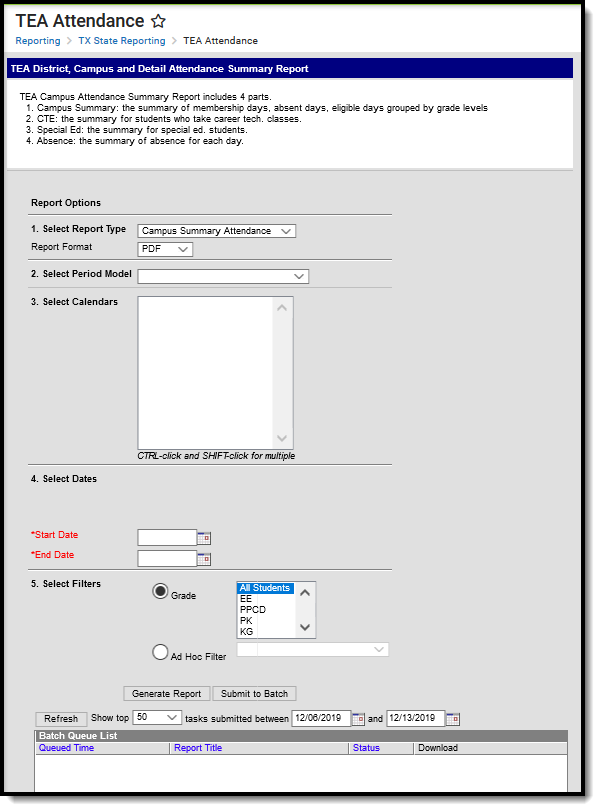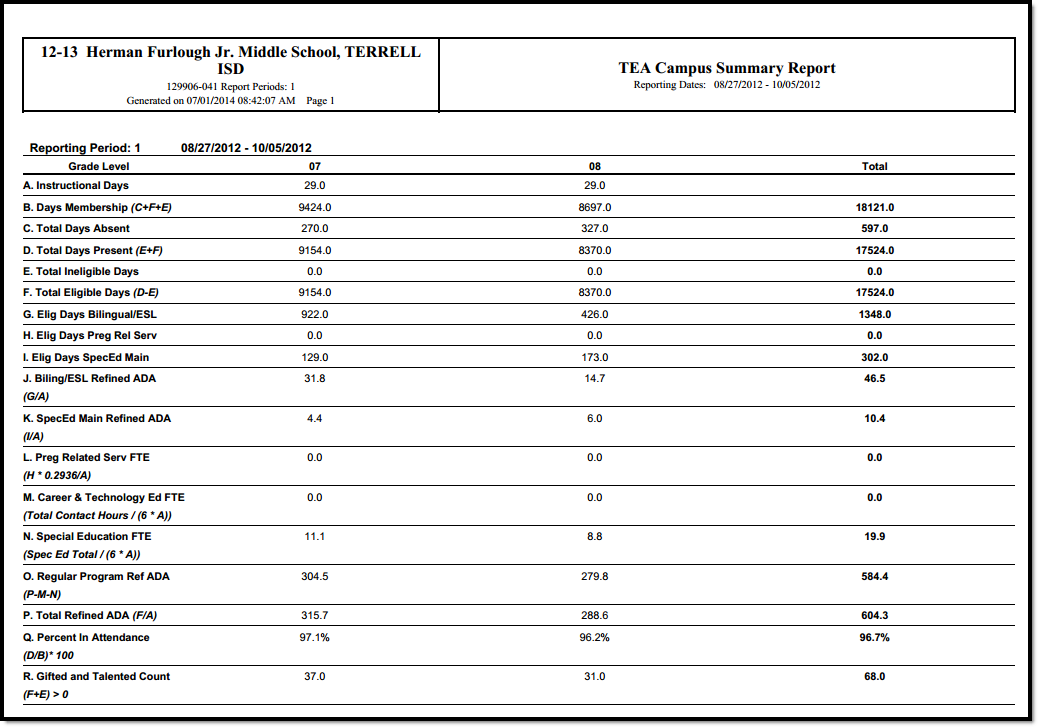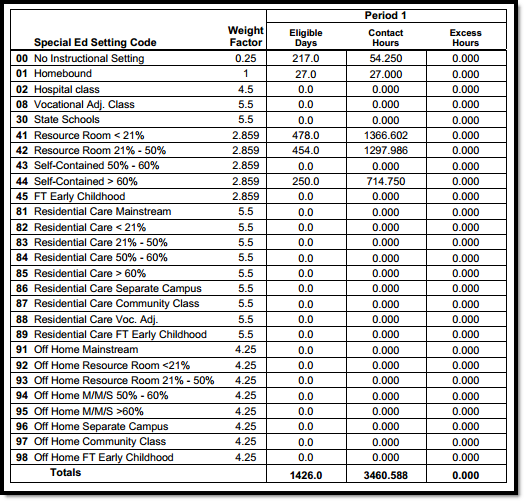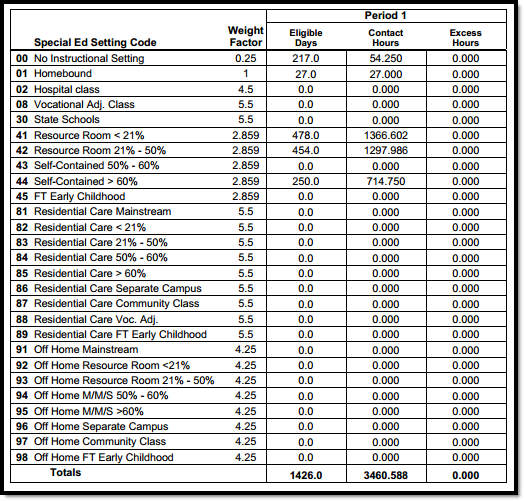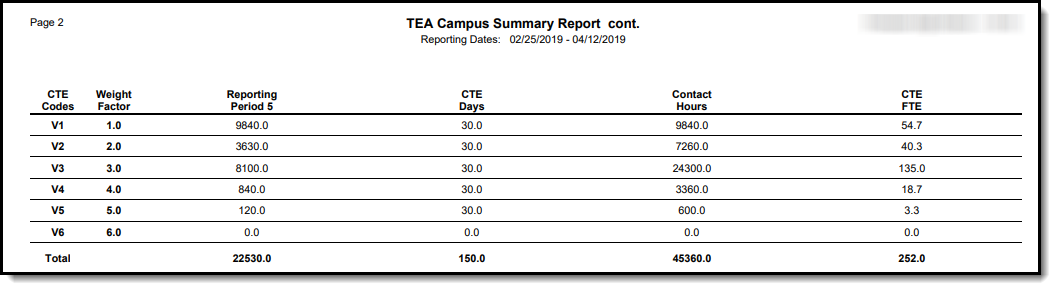Tool Search: Campus Summary Attendance Report
The Texas TEA Campus Summary Attendance Report is a report that provides information on district wide attendance.
Report Logic
Generating the Report
- Select the Campus Summary Attendance option in the Report Type dropdown.
- Select a Report Format of either PDF or DOCX.
- Choose a school and calendar in the Period Model dropdown. The calendars list in the extract editor should populate once a period model has been selected.
- Select which Calendars will report data within the report.
- Fill in the Start Date and End Date fields. There are several options for this action:
- Select the Calendar icon and select the start and end dates for the reporting period.
- Select the Start Date and End Date fields and manually input the start and end dates for the reporting period.
- Click on the period options below the Period model to quick set the start and end dates for the reporting period.
- Select the Grade(s) included in the report or select an Ad Hoc Filter.
Decide if you want to generate the report or submit to batch:
Generate Report Click the Generate Report button to immediately generate the report. The report will appear in a separate window in the designated format.
Submit to Batch Clicking the Submit to Batch button to send the extract to the Batch Queue List. Batch Queue functionality provides the ability to schedule when the extract is generated and allows users to navigate away from the report editor while the extract is being built. The Batch Queue List also lets users view and access historical reports which were run through the Batch Queue tool.
Report Example
Report Layout
| Element | Description | Location |
|---|---|---|
Reporting Period Required | The period of time that this report pulls from to generate an attendance summary. The general period of time for this report is six weeks. The full school year can be analyzed with this report, but it must be divided into approximately six equal reporting periods. | System Administration > Calendar > Calendar > Attendance Periods > Attendance Periods Detail Database: Calendar.name |
Total Required | The sum total of A-R for all grades included in the report. | Not dynamically stored Database: Calculated field |
Grade Level Required | The student grade level used to filter this report. Note: Grade levels do not need to match State Grade Levels in order to report. | Student Information > General > Enrollment Tab > Grade System Admin > Calendar > Calendar > Grade Level Database: Enrollment.grade |
Instructional Days (A) Required | The total number of days classes are held during the school year. | Not dynamically stored Database: Calculated field |
Days Membership (B) Required | The total number of days that all students were enrolled in the school during the reporting period. Days Membership is calculated by adding together the number of Days Absent (C), number of Eligible Days Present (F), and number of Ineligible Days Present (E) for each grade within the reporting period and instructional track: Days Membership = Days Absent + Eligible Days Present + Ineligible Days Present | Not dynamically stored Database: Calculated field |
Total Days Absent (C) Required | The total number of days students were absent during the reporting period. | Not dynamically stored Database: Calculated field |
Total Days Present (D) Required | The total number of days students were present in the reporting period. Days Present is calculated as the number of Ineligible Days Present (E) plus the number of Eligible Days Present (F) for each grade within the reporting period and instructional track. Days Present = Ineligible Days Present + Eligible Days Present | Not dynamically stored Database: Calculated field |
Total Ineligible Days (E) Required | The total number of days students were present and in membership, but ineligible for ADA funds. | Not dynamically stored Database: Calculated field |
Total Eligible Days (F) Required | The total number of days students were present, in membership, and eligible for ADA funds. | Not dynamically stored Database: Calculated field |
Eligible Days Bilingual/ESL (G) Required | The total number of days students were taking part in eligible Bilingual or ESL programs. | Not dynamically stored Database: Calculated field |
Eligible Days Pregnancy Related Services (H) Required | The total number of days students were taking part in Pregnancy Related Service programs. | Not dynamically stored Database: Calculated field |
Eligible Days SpecEd Main (I) Required | The total number of days students were in Special Ed Setting 40: Mainstream during the reporting period. | Not dynamically stored Database: Calculated field |
Bilingual/ESL Refined ADA (J) Required | Bilingual/ESL Refined ADA is calculated by dividing the number of Eligible Bilingual/ESL Days Present (G) by the number of Instructional Days (A) for each grade within the reporting period and instructional track. (Rounded to the nearest 0.1): Bilingual/ESL Refined ADA = Eligible Bilingual/ESL Eligible Days Present / Instructional Days | Not dynamically stored Database: Calculated field |
SpecEd Main Refined ADA (K) Required | Special Education Mainstream Refined ADA is calculated by dividing the number of Eligible Special Education Mainstream Days Present (I) by the number of Instructional Days (A) for each grade within the reporting period and instructional track: Special Education Mainstream Refined ADA = Eligible Special Education Mainstream Days Present / Instructional Days To be included, on the day being counted
| Not dynamically stored Database: Calculated field |
Pregnancy Related Service FTE (L) Required | Pregnancy-Related Services FTE is calculated as the number of Eligible Pregnancy-Related Services Days (H) multiplied by 0.2936; the result is divided by the number of Instructional days (A) for each grade within the reporting period and instructional track: Pregnancy-Related Services FTE = (Elig Preg Rel Serv Days * 0.2936) / Instructional Days | Not dynamically stored Database: Calculated field |
Career & Technology Ed FTE (M) Required | Career & Technology Ed FTE is calculated by multiplying the Career & Technology Education Eligible Days Present (F) for each grade by the corresponding weight factor to calculate contact hours (see the table in the image below). All of the Career & Technology Education contact hours are added together and this sum is then divided by 6 multiplied by the number of Instructional days (A) to yield the Career & Technology Education FTE for the track: Career & Technology Education FTE = Contact Hours / (6 * Instructional Days)
| Not dynamically stored Database: Calculated field |
Special Education FTE (N) Required | Special Education FTE is calculated by adding all the Special Education Eligible Days Present (F) and multiplying this sum by the corresponding weight factor for each grade (see the table in the image below). Then the hours excess is subtracted to calculate the contact hours. All the Special Education contact hours are added together and this sum is divided by 6 multiplied by the number of Instructional Days (A) to yield the Special Education FTE for the track: Special Education FTE = Spec Ed Contact Hours / (6 * Instructional Days)
| Not dynamically stored Database: Calculated field |
Regular Program Refined ADA (O) Required | Regular Program Defined ADA is calculated by the Total Refined ADA (P) minus the Career & Technology Education FTE (M) and Special Education FTE (N), rounded to the nearest 0.1: Regular Program Defined ADA = Total Refined ADA - Career & Technology Education FTE - Special Education FTE | Not dynamically stored Database: Calculated field |
Total Refined ADA (P) Required | Total Refined ADA is calculated by dividing the number of Eligible Days Present (F) by the number of Instructional Days (A) for each grade within the reporting period and track: Total Refined ADA = Eligible Days Present / Instructional Days | Not dynamically stored Database: Calculated field |
Percent in Attendance (Q) Required | Percent in Attendance is calculated by dividing the Days Present (D) by the Days Membership (B). This sum is then multiplied by 100: Percent in Attendance = (Days Present / Days Membership) * 100 | Not dynamically stored Database: Calculated field |
Gifted and Talented (R) Required | The total number of students who have a Program of GT: Gifted & Talented. | Student Information > General > Flags > Student Flag Detail > Flags > GT: Gifted & Talented Database: Enrollment.giftedTalented |
CTE Detail Layout
| CTE Code | Weight Factor | Reporting Period # | CTE Days | Contact Hours | CTE FTE |
|---|---|---|---|---|---|
| V1 | 1 | Reports the total number of V1 contact hours for the reporting period listed. | Reports the number of days during the reporting period where at least one student with a V1 code was in attendance (count one for every day, regardless of the number of students). | Reports the total number of V1 contact hours for all reporting periods listed. | Reports based on the following calculation: Contact Hours / (6*Instructional Days) |
V2 | 2 | Reports the total number of V2 contact hours for the reporting period listed. | Reports the number of days during the reporting period where at least one student with a V2 code was in attendance (count one for every day, regardless of the number of students). | Reports the total number of V2 contact hours for all reporting periods listed. | Reports based on the following calculation: Contact Hours / (6*Instructional Days) |
| V3 | 3 | Reports the total number of V3 contact hours for the reporting period listed. | Reports the number of days during the reporting period where at least one student with a V3 code was in attendance (count one for every day, regardless of the number of students). | Report the total number of V3 contact hours for all reporting periods listed. | Reports based on the following calculation: Contact Hours / (6*Instructional Days) |
| V4 | 4 | Reports the total number of V4 contact hours for the reporting period listed. | Reports the number of days during the reporting period where at least one student with a V4 code was in attendance (count one for every day, regardless of the number of students). | Report the total number of V4 contact hours for all reporting periods listed. | Reports based on the following calculation: Contact Hours / (6*Instructional Days) |
| V5 | 5 | Report the total number of V5 contact hours for the reporting period listed. | Reports the number of days during the reporting period where at least one student with a V5 code was in attendance (count one for every day, regardless of the number of students). | Report the total number of V5 contact hours for all reporting periods listed. | Reports based on the following calculation: Contact Hours / (6*Instructional Days) |
| V6 | 6 | Reports the total number of V6 contact hours for the reporting period listed. | Reports the number of days during the reporting period where at least one student with a V6 code was in attendance (count one for every day, regardless of the number of students). | Report the total number of V6 contact hours for all reporting periods listed. | Reports based on the following calculation: Contact Hours / (6*Instructional Days) |
| Total | Reports the total number of all contact hours for the reporting period listed (V1 + V2 + V3 + V4 + V5 + V6) | Reports the total number of days during the reporting period where a student with a V code was in attendance (count one for every day, regardless of the number of students). | Report the total number of all contact hours for all reporting periods listed (V1 + V2 + V3 + V4 + V5 + V6). | Total FTE for all V codes. |