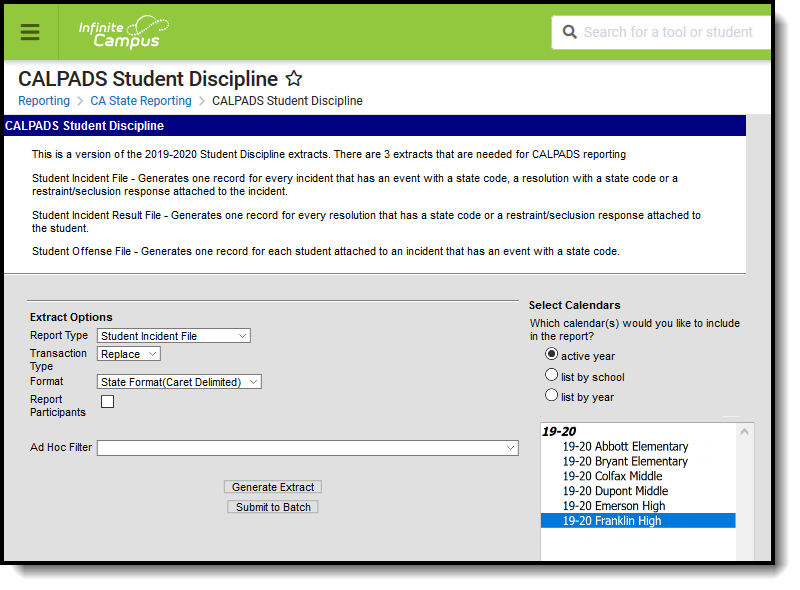Tool Search: CALPADS Student Discipline
The CALPADS Student Discipline (SDIS) Extract is used to submit student discipline information in the End of Year 3 reporting period. There are three separate files included in this version:
- The Student Incident File (SINC) generates one record for every incident that has an event with a state code, a resolution with a state code, or a restraint/seclusion response associated with it.
- The Student Incident Result File (SIRS) generates one record for every resolution associated with an incident that has a state code or a restraint/seclusion response.
- The Student Offense File (SOFF) generates one record for each student associated with an incident that has an event with a state code.
Read - Access and generate the CALPADS Student Discipline Extract.
Write - N/A
Add - N/A
Delete - N/A
For more information about Tool Rights and how they function, see the Tool Rights article.
Report Logic
All behavior incidents that are either tied to a Behavior Event that is assigned a State Code or a behavior response that is associated with a restraint or seclusion report. The Reporting Year is July 1 through June 30.
Only incidents in which the behavior event has a state code and the behavior resolution has a state code (or a behavior response tied to restraints/seclusions - Codes 501, 502, 600) report.
When an incident has multiple events, events only report when the event has a state code AND the resolution has a state code (or a behavior response is tied to restraints/seclusion - Codes 501, 502, 600).
All reportable events within the same Incident ID and the same Incident Number report.
Each reportable Behavior Event has one record. When a student is assigned multiple Behavior Resolutions for the same event, all state resolutions associated with that event report, including behavior responses with restraints and seclusions.
The following students do not report:
- Student not marked as Offender.
- Students who do not have a State ID.
- Students who have Behavior Referrals that are in draft status or In-Progress Behavior Incidents.
- Students marked as state exclude, in grade levels marked as state exclude or in calendars marked as state exclude.
Incidents containing students marked as Offender with Behavior Events (State Event Code 100-105, 200-205, 300, 400-401, 403, 500-513, 600-602) with a resolution of Suspension or Expulsion (State Resolution Codes: 3, 100, 110, or 200) report. The Event Date must be during the current Reporting Year (July 1 to the following June 30).
- When a student has multiple reportable Offenses in an Incident, only one Offense needs to have a reportable Resolution associated with it. The same Resolution Code and other related data reports for all of the student's Offenses in the Incident.
Each applicable behavior event/resolution within the Incident has one record. Multiple records report with the same Incident ID when there are multiple Events with reportable codes (100-105, 200-205, 300, 400-401, 403, 500-513, 600-602). All students with reportable events/resolutions within the Incident report with the same Incident ID.
When the student has multiple reportable resolutions linked to the same event, only the final resolution reports. The final resolution is identified as:
- The reportable resolution with the most recent Start Date.
- When there are multiple reportable resolutions with the same start date, the order of priority is State Resolution Code 200 (1), 3 (2), 100 (3), 110 (4), 300 (5).
Non-Binary Gender Reporting
Schools can assign students a gender of M: Male, F: Female, X: Non-binary. This is done on the Identities tool and/or the Demographics tool.
CALPADS Extracts use the Legal Gender field included in the Protected Identity Information to report student and staff identity information.
To record a gender of X: Non-binary, on the Identities tool:
- Assign the Gender of X: Non-Binary in the standard identify fields.
- Assign the Protected Identity Information Legal Gender of M: Male, F: Female, or X: Non-binary.
- Save the record when finished.
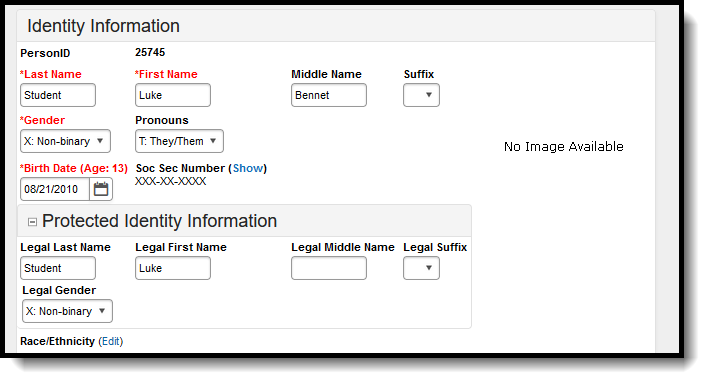 Gender and Legal Gender Assignment
Gender and Legal Gender AssignmentValidate SDIS Data
Use the Data Validation Report to correct any student data prior to the submitting the CALPADS file to the state. Validation Groups and Validation Rules are provided by Infinite Campus for a specific CALPADS extract (listed below). These groups are used to return certain rules assigned to each group.
Modifications to the Validation Rules and Validation Groups can be made if your district has purchased the Campus Analytics Suite; otherwise, they are read-only.
Users can select the Missing or Incorrect Data Validation Group, which returns any missing or incorrect data that is reported in the CALPADS Extract, like a missing enrollment exit reason or an incorrect date, for example.
Note that examples refer to CALPADS SENR.
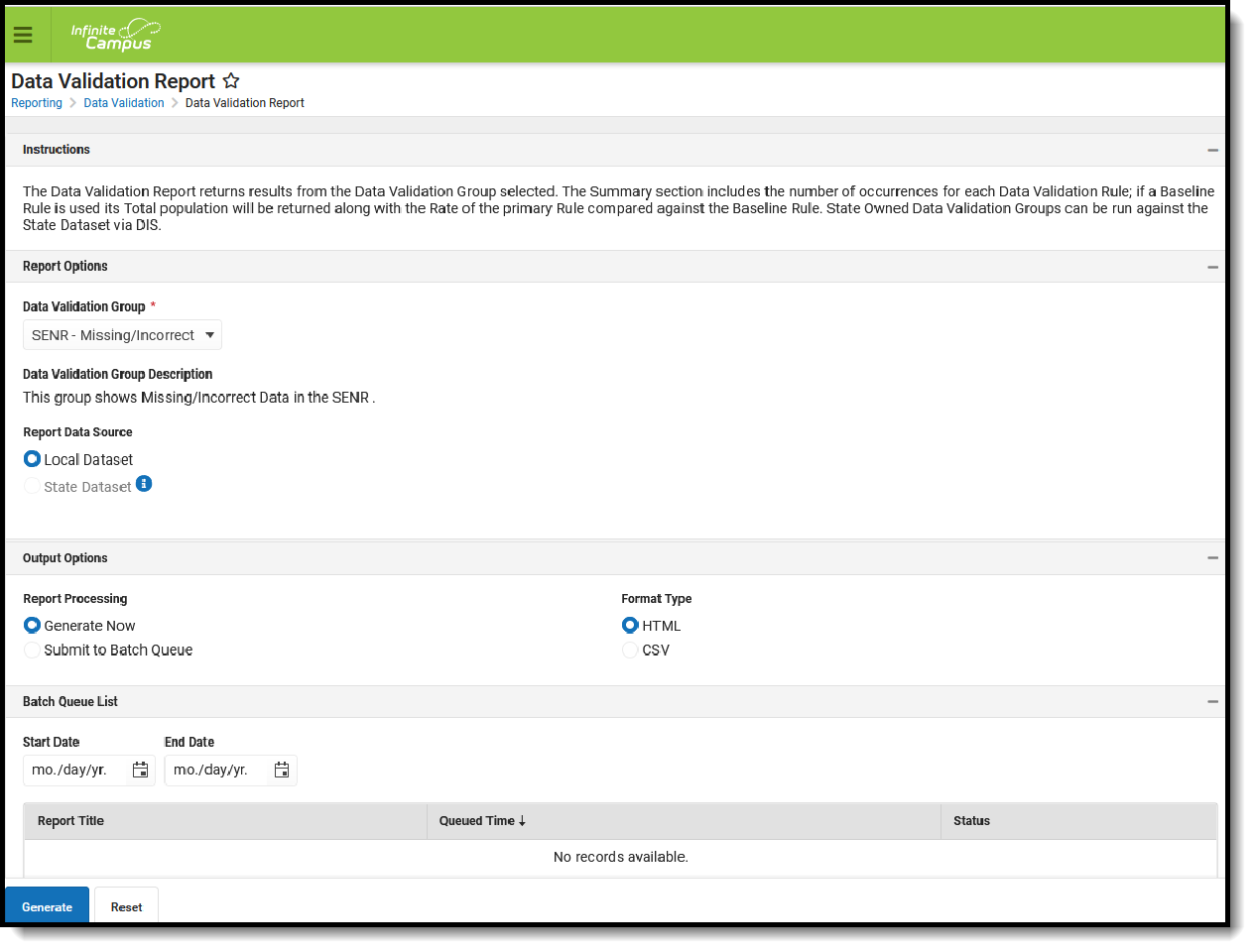 Data Validation Report - Missing/Incorrect Data
Data Validation Report - Missing/Incorrect Data
The report first lists a Summary of the issues found and the total number of occurrences.
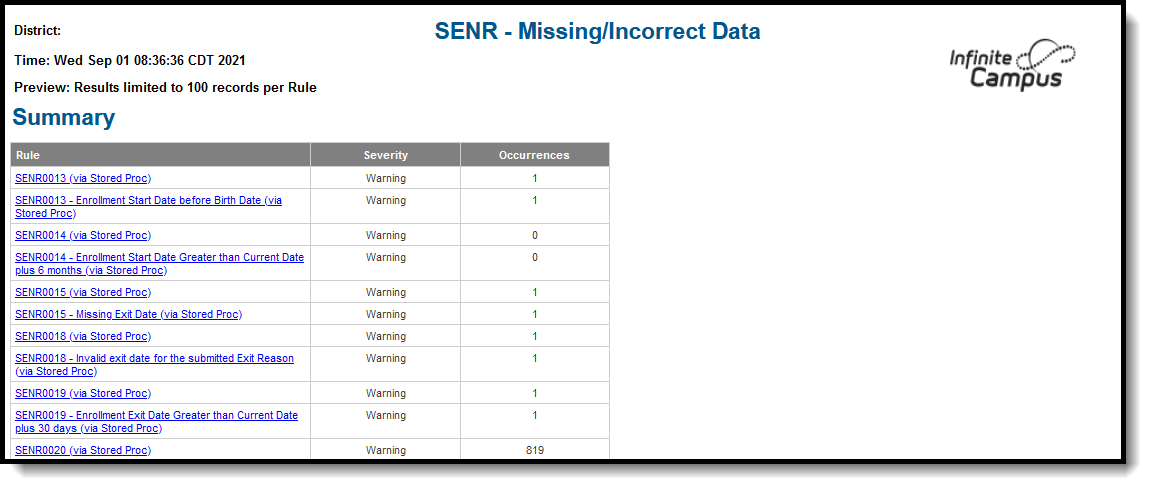 Validate Report Summary List
Validate Report Summary List
Then, click the Rule in the Summary column (for HTML format), or scroll through the report to see which students meet the criteria of the rule logic.
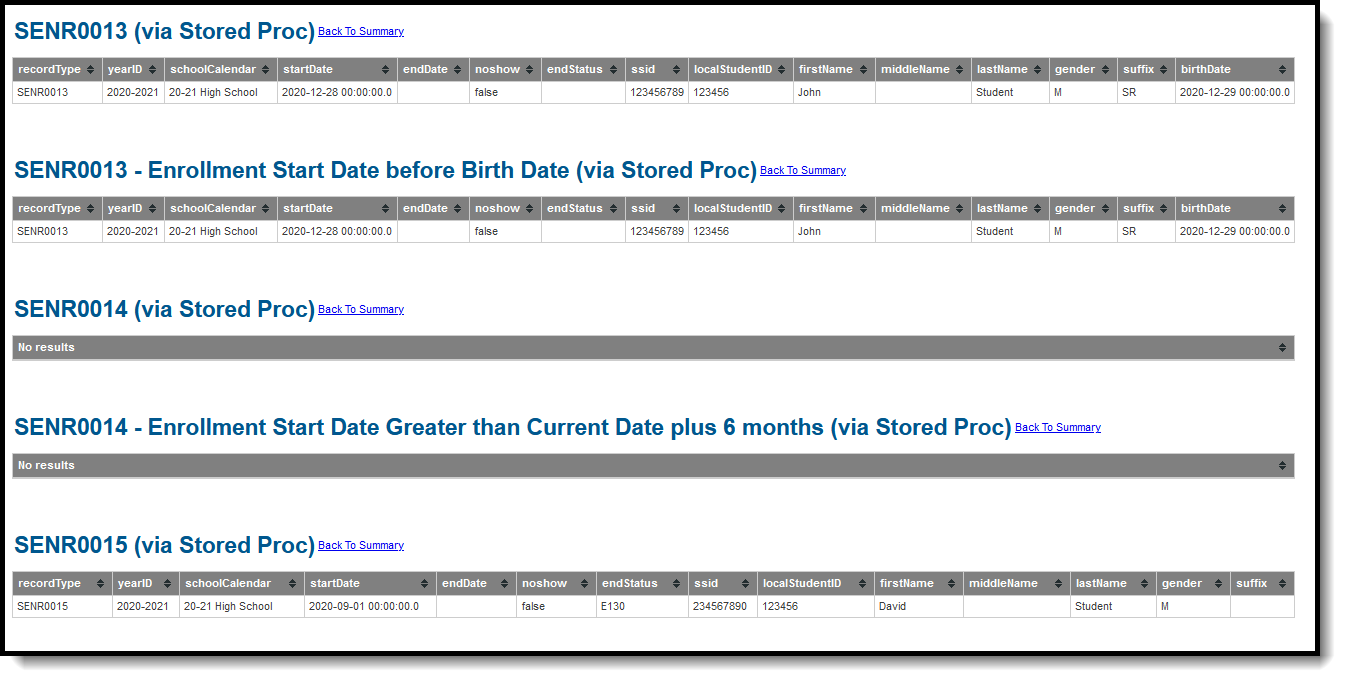 Validate Report Results
Validate Report Results
Refer to the tables below, which includes the rule, rule logic and location, for correcting the data.
Missing or Incorrect Data
The Missing or Incorrect Data Report uses the following rules and logic (open the Click here to Expand section below to see each rule).
Report Editor
The following fields are available on the Student Discipline Extract.
Field | Description |
|---|---|
| Report Type | Indicates which file generates. Select one of the following:
|
Transaction Type | Indicates the type of transaction that occurs - Replace or Delete. |
Format | Determines how the report generates. Select State Format (Caret Delimited) when submitting records to the state. Other formats available for testing and review purposes are CSV and HTML. |
| Report Participants | When marked, reports a record for students when their behavior incident role is Participant the same way as when their behavior incident role is Offender. |
Ad hoc Filter | Select which students to include in the extract, when desired, by choosing a filter that was created in the Filter Designer. |
Calendar Selection | Select the calendar(s) of enrollment from which to pull student data. Calendars can be chosen by the active year, by the school name or by the year. |
Report Generation Options | Choose the Generate Extract button to display the results of the chosen items immediately. Choose the Submit to Batch option to generate the report without affecting general system usage. This option is helpful when generating large amounts of data. |
Generate the Student Discipline File
- Select the desired Report Type from the dropdown list.
- Select the Transaction Type from the dropdown list: Replace or Delete.
- Select the Format of the file. Choose the State Format (Caret Delimited) when submitting records to CALPADS.
- Mark the Report Participants checkbox, if desired.
- Use the Ad hoc Filter to select students already included in a filter. This is not required. When not chosen, all students who have reportable behavior records are included.
- Select the Calendars to include in the file.
- Click the Generate Extract button. Or generate the extract through the Batch Queue using the Submit to Batch button. The file appears in a new window in the selected format.
Report Layout
Student Incident File (SINC)
Data Elements | Description | Location |
|---|---|---|
Record Type Code | Type of data record being submitted. Chosen on the extract editor. Reports a value of SINC. Alphanumeric, 4 characters | Not dynamically stored |
Transaction Type Code | Action the state should take with this record. Reports a value of D (Delete) when selected as the Transaction Type on the Extract Editor; otherwise, reports blank. Alphanumeric, 1 character | Not dynamically stored |
Local Record ID | This field reports blank. | N/A |
Reporting LEA | A unique identifier for the educational service institution in which the Staff person is employed. When the reporting calendar is from a School with Type = 15: Independently Reporting Charter, the State School Number reports (not the State District Number). This field reports the Secondary District Number when the reporting calendar has a School Type of 16: Secondary State District Number. Numeric, 7 digits | District Information > State District Number District.number School Information > School Number School. number School Information > Type School.type |
School of Attendance | A unique identifier for the school that delivers the majority of educational instruction and services and is where the student attends. When the CDS Number field is populated on the School editor, that value reports.
Numeric, 7 digits | School Information > State School Number System Administration > Resources > School > CDS Number School.Number |
Academic Year ID | A unique identifier assigned to a specific Academic Year. An Academic Year is the period during which school is in regular session and provides a required number of days of instruction. Date field, 9 characters (CCYY-CCYY) | School Year Setup > Start Year/End Year Calendar.schoolYear |
SSID | The unique identifier for the student assigned by the first California district in which the student is enrolled in accordance with CDE established standards. Numeric, 10 digits | Demographics > Person Identifiers > State ID Person.stateID |
Local Student ID | A unique identifier assigned to the student by a local educational agency. Numeric, up to 15 digits | Demographics > Person Identifiers > Student Number Person.studentNumber |
First Name | Student's legal first name. When the Legal First Name field is populated on the earlier identity, information reports from that field. Alphanumeric, 30 characters | Demographics > Person Information > First Name Identity.firstName Identities > Identity Information > Protected Identity Information > Legal First Name Identity.legalFirstName |
Last Name | Student's legal last name. When the Legal Last Name field is populated on the earlier identity, information reports from that field. Alphanumeric, 50 characters | Census > People > Demographics > Person Information > Last Name Identity.lastName Census > People > Identities > Identity Information > Protected Identity Information > Legal Last Name Identity.legalLastName |
Student Birth Date | Student’s date of birth. Date field, 8 characters (CCYYMMDD) | Demographics > Person Information > Birth date Identity.birthDate |
Student Gender | Student’s gender. When the Legal Gender field is populated, information reports from that field. See the Non-Binary Gender Reporting section for additional information. Alphanumeric, 1 character (M or F) | Demographics > Person Information > Gender Identity.gender Identities > Identity Information > Protected Identity Information > Legal Gender Identity.legalGender |
Incident ID Local | A unique identifier for a Disciplinary Incident. Alphanumeric, 20 characters | Student Behavior > Incident Detail > Incident ID Behavior.incidentID |
Incident Occurrence Date | The date on which a disciplinary incident occurred. Date field, 8 characters | Behavior Management > Incident Detail Information > Date of Incident Behavior.timestamp |
Statutory Offense Indicator | A coded value representing the Student Offense. Numeric, 3 digits | Behavior Management > Events and Participants > Add Event/Participant > Event Details > Event Type BehaviorEvent.code |
| Student Instructional Support Indicator | An indicator of whether or not a student is receiving instructional support from the local educational agency during a disciplinary action. When the incident has at least one event with a state code:
When there are multiple Event records within the Incident for the student, the same Instructional Support value reports for all records. This field is required to be populated for Special Ed-eligible students when the Disciplinary Action (Resolution) is other than 300. Alphanumeric, 1 character (Y or N) | Behavior Management > Events and Participants > Resolution > Resolution Details > Instructional Support BehaviorResolution.service Provided |
| Removal to Interim Alternative Setting Reason Code | A coded value representing the reason a student was removed to an interim alternative setting for 45 days or less. When an Interim Alternative Setting code is selected, that code reports when the student has a 144: Special ED Flag with a start date/eligibility start date on or after the active school year start and an end date/eligibility end date on or before the end date of the active school year end date. The Date of Offense must be between the Flag 144 start date/eligibility start date and Flag 144 end date/eligibility end date. The earliest date is used for the start date; the latest date is used for the end date. When the offense occurred outside of the Flag 144 start and end dates, it does not report. When Disciplinary Action Taken is reporting 300 (by the state code on the resolution or by mapping the resolution in the extract to 300) and the student has an active Flag 144 at the time of the incident, a value of 3 reports; otherwise, the selected Interim Alternative Setting reports. All special education students who report a value of 300 need to have an Interim Alternative Reason Setting Code. Available options are:
When the student does not have a 144: Special ED Flag, this field reports blank. When the student has a 144: Special ED Flag and the State Resolution Code is 300, then the Removal to Interim Alternative Setting Reason Code must be 3 (No Removal). When the State Resolution Code is anything other than 300, report as selected. Numeric, 1 digits | Behavior Management > Events and Participants > Resolution > Resolution Details > Interim Alternative Setting Reason BehaviorResolution.altPlacement |
Student Incident Result File (SIRS)
Data Elements | Description | Location |
|---|---|---|
Record Type Code | Type of data record being submitted. Chosen on the extract editor. Reports a value of SIRS. Alphanumeric, 4 characters | Not dynamically stored |
Transaction Type Code | Action the state should take with this record. Reports a value of D (Delete) when selected as the Transaction Type on the Extract Editor; otherwise, reports blank. Alphanumeric, 1 character | Not dynamically stored |
Local Record ID | This field reports blank. | N/A |
Reporting LEA | A unique identifier for the educational service institution in which the Staff person is employed. When the reporting calendar is from a School with Type = 15: Independently Reporting Charter, the State School Number reports (not the State District Number). This field reports the Secondary District Number when the reporting calendar has a School Type of 16: Secondary State District Number. Numeric, 7 digits | District Information > State District Number District.number School Information > School Number School.number School Information > Type School.type |
School of Attendance | A unique identifier for the school that delivers a majority of educational instruction and services and is where the student attends. When the CDS Number field is populated on the School editor, that value reports.
Numeric, 7 digits | School Information > State School Number School Information > CDS Number School.number |
Academic Year ID | A unique identifier assigned to a specific Academic Year. An Academic Year is the period during which school is in regular session and provides a required number of days of instruction. Date field, 9 characters (CCYY-CCYY) | School Year Setup> Start Year/End Year Calendar.schoolYear |
SSID | The unique identifier for the student assigned by the first California district in which the student is enrolled in accordance with CDE established standards. Numeric, 10 digits | Demographics > Person Identifiers > State ID Person.stateID |
Local Student ID | A unique identifier assigned to the student by a local educational agency. Numeric, up to 15 digits | Demographics > Person Identifiers > Student Number Person.studentNumber |
First Name | Student's legal first name. When the Legal First Name field is populated on the earlier identity, information reports from that field. Alphanumeric, 30 characters | Demographics > Person Information > First Name Identity.firstName Identities > Identity Information > Protected Identity Information > Legal First Name Identity.legalFirstName |
Last Name | Student's legal last name. When the Legal Last Name field is populated on the earlier identity, information reports from that field. Alphanumeric, 50 characters | Demographics > Person Information > Last Name Identity.lastName Identities > Identity Information > Protected Identity Information > Legal Last Name Identity.legalLastName |
Student Birth Date | Student’s date of birth. Date field, 8 characters (CCYYMMDD) | Demographics > Person Information > Birth date Identity.birthDate |
Student Gender | Student’s gender. When the Legal Gender field is populated, information reports from that field. See the Non-Binary Gender Reporting section for additional information. Alphanumeric, 1 character (M or F) | Demographics > Person Information > Gender Identity.gender Identities > Identity Information > Protected Identity Information > Legal Gender Identity.legalGender |
Incident ID Local | A unique identifier for a Disciplinary Incident. Alphanumeric, 20 characters | Student Behavior > Incident Detail > Incident ID Behavior.incidentID |
| Incident Result | Reports the State Code representing the resolution assigned to the student for the specific incident, in separate lines.
When the behavior incident has a behavior event for 501 and for 100, only two lines report for the incident, even when the behavior incident also contains a behavior response for Physical Restraint. Numeric, 3 digits | Behavior Management > Incidents > Resolution > State Code BehaviorResolution.resolutionCode |
| Incident Result Authority | Reports the code associated with the resolution. The default value set in the Attribute Dictionary reports when a default value is assigned. When there is no default value, this field reports blank. When there are multiple Event records within the Incident for the student, the same Disciplinary Action Authority Code reports for all records. When the student was in a Program flagged with code 144 (Special Education) and Disposition Code (Resolution Field 14) 100, 110 or 200, the Discipline Action Authority code reports when populated. Otherwise, this field reports blank. Numeric, 3 digits | Behavior Management > Behavior > Resolution > Incident Result Authority BehaviorResolution.auxillaryCode |
| Incident Result Duration Days | The length of time, in school days, that a disposition for a student for a specific incident lasted. When the Disposition Code (Resolution, Field 14) is 100, 110 and 200:
When the Disposition Code field is not 100, 110 and 200, this field reports blank. Numeric, 6 characters which can include a decimal (N, N.N, N.NN, NN, NN.N, NN.NN, NNN, NNN.N, NNN.NN) | Behavior > Behavior Management > Events and Participants > Resolution > Resolution Details > Resolution Date and End Date or Duration in School Days (priority) BehaviorResolution.startDate BehaviorResolution.endDate BehaviorResolution.schoolDaysDuration |
| Incident Result Modification Code | Describes a modification made to an expulsion order, such as shortening the term of the expulsion. When the Incident Result Code (Resolution, Field 14) reports a value of 200, that value reports. When Incident Result Code is not populated, reports a value of 300. For all other Resolutions, this field reports blank. When there are multiple Event records within the Incident for the student, the same Incident Result Action Modification Code must report on all records. Numeric, 3 digits | Behavior > Behavior Management > Events and Participants > Resolution > Resolution Details > Expulsion Modification BehaviorResolution.modificationReason |
Student Offense File (SOFF)
Data Elements | Description | Location |
|---|---|---|
Record Type Code | Type of data record being submitted. Chosen on the extract editor. Reports a value of SOFF. Alphanumeric, 4 characters | Not dynamically stored |
Transaction Type Code | Action the state should take with this record. Reports a value of D (Delete) if selected as the Transaction Type on the Extract Editor; otherwise, reports blank. Alphanumeric, 1 character | Not dynamically stored |
Local Record ID | This field reports blank. | N/A |
Reporting LEA | A unique identifier for the educational service institution in which the Staff person is employed. When the reporting calendar is from a School with Type = 15: Independently Reporting Charter, the State School Number reports (not the State District Number). This field reports the Secondary District Number when the reporting calendar has a School Type of 16: Secondary State District Number. Numeric, 7 digits | District Information > State District Number District.number School Information > School Number School. number School Information > Type School.type |
School of Attendance | A unique identifier for the school that delivers a majority of educational instruction and services and is where the student attends. When the CDS Number field is populated on the School editor, that value reports.
Numeric, 7 digits | School Information > State School Number School Information > CDS Number School.number |
Academic Year ID | A unique identifier assigned to a specific Academic Year. An Academic Year is the period during which school is in regular session and provides a required number of days of instruction. Date field, 9 characters (CCYY-CCYY) | School Year Setup > Start Year/End Year Calendar.schoolYear |
SSID | The unique identifier for the student assigned by the first California district in which the student is enrolled in accordance with CDE established standards. Numeric, 10 digits | Demographics > Person Identifiers > State ID Person.stateID |
Local Student ID | A unique identifier assigned to the student by a local educational agency. Numeric, up to 15 digits | Demographics > Person Identifiers > Student Number Person.studentNumber |
First Name | Student's legal first name. When the Legal First Name field is populated on the earlier identity, information reports from that field. Alphanumeric, 30 characters | Demographics > Person Information > First Name Identity.firstName Identities > Identity Information > Protected Identity Information > Legal First Name Identity.legalFirstName |
Last Name | Student's legal last name. When the Legal Last Name field is populated on the earlier identity, information reports from that field. Alphanumeric, 50 characters | Demographics > Person Information > Last Name Identity.lastName Identities > Identity Information > Protected Identity Information > Legal Last Name Identity.legalLastName |
Student Birth Date | Student’s date of birth. Date field, 8 characters (CCYYMMDD) | Demographics > Person Information > Birth Date Identity.birthDate |
Student Gender | Student’s gender. When the Legal Gender field is populated, information reports from that field. See the Non-Binary Gender Reporting section for additional information. Alphanumeric, 1 character (M or F) | Census > People > Demographics > Person Information > Gender Identity.gender Identities > Identity Information > Protected Identity Information > Legal Gender Identity.legalGender |
Incident ID Local | A unique identifier for a Disciplinary Incident. Alphanumeric, 20 characters | Student Behavior > Incident Detail > Incident ID Behavior.incidentID |
Student Offense Code | A coded value representing the Student Offense. Numeric, 3 digits | Behavior Management >Events and Participants > Add Event/Participant > Event Details > Event Type BehaviorEvent.code |
Weapon Category Code | Reports the assigned weapon code. When the State Event Code is 100, 101, 103, 104 or 105, the value is reported from the Weapon Category field. Otherwise, this field reports blank. Numeric, 2 digits | Behavior Management > Events and Participants > Participant Details > Weapon BehaviorWeaon.weaponCode |