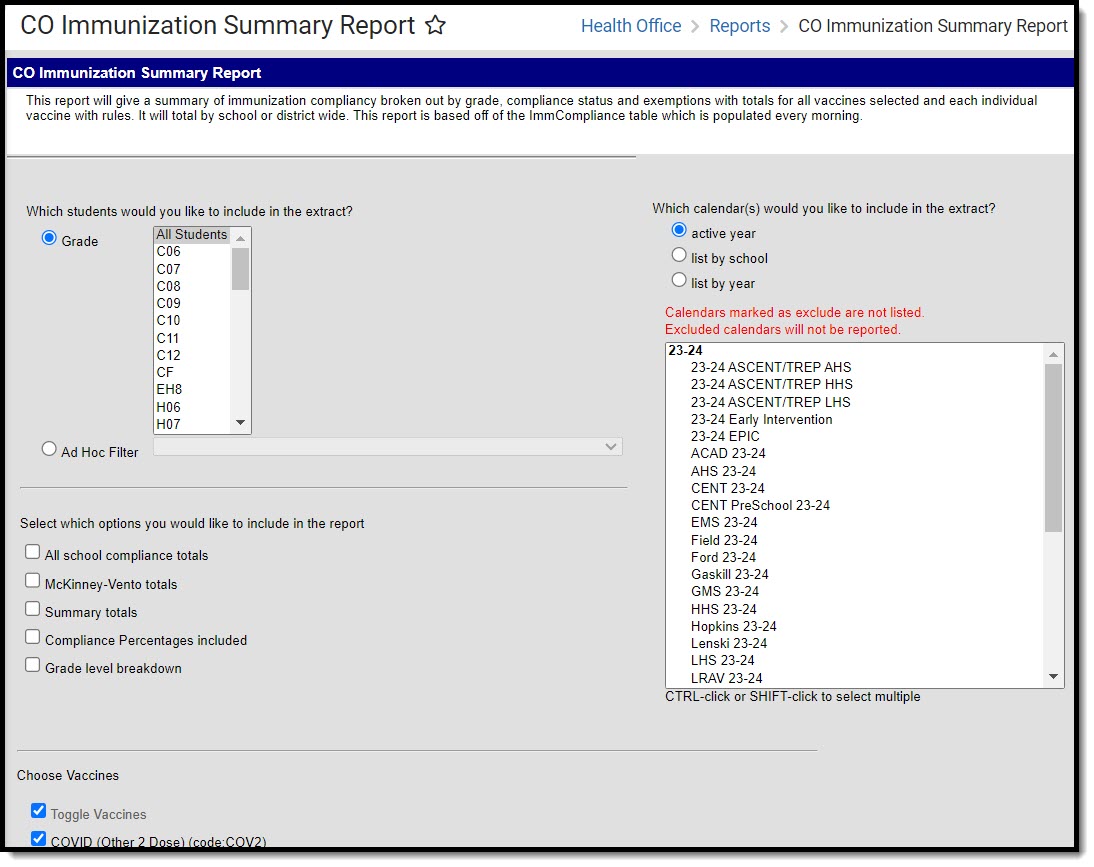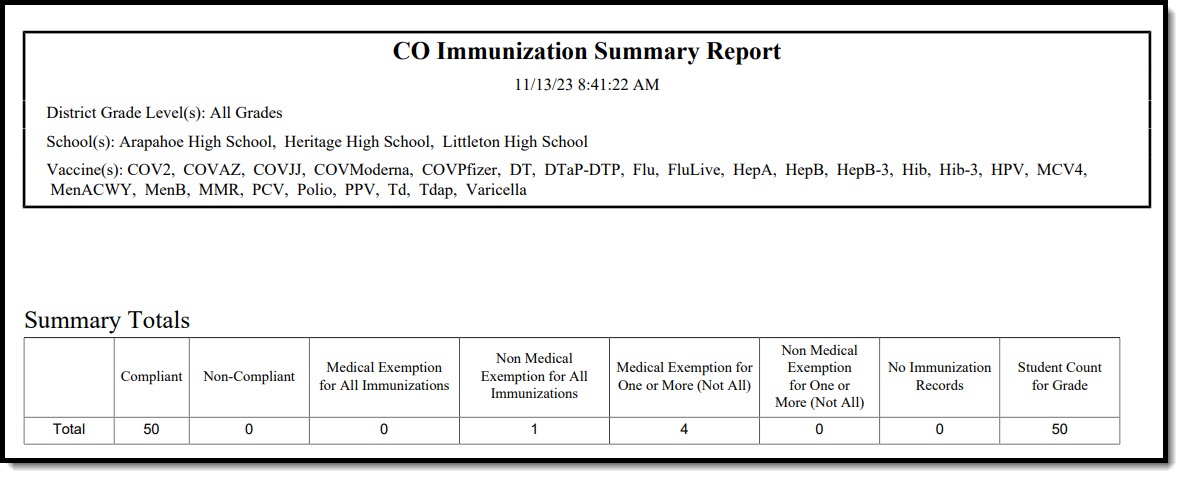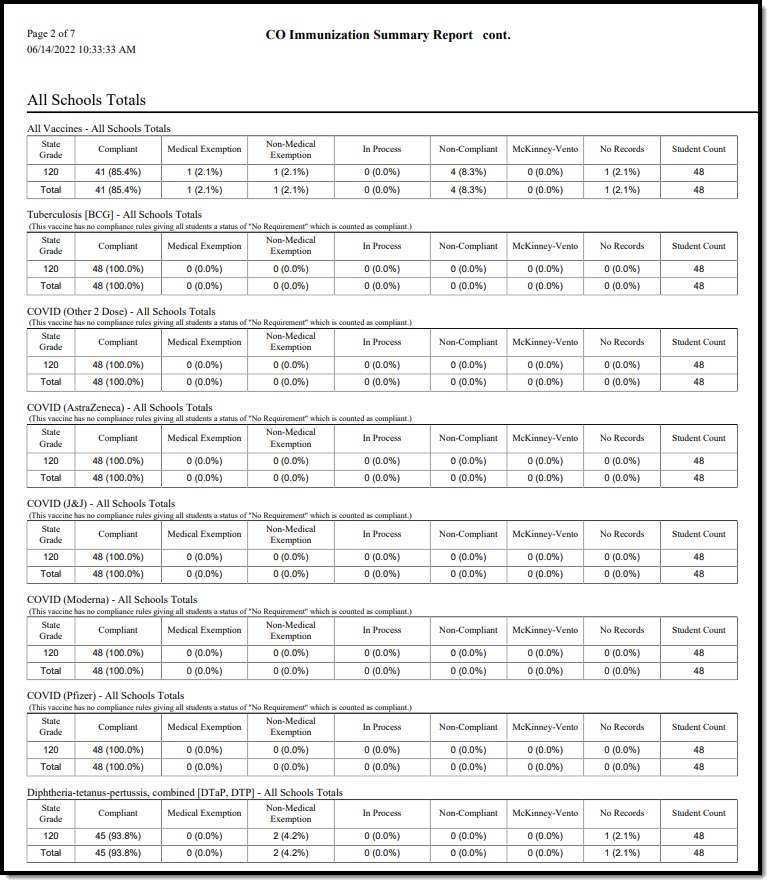Tool Search: CO Immunization Summary
The Health Immunization Compliance Summary Report for Colorado provides a summary of immunization compliance broken out by grade, compliance status, and exemptions with totals for all vaccines selected and each individual vaccine with rules.
Report Logic
- Percentages for each cell are only calculated when Compliance Percentages included is marked.
- Each student can only be counted in a single column.
- Calendars marked as Exclude are not listed on the editor. Excluded calendars are not reported.
Report Editor
The following table describes the fields available on the CO Immunization Summary editor:
| Field | Description |
|---|---|
| Grade | The grade level of students included on the report. |
| Ad Hoc Filter | An optional ad hoc filter can be selected from the dropdown to further narrow results on the report. |
| All school compliance totals | Indicates that all school compliance totals are included on the report. |
| McKinney-Vento totals |
Indicates that the McKinney-Vento column is included on the report. |
| Summary Totals | Indicates that the student summary totals is included on the report. |
| Compliance Percentages included |
Indicates that the compliance percentage totals are included on the report. |
| Grade level breakdown |
Indicates the report should be broken down by grade level. When unmarked, only vaccine totals display. |
| Calendar Selection | Which calendar(s) are included on the report. |
| Choose Vaccines | Which vaccines are included on the report. The Toggle Vaccines option marks or unmarks all vaccines. |
| Generate Extract | Generates the report in a PDF format. |
| Submit to Batch |
An option that allows the report to generate in the background. This is a very complex report. Limit the number of students run per batch or select Submit to Batch to generate the report in the background while you use other areas of Campus. See the Batch Queue article for additional information. |
Generate the Report
- Select which Grade Level(s) to include on the report.
- Optional: Choose an Ad Hoc filter from the dropdown.
- Select which Calendar(s) to include in the report.
- Choose which Options to include in the report. Options include:
- All schools compliance totals
- McKinney-Vento totals
- Summary totals
- Compliance Percentages included
- Grade level breakdown
- Select which Vaccines to include on the report by marking or unmarking the checkboxes.
- Click Generate Extract or Submit to Batch to generate the report. The report generates in a PDF format.
Report Layout
| Name | Description |
|---|---|
| Summary Totals | |
| State Grade | Displays each grade level in a new row selected when generating the report. |
| Compliant | Indicates the total number of students in a grade level that are compliant or have no requirements for all vaccines. |
| Non-Compliant | Indicates the total number of students is a grade level that are non-compliant for all vaccines. |
| Medical Exemption for All Immunizations | Indicates the total number of students who have medical exemptions or no requirements for all vaccines. |
| Non Medical Exemption for All Immunizations | Indicates the total number of students who have non-medical exemptions or no requirements for all vaccines. |
| Medical Exemptions for One or More (Not All) | Indicates the total number of students who have a medical exemption for one or more vaccines. |
| Non Medical Exemption for One or More (Not All) | Indicates the total number of students who have a non-medical exemption for one or more vaccines. |
| No Immunization Records | Indicates total number of students who have no vaccine records. |
| Student Count for Grade | The total number of students in each grade. |
| All Schools Totals | |
| State Grade | Displays each grade level in a new row selected when generating the report. |
| Compliant | Indicates the total number of students in a grade level that are compliant or have no requirements for the vaccine. |
| Medical Exemption | Indicates the total number of students in a grade with an exemption tied to M: Medical for this vaccine (or one vaccine when all vaccines are selected). |
| Non-Medical Exemption | Indicates the total number of students in a grade with a non-medical exemption for this vaccine (or one vaccine when all vaccines are selected). |
| In Process | Indicates the total number of students in a grade who have at least one shot that is considered In Process. |
| Non-Compliant | Indicates the total number of students in a grade that are non-compliant for this vaccine (or one vaccine when all vaccines are selected). |
| McKinney-Vento | Indicates the total number of students in a grade that have a Homeless status of 3: Physical Custody of Parent/Guardian or 4: Not in Physical Custody of Parent/Guardian on the student's Enrollments tab. |
| No Records | Indicates total number of students in a grade that have no vaccine records. |
| Student Count | Indicates the total number of students per grade. |