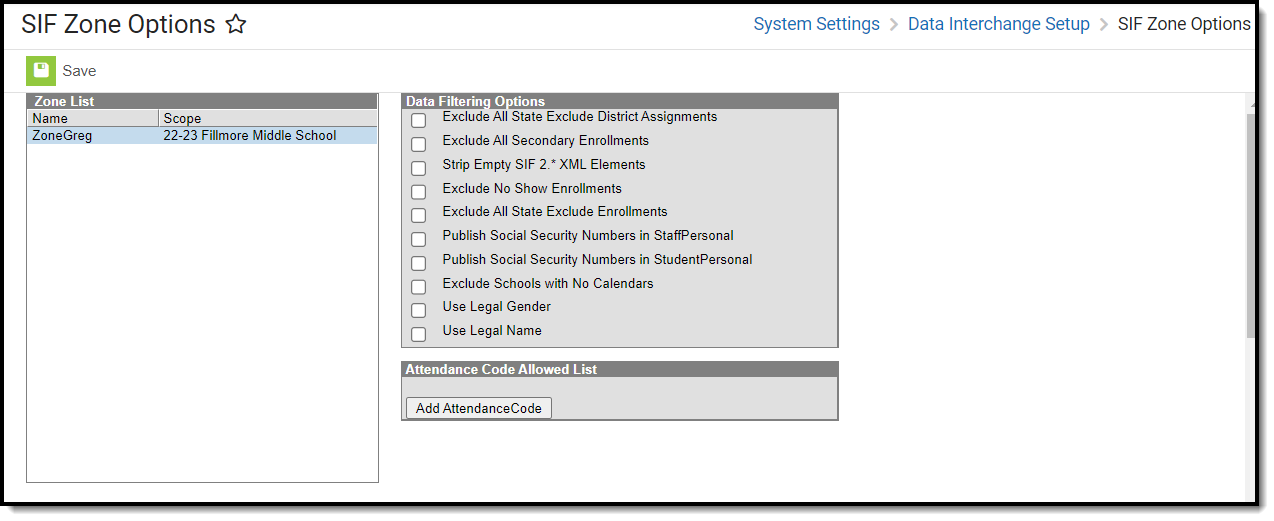Data Interchange Service (DIS) is primarily used to allow communication between state and district editions. This facilitates exchange of data such as student locator requests. There are a number of different tools involved in this process, and not all states or districts use them in the same way.
To learn how to use Data Interchange Setup tools, see the following articles: DIS (Data Interchange Services), Agent Setup, Data Access Rights, SIF Zone Options, Zone Setup. It is highly recommended to review these and other related articles prior to assigning users rights to view or use these tools.
Agent Setup
Campus agents control messaging. Not all districts have the same tooling or options available. The Agent Setup article explains this in greater detail, and links to related articles.
 System Settings > Data Interchange Setup > Agent Setup
System Settings > Data Interchange Setup > Agent SetupData Access Rights
Data Access Rights are defined for specific data objects exchanged within each zone.
 System Settings > Data Interchange Setup > Data Access Rights
System Settings > Data Interchange Setup > Data Access RightsSIF Zone Options
SIF Zone Options allow users to limit or specify certain data objects and parameters transferred between agents tied to the zone.
Zone Setup
Zones are an integral part of Data Interchange Services (DIS), which allows data to transfer and synchronize between separate instances of Campus. A zone is an area specifically configured for message communication between Agents. This tool does not appear in all versions of Campus.
 System Settings > Data Interchange Setup > Zone Setup
System Settings > Data Interchange Setup > Zone SetupAvailable Tool Rights
| R | W | A | D |
|---|---|---|---|
| Agent Setup | |||
| View existing agent data. | N/A | Create new agents. | Delete agents. |
| Data Access Rights | |||
| View existing rights. | N/A | Create new rights. | Delete rights. |
| SIF Zone Options | |||
| View existing zone option data. | N/A | Modify settings. | N/A |
| Zone Setup | |||
| View existing zone data. | N/A | Create new zones. | Delete zones. |
Suggested User Groups
Typically, users of this tool have already been assigned one or more Product Security Roles that grant administrative-level access; therefore, a user group assignment is not necessary. If your district's needs are different, you may choose to create a group that meets those needs.