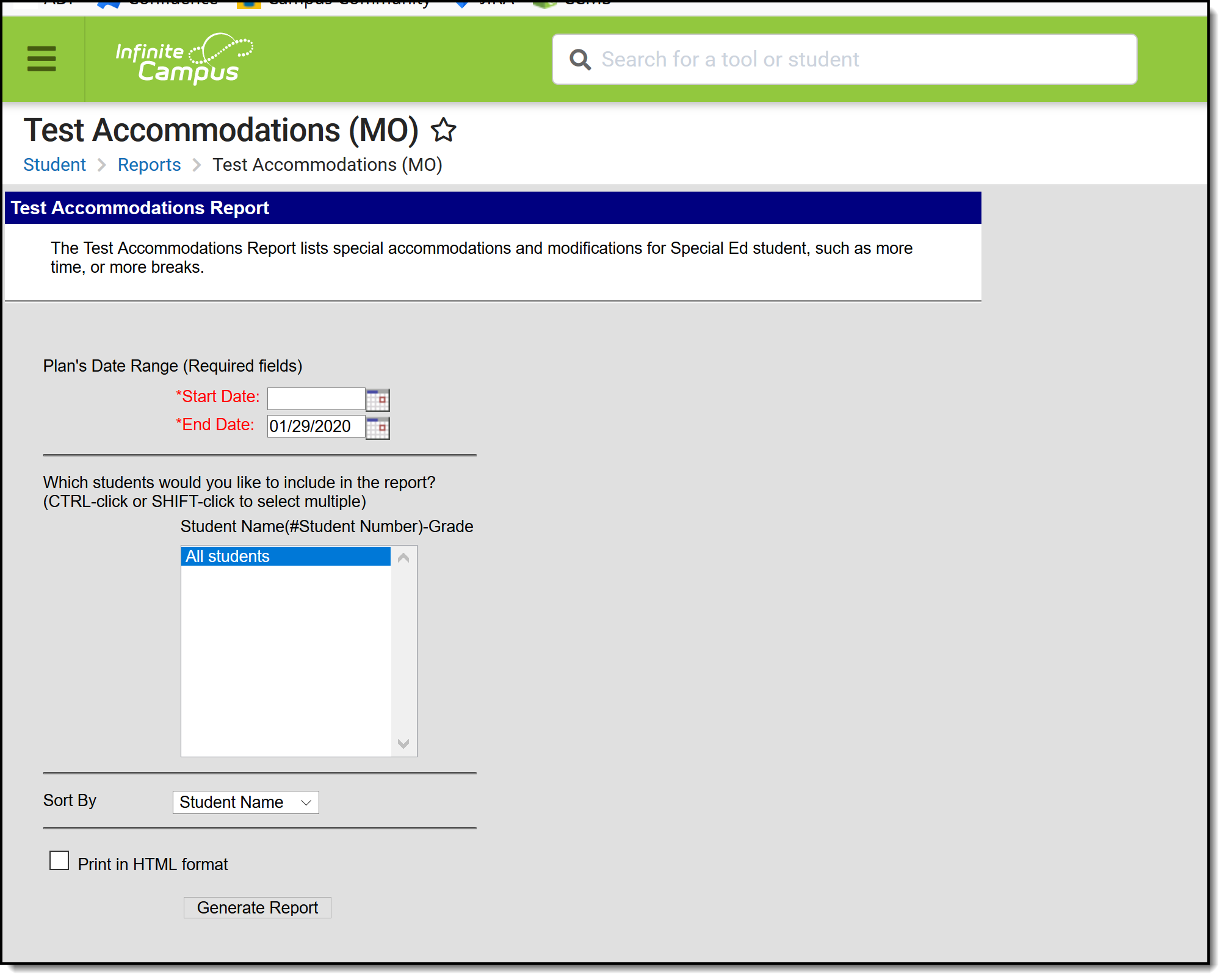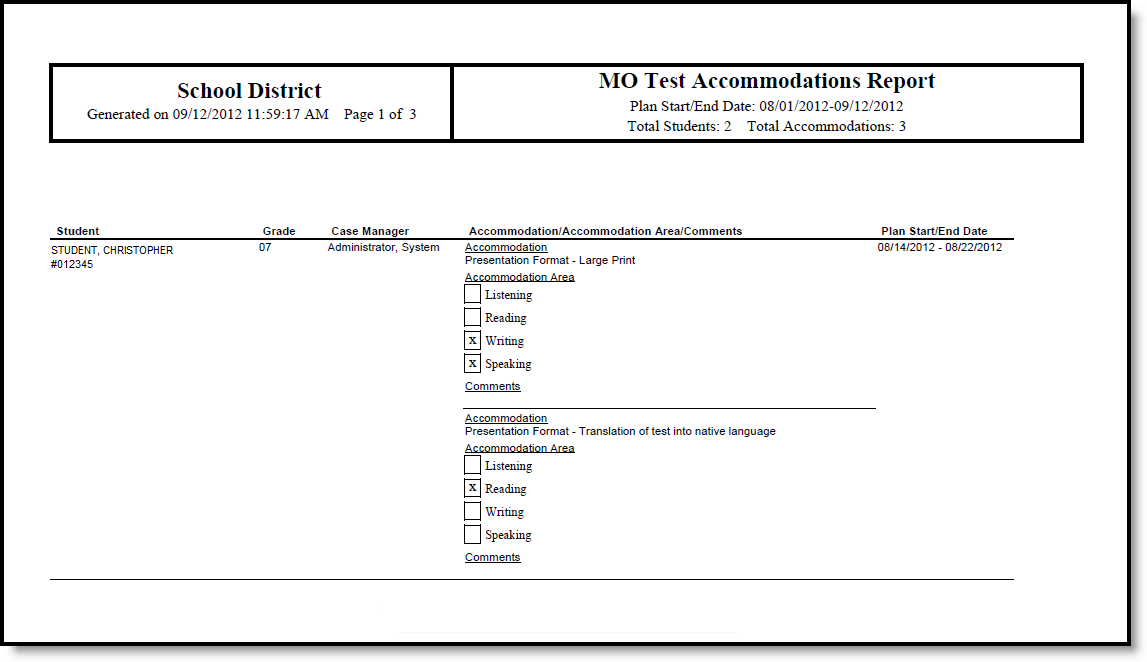Tool Search: Test Accommodations
The Test Accommodations Report lists special accommodations and modifications provided for Special Education students, such as more time or more breaks, to complete tests.
Report Logic
The report looks for locked IEPs that include a Test Accommodations editor or an Assessment Determination editor that lists the accommodations made to the student. Accommodations are entered on a student's IEP:
- The WIDA-ACCESS Accommodations Editor on the student's IEP needs to be populated with the selected Accommodation and area of accommodation.
- The District Wide Assessment editor should also be populated as appropriate.
Report Editor
The following fields are available for entry:
Field | Description |
|---|---|
Start Date | First date used to report accommodation information. This is a required entry. Dates are entered in mmddyy format or can be chosen by selecting dates from the calendar icon. |
End Date | Last date used to report accommodation information. This is a required entry. Dates are entered in mmddyy format or can be chosen by selecting dates from the calendar icon. |
Students | Lists those who have a locked plan within the school year selected in the Campus toolbar. This list includes the student's name, student number and grade level. |
Sort By | The report can be printed alphabetically by Student Name, Case Manager Name or numerically by Grade level (lowest grade level prints first). |
Print in HTML Format | When marked, the report prints in HTML format, instead of the standard PDF format. |
Generate the Test Accommodations Report
- Enter the Date Range for the report.
- Select which Students to include in the report.
- Select the desired Sort By option.
- If the report should print in HTML format, mark the Print in HTML Format checkbox.
- Click the Generate Report button. The report displays in a new browser window in the selected format.