Tool Search: Alternative Education
Alternative Education programs are designed to meet the needs of public school students who have not been successful in the traditional setting. Students are provided with a variety of options that can lead to graduation and are supported by services essential to success.
Students may have multiple Alternative Education records.
 Georgia Alternative Education Editor
Georgia Alternative Education EditorUse the Federal/State Program Updater tool to import Alternative Education information to this tool.
Add an Alternative Education Record
Fields in red with an asterisk are required.
- Click the New button. An Alternative Education Detail editor displays.
- Enter the applicable information for the student. This may include state or district defined fields.
- Click the Save icon when finished. The saved record displays in the Alternative Education summary.
Print a Summary Report of Alternative Education Records
A Summary Report of a student's Alternative Education records can be generated by clicking Print Summary Report.
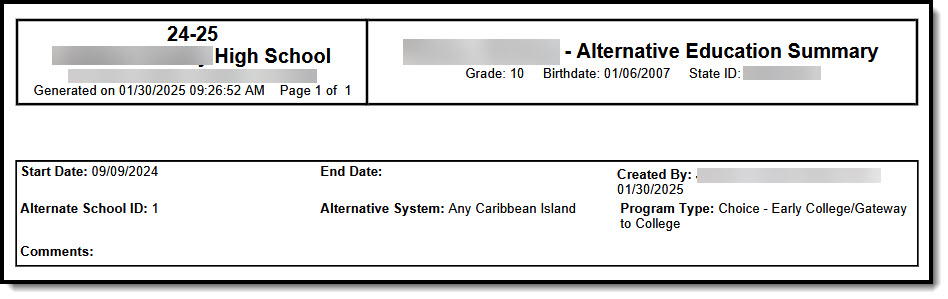 Georgia Alternative Education Print Summary
Georgia Alternative Education Print SummaryAlternative Education Field Descriptions
The fields listed here may not be the fields available in your state.
| Field | Description | Ad hoc Field Name |
|---|---|---|
| Start Date Required | Reports the start date for the Alternative Education record. | altProgram.startDate |
| End Date | Reports the end date for the Alternative Education record. | altProgram.endDate |
| Program Code Required | Defines the type of program to which the student is assigned. | ic_AltProgram.programCode |
| Comments | Use this field to enter any comments. Comments are limited to 255 characters. | altProgram.comments |
| Modified By | Displays in the Detail Editor. Indicates the person who last saved the selected record. | |
| State Defined Elements | ||
| Alternate School ID Required | Identifies the school associated with the selected student's Alternative Education program. | |
| Alternative System Required | Use this field to select the district from which the student receives services. | |
Read - Access and view Alternative Education records.
Write - Modify existing Alternative Education records.
Add - Add new Alternative Education records.
Delete - Delete Alternative Education records.
For more information about Tool Rights and how they function, see the Tool Rights article.
