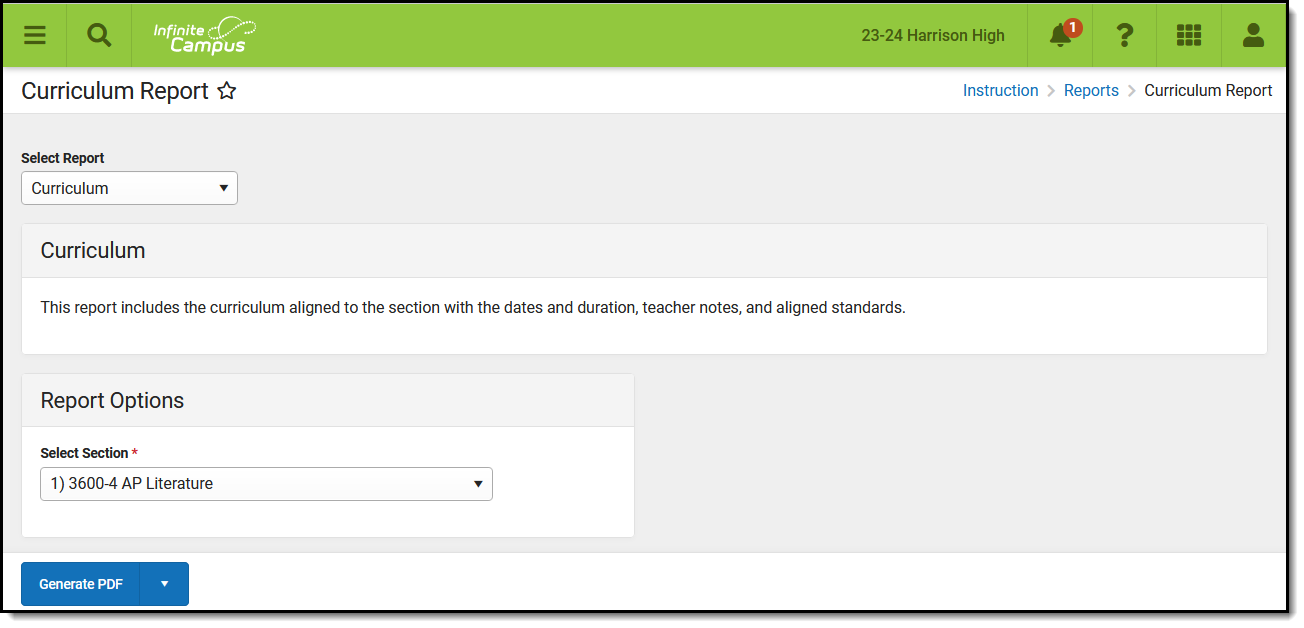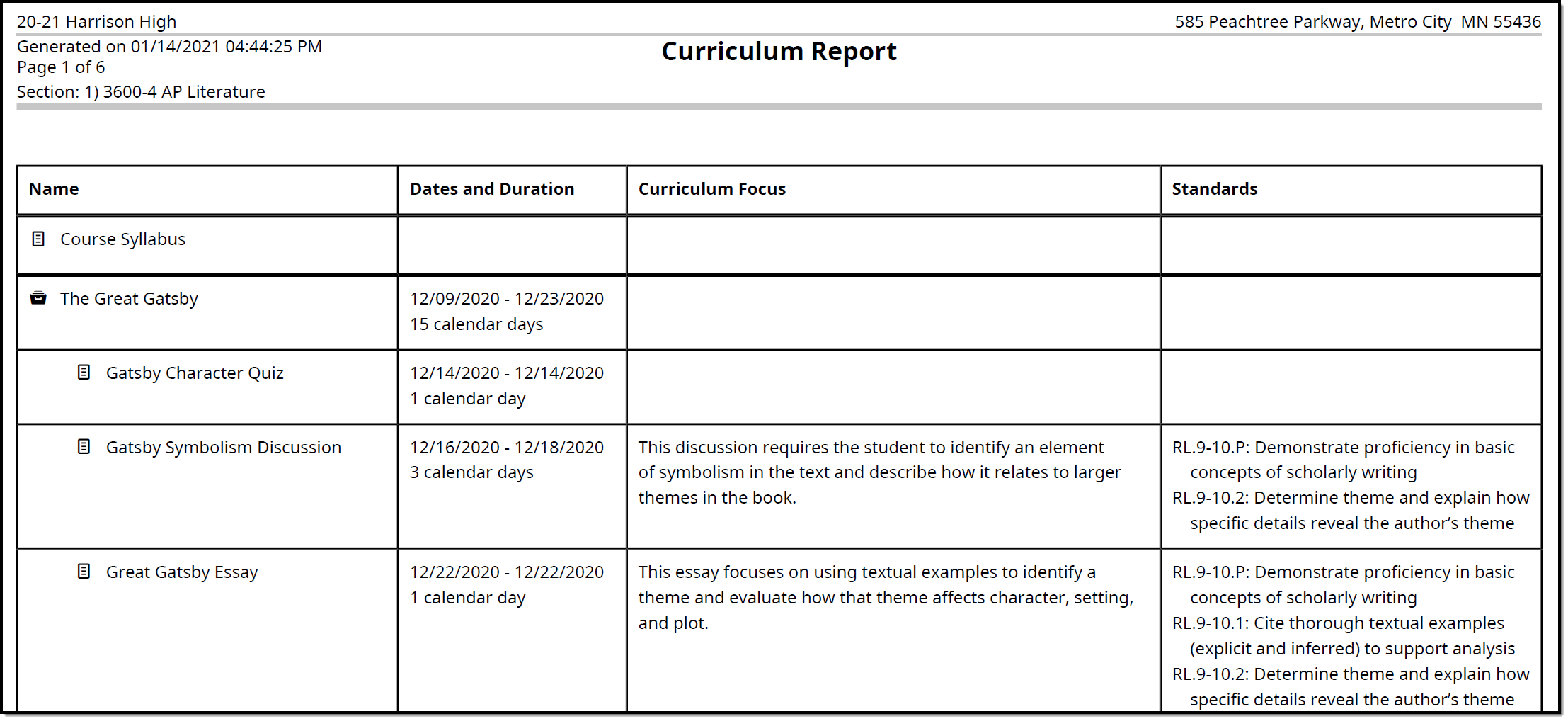This tool is available as part of the Campus Learning premium offering.
Tool Search: Curriculum Report
The Curriculum report provides a list of your curriculum for a section, including assignments, resources, and folders, to provide an overview of your curriculum.
Use this report to view the trajectory of your curriculum and how assignments and activities fit together.
Generating the Curriculum Report
- Select a Section to view items in that section.
- Click Generate PDF to view the report in PDF format or click the arrow button next to Generate to select a different format.
This report includes Folders, Resources, and Assignments. The Curriculum Focus field reports information entered in the Notes area of the assignment that are visible to teachers only. Standards listed are those aligned in the Grading section of the assignment.