Tool Search: My Courses
The My Data Courses tool allows teachers assigned as primary and secondary teachers on a course section to review current course section assignments and request modifications to the District Assignment associated with the course sections. Section staff can also review the current course section assignments to which they are assigned.
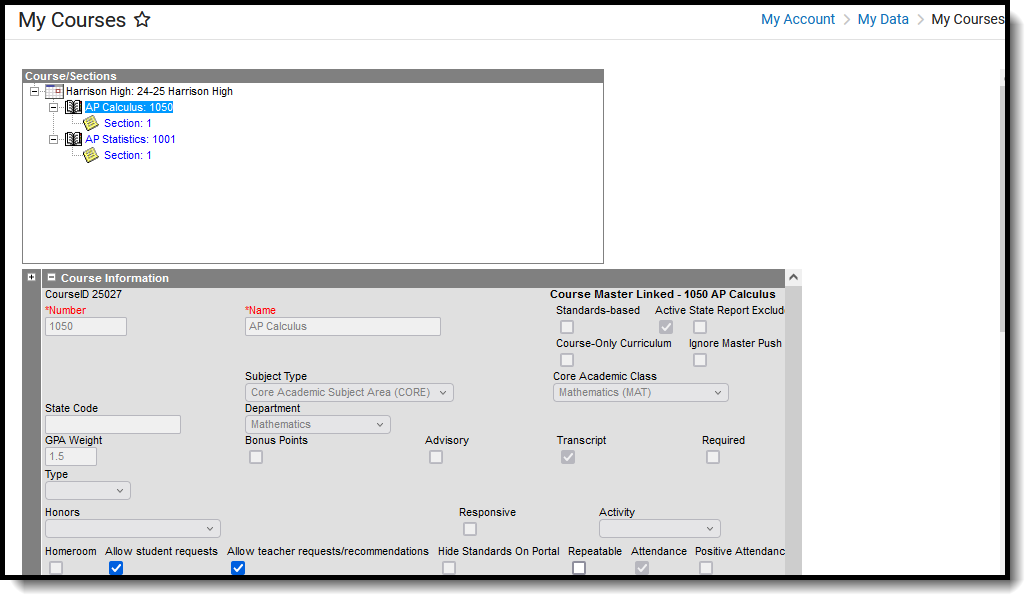 My Courses
My CoursesProper tool rights must be assigned to request updates to My Demographics. See the Census Tool Rights document for more information.
Staff History Settings
This request modifies the District Assignment field on the Staff History editor. Its contents are pulled from the staff person's District Assignment records that are marked Teacher.
See the Course Section page for more information.
District Assignment Settings
For a teacher to request a change to the course sections, the following must be done on the teacher's District Assignment record:
- A Title must be selected.
- The Teacher checkbox must be selected.
Only District Assignments in the school in which that section is taught displays.
All district assignments active at any point during the calendar selected display in the list even if they have ended to allow teachers to request updates to historical information.
In addition to District Assignment settings, users also need tool rights to My Courses. See the My Data page for information on suggested tool rights for My Courses.
If a user who has write access requests an update to a section but no values are displayed (i.e., the user does not have the appropriate District Assignment settings), the user is not able to request an update and receives an error message indicating the section cannot be updated because no value exists in the District Assignment field.
Sync from District Edition to State Edition
Assignments made in District Edition may only be requested by users in District Edition. Assignments made in State Edition may only be requested by users in State Edition. Users cannot modify State Edition sections created in the district.
Any approved requests made in the district sync to the state when that section syncs to the state.
My Courses Editor
The My Courses editor is broken down into three sections:
- The Course/Sections Tree, that displays the staff person's school of employment, the assigned courses, and the assigned sections.
- A course list to which the teacher is assigned a course section.
- A section list within each course assigned to the teacher.
The Teacher can only request an update to the section assignment when a Section is selected.
Request a Section Assignment Update
- Select the Request Section Assignment Update icon. A Courses - Update Record Request editor displays.
- Enter a Brief Description for the change.
- Select the desired Assignment for the selected section in the dropdown list.
- Click the Save Request icon.
An entry is added to the My Request tool, noting changes were requested on a particular date. A designated approver reviews the changes and accepts or denies them as necessary. A message indicating a request has been approved or denied is sent via the Process Alerts. The user may select this link and the My Requests displays.


