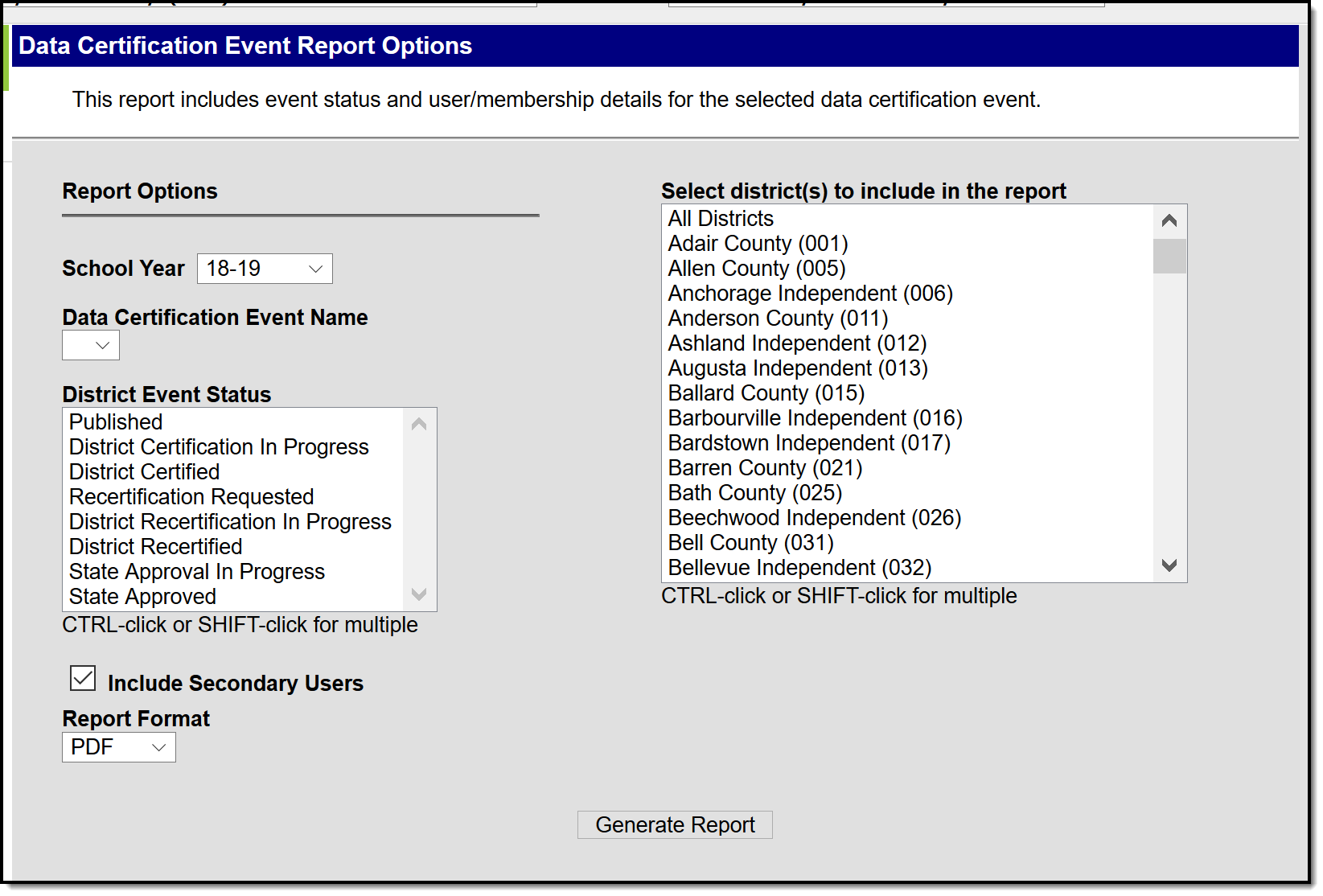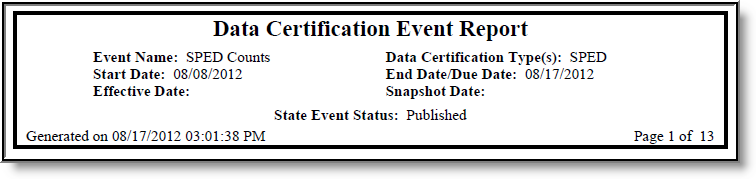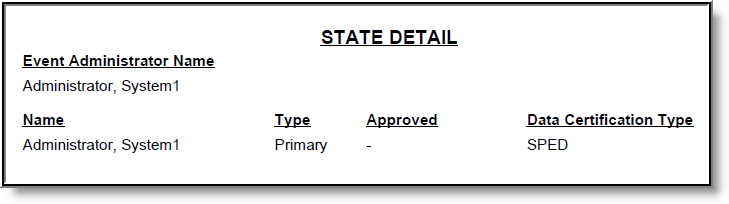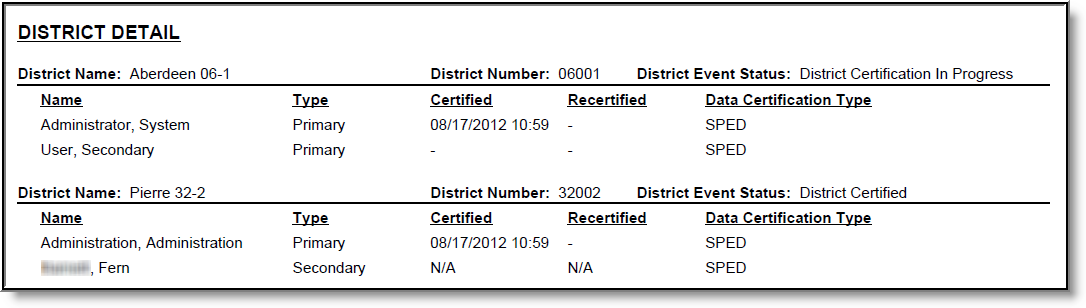Tool Search: Data Certification Event Report
The Event Report displays state and district event status and user membership details for a data certification event.
Data Certification tools are only available in State Editions of Campus and districts connected to a State Edition of Campus.
Prerequisites
- Types must be published to districts.
- Events must be published.
- Type Memberships must be established.
- Event Admin Memberships must be established.
- Tool rights to the Event Report must be established.
Data Certification Workflow
To view a simplified version of the state-level data certification workflow, see the Setup and Workflow (State Data Certification) article.
Users should have at least R(ead) rights to the Event Report editor.
Generate the Event Report
- Select the School Year. Only events and districts within this school year are available.
- Select the Data Certification Event Name. This is the event reporting district certification statuses.
- Select the District Event Status(es). Only selected districts with this status(es) for the event selected will report.
- Mark the Include Secondary Users to display event statuses for secondary event users.
- Select which district(s) to view event status information.
- Select the desired Report Format (DOCX or PDF).
- Click the Generate Report button. The report will appear in a separate window in PDF format.
The Event Report is broken down into the following three sections - the Header, the State Detail and the District Detail.
Header
The header describes event details and the event status(s) being reported.
Field | Description |
|---|---|
Event Name | The name of the event reporting data. |
Data Certification Type | The event type(s) tied to the event. Only users with a type membership matching one of the types listed will report. |
Start Date | The start date of the event reporting data. |
End Date/Due Date | The end date/due date of the event reporting data. |
Effective Date | The effective date of the event reporting data. |
Snapshot Date | The snapshot date of data used for the event. |
State Event Status | The state-level status of reported districts for the event. |
State Detail
The State Detail section describes which members are Event Administrators for the event and whether or not each state-level user has approved the event.
Field | Description |
|---|---|
Event Administrator Name | The name(s) of the event administrator tied to the event being reported. Event Administrators are those users who have an Event Admin Membership for the event. |
Name | The name(s) of the state-level user required to approve or deny the event. |
Type | The type of user reporting approval data. Primary users have the ability to approve a district's certification. Secondary users can only view data certification information. Primary and Secondary designations are determined in the Type Membership tool. |
Approval | Indicates whether or not the users have approved the event for districts within the Event Dashboard tool. |
Data Certification Type | Indicates the user's type membership which allows him/her to view and approve the event. This column is useful when distinguishing which types of users have approved an event when an event has multiple types assigned. |
District Detail
The District Detail section describes what type of district-level user certified (or recertified) the event per district.
Field | Description |
|---|---|
District Name | The name of the district reporting data certification details. |
District Number | The district number of the district reporting data certification details. |
District Event Status | The district's current event status. |
Name | The name of the user responsible for certifying the event for the district. |
Type | The type of user certifying event data. Primary users are allowed to view and certify the event. Secondary users are only allowed to view event data. A user's Type is designated via their Type Membership(s). |
Certified | The date the district user certified event data. |
Recertified | The date the district user recertified event data (if recertification was requested by the state). |
Data Certification Type | Indicates the user's membership type, allowing them to view and approve the event. This column is useful when distinguishing which types of users have approved an event when an event has multiple types assigned. |