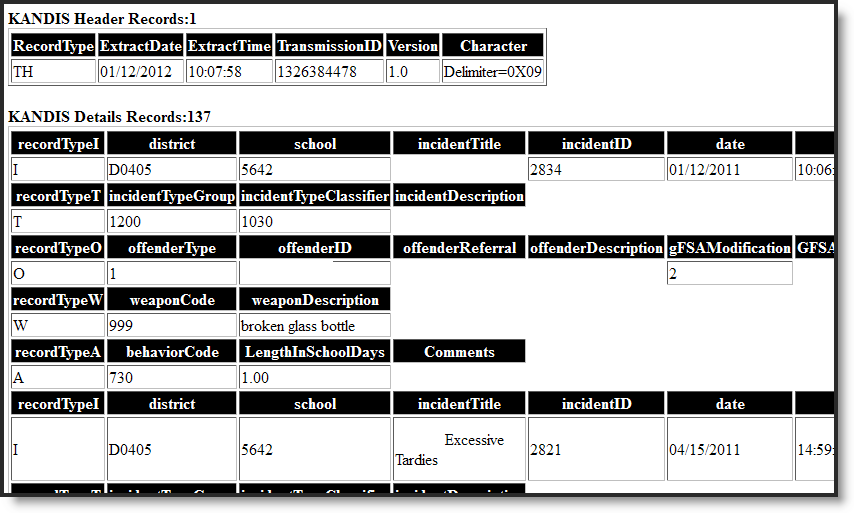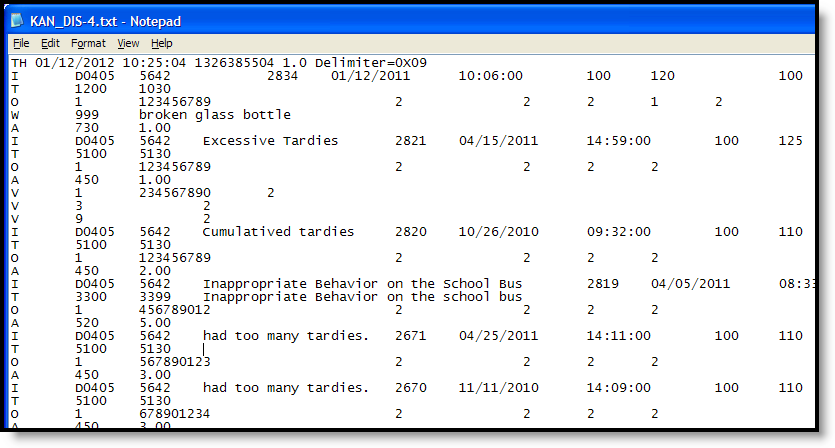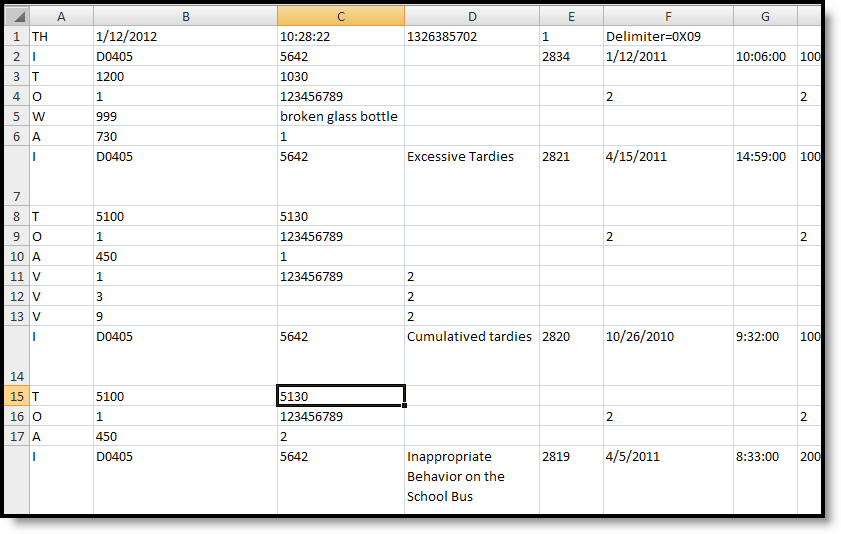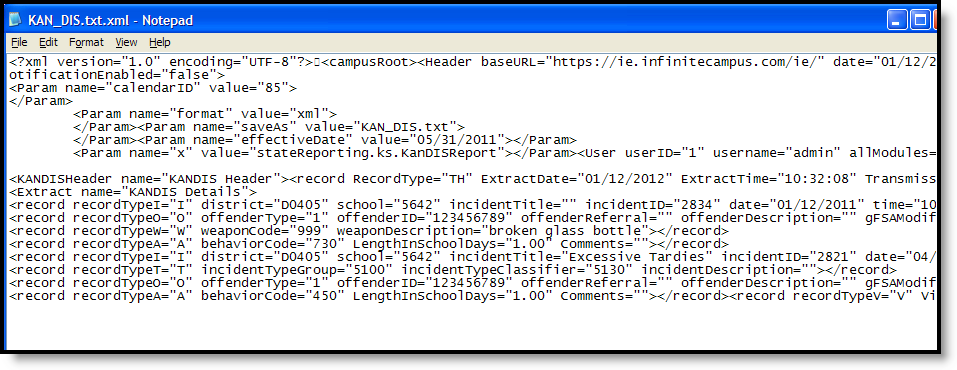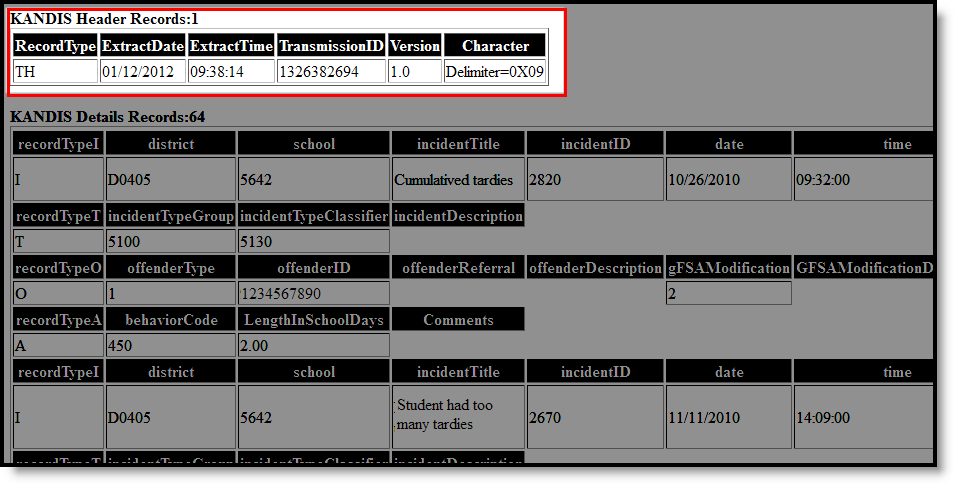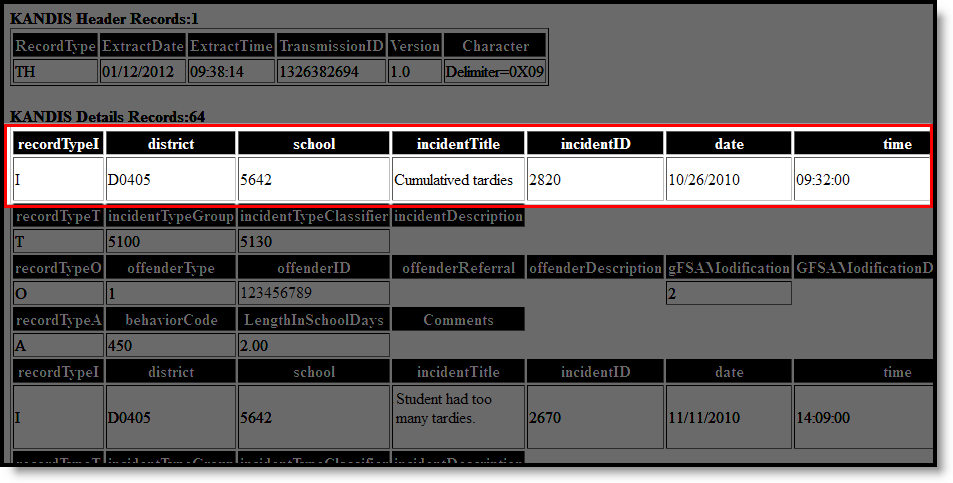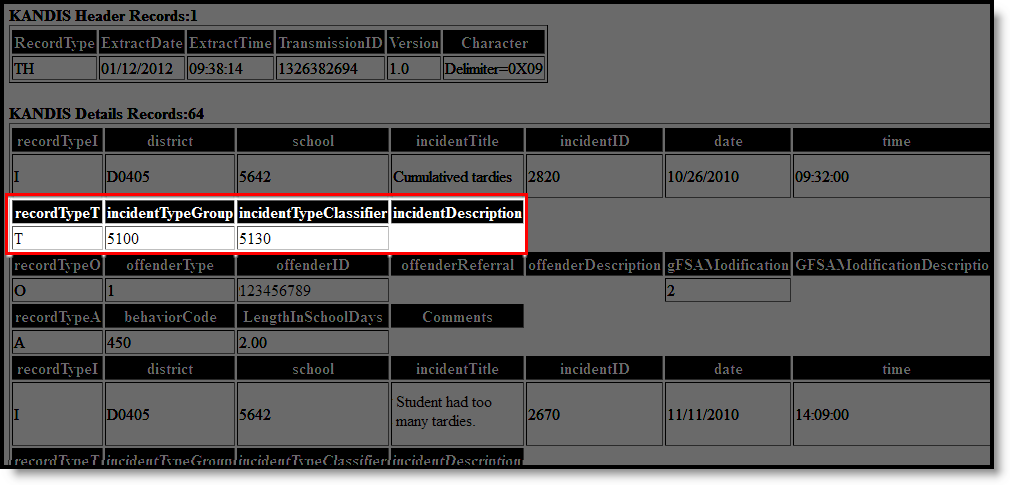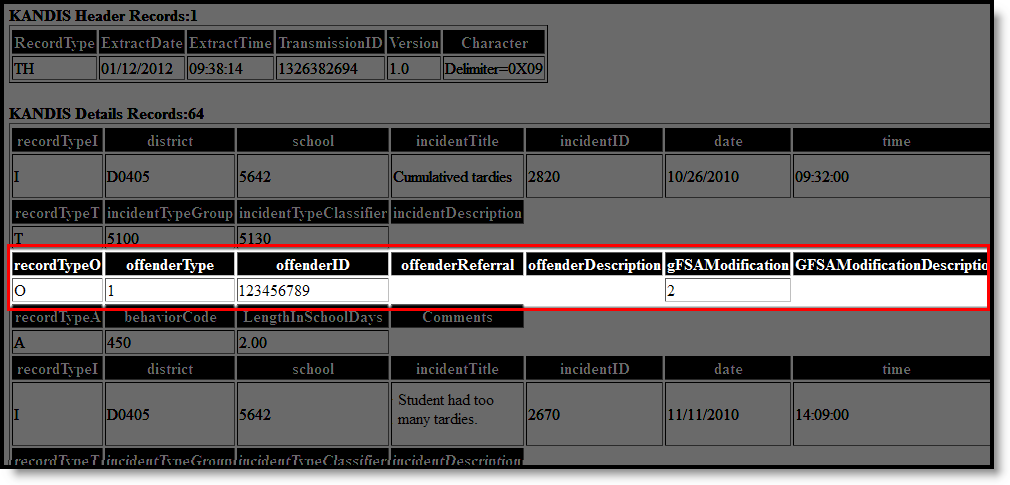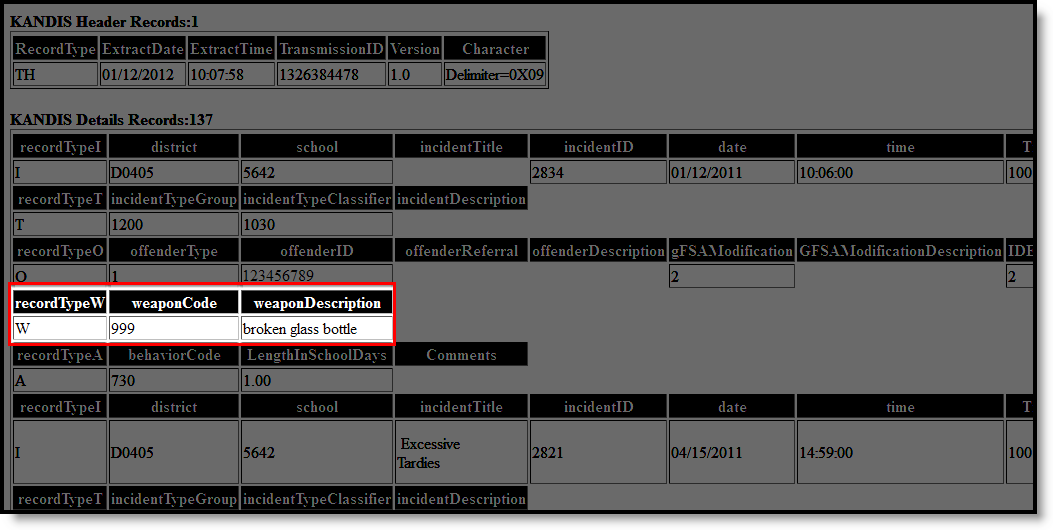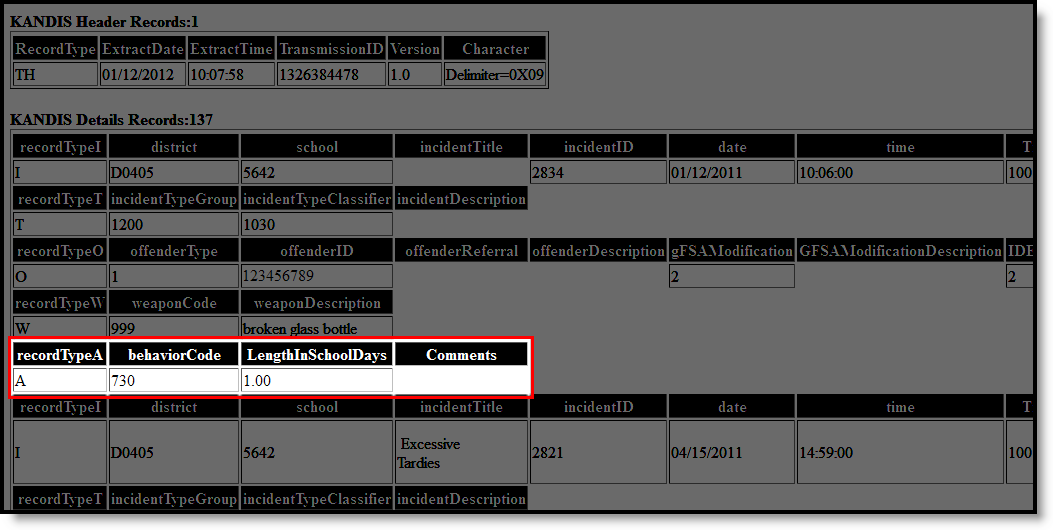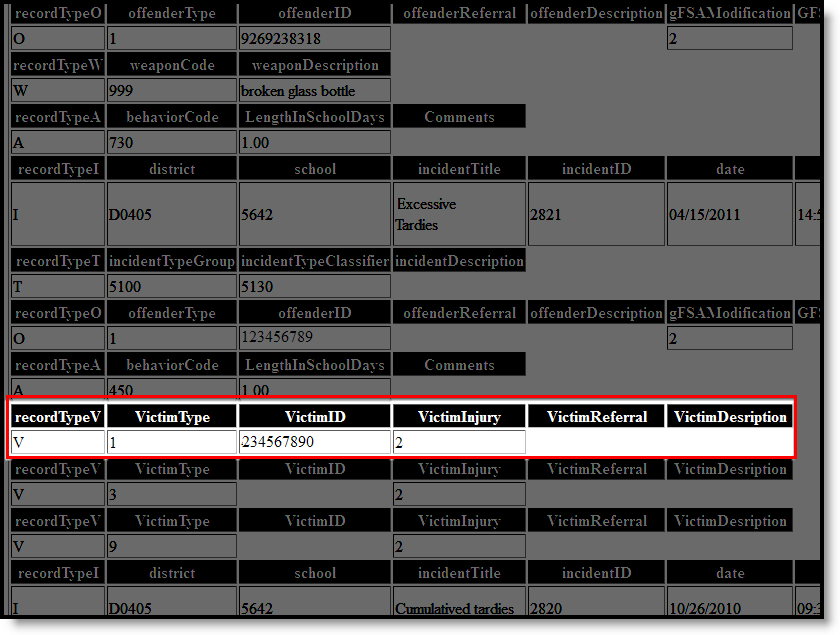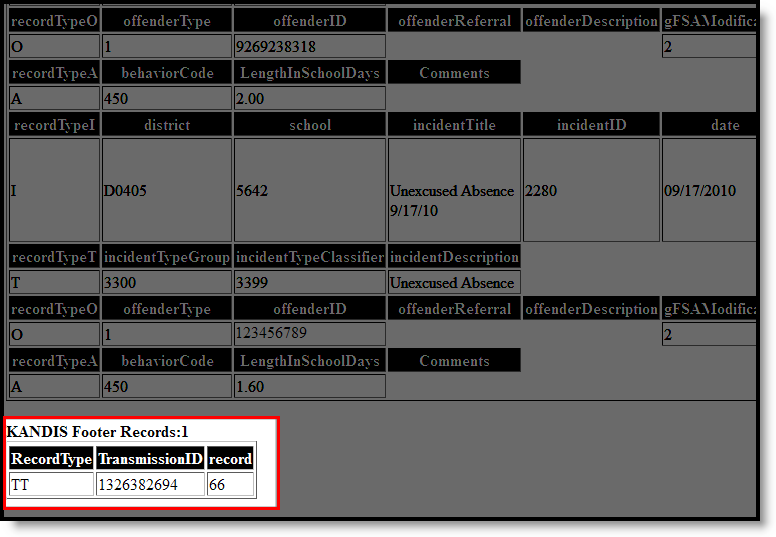Tool Search: KAN-DIS Extract
KAN-DIS is a browser-based reporting system that stores behavior data on the KSDE servers. KAN-DIS data is entered through online data entry on an incident-by-incident basis or through a batch file upload, where information on multiple incidents is extracted from Campus in a tab delimited file format.

Report Logic
For every discipline event that occurs there should be incident data, incident type (at least one), offender data (at least one), action taken data (at least one) and victim data if applicable.
The following incident types are required and should be reported:
- All incidents involving violence, weapons and/or substance abuse:
- If the incident involves a weapon, the type of weapon must be reported.
- If the incident involves a school staff member victim, information on the type of victim and the type of injury sustained by that victim (or victims) must be included.
- If the incident involves a special education student offender and results in major injury for one or more victim, the type of victim and the type of injury sustained by that victim (or victims) must be included.
- All incidents resulting in a suspension (in-school or out-of-school) or expulsion.
- Length in days must be reported for incidents resulting in a suspension (in or out of school) or an expulsion.
- If the length of expulsion for weapons-related incidents is modified based on the Gun Free Schools Act, a description of the modification must be included.
- All incidents resulting in referral to local law enforcement.
- If an incident results in referral to local law enforcement, the outcome of that referral (misdemeanor charge, felony charge, no charge, or unknown) must be reported.
This includes students with a state resolution code of any of the following, or a resolution sub-type of expulsion or suspension or a weapon indicator or a violence indicator.
460 | 750 |
470 | 770 |
570 | 850 |
710 | 860 |
730 | 870 |
The event must also have a valid State Event Code.
In order to have a victim reported, a person will have to be added to the event with a Role of Victim and a value of 2 or 3 needs to be entered in the victim injury dropdown list. A victim record also reports for any non-student victims on the Behavior Event.
In order to have an offender report, a person needs to be added to the event with a Role of Offender.
Report Editor
The following defines the available options on the KAN-DIS Report editor.
Data Element | Description |
|---|---|
Effective Date | Entered date narrows the results of students included on the report to those who have active enrollment records as of that date and narrows the behavior events to those that occurred before that date. Dates are entered in mmddyy format or by clicking the calendar icon to select a date. |
Format | The KAN-DIS Extract can be generated in the following formats. Use the CSV, HTML or XML options to review data prior to uploading the information to the state in tab delimited format.
|
Calendar | Select a calendar (or more than one) from which to pull student discipline records. At least one calendar must be selected in order for the report to generate. The number of calendars chosen at one time may affect the generation of the report. |
Generate the KAN-DIS Extract
- Enter an Effective Date for the extract.
- Select the Calendars to include on the report.
- Select the Format of the extract.
- Click the Generate Report button. The report will appear in the selected format in a new window.
KAN-DIS Report Layouts
There are six report records included in the KAN-DIS Extract. Each generation of the report also includes a Header Record and a Footer Record.
Each record is reported on its own line, identified by the record type in the first column of each row. The following section describes the record layouts with the elements defined, logic used for reporting and the path to the element in the user interface.
Header Record Layout
Data Element | Description |
|---|---|
Record Type | Reports a value of TH. Alphabetic, 2 characters |
Extract Date | Date the export was created. Date field, 10 characters (MM/DD/YYYY) |
Extract Time | Time the export was created. Time field, 8 characters (HH:MM:SS) |
Transmission ID | Used as a tracking number only. Header Transmission ID must match the Footer Transmission ID. Numeric, 10 digits |
Version | Always reports as 1.0. Numeric, 3 digits (X.X) |
Character | Always reports as Delimiter=0X09 Alphanumeric, 10 characters |
KAN-DIS Extract, Header Record Information
Incident Record Layout
Data Element | Description | Location |
|---|---|---|
Record Type | Indicator of the type of record the row contains. Always reports as I. Alphabetic, 1 character | Data not stored |
District | The reporting district's state identification number. Numeric, 5 digits | System Administration > Resources > District Information > State District Number District.number |
School | The reporting school's state identification number. Numeric, 4 digits | System Administration > Resources > School > State School Number School.number |
Incident Title | Brief description of incident used for searching and record identification. When the Incident Title field is null, this field reports a concatenated value of the Incident Type and Date of Incident values. Alphanumeric, 255 characters | Behavior > Behavior Management > Event Editor > Comments BehaviorIncident.title |
Local Incident ID | Numeric identifier created by schools/ districts to be used to resubmit the record to KAN-DIS without creating a new incident. Numeric, 15 characters | Behavior > Behavior Management > Event Editor > Event ID BehaviorEvent.eventID |
Date | The date of the behavior event. Date field, 10 characters (MM/DD/YYYY) | Behavior > Behavior Management/Behavior Referral > Time of Incident BehaviorIncident.timestamp |
Time | The time the behavior event occurred. Time field, 8 characters (HH:MM:SS) | Behavior > Behavior Management/Behavior Referral > Time of Incident BehaviorIncident.timestamp |
Time Group | The time the incident occurred defined - inside or outside of the school day. Alphanumeric, 4 characters | Student Information > General > Behavior > Behavior Event > Event Time |
Description of when the incident occurred. Alphanumeric, 4 characters | Behavior > Behavior Management/Behavior Referral > Context BehaviorIncident.context | |
Time Description | Further time of incident description. Detail is required if Other is chosen for Time Classifier. Alphanumeric, 255 characters | Behavior > Behavior Management/ Behavior Referral > Context Description BehaviorEvent.contextDescription |
Location Group | Indicates whether the incident occurred on campus or off campus. Alphanumeric, 4 characters | Data not stored |
Describes where the behavior event took place. Numeric, 4 digits | Behavior > Behavior Management/Behavior Referral > Location BehaviorIncident.location | |
Location Description | Further location description detail required if other (199 or 299) is chosen for the Location Classifier. Alphanumeric, 50 characters | Behavior > Behavior Management/Behavior Referral > Location Description BehaviorIncident.locationDescription |
Reporter | Incident Reporter Type Numeric, 1 digit | Behavior > Behavior Management > Reporter Type BehaviorEvent.reporterType |
School Year | Ending year of the current school session (2020-21 would report as 2021). Numeric, 4 digits | System Administration > Calendar > School Years > End Year Calendar.endYear |
Incident Log | Optional memo field identical to the Incident Title. Alphanumeric, 255 characters | Behavior > Behavior Management/Behavior Referral > Event > Comments BehaviorEvent.comments |
Time Classifier Options
Code | Description |
|---|---|
110 | Before Classes |
115 | After Classes |
120 | Morning Classes |
125 | Afternoon Classes |
130 | Morning Recess/Break |
140 | Lunch |
150 | Afternoon Recess/Break |
199 | Other During School Hours |
210 | In Transit |
230 | At School-Sponsored Activity |
299 | Other Outside School Hours |
Location Classifier Options
Code | Description |
|---|---|
101 | Classroom |
105 | Hallway/Stairwell |
110 | Cafeteria |
120 | Gym |
130 | Restrooms |
140 | Auditorium |
150 | Outside |
160 | Stadium |
199 | Other on Campus |
210 | Sponsored Activity Off Campus |
230 | Sponsored Transportation |
299 | Other Off Campus |
Type Record Layout
Data Element | Description | Location |
|---|---|---|
Record Type | Indicator of the type of record the row contains. Always reports as T. Alphabetic, 1 character | Data not stored |
The State Code to which a behavior event is mapped. Numeric, 4 characters | Behavior > Behavior Management > State Event Code BehaviorType.stateEventCode | |
Incident Type Classifier | An additional labeling of the state event code. Values of 3000, 3800, 3900, 4000, 4100, 4200, 4300, 5000, 9999 do not report. Numeric, 4 characters | Behavior > Behavior Management > Incident Type BehaviorEvent.incidentType |
Incident Description | Further description of Type of Incident. Alphanumeric, 255 characters | Behavior > Behavior Management > Incident Description BehaviorEvent.incidentDescription |
Incident Type Group Options
Code | Description |
|---|---|
1000 | Assault |
1200 | Weapons |
2000 | Threat |
2100 | Alcohol Related |
2300 | Drug Related |
2500 | Tobacco Related |
3000 | Arson |
3800 | Forgery |
3900 | Gambling |
4000 | Theft |
4100 | Sexual Offenses - Nonviolent |
4200 | Trespassing |
4300 | Truancy |
4400 | Vandalism |
5000 | Inappropriate Computer Use |
5100 | Cumulative |
9999 | Other |
Offender Record Layout
Data Element | Description | Location |
|---|---|---|
Record Type | Indicates the type of record the row contains. Always reports as O. Alphanumeric, 1 character | Data not stored |
Identifies the offender as a student or a non-student. Alphanumeric, 2 characters | Behavior > Behavior Management > Participant Editor > Relationship to School and Role BehaviorEvent.offenderType | |
Offender Student ID Number | Student number of the offending student. Numeric, 10 digits | Census > People > Demographics > Person Identifiers > State ID Person.stateID |
Offender Referrals | Describes the service or services to which the student was referred. Alphanumeric, 255 characters | Behavior > Behavior Management > Participant Editor > Offender Referral BehaviorEvent.offenderReferral |
Offender Description | Describes the offender of the behavior incident. Alphanumeric, 255 characters | Behavior > Behavior Management > Participant Editor > Details BehaviorRole.comments |
GFSA Modification | Expulsion length was shortened or changes to a suspension by the superintendent under the case-by-case modification provisions of Section 414 (b)(I) of the GFSA. Numeric, 1 digit | Behavior > Behavior Management > Resolution Editor > GFSA Modification BehaviorResolution.ModificationReason |
GFSA Modification Description | Describes the GFSA Modification. Reports when the Role starts with O. Alphanumeric, 255 characters | Behavior > Behavior Management > Resolution Editor > GFSA Modification Description BehaviorResolution.modificationDescription |
IDEA Disability | Calculates from the student's Education plan and indicates whether the student had an IEP for the disability as defined in IDEA at the time of the incident.
Numeric, 1 digit | Data not stored |
Disability Manifest | Indicates the incident was a manifestation of the student's disability as determined by a Due Process Hearing Officer. Numeric, 1 digit | Behavior > Behavior Management > Participant Detail Editor > Disability Manifest BehaviorRole.disabilityManifest |
Zero Tolerance | Discipline action would not have been pursued were it not for the school's Zero Tolerance Policy. Numeric, 1 digit | Behavior > Behavior Management > Resolution Editor > Zero Tolerance BehaviorRole.zeroTolerance |
Motivation | Indicates the event was a motivated incident. Used for Positive Behavior Support. Numeric, 2 digits | Behavior > Behavior Management > Resolution Editor > Motivation BehaviorRole.motivationCode |
Motivation Description | Details the motivation that caused the event. Alphanumeric, 255 characters | Behavior > Behavior Management > Participant Editor > Motivation Description BehaviorRole.motivationDescription |
Offender Type Options
Code | Description |
|---|---|
O01 | Offender - Current Student |
O02 | Offender - Expelled/Suspended Student |
O03 | Offender - Former Student |
O04 | Offender - Student at Different School |
O05 | Offender - Teacher |
O06 | Offender - Principal/Vice-Principal |
O07 | Offender - Other Staff Member |
O08 | Offender - Parent |
O09 | Offender - Other |
Weapon Record Layout
Data Element | Description | Location |
|---|---|---|
Record Type | Indicator of the type of record the row contains. Always report as W. Alphabetic, 1 character | Data not stored |
Weapon Code | Indicates the weapon type used in the behavior incident. Reports when Role starts with O. Numeric, 4 digits | Behavior > Behavior Management/Behavior Referral > Events/Participants > Participant Details > Weapon BehaviorWeapon.WeaponCode |
Weapon Description | Describes the weapon used by the offender. Alphanumeric, 255 characters | Behavior > Behavior Management/Behavior Referral > Events/Participants > Participant Details > Weapon Description BehaviorWeapon.weaponDescription |
Action Taken Record Layout
Data Element | Description | Location |
|---|---|---|
Record Type | Indicator of the type of record the row contains. Will always report as A. Alphabetic, 1 character | Data not stored |
Action Taken | Reports the state behavior resolution. Numeric, 4 digits | Behavior > Behavior Management > Resolution Editor > Resolution Type BehaviorResType.stateResCode |
Length in School Days | Length of the suspension or expulsion in school days. Numeric, 6 digits | Behavior > Behavior Management > Resolution Editor > Duration in School Days BehaviorResolution.schoolDaysDuration |
Action Taken Description | Describes the resolution given to the student. Alphanumeric, 255 characters | Behavior > Behavior Management > Resolution Editor > Details BehaviorResolution.comments |
Victim Record Layout
Data Element | Description | Location |
|---|---|---|
Record Type | Indicator of the type of record the row contains. Will always report as V. Alphabetic, 1 character | Data not stored |
Victim Type | Determines if the victim is a student or a non-student. This will only report for an event where the value for the Victim Injury is 2 or 3. Numeric, 2 digits | Behavior > Behavior Management > Participant Editor > Relationship to School and Role BehaviorRole.role |
Victim Student ID | State-assigned identification number if the victim was a student. Numeric, 10 digits | Census > People > Demographics > Person Identifiers > State ID Person.StateID |
Victim Injury | Lists the extent of the injury if one occurred. If no value is entered, field reports 1. Options are:
Numeric, 1 digit | Behavior > Behavior Management > Participant Editor > Victim Injury BehaviorEvent.injury |
Victim Referrals | Description of service or services to which the student was referred. Alphanumeric, 255 characters | Behavior > Behavior Management > Participant Editor > Victim Referral BehaviorEvent.victimReferral |
Victim Description | Lists additional comments from the victim or about the victim, if needed. If Victim Type is 10 (other), this is a required field. Alphanumeric, 255 characters | Behavior > Behavior Management > Participant Editor > Victim Referral BehaviorEvent.description |
Footer Record Layout
Data Element | Description |
|---|---|
Record Type | Reports the value of TT. Alphabetic, 2 characters |
Transmission ID | Used as a tracking number only. Header Transmission ID must match the Footer Transmission ID. Numeric, 10 digits |
Record | Total number of records included in the extract. Numeric, 3 digits |