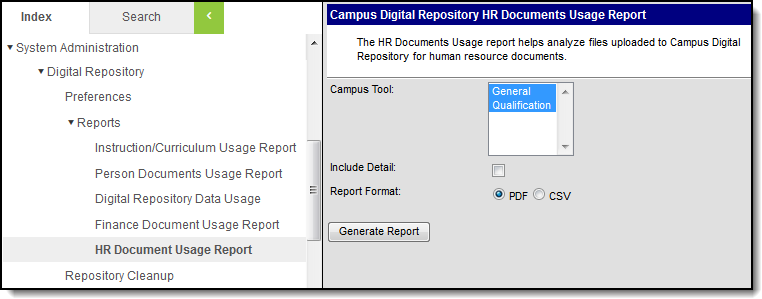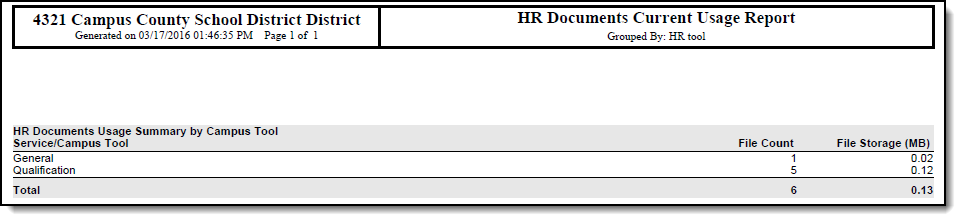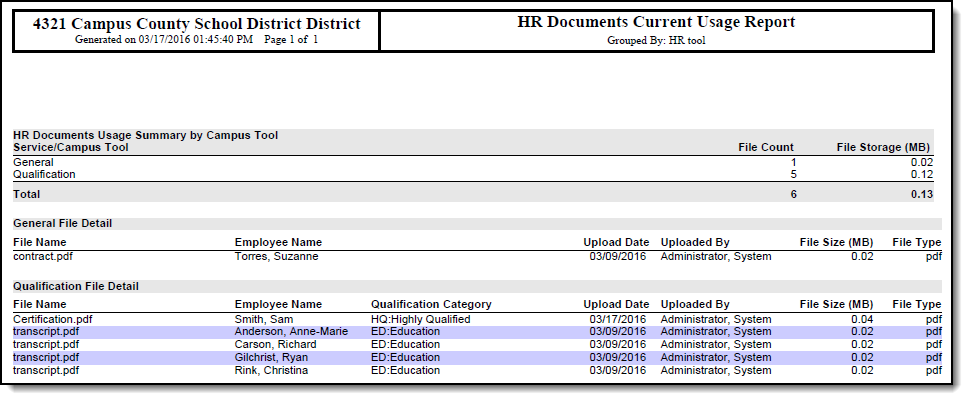Tool Search: HR Document Usage Report
The HR Documents Usage Report helps you track and analyze current and historical information regarding the number and size of Human Resource files stored in the Campus Digital Repository (CDR). This information is also available on the Digital Repository Data Usage Report; however, the HR Document Usage Report allows you to further narrow your results by selecting the specific Campus tool.
Generating the Report
- Select whether you want to generate the report for the General Information tool, the Qualification tool, or both tools.
- Select the Include Detail checkbox if you want to include file names, employee names, upload dates and other details for each document.
- Select the Report Format: PDF or CSV.
- Click the Generate Report button.
Result
The report displays in the format you selected.
Report Examples
Summary Document Usage Report Example
Detailed Document Usage Report Example