The Verification Summary is available at the district and state level.
At both the district and state level, the Verification Summary analyzes data synchronization results between district and state-level records. Users can generate a summary report and use it to identify specific data issues. This tool can be used on a regular basis to check for data inconsistencies between district and state.
This tool is only available to district and state level users connected to an Infinite Campus State Edition product. See the Verification Summary (District) and Verification Summary (State) articles for more information.
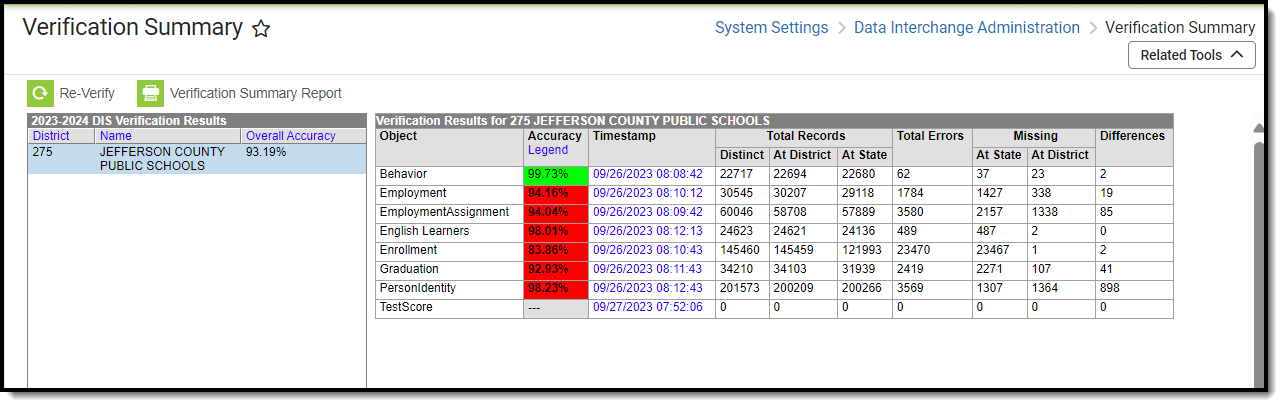 Verification Summary (District Level)
Verification Summary (District Level)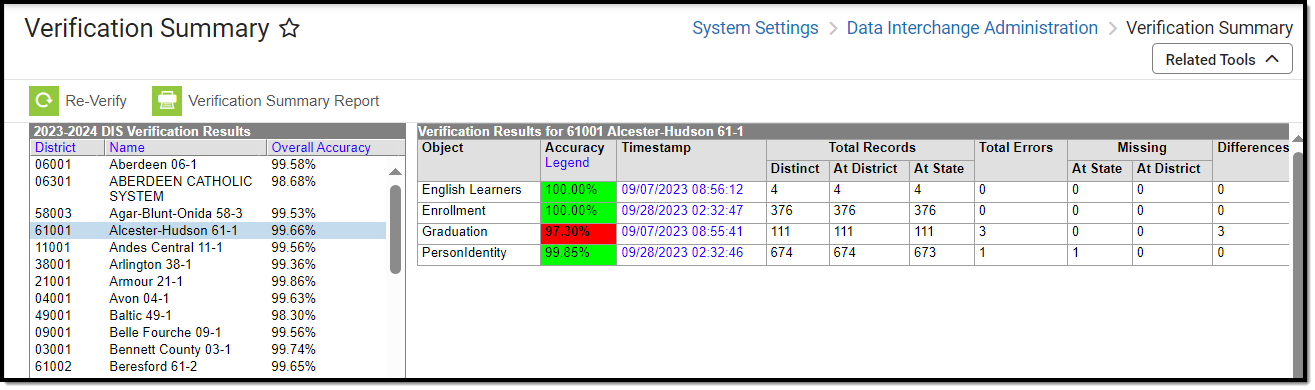 Verification Summary (State Level)
Verification Summary (State Level)Available Tool Rights
| R | W | A | D |
|---|---|---|---|
| View verification results | Generate Verification Summary Report | Re-Verify Results | N/A |
Suggested User Groups
Typically, users of this tool have already been assigned one or more Product Security Roles that grant administrative-level access; therefore, a user group assignment is not necessary. If your district's needs are different, you may choose to create a group that meets those needs.
