Tool Search: OR Incidents
The Discipline Incidents File collects information for all students who were removed during the selected school year. All removals resulting in In School Suspension, Out of School Suspension, Expulsion, or in an Interim Alternative Education Setting that start on or between July 1st to June 30th in the selected school year are expected to report.
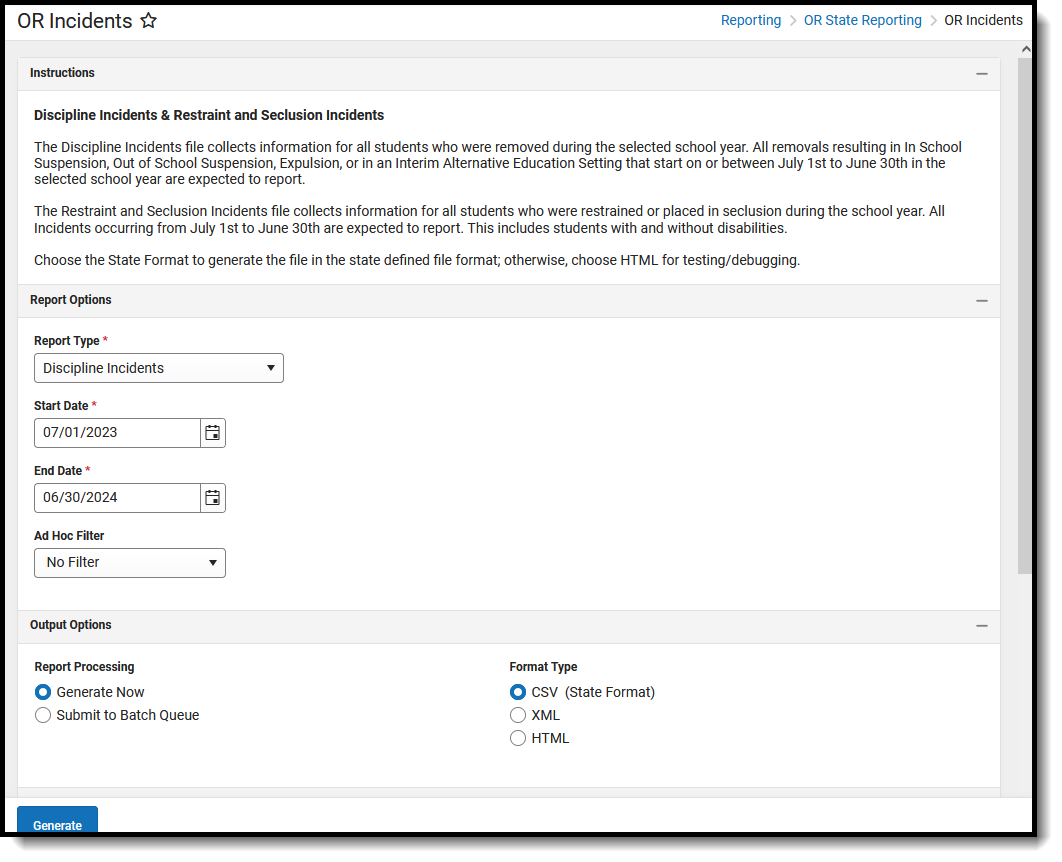 Discipline Incidents File
Discipline Incidents FileRead - View, select options and generate the Discipline Incidents File.
Write - N/A
Add - N/A
Delete - N/A
For more information about Tool Rights and how they function, see the Tool Rights article.
Report Logic
One record per qualifying removal where the removal start date falls on or between July 1 and June 30 of the reporting school year.
When the Behavior Resolution Start Date does NOT fall on or between July 1 and June 03, no record reports.
- All removals report in the school year in which the student's removal started.
- Removals starting in a prior year and continuing into the current school year DO NOT report in the current school year.
- Removal occurring after June 30th DOES NOT report in the current school year (e.g., they must report in the following school year's collection).
This report truncates reporting population and field calculations to report data only within the expected reporting school year dates.
To report, a student must have a Student State ID.
A student does NOT report when:
- The Calendar of Enrollment is marked as State Exclude.
- The Enrollment record is marked as State Exclude or No Show.
- The Grade Level of Enrollment is marked as State Exclude.
Behavior resolutions must be mapped to a State Resolution Code of ISS, OSS, EXP or IAES. Resolutions mapped to Truancy do not report. Resolutions not mapped to one of these four state resolution codes do not report.
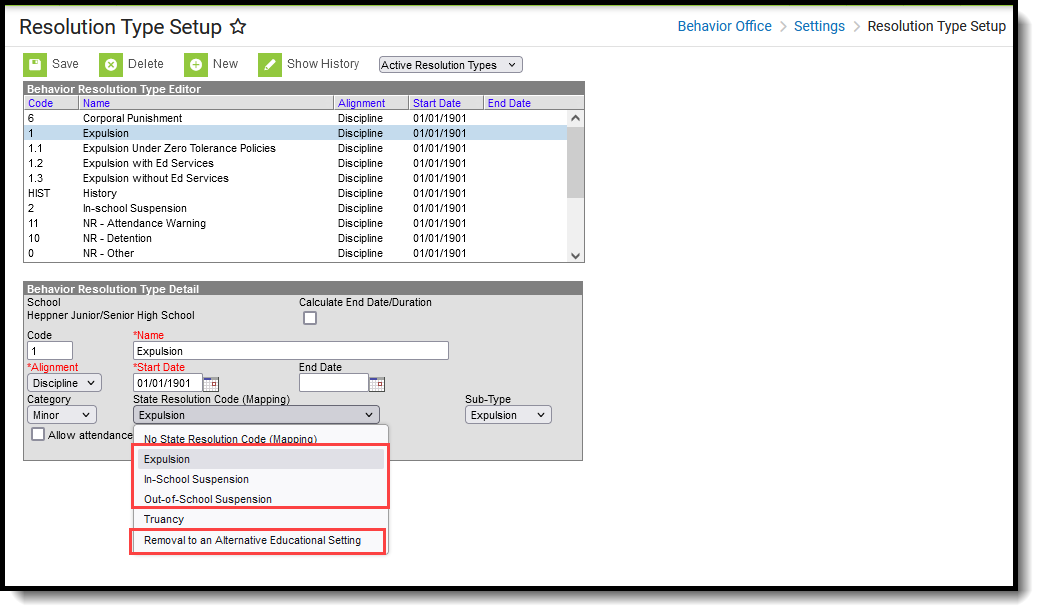 Behavior Resolution Type Setup - State Resolution Codes
Behavior Resolution Type Setup - State Resolution CodesReport Editor
| Data Element | Description |
|---|---|
| Report Options | |
| Report Type | Determines which report generates - Discipline Incidents or Restraint and Seclusion Incidents. |
| Start Date | Entered date reflects the start of the reporting range in which data reports. This field defaults to July 01 of the school start year. |
| End Date | Entered date reflects the end of the reporting range in which data reports. This field defaults to June 30 of the school end year. |
| Ad hoc Filter | Select which students to include in the extract by choosing a filter that was created in the Filter Designer. Only those students included in the filter are included in the report. |
| Output Options | |
| Report Processing | To generate the report immediately,select Generate Now option. To choose when the report generates, use the Submit to Batch option. Submit to Batch is useful when generating the report for several calendars or for larger amounts of data being reported. See the Batch Queue article for more information. |
| Format Type | Determines in which format the report generates - CSV, HTML or XML. |
Generate the Report
- Select Discipline Incidents from the Report Type field.
- Enter the correct Start Date and End Date.
- Choose an Ad hoc Filter to return just the course and staff information included in the selected filter.
- Select the desired Report Processing option of Generate Now or Submit to Batch Queue.
- Select the desired Format Type.
- Click Generate. The report displays in the selected format.
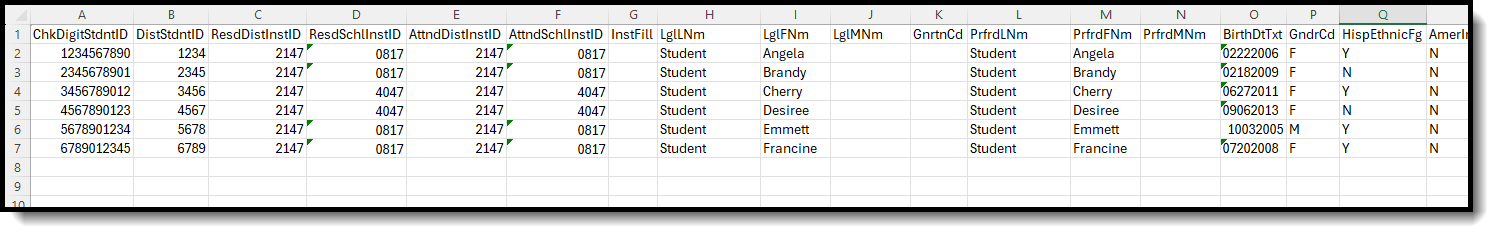 Discipline Incidents File - CSV Format
Discipline Incidents File - CSV Format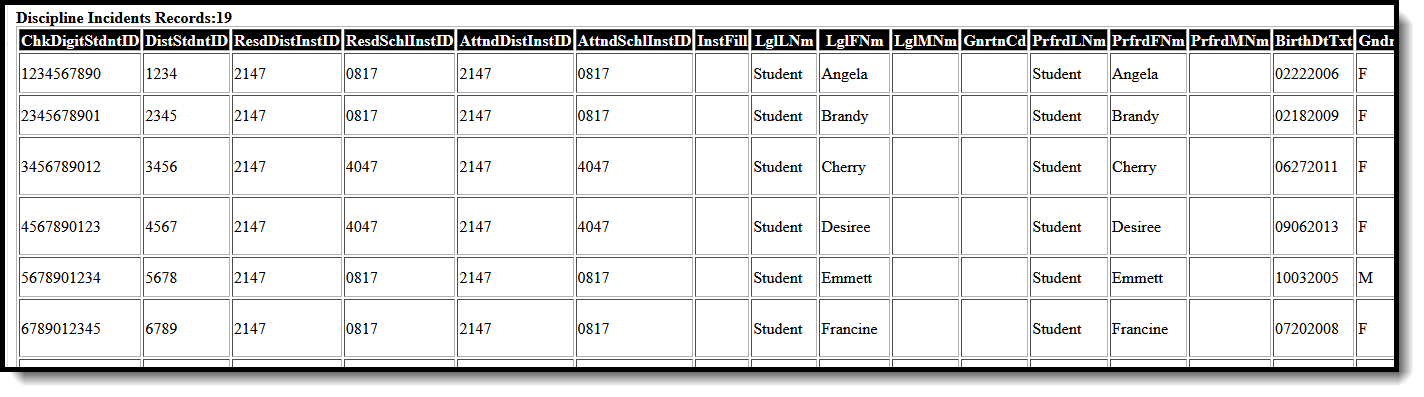 Discipline Incidents File - HTML Format
Discipline Incidents File - HTML FormatReport Layout
The following fields are the same on many Oregon state reports. Click the Click to expand link to view these fields.
The following fields are unique to the Discipline Incidents File Report.
| Data Element | Description | Location |
|---|---|---|
| SECC Primary Disability Code | Reports the student's 2-digit Primary Disability code selected ONLY when the student has a locked Special Education Plan on the Discipline Action Date. Otherwise, reports as 00. Numeric, 2 digits | Special Ed Documents > IEP > Enrollment Information > Primary Disability Enrollment.disability1 |
| Discipline Action Date | Reports the date the disciplinary action was taken against the student as a result of the incident. This may or may not be the same as the Discipline Incident Date. Date field, 8 characters (MMDDYYYY) | Behavior Management > Resolution Details > Resolution Start Date BehaviorResolution.timeStamp |
| Discipline Action Type Code | Reports the Resolution State Code mapped to the Resolution Type. Only the following codes report:
Numeric, 1 digit | Resolution Type Setup > Behavior Resolution Type Detail > State Resolution Code BehaviorResType.stateResCode |
| District Discipline Incident Identifier | Reports the Campus generated Resolution ID Numeric, 10 digits | Behavior Management > Resolution Details > Resolution ID BehaviorResolution.resolutionID |
| Primary Offense Type Code | Reports the mapped State Event Code to which the resolution is mapped. When the Event is NOT mapped to a State Event Code, a value of 0000 reports. Numeric, 4 digits | Event Type Setup > Behavior Event Detail > State Event Code BehaviorType.stateEventCode |
| Secondary Offense Type Code | Reports the mapped State Event Code to which the resolution is mapped ONLY when the reporting student is tied to a second event on the SAME incident as the event on which the reporting resolution is tied. When it is mapped to a State Event Code, reports the value only when it does not match the Primary Offense Type Code value. Otherwise, reports a value of 0000. Numeric, 4 digits | Event Type Setup > Behavior Event Detail > State Event Code BehaviorType.stateEventCode |
| Tertiary Offense Type Code | Reports the mapped State Event Code to which the resolution is mapped ONLY when the reporting student is tied to a third event on the SAME incident as the event on which the reporting resolution is tied. When it is mapped to a State Event Code, reports the value only when it does not match the Primary Offense Type Code value. Otherwise, reports a value of 0000. Numeric, 4 digits | Event Type Setup > Behavior Event Detail > State Event Code BehaviorType.stateEventCode |
| Primary Weapon Type Code | Reports the Weapon Code selected on the Event to which the resolution is tied. Numeric, 4 digits | Behavior Management > Event and Participant Details > Participant Details > Weapon Code BehaviorWeapon.weaponType |
| Secondary Weapon Type Code | Reports the second Weapon Code selected on the Event to which the resolution is tied. Otherwise, reports a value of 0098. Numeric, 4 digits | Behavior Management > Event and Participant Details > Participant Details > Weapon Code BehaviorWeapon.weaponType |
| Tertiary Weapon Type Code | Reports the third Weapon Code selected on the Event to which the resolution is tied. Otherwise, reports a value of 0098. Numeric, 4 digits | Behavior Management > Event and Participant Details > Participant Details > Weapon Code BehaviorWeapon.weaponType |
| Discipline Modifier Code | Reports a value of 1 when the Modification Reason selected on the reported resolution is 1: Shortened Weapons Expulsion modified (in writing) to less than one year. Otherwise, reports a value of 0 (zero). Numeric, 1 digit | Behavior Management > Resolution Details > Modification Reason BehaviorResolution.modificationRason |
| Discipline Days | Reports the Duration in School Days value rounded UP to the closed half day.
Resolutions that start in the current school year and end in the following school year MUST have an accurate total spanning both school years entered into the Duration in School Days field.
Numeric, 5 digits | Behavior Management > Resolution Details > Duration in School Days BehaviorResolution.schoolDaysDuration |
| Interim Educational Services Flag | Reports a value of Y only when the Interim Education Services checkbox is marked on the reporting Resolution. Otherwise, a value of N reports. Alphanumeric, 1 character (Y or N) | Behavior Management > Resolution Details > Interim Educational Services BehaviorResolution.transferOption |
| Violent Criminal Offense Flag | Reports a value of Y only when the Criminal Offense Arrest checkbox is marked on the reporting Resolution. Otherwise, a value of N reports. Alphanumeric, 1 character (Y or N) | Behavior Management > Resolution Details > Criminal Offense Arrest BehaviorResolution.arrest |
| Discipline Incident Date | Reports the Date of Incident from the Incident to which the reporting resolution is tied. Date field, 8 characters (MMDDYYYY) | Behavior Management > Incident Detail Information > Date of Incident BehaviorIncident.timestamp |
| Discipline Filler | N/A | N/A |
