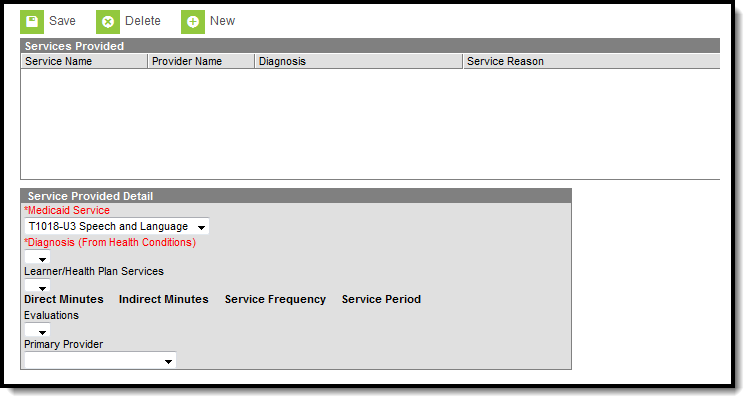Classic View: Student Information > Medicaid > Services
Search Terms: Medicaid Services
The Medicaid Services Editor lists which health services the student is currently receiving for which the school district can be reimbursed. Services for which Medicaid is being billed are recorded as Health Conditions and should also be entered as a Service on a student's Education Plan or Health Services Plan.
Medicaid Services Editor
The following fields are available:
Field | Description |
|---|---|
Medicaid Service | Selection indicates the service for which the student is being treated. This list is created in the Medicaid Services tool. |
Diagnosis (from Health Condition) | Available selected are pulled from the student's Health Condition list. These are active conditions that the student receives services during the school year by district staff or agency staff. These conditions are also noted on the student's education plan. |
Learner/Health Plan Services | Selection indicates from which Education Plan the student's service is recorded. These plans must be complete and locked. Information is entered on the Services editor, listing the frequency of the service and the service period (i.e., Direct Minutes, Indirect Minutes, Service Frequency and Service Period). |
Evaluations | In some states activities occurring during an evaluation are also billable. Locked evaluations from the student's Documents tab may also be selected. |
Primary Provider | Indicates the staff person or agency person providing the service to the student. This selection should be the same person noted on the student's Services editor from the Education Plan. This list of providers is entered on the Medicaid Service Provider tool. |
Add Student Medicaid Services
- Select the New button from the student’s Medicaid Services tab. A Service Provided Detail editor will appear.
- Select the Medicaid Service from the dropdown list.
- Select the Diagnosis from the dropdown list.
- Select the appropriate Learner/Health Plan Service from the dropdown list.
- Select an Evaluation from the dropdown list if required in the state.
- Select the Primary Provider from the dropdown list. This field may be left blank if more than one provider is responsible for administering the service.
- Click the Save button when finished. The service information will appear in the Services Provided list.
Services may be deleted if necessary by clicking the Delete button. However, if the service has been reported and billed, it should not be deleted.
Documents
To view documents, click the Documents button on the action bar. See the Student Person Documents article for more information.
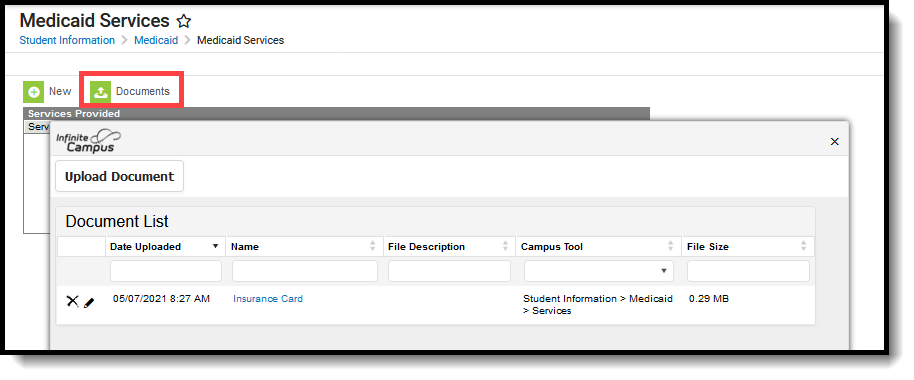 Medicaid Services Documents
Medicaid Services Documents