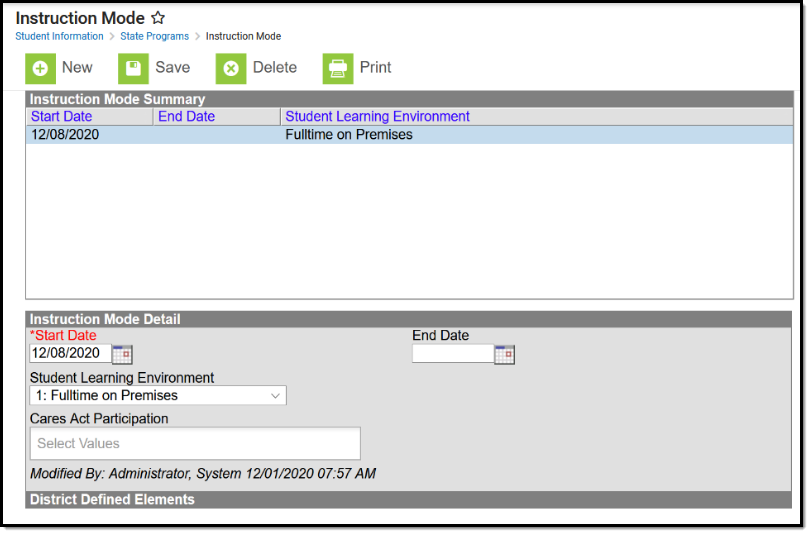Tool Search: Instruction Mode
The Instruction Mode tool allows districts to record the learning environment for the student and to track how assignments are being used based on the CARES Act Participation field.
See the core Instruction Mode article for information on necessary tool rights, available Ad hoc fields, and guidance on adding and printing Instruction Mode records.
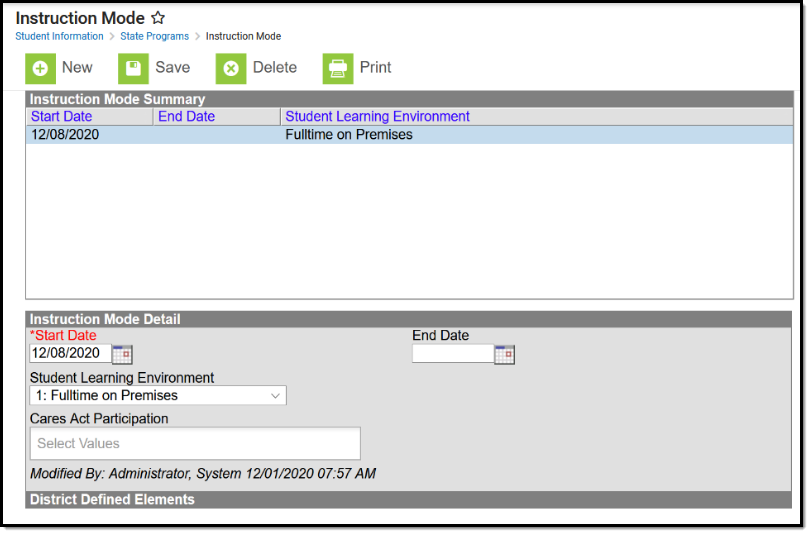 New Jersey Instruction Mode
New Jersey Instruction Mode
Use the Federal/State Program Updater to import existing Instruction Mode records for students or to update records for multiple students.
Instruction Mode Definitions
The following fields are available in the Instruction Mode Detail editor.
Start Date
Reports the start date for the Instruction Mode record.
End Date
Reports the end date for the Instruction Mode record.
Student Learning Environment
Reports the method used for delivering instruction to the student.
- 1: Fulltime on Premises
- 2: Hybrid
- 3: Fulltime Remote - District Choice
- 4: Fullttime Remote - Parental Choice
Cares Act Participation
Indicates how student participation in assessments is used to document student participation and engagement during remote learning when CARES Act Funds are used (determined by the CARES Act Fund selection on the District History editor).
- SPEPAR: Participation in Assessments
- SPEONL: Online Learning Platforms
- SPECOA: Coaching or Checkin
- SPEELC: Electronic Communication
- SPERMT: Remote Learning Help Line
- SPESYN: Synchrounous Online Class
- SPEOTH: Other