The Scheduled Messages area of Messenger 2.0 has been renamed Upcoming Messages to make room for the new feature, In-Progress messages. All In-Progress messages in 2.0 will appear within the In Progress tab. With this addition, the Messenger 2.0 tool becomes a one-stop shop for creating messages, viewing/editing scheduled messages, and viewing/canceling messages in the progress of sending.
In-Progress messages will still be available in the Sent Message Log, however, the Messenger 2.0 In Progress list provides more convenient visibility into viewing, tracking, managing upcoming and in progress messages. You no longer have to visit a separate tool and search for the scheduled/in-progress messages one-by-one to check message status, update, or cancel a message.
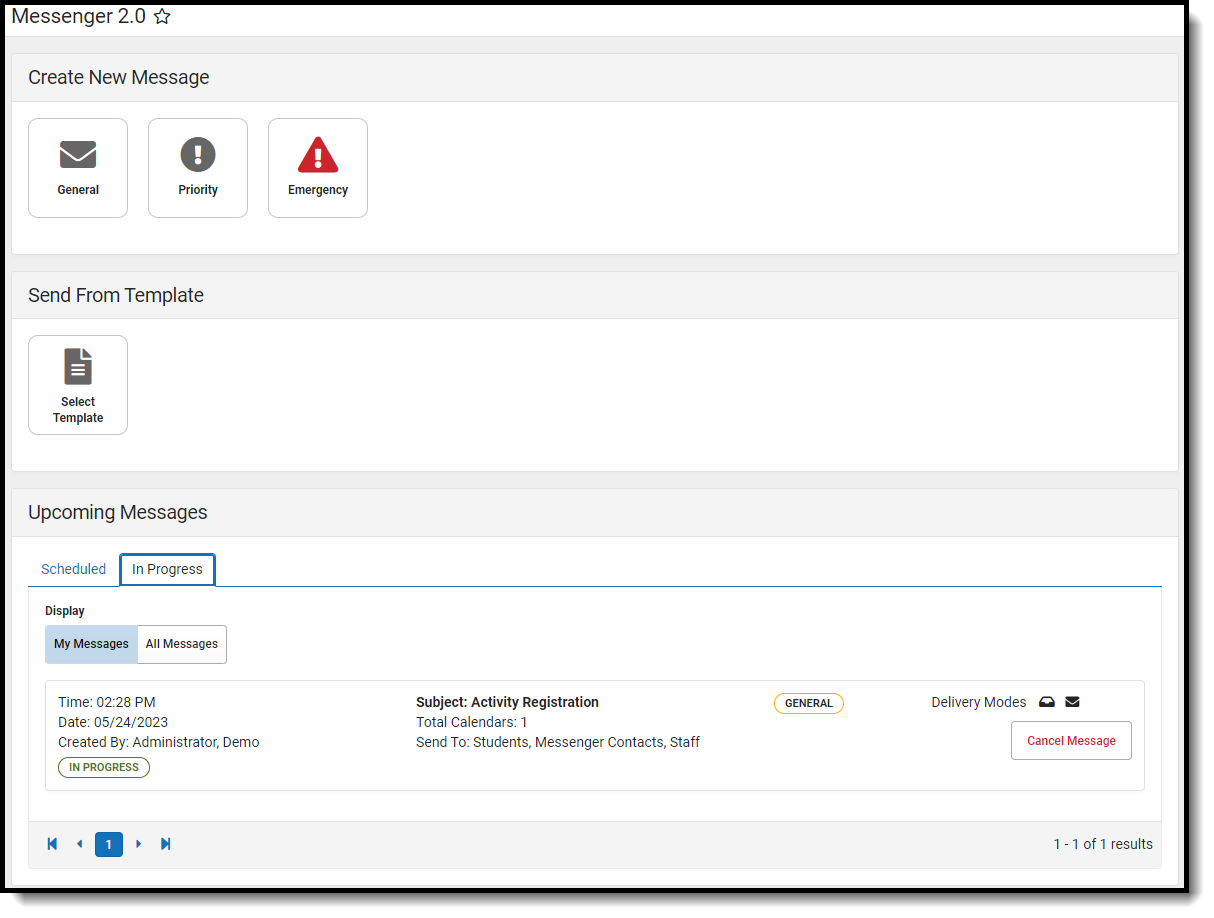
In-Progress Message Details
- All users in a district with Messenger 2.0 tool rights will be able to view their own messages. If a user has the View/Edit All Scheduled Messages tool right, they will be able to see In-Progress messages sent by anyone at the district.
- A message will display as In Progress from the time the message starts sending through the completion of any re-dial attempts.
- It is possible for all recipients to have been contacted, but the message still appear as In Progress. It can take several minutes for voice/text campaign status to update based on communication with Shout Point.
- When a message is canceled, it enters a Canceling status. The cancellation request is immediately sent to Shout Point, but it can still take several minutes for the status to update within the list. This is expected and the message has been canceled.
Review the Upcoming Messages article for more information.
