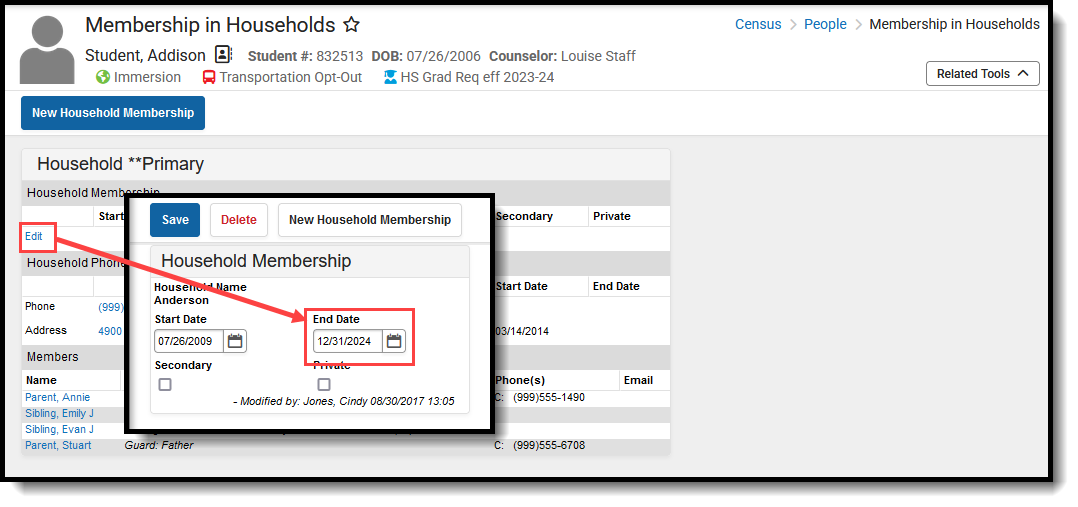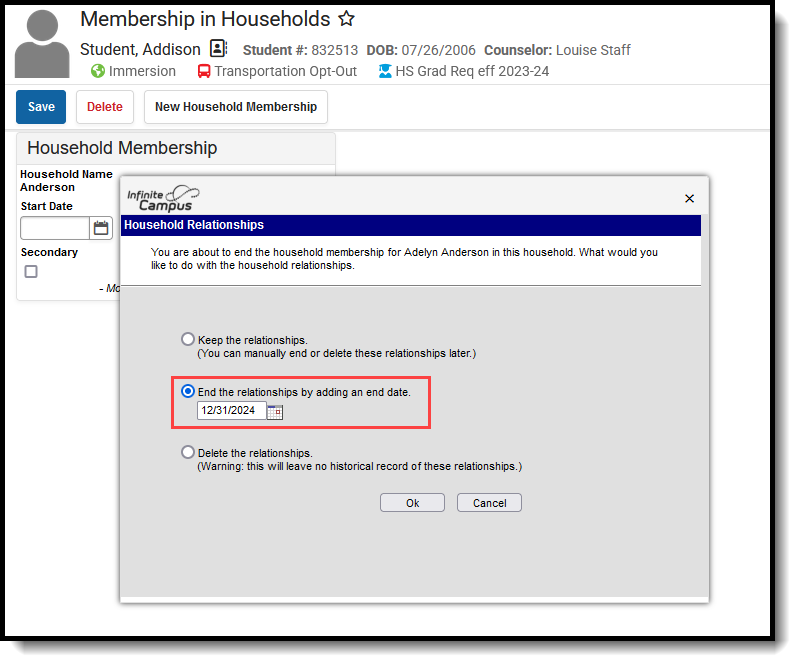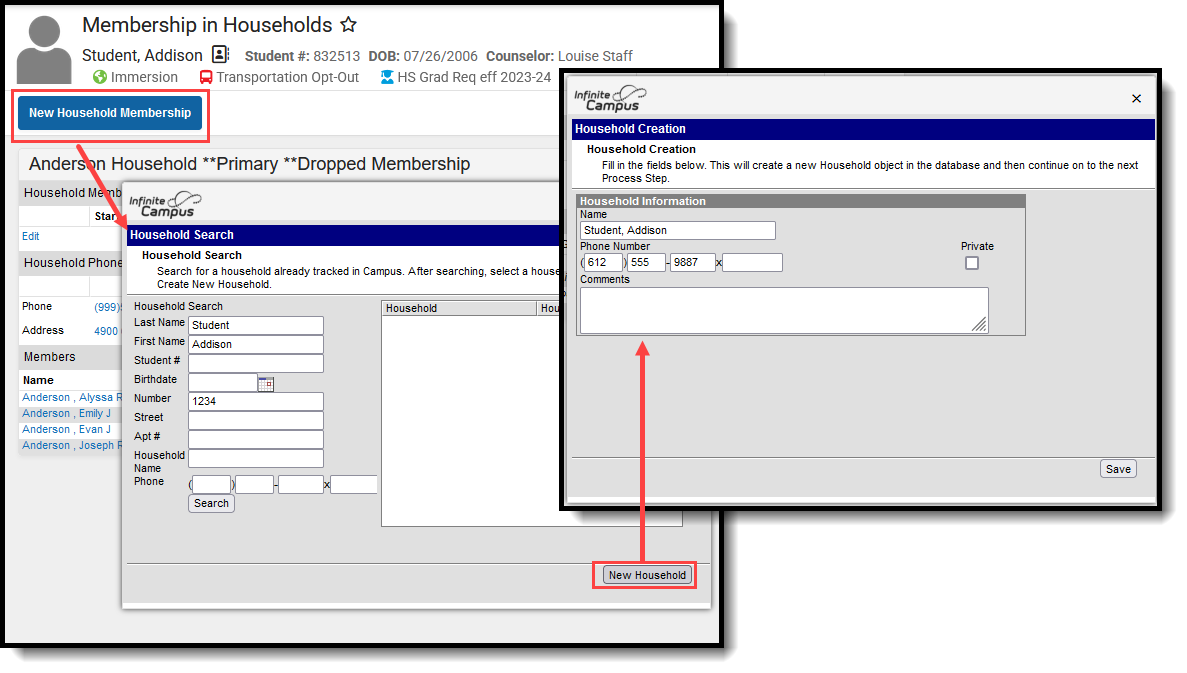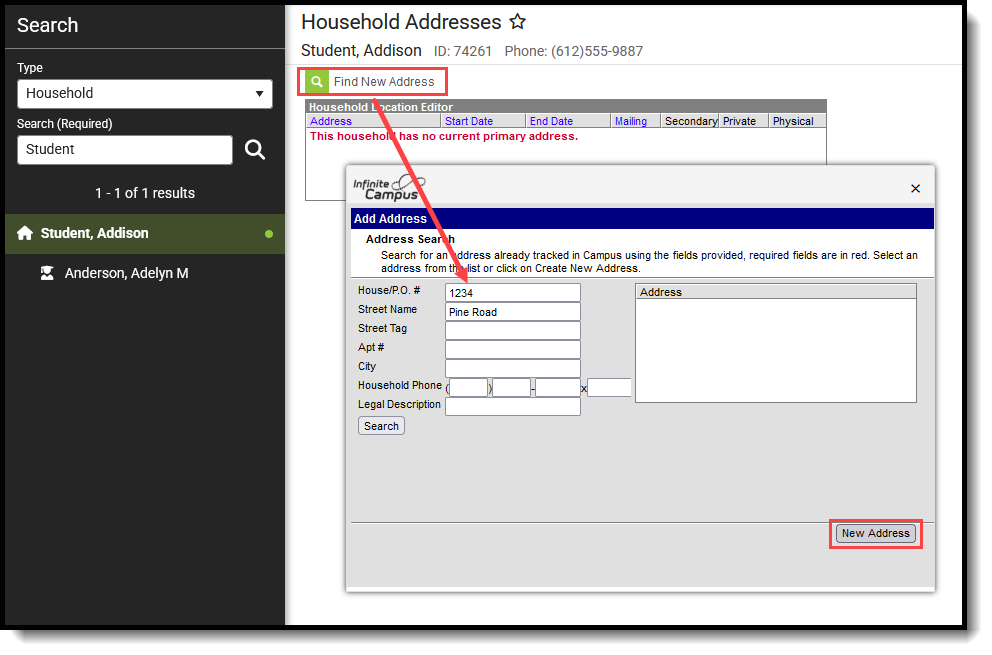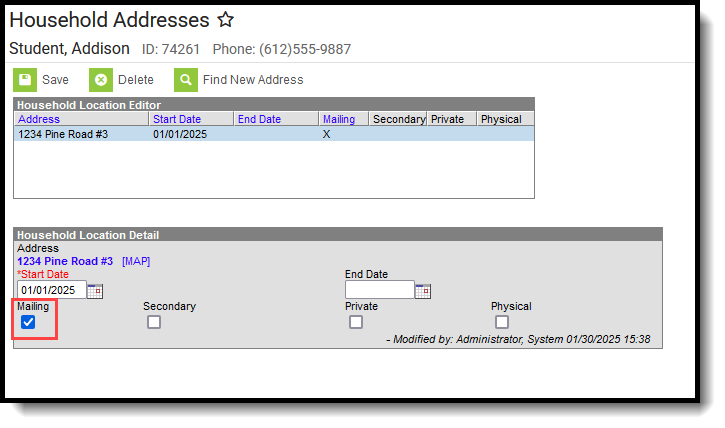This article provides guidance on establishing households and relationships for Emancipated Students, and how to manage that information throughout Campus.
In Campus, an Emancipated Student:
- Has a Non-Household Relationship to themselves.
- Resides in a household where they are considered the Guardian of the household.
Follow all district procedures for creating new households and new students.
Watch the Emancipated Student Video for additional information.
Legal Definition of Emancipated Students
Emancipation is when a minor has achieved independence from parents/guardians before reaching the age of 18 or by becoming fully self-supporting. A minor may petition a court for emancipation to be free from the control of parents and be allowed to live on their own or under the control of others. It usually applies to adolescents who leave the parent/guardian household by agreement or demand.
A court petition is not necessary. A minor can become emancipated by getting married before the age of 18, reaching the age of majority, or entering military service. Parental consent is often required, except in cases of parental misconduct that causes the minor to leave the home.
Emancipation eliminates the parent from being liable for the acts of the minor, including debt, negligence or criminal acts, and may also cease payment of child support.
Emancipation laws vary by state, but the following is often used as a standard for granting emancipation:
- The minor is of a certain minimum age.
- The minor willingly wants to live separately or apart from the parents/guardians with their consent.
- The minor can manage their own finances.
- The minor has a source of income from legal means.
- It is in the best interest of the minor to be emancipated.
Legal documentation of the emancipation process should be on file at the district or school before any changes are made to households.
Establish a Student as Emancipated
Step 1: Modify the Student's Existing Household and Relationships
-
End the student's membership in their current household.
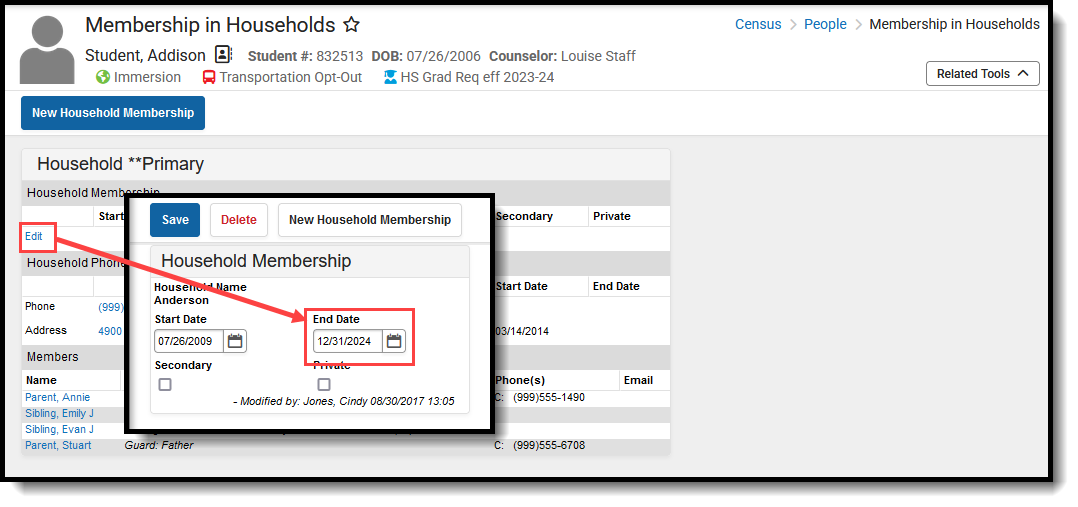 Membership In Households - End Date
Membership In Households - End Date -
End the student's current relationships in the existing household using the same End Date as entered on the Household Membership field.
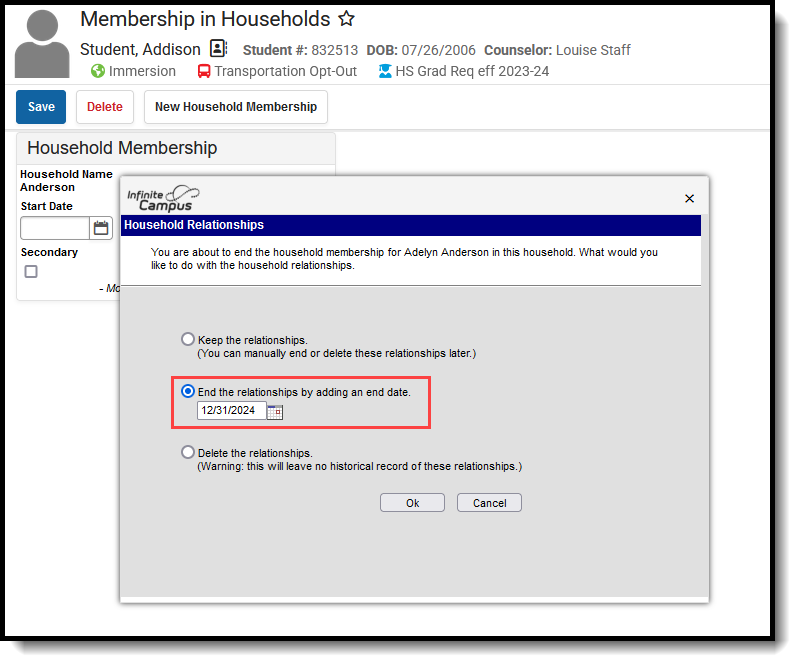 End Relationships
End Relationships
Step 2. Create a New Household for the Emancipated Student
- Create a new household for the emancipated student.
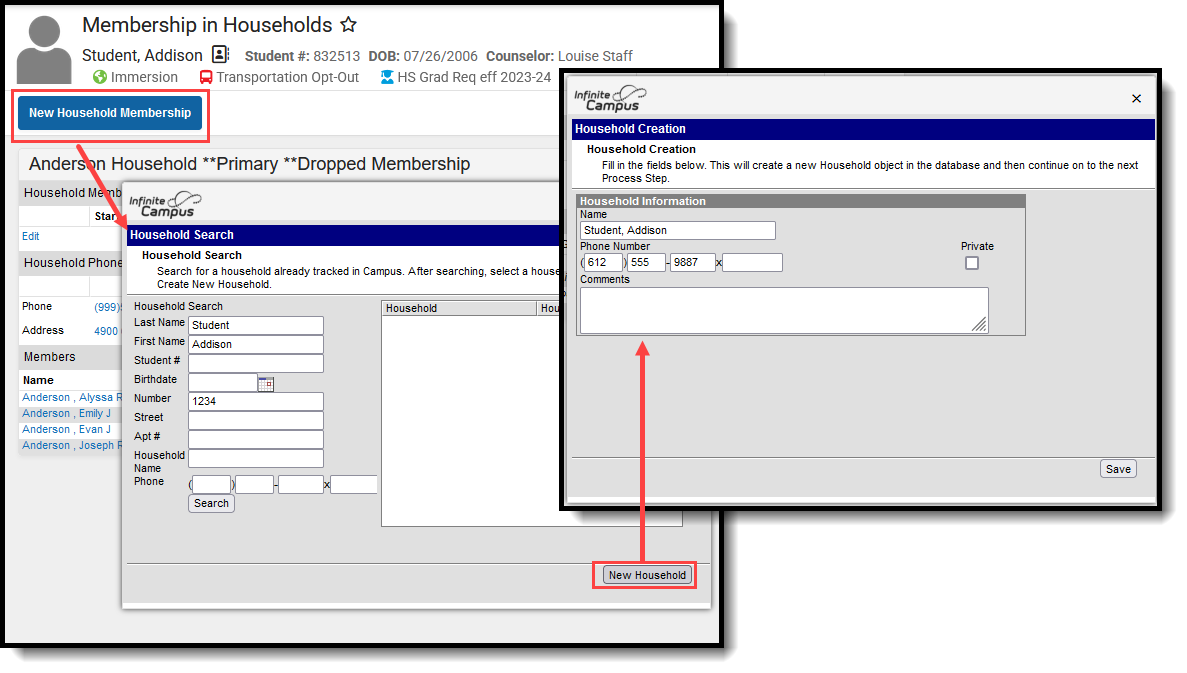 New Household for Emancipated Student
New Household for Emancipated Student -
Add an address to the new household, and mark it as Mailing.
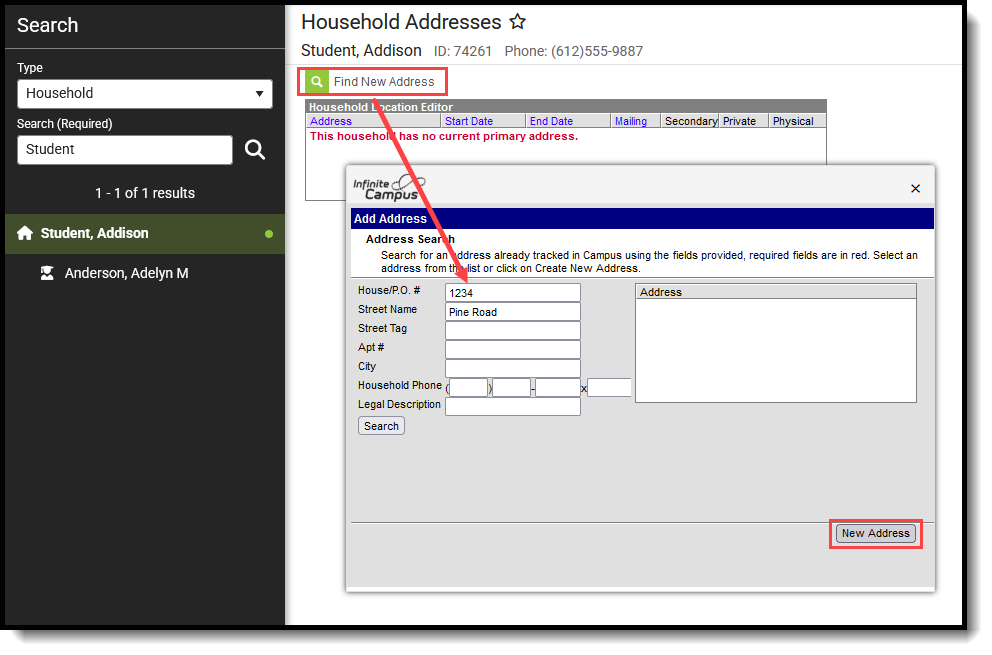 New Address for Emancipated Student Household
New Address for Emancipated Student Household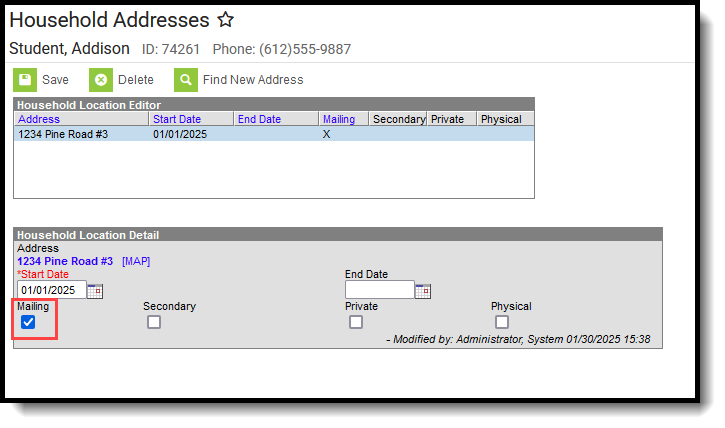 New Address Marked as Mailing
New Address Marked as Mailing
Step 3. Establish a Guardian Relationship for the Student
An emancipated student is considered their own guardian and, therefore, requires a relationship to themselves. A relationship between the student and the same student functions the same as a Non-Household Relationship.
- On the person's Relationship tool, select the New Non-Household Relationship button. Search for the student, and select their name when it displays in the results.
- Select the Relationship from the dropdown list, and enter a Start Date that is AFTER the end date of when the previous guardian relationships ended.
- Click the Comment icon below the Relationship field, and enter a reason for this relationship. This comment does not display on reports.
- Mark the Guardian checkbox and the Mailing checkbox, and any of the other checkboxes used in your district. The student should have the same access a standard guardian relationship would have.
- Save the new relationship.
 Emancipated Students - Relationship with Self
Emancipated Students - Relationship with SelfReview your list of Relationship Types. If you choose to assign a type of relationship to an emancipated student, having one named something like Self or Emancipated Student is helpful. This allows you to create an Ad hoc filter and generate a list of all persons who have that selected relationship type.
The Relationship field is a label that some districts may choose not to populate. Still, some states may use it for reporting purposes (again, follow your district procedures and refer to your state reporting information). A new relationship can be saved without choosing any option in this field. The Guardian and Mailing checkboxes need to be marked so the student receives mailings and is essentially considered a head of household. The Non-Household Relationship could look like this:
Emancipated Students Throughout Campus
Once the household setup is complete, there is no difference between their household and other households in Campus. But do be aware that their status as an Emancipated Student may have impacts in other areas of Campus. These areas are noted in the following table.
| Component | Details |
|---|---|
| Food Service | When a student is emancipated, if there was a Family account previously, users need to use the Patron Balance Transfer tool to move the student and all of their transactions out of the Family account into an individual account. All deposits, balances, and deficits are transferred with them. |
| FRAM |
There is no categorical classification for emancipated students. Emancipated students are expected to complete the same paperwork as guardians (household applications, income verification, etc).
For Direct Certification Imports, use the Extend Certification option, which applies the status to everyone in the household. If an emancipated student temporarily resides at the same address as another household that is in the process of getting certified for FRAM, the emancipated student would also receive that certification status.
See the Setting up Online Meal Benefit Applications, Step 9 for additional information. |
| Payments |
A non-household relationship needs to be established from the emancipated student to the emancipated student, with the Guardian, Portal and Mailing checkboxes marked.
Refer to the Payments articles for more information. |
| Online Registration |
If your district is using Online Registration to process new and existing enrollments for future years, the Enable Option to register as an emancipated student or unaccompanied minor setting allows students who are emancipated to register themselves. This gives the student the same ability to create their household and choose their school of enrollment without needing additional parent/guardian signature/approval.
See OLR System Settings for more information. |
| Mailing Labels | Use the Guardian Mailing Label Report to generate a label for an emancipated student. This option prints a label for anyone marked as Guardian in a household that has an address marked as Mailing. Only the student's name appears on the label. |
| Letters |
All of the letter wizards treat emancipated students as other household guardians are treated. As long as the emancipated student has a relationship to themselves that is marked as Guardian and Mailing, and the household address is marked as Mailing, and the student meets the requirements of the letter, that student receives letters. See the following for more information on letters: |
| Messenger | As long as the students have a relationship with themselves and the Contact Preferences on the Demographics tool marked for Messages, they receive any message the district may send, including Point of Sale messages, Behavior messages, and the like. |
| Fees |
No special setup is needed for emancipated students when using Fees outside of the standard household setup. However, a Campus Parent login is necessary if the district allows fees to be visible in Campus Parent and Campus Student.
See the Fees article for additional information.
|
| Academic Planning | Emancipated students DO have the ability to approve their own Course Plan (mark the Approved by parent/legal guardian checkbox) through Campus Parent if they are assigned the Campus Parent home page in their user account. |
| Campus Student and Campus Parent |
Emancipated students can access their own information in Campus Student.
If the emancipated student has been assigned the Campus Parent home page in their user account, they can access their own information in both Campus Student and Campus Parent.
When the emancipated student is assigned as a guardian to other students, the emancipated student can view their information. |