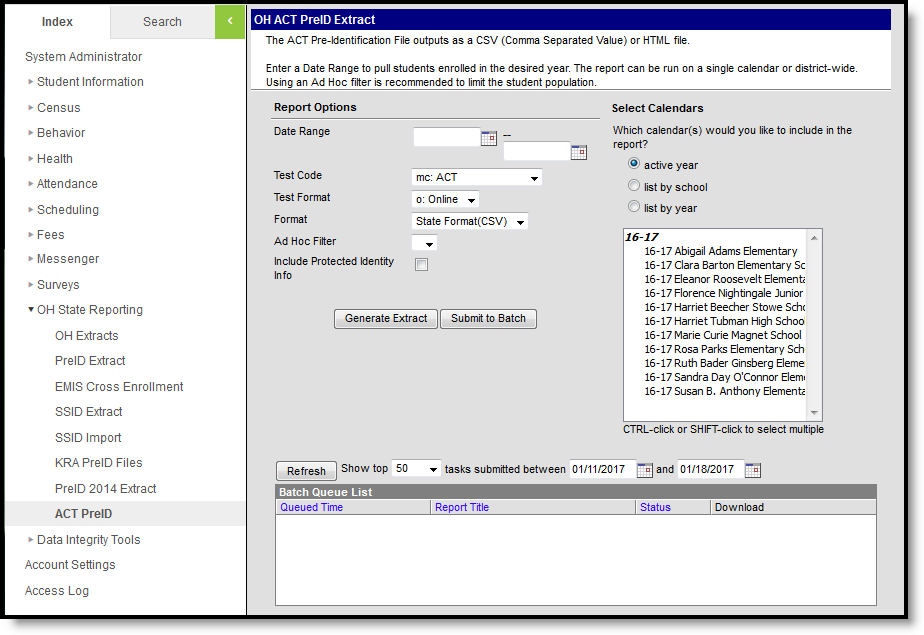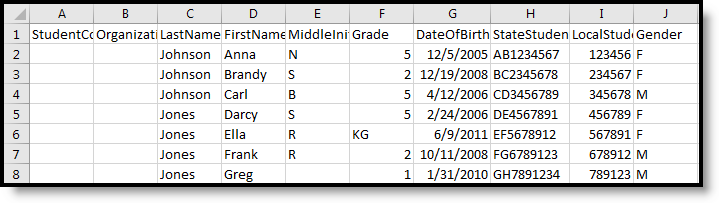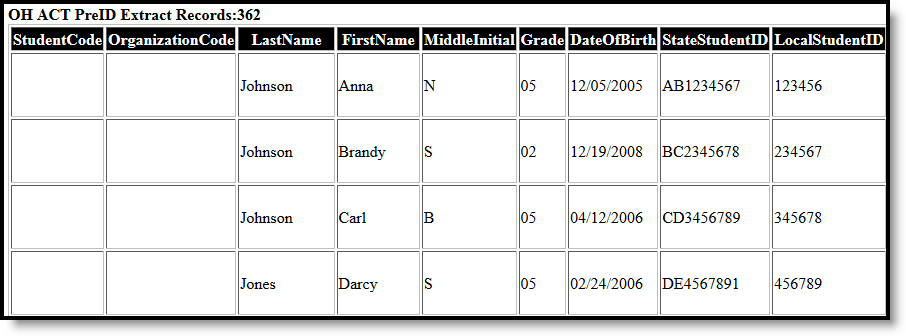The ACT PreID extract generates PreIDs for students taking the ACT assessment on paper or online.
Image 1: Ohio ACT PreID Extract Editor
Report Logic
Students report based on the most recent enrollment within the date range with a Service Type of P or N. Enrollments marked as No Show or Exclude and Grade Levels or Calendars marked as Exclude do not report.
Generating the Extract
- Enter the Date Range in mmddyy format or by clicking the calendar icons and selecting dates.
- Select which calendar(s) to include within the extract.
- Select a Test Code to indicate which ACT assessment to report.
- Select a Test Format to indicate if the assessment was taken online or on paper.
- Select the Format of the generated report. For submission to the State, select the State Format (CSV), or select HTML to review data prior to submission.
- Select an Ad hoc Filter, if applicable.
- Indicate if the extract should Include Protected Identity Info.
- Click the Generate Extract button to generate the report in the indicated format or Submit to Batch to schedule when the report will generate.
Users have the option of submitting a report request to the batch queue by clicking Submit to Batch instead of Generate Extract. This process allows larger reports to generate in the background, without disrupting the use of Campus. For more information about submitting a report to the batch queue, see the Batch Queue article.
Image 2: ACT PreID extract - State Format (CSV)
Image 3: ACT PreID extract - HTML
Extract Layout
Element Name | Description & Format | Campus Location |
|---|---|---|
| Student Code | Currently reports as blank. | N/A |
| Organization Code | Reports the ACT School Code. Numeric, 1 digit | System Administration > Resources > School > ACT School Code School.actSchoolCode |
| Last Name | The student’s last name. Alphanumeric, 16 characters | Census > People > Demographics > Person Information > Last Name Identity.lastName |
| First Name | The student’s first name. Alphanumeric, 12 characters | Census > People > Demographics > Person Information > First Name Identity.firstName |
| Middle Initial | The first letter of the student's middle name. Alphanumeric, 1 character | Census > People > Demographics > Person Information > Middle Name Identity.middleName |
| Grade | The State Grade Level of the grade in which the student is enrolled. Reports as 10, 11, or 12. Numeric, 2, digits | Student Information > General > Enrollments > Grade GradeLevel.stateGrade Enrollment.grade |
| Date of Birth | The date on which the individual being reported was born. YYYYMMDD, 8 characters | Census > People > Person Identifiers > Birth Date Identity.birthDate |
| State Student ID | The unique identification number assigned a student by the Department of Education. Alphanumeric, 9 characters | Census > People > Demographics > Person Identifiers > State ID Person.stateID |
| Filler | N/A | N/A |
| Test Code | Reports the Test Code selected in the extract editor. Alphanumeric, 2 characters. | OH State Reporting > ACT PreID > Test Code |
| Delivery Format | Reports the Test Format selected in the extract editor. Options are p: Paper or o: Online. Alphanumeric, 1 character | OH State Reporting > ACT PreID > Test Format |
| Local Student ID | The student's Local Student Number Numeric | Census > People > Demographics > Person Identifiers > Local Student Number Person.number |
| Filler | N/A | N/A |
| Gender | The student's Gender. Reports as M: Male or F: Female. Alphanumeric 1 character | Census > People > Person Identity.Gender |
| Address | The student's street address. Alphanumeric | Census > Household > Address > Number, Prefix, Street, Tag, Direction, Apt Address.number Address.prefix Address.street Address.tag Address.direction Address.apt |
| City | The city of the student's address. Alphanumeric | Census > Household > Address > City Address.city |
| State | The state of the student's address. Alphanumeric | Census > Household > Address > State Address.state |
| Zip Code | The zip code of the student's address. Numeric | Census > Household > Address > Zip Code Address.zip |
| State Use Question 1 | Currently reports as blank. | N/A |
| State Use Question 2 | Currently reports as blank. | N/A |
| State Use Question 3 | Currently reports as blank. | N/A |
| State Use Question 4 | Currently reports as blank. | N/A |
| State Use Question 5 | Currently reports as blank. | N/A |
| State Use Question 6 | Currently reports as blank. | N/A |
| State Use Question 7 | Currently reports as blank. | N/A |
| State Use Question 8 | Currently reports as blank. | N/A |
| State Use Question 9 | Currently reports as blank. | N/A |
| State Use Question 10 | Currently reports as blank. | N/A |
| State Use Question 11 | Currently reports as blank. | N/A |
| State Use Question 12 | Currently reports as blank. | N/A |
| Work Keys State Use Question 16 | Currently reports as blank. | N/A |
| Work Keys State Use Question 17 | Currently reports as blank. | N/A |
| Work Keys State Use Question 18 | Currently reports as blank. | N/A |
| Work Keys State Use Question 19 | Currently reports as blank. | N/A |
| Work Keys State Use Question 20 | Currently reports as blank. | N/A |
| Reporting High School Code | Reports the Building IRN Override. If null, State School Number. Numeric,6 digits | Student Information > General > Enrollments > State Reporting Fields > Building IRN Override; System Administration > Resources > School > School Editor > State School Number Enrollment.builidingIRNOverride School.number |
| Student Test Code Key (UUID) | Currently reports as blank. | N/A |
| Contract ID Enterprise | Currently reports as blank. | N/A |
| Contract Code | Currently reports as blank. | N/A |
| Non-College Reportable | Currently reports as blank. | N/A |