Tool Search: Cumulative ADM
The Cumulative Average Daily Membership Report returns enrollment information, including the type and amount of instruction provided, and outcomes, such as graduation, for Oregon public school students. All students receiving public education in grades K-12 should report. This includes full-time and part-time, as well as those enrolled in Alternative Education, ESL (English as a Second Language), and PnP (Pregnant and Parenting) Programs.
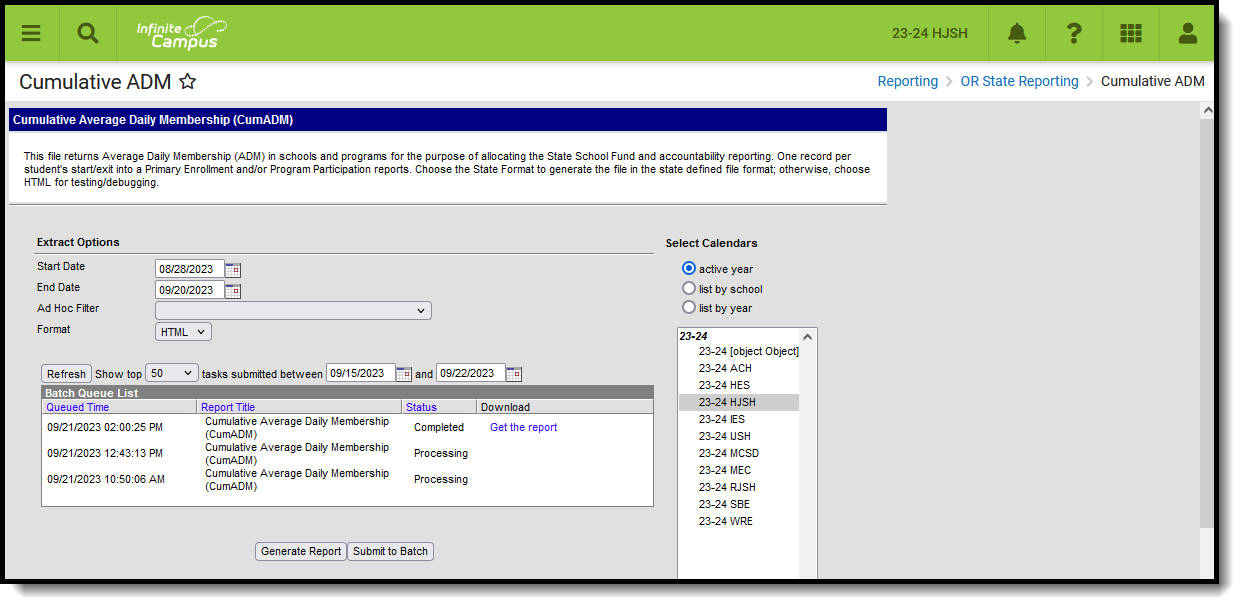 Cumulative ADM Report
Cumulative ADM Report
Read - View and generate the Cumulative ADM File.
Write - N/A
Add - N/A
Delete - N/A
For more information about Tool Rights and how they function, see the Tool Rights article.
Report Logic
The Cumulative ADM Report returns student average daily membership for overlapping and non-overlapping enrollments when the student was actively enrolled on at least one date in the reporting range that is NOT marked as State Exclude on the calendar, the enrollment record or the grade level.
- Students must have an SSID in order to report.
- The Program Type field on the student's Enrollment record must be populated. When it isn't populated, a regular attendance record reports with an invalid Program Type value of 00.
- An End Date reports for all students. When a student has withdrawn from school or the program, that end date reports. When a student is still actively enrolled in the school, the End Date entered on the Report Editor reports.
One record per student's non-overlapping (consecutive) enrollments report. This reports as a Program Type of 01 when the Program Type field has a value of 01, 02, 03 or 05 selected. Otherwise, the selected Program Type reports.
A SINGLE record for overlapping (concurrent) enrollments reports for the PRIMARY enrollment. The Program Type returned is based on the Program Type selected on the student's PRIMARY enrollment. When there are no primary enrollments, the Partial enrollment reports; when there are no partial enrollments, the Special Education enrollment reports.
See the Overlapping and Non-Overlapping Enrollments section for more information.
A single EL Program record reports for each enrollment record within the reporting start and end date based on the overlapping Identified Date and Exit Date. When there are multiple enrollments in the school year and the student ended and then restarted an enrollment, there will be one record per enrollment for the EL Program Type 02 program that falls within each enrollment's start and end dates. In addition, the student MUST be enrolled in at least one calendar on at least one date during the active Program Participation to report the program record. Overlapping EL records are not allowed. When the Parent Declinde checkbox is marked, the student does not report for Program Type 02.
A Pregnant and Parenting record reports when the student's Pregnant and Parenting record is active on at least one date in the reporting range based on the program start and dates. This record reports as Program Type 03. In addition, the student MUST be enrolled in at least one calendar on at least one date during the active Program Participation to report the program record. Overlapping Pregnant and Parenting records are not allowed.
A Case Management (ADM) records reports when the student's Case Management record is active on at least one date in the reporting range based on the program start and dates. This record reports as Program Type 05. Overlapping Case Management records are not allowed.
FTE
The single record returned for overlapping enrollments currently calculates only the reported enrollment's FTE. It is recommend users enter the student's total FTE for all school enrollments on the student's reporting Calendar Enrollment to override the partial FTE value reported in this instance.
Eligible Days for Reporting Attendance
Program Type 01, 02, 03 and 15 consider each date where the student is scheduled into at least one class marked as attendance-taking that is scheduled during at least one instructional period on/between the reported ADM Enroll Date and the reported ADM Enrollment End Date.
| Program Type | Report Logic |
|---|---|
| Program Type 01 and 15 | Reports the student's earliest (minimum) Enrollment Start Date (in the case of multiple) to either the extract editor end date or the student's latest (max) Enrollment End Date whichever comes first UNLESS the student is marked as absent for the first 10-days where the first instructional day the student has present time. |
| Program Type 02 | Reports the student's EL Start Date or the Calendar Start Date whichever is most recent to either the extract editor end date or the student's EL End Date whichever comes first. |
| Program Type 03 | Report the Student's Pregnant and Parenting Program Participation Start Date to either the extract editor end date or the student's Pregnant and Parenting Program Participation End Date whichever comes first. |
Attendance Marks
Attendance marks are defined at the district level. The Cumulative ADM report looks at the Attendance Excuse mapping to determine whether the student’s attendance mark counts as Absent or Present:
- Attendance Codes with a Status of Absent and an Excuse of Excused or Unexcused count as Absent.
- Attendance Codes with a Status of Absent and an Excuse of Exempt or Unknown count as Present.
- Attendance Codes with a Status of Tardy, Early Release, or Present, regardless of the Excuse selected; count as Present.
Report Editor
| Data Element | Description |
|---|---|
| Start Date | Entered date determines the first day that average daily membership is calculated for students. Dates are entered in MMDDYYYY format or can be selected by clicking the calendar icon. This field populates with the earliest start date of all selected calendars. |
| End Date | Entered date determines the last day that average daily membership is calculated for students. Dates are entered in MMDDYYYY format or can be selected by clicking the calendar icon. |
| Ad hoc Filter | Select which students to include in the extract by choosing a filter that was created in the Filter Designer. Only those students included in the filter are included in the report. |
| Format | Determines in which format the report generates - CSV or HTML. |
| Calendar Selection | Select the calendar of enrollment from which to pull student data. Calendars can be chosen by the active year, by the school name or by the year. When submitting to the state, select ALL calendars. |
| Report Generation | To generate the report immediately, use the Generate Extract option. To choose when the report generates, use the Submit to Batch option. Submit to Batch is useful when generating the report for several calendars or for larger amounts of data being reported. See the Batch Queue article for more information. |
Generate the Report
- Enter the desired Start Date.
- Enter the desired End Date.
- Select an Ad hoc Filter, if desired.
- Select the desired Format.
- Select the desired Calendar(s).
- Click the Generate Extract button to display the results of the report immediately, or click the Submit to Batch button to choose when the report generates.
CSV Format Examples
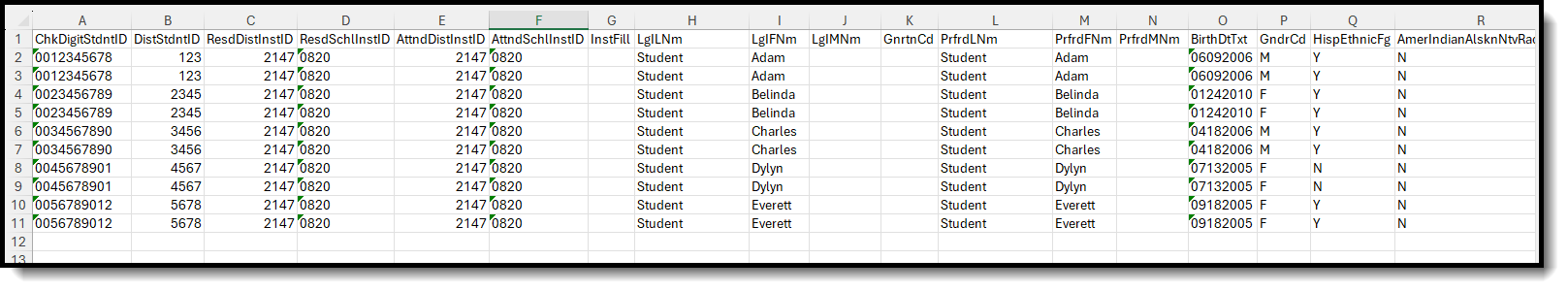 Cumulative ADM Report Starting with Field 1 - CSV Format
Cumulative ADM Report Starting with Field 1 - CSV Format
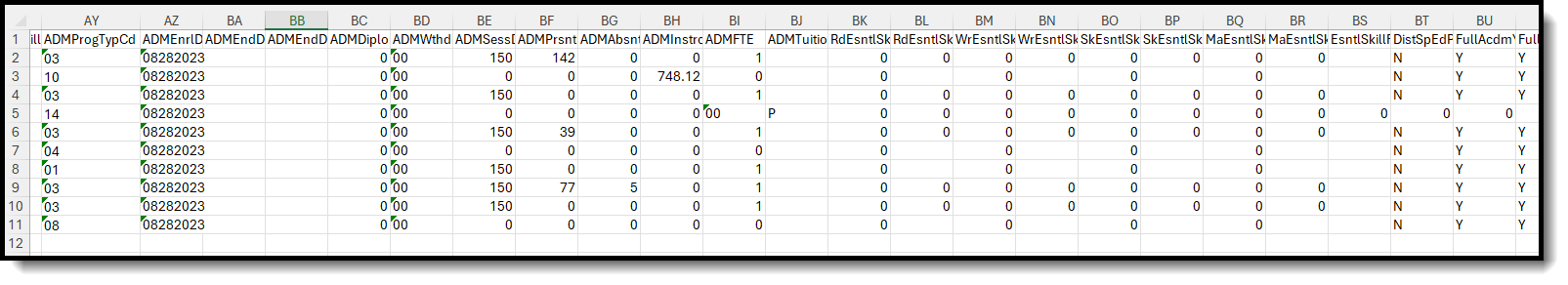 Cumulative ADM Report Starting with Fields Specific to ADM Calculation - CSV Format
Cumulative ADM Report Starting with Fields Specific to ADM Calculation - CSV Format
HTML Format Examples
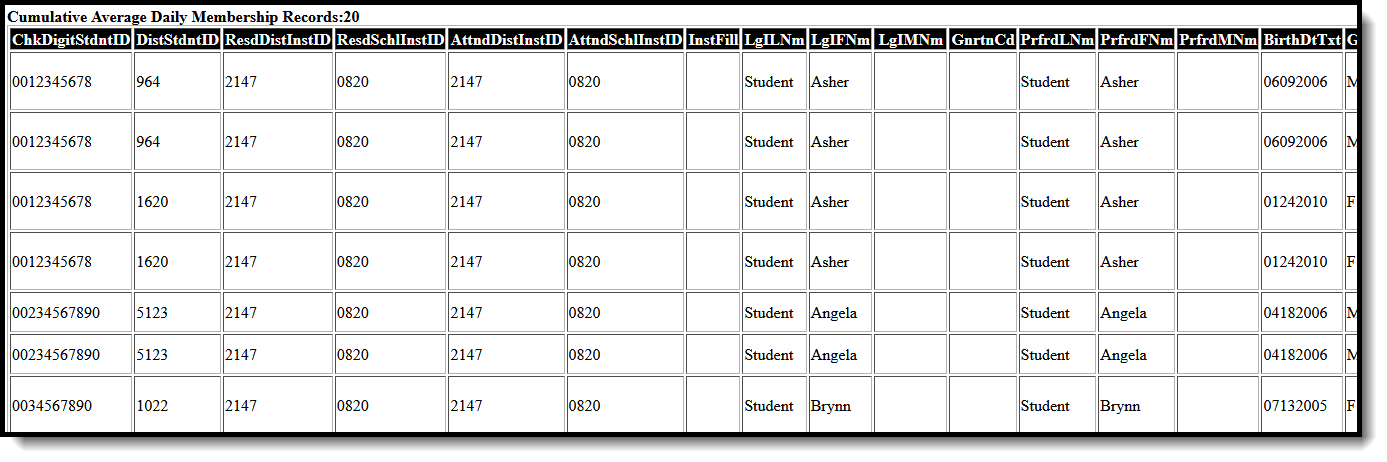 Cumulative ADM Report Starting with Field 1 - HTML Format
Cumulative ADM Report Starting with Field 1 - HTML Format
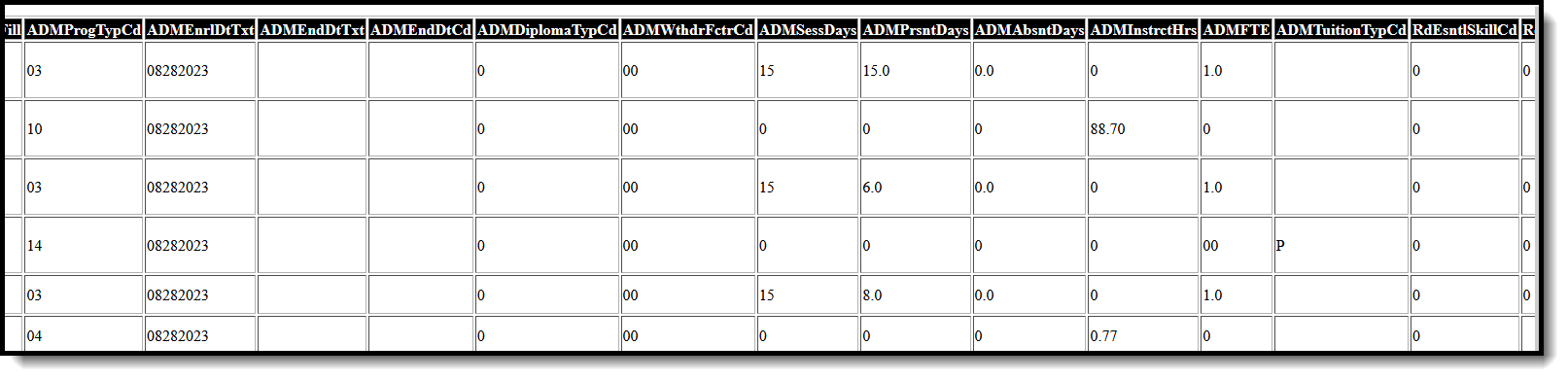 Cumulative ADM Report Starting with Fields specific to ADM Calculation - HTML Format
Cumulative ADM Report Starting with Fields specific to ADM Calculation - HTML Format
Report Layout
The following fields are the same on many Oregon state reports. Click the Click to expand link to view these fields.
The following fields are unique to the Cumulative Average Daily Membership Report.
| Data Element | Description | Location |
|---|---|---|
| ADM Program Type Code | Reports the student's assigned Program Type. At least ONE record MUST always return based on the student's calendar enrollment of record:
02, 03, 05 records return ONLY when the student has a Program Participation Record. When these types report, at least two records report for the student - one for Program Participation and one for the standard attendance record. Numeric, 2 digits | Enrollment > State Reporting Fields > Program Type Enrollment.programType English Learners (EL) > Identified Date lep.identifiedDate Pregnant and Parenting > Start Date PregnantAndParenting.startDate Case Management > Start Date FundedProgram.startDate |
| ADM Enrolled Date | Reports the student's Enrollment Start Date or Program Start Date. When a SINGLE record reports for multiple overlapping enrollments, the earliest instructional date from ALL selected enrollment calendars report. Regular attendance (Program Type 01) records report the EnrollmentStart Date UNLESS the student is absent for the first 10 consecutive instructional and attendance taking dates in which the student is enrolled. When the student meets the 10 day absent rule, the first instructional and attendance taking date on which the student is PRESENT reports. Program Type 02 reports the most recent Start Date of either the enrollment(s) or the EL Identified Date, whichever is most recent.
Program Type 03 reports the Pregnant and Parenting Start Date. When the Pregnant and Parenting Start Date is prior to the Calendar Start Date, the calendar start date reports. Program Type 05 reports the Case Management Start Date reports. When the Case Management Date is prior to the Calendar Start Date, the calendar start date reports. Programs 02, 03, 05 reports the program start dates when they are on or after the earliest start date of all calendars selected. When the Program Start Dates are prior to the Calendar Start Date, the calendar start date reports. Date Field, 8 characters (MMDDYYYY) | Enrollments > State Reporting Fields > Program Type Enrollment.programType Enrollments > General Enrollment Information > Start Date Enrollment.startDate English Learners (EL) > Identified Date lep.identifiedDate Pregnant and Parenting > Start Date PregnantAndParenting.startDate Case Management > Start Date FundedProgram.startDate |
| ADM Enrollment End Date | Reports the weekday following the student's enrollment end date or program end date.
Program Type 02 reports the EL Program Exit Date when the EL Program Exit Date is earlier than the enrollment end date.
Program Type 05 reports the date AFTER the Case Management Start Date. Date Field, 8 characters (MMDDYYYY) | Enrollments > State Reporting Fields > Program Type Enrollment.programType Enrollments > General Enrollment Information > End Date Enrollment.endDate English Learners (EL) > Program Exit Date lep.endDate Pregnant and Parenting > End Date PregnantAndParenting.endDate Case Management > End Date FundedProgram.endDate |
| ADM Enrollment End Date Code | Reports the Enrollment End Status. When the ADM End Date field reports the end date selected on the extract editor AND the student's grade maps to a State Grade Level Code of 07, 08, 09, 10, 11, or 12, a value of 1A reports. When the ADM End Date field reports a student's enrollment end date:
Numeric, 2 characters | Enrollments > State Reporting Fields > Program Type Enrollment.programType Enrollments > General Enrollment Information > Local End Status, State End Status Enrollment.endStatus |
| ADM Diploma Issued Type Code | Reports the assigned Diploma Type from the student's Graduation record. Program Types 01, 04, 06-12, 14-16 reports only when the End Date Code (Enrollment End Status) is 4A, 4F or 4G. Otherwise, a value of 0 (zero) reports. Program Types 02, 03, 05, or 13 report a value of 0 (zero). Numeric, 1 digit | Enrollments > State Reporting Fields > Program Type Enrollment.programType Graduation > General Graduation Information > Diploma Type Graduation.diplomaType |
| ADM Withdrawal Factor Code | Reports the student's Withdrawal Factor code from the student's Enrollment record. Program Types 01 or 04-16 report only when the Enrollment End Date Code (Enrollment End Status) reports a value of 3A: Withdrew for Personal or Academic Reasons. Program Type 02, 03 or 05 reports a value of 00. Numeric, 2 digits | Enrollments > State Reporting Fields > Withdrawal Factor Enrollment. withdrawFactor |
| ADM Session Days | Reports the total number of calendar days marked instructional and attendance-taking for the reporting period. Session Days is a cumulative count of days marked as Instructional AND Attendance in the selected calendar(s) from the beginning of the school year through the end of the reporting period. Session Days checks for distinct dates between the start/end dates of the reported record (days between enrollment start/end dates for each group of enrollments or the days between the program start/end dates) that overlap the instruction/attendance days in the reported calendars. Program Type 01 and 15 reports the number of Instructional and Attendance days from the student's Calendar Start Date to either the End Date entered on the report editor or the Calendar End Date, which ever comes first.
Program Type 02 reports the number of Instructional and Attendance days on or between the student's EL Identified Date to either the End Date entered on the report editor orthe student's EL End Date, whichever comes first. Program Type 03 reports the number of Instructional and Attendance days from the PnP Start Date to either the End Date entered on the report editor or the student's PnP End Date, whichever comes first. Program Type of 04, 05-14 or 16 reports a value of 0. Numeric, 3 digits | Calculated value, data not stored |
| ADM Present Days | Reports the total number of days the student is present (e.g., does not have any days where they are recorded as having an Attendance Code mapped to a Status of Absent and an Excuse of Excused or Unexcused or Unknown). Attendance Codes mapped to a Status of Absent and an Excuse of Exempt count as Present. Attendance records with a status of Tardy, Early Release, or Present also count as Present. Students must be scheduled into at least one course that is marked as Attendance AND in at least one instructional period that is on or between the student's reported ADM Enrolled Date to either the reported ADM Enrollment End Date or the End Date entered on the report editor, whichever comes first. Attendance reports in whole and half day increments for most records. Students must be present for 50% or more of their scheduled morning to count as present in the morning (0.5) AND students must be present for 50% of more of their scheduled afternoon to count as present in the afternoon (0.5). See the Present Days Calculation section for more information. Program Type of 04-14 or 16 reports a value of 0 (zero). Numeric, 5 digits | Calculated value, data not stored |
| ADM Absent Days | Reports the number of days the student was recorded as absent (with an excuse of Excused or Unexcused or Unknown) from school during the reporting period. Students must be scheduled into at least one course that is marked as Attendance AND in at least one instructional period that is on or between the student's earliest Enrollment Start Date or Program Start Date to either the End Date entered on the report editor OR the student's latest Enrollment End Date or Program End Date, whichever comes first. Students not scheduling into an instructional/attendance taking course report a value of 0 (zero). See the Absent Days Calculation section for more information. Program Type of 04-14 or 16 reports a value of 0 (zero). Program Type of 01 reports when the student meets the FIRST 10-DAY RULE where the student was marked as ABSENT (excused/unexcused) for each of the FIRST 10 consecutive instructional/attendance-taking dates the student is enrolled AND the Enrollment Start Date is the first instructional date in the calendar that the student is NOT marked absent, the only dates considered are those on or after the reported Start Date value. Program Type of 02 reports the total number of dates where the student is NOT marked for a full day of absence on or between the student's EL Identified Date or the Calendar Start Date, (whichever is most recent) to either the End Date entered on the report editor or the student's EL Exit Date, whichever comes first. Program Type of 03 reports the total number of dates between the student's Pregnant and Parenting Date to either the End Date entered on the report editor or the student's Pregnant and Parenting End Date, whichever comes first. Program Type of 15 reports the total number of dates between the student's Enrollment Start Date to either the End Date entered on the report editor or the student's Enrollment End Date, whichever comes first. Any portion of a day of attendance for a student enrolled in a Half Day Kindergarten program reports as one day of attendance.
| Calculated value, data not stored |
| ADM Instructional Hours | Reports the total number of hours the student was scheduled into an instruction and attendance-taking course and was not marked as absent (excused or unexcused). When the student meets the FIRST 10-DAY RULE where the student was marked as ABSENT (excused/unexcused) for each of the FIRST 10 consecutive instructional/ attendance-taking dates the student is enrolled AND the Enrollment Start Date is the first instructional date in the calendar that the student is NOT marked absent, the only dates considered are those on or after the reported Start Date value. Program Types 01-03 and 13-15 report as 0 (zero). Program Types 04 and 06-10, no more than one hour per day per course can be claimed. The student must be present to be included.
Program Type 05 reports based on the number of hours entered on the Case Management record.
Program Types 11, 12, and 16:
| Calculated value, data not stored |
| ADM Full Time Equivalency | Reports the student's Full Time Equivalency entered on the State Reporting Enrollment record. Program Types 02 or 03 report as 1.0. Program Types of 04-12 and 16 report as 0. Program Type 13 (Student enrolled, but membership data not available) reports as blank. Program Type 14 (Student not enrolled; received credential/other outcome) reports as 00. Program Types or 01 or 15:
Numeric, 3 digits (X.X) | Enrollments > State Reporting Fields > FTE Enrollment.fte |
| ADM Enrolled Tuition Type Code | Reports the Tuition Type from from the student's Enrollment record, Pregnant and Parenting record or Case Management record. Program Type 13 reports as blank. Program Type 14 reports as P. Otherwise, the Tuition Type reports from the student's Enrollment of record, Pregnant and Parenting Program Participation record or Case Management Program Participation record.
Alphanumeric, 1 character | Enrollments > State Reporting Fields > Tuition Type Enrollment.tuitionPaid Pregnant and Parenting > Tuition Type PregnangAndParenting.tuitionType Case Management > Tuition Type FundedProgram.serviceSetting |
| Reading Assessment of Essential Skill Code | Reports the Reading Essential Skills Code entered on the student's Graduation record. Program Type of 02, 03, 13 or 14 reports a value of 0 (zero). Program Type of 01, 04-12, 15, or 16 reports the assigned code. When not populated, a value of 0 (zero) reports. Numeric, 1 digit | Graduation > State Reporting Graduation Fields > Reading Essential Skill Code Graduation.gradPathReading |
| Reading Assessment of Essential Skill Administration Date | Reports the date the student was assessment for Reading Essential Skills entered on the student's Graduation record. Program Types 02, 03, 13 or 14 report a value of 0 (zero). Program Type of 01, 04-12, 15, or 16 report the entered date. When not populated, a blank value reports. Date field, 8 characters (MMDDYYYY) | Graduation > State Reporting Graduation Fields > Reading Essential Skill Date Graduation.gradPathReadingDate |
| Writing Assessment of Essential Skill Code | Reports the Writing Essential Skills Code entered on the student's Graduation record. For students who report a Program Type of 02, 03, 13 or 14, a value of 0 (zero) reports. For students who report a Program Type of 01, 04-12, 15, or 16, reports the assigned code. When not populated, a value of 0 (zero) reports. Numeric, 1 digit | Graduation > State Reporting Graduation Fields > Writing Essential Skill Code Graduation.gradPathWriting |
| Writing Assessment of Essential Skill Administration Date | Reports the date the student was assessment for Writing Essential Skills entered on the student's Graduation record. Program Type of 02, 03, 13 or 14 reports a value of 0 (zero) reports. Program Type of 01, 04-12, 15, or 16 reports the entered date. When not populated, a blank value reports. Date field, 8 characters (MMDDYYYY) | Graduation > State Reporting Graduation Fields > Writing Essential Skill Date Graduation.gradPathWritingDate |
| Speaking Assessment of Essential Skill Code | Reports the Speaking Essential Skills Code entered on the student's Graduation record. Program Type of 02, 03, 13 or 14 reports a value of 0 (zero). Program Type of 01, 04-12, 15, or 16 reports the assigned code. When not populated, a value of 0 (zero) reports. Numeric, 1 digit | Graduation > State Reporting Graduation Fields > Speaking Essential Skill Code Graduation.gradPathSpeaking |
| Speaking Assessment of Essential Skill Administration Date | Reports the date the student was assessment for Speaking Essential Skills entered on the student's Graduation record. Program Type of 02, 03, 13 or 14 reports a value of 0 (zero). Program Type of 01, 04-12, 15, or 16 reports the entered date. When not populated, a blank value reports. Date field, 8 characters (MMDDYYYY) | Graduation > State Reporting Graduation Fields > Speaking Essential Skill Date Graduation.gradPathSpeakingDate |
| Mathematics Assessment of Essential Skill Code | Reports the Mathematics Essential Skills Code entered on the student's Graduation record. Program Type of 02, 03, 13 or 14 reports a value of 0 (zero). Program Type of 01, 04-12, 15, or 16 reports the assigned code. When not populated, a value of 0 (zero) reports. Numeric, 1 digit | Graduation > State Reporting Graduation Fields > Mathematics Essential Skill Code Graduation.gradPathMath |
| Mathematics Assessment of Essential Skill Administration Date | Reports the date the student was assessment for Mathematics Essential Skills entered on the student's Graduation record. Program Type of 02, 03, 13 or 14 reports a value of 0 (zero). Program Type of 01, 04-12, 15, or 16 reports the entered date. When not populated, a blank value reports. Date field, 8 characters (MMDDYYYY) | Graduation > State Reporting Graduation Fields > Speaking Essential Skill Date Graduation.gradPathMathDate |
| Essential Skill Filler | Program Type of 01-12, 15, 16 reports blank value. Program Type of 14 reports a value of 0 (zero). | N/A |
| District Special Education Program Flag | Reports a value of Y when the student has a locked IEP or a Data Plan that is active on at least one date on or between the Calendar Start Date and the first school day in May where the Federal Placement value is 32-41. Program Type of 14 reports a value of 0 (zero). Alphanumeric, 1 character (Y or 0) | Special Ed > Documents > IEP (locked), Data Plan plan.IEP |
| Resident School Full Academic Year (FAY) | Indicates whether the student was enrolled in the selected calendar for the full school year. Program Type of 01-13, 15, or 16:
Alphanumeric, 1 character (Y, N or 0) | Calculated value, data not stored |
| Resident District Full Academic Year (FAY) | Indicates whether the student was enrolled in the district for the full school year. Program Type of 01-13, 15, or 16:
Alphanumeric, 1 character (Y, N or 0) | Calculated value, data not stored |
| Calculated Average Daily Membership (ADM) Amount | Reports the Calculated Average Daily Membership (ADM) Amount. See the Calculated Average Daily Membership (ADM) Amount section below for detailed information. Numeric, 4 digits | Calculated value, data not stored |
| Calculated Enrollment End Date Code | Reports the student's calculated Enrollment End Date Code. This is a manual adjustment made when the districts have received data from the state during the Exit Adjustment Window. Program Type of 01-13, 15, or 16 reports a blank value. Program Type of 14 reports a value of 0 (zero). Numeric, 4 digits | Calculated value, data not stored |
| Military Connected Student Flag | Reports whether the student's guardians are on active military duty. Program Type of 01-13, 15, or 16 reports a value of Y when the student has a Parent or Guardian that has a Military Connections record that is active on the End Date entered on the report editor AND the Status is Active Duty Deployed or Active Duty, Not Deployed. Program Type of 14 reports a value of 0 (zero). Alphanumeric, 1 character (Y or N) | Military Connections > Status MilitaryConnections.status |
| ADM Filler | Program Type of 01-13, 15, or 16 reports a blank value. Program Type of 14 reports a value of 0 (zero). Numeric, 1 digit | N/A |
Additional Cumulative ADM Information
Overlapping and Non-Overlapping Enrollments
The following provides examples for how a student reports with different enrollment scenarios.
Example 1. Student enrolled and withdrew in the district multiple times during the reporting period.
Example 2. Student has TWO PRIMARY Enrollments
Example 3. Student has TWO Enrollments, only one is Primary
Present Days Calculation
Program Types 04-14 and 16, reports as 0.
Program Type 15:
- Half-time Kindergarten students DO NOT report with Half Days of absence.
- Days on which the student is Marked FULL-day absent count as 0 (Present).
- Days on which the student is present for any portion of their scheduled day count as 1.0 (present).
Program Types 01, 02 and 03:
- Full-time students MAY report with Half Day of absence:
- Students present for more than half of the morning count as (0.5) present for the morning AND students present for more than half of the afternoon count as (0.5) present in the afternoon.
- To determine whether the class is considered a morning or an afternoon class, logic calculates the total minutes that the student is presnet prior to or after 12 noon:
- When 50/50, count as a morning class.
- Otherwise count as morning or afternoon class depending on which side contains the most scheduled minutes.
- To determine whether the class is considered a morning or an afternoon class, logic calculates the total minutes that the student is presnet prior to or after 12 noon:
- Students present for more than half of the morning count as (0.5) present for the morning AND students present for more than half of the afternoon count as (0.5) present in the afternoon.
- Calculation Detail:
- Days on which the student is Marked FULL day absent count as 0 (present).
- Days on which the student is FULL-day present (NOT marked Absent) count as 1.0 (present).
- Days where the student is more than or equal to 50% present in their morning classes AND more than or equal to 50% present in their afternoon classes, count as 1.0 (present).
- Days where the student is less than 50% present in their morning classes AND more than or equal to 50% present in their afternoon classes, count as 0.5 (present).
- Days where the student is more than or equal to 50% present in their morning classes AND less than 50% present in their afternoon classes, count as 0.5 (present).
- Days where the student is less than 50% present in their morning classes AND less than 50% present in their afternoon classes, count as 0.0 (present).
Absent Days Calculation
Program Types 04-14 and 16 report as 0 (zero).
Program Type 15:
- Half-time Kindergarten students DO NOT report with half days of absence.
- Days on which the student is not Marked FULL day absent count as 1.0 (absent).
- Days on which the student is present for any portion of their scheduled day count as 0 (absent).
Program Types 01, 02 and 03:
- Full-time students MAY report with Half Day of absence:
- Students absent for half or more of their morning classes count as (0.5) absent for the morning AND students absent for half or more of their afternoon count as (0.5) absent in the afternoon.
- To determine whether the class is considered a morning or an afternoon class, look at how many minutes occur prior to or after 12 noon:
- When 50/50, count as a morning class.
- Otherwise count as morning or afternoon class depending on which side contains the most scheduled minutes.
- Calculation Detail:
- Days on which the student is Marked FULL day absent count as 1.0 (absent).
- Days on which the student is FULL-day present (NOT marked Absent) count as 0 (absent).
- Days where the student is more than or equal to 50% absent in their morning classes AND more than or equal to 50% absent in their afternoon classes, count as 1.0 (absent).
- Days where the student is less than 50% present in their morning classes AND more than or equal to 50% present in their afternoon classes, count as 0.5 (absent).
- Days where the student is more than or equal to 50% absent in their morning classes AND less than 50% absent in their afternoon classes, count as 0.5 (absent).
- Days where the student is less than 50% absent in their morning classes AND less than 50% absent in their afternoon classes, count as 1.0 (absent).
Calculated Average Daily Membership (ADM) Amount
Program Types 13 and 14 report as 0.
Program Types 04-12 and 16 report as blank.
Program Types 01, 02, and 03 report the Actual Days Present value (field 58) plus the Actual Days Absent value (field 59) divided by the Actual Session Days (field 57) multiplied by the student's FTE value equals the student's ADM.
Program Type 15 reports the Actual Days Present value (field 58) plus the Actual Days Absent value (field 59) divided by the Actual Session Days (field 57) multiplied by a value of 1.0 equals the student's ADM.
- Days on which the student is Marked FULL-day absent, count as 1.0 (absent).
- Days on which the student is FULL-Day present (NOT marked Absent), count as 0 (absent).
- For all other situations, look at the student's schedule:
- 0.5 FTE (part-time) students should NOT report with 1/2 Days of absence:
- When the student is ONLY scheduled into classes that are scheduled during periods that are active any time prior to 12 noon (morning) AND
- None of these periods are marked absent, count as 0.
- At least one of these periods are marked absent, count as 1.0.
- When the student is ONLY scheduled into classes that are scheduled during periods that are active any time after 12 noon (afternoon) AND
- None of these periods are marked absent, count as 0.
- At least one of these periods are marked absent, count as 1.0.
- When the student is ONLY scheduled into classes that are scheduled during periods that are active any time prior to 12 noon (morning) AND
- 1.0 FTE (full-time) students MAY report with 1/2 Day of absence:
- When the student is more than or equal to 50% present in the morning (prior to 12 noon) AND more than 50% present in the afternoon (after 12 noon), count as 0.0 (absent).
- When the student is less than 50% present in the morning (prior to 12 noon) AND more than 50% present in the afternoon (after 12 noon), count as 0.5 (absent).
- When the student is more than or equal to 50% present in the morning (prior to 12 noon) AND less than 50% present in the afternoon (after 12 noon), count as 0.5 (absent).
- When the student is less than 50% present in the morning (prior to 12 noon) AND less than 50% present in the afternoon (after 12 noon), count as 1.0 (absent).
- Reports TOTAL calculated days of minutes that occur prior to or after 12 noon:
- When 50/50 count as a morning class.
- Otherwise count as morning or afternoon depending on which side contains the most scheduled minutes.
- 0.5 FTE (part-time) students should NOT report with 1/2 Days of absence:
Required Fields by Program Type
The following table lists which fields are considered "required" by the state based on the reported Program Type. These fields may not necessarily be a required selection in the product. See the Enrollments article for descriptions of the Program Types.
