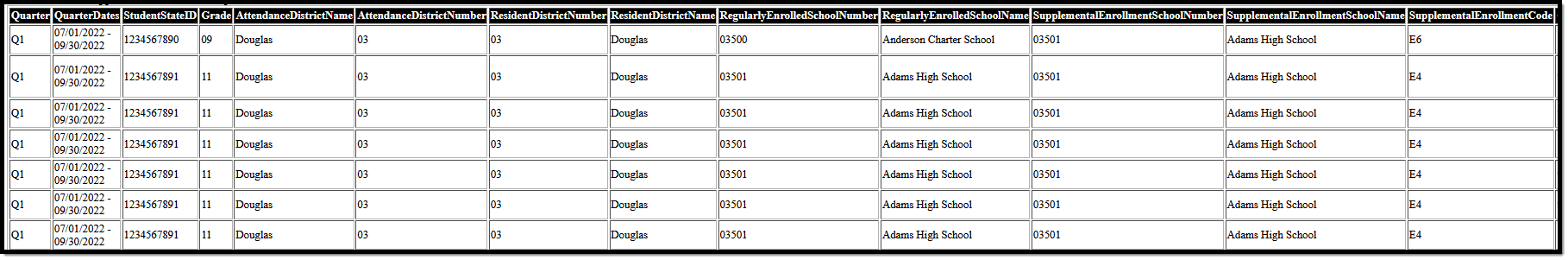Tool Search: Non-Traditional Student Attendance
The Non-Traditional Supplemental Student Attendance Report provides districts with quarterly data regarding their non-traditional, part-time students. The report identifies students who have non-traditional, part-time enrollments and related course information. To be considered for funding, a non-traditional student must be enrolled for at least one full semester, or half of a school year where the course falls within the quarter dates selected in the report. Reports are due to the Department of Education no later than October 1, January 1, April 1, and July 1 for the previous quarter. This report and its associated elements are reported as designated by the Nevada Department of Education.
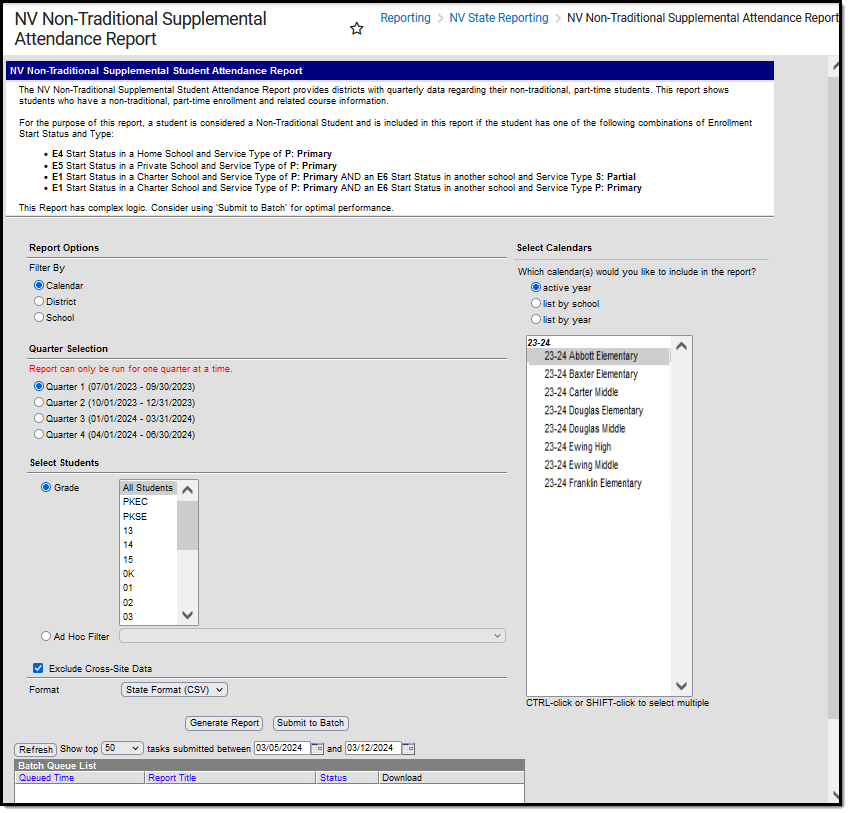 NV Non-Traditional Supplemental Student Attendance Report Editor
NV Non-Traditional Supplemental Student Attendance Report Editor
Report Logic
The report provides a list of students with Non-Traditional Enrollments and details course attendance for those enrollments per school:
*Note: Students with a Non-Traditional Enrollment Start Status of E6 must have a Primary enrollment in a Charter School. (School Information > School Detail > Type = C: Charter)
| ||||||||||
The course record(s) associated with the enrollment only report when all of the following are true:
| ||||||||||
| ||||||||||
| ||||||||||
| ||||||||||
|
Eligible Course Use Cases
For qualified students, the Non-Traditional Supplemental Student Attendance Report only displays courses that overlap the quarter selected in the extract editor. Quarter Start and End Dates as determined by the Nevada Department of Education
Report displays courses related to a student's Non-Traditional Enrollment that occur during the quarter selected on the extract editor based on the course Start Date and End Date:
| |||||
Student Name may display with blank Course Section information if the course falls outside the quarter selected in the extract editor. Example Art 1: Start Date 9/28 / End Date 6/15 |
Report Editor
The following defines the options available on the Non-Traditional Supplemental Student Attendance Report editor.
Field | Description |
|---|---|
| Filter By | Allows reports to be filtered by three selections.
Using District filtering does not allow individual calendars or schools to be selected on the right side of the screen. It is recommended that you filter by District instead of selecting all Schools or all Calendars for a given year. |
| Quarter Selection | Quarter Start and End Dates of courses that display in the report. See Eligible Course Use Case for related course logic. Quarters as determined by the Nevada Department of Education:
|
| Grade | Allows you to select students by grade level to narrow results. |
| Ad Hoc Filter | Select an Ad hoc filter to limit report results to students that meet filter requirements. |
| Exclude Cross-Site Data | Cross-site section enrollment data is not included in the report when the box is checked.
|
Format | Selection determines how the report generates.
|
Calendar Selection | Selection indicates from which school and school year data is reported. |
Report Generation | The report can be marked to generate immediately using the Generate Extract button or can be marked to generate at a later time using the Submit to Batch button. See the Batch Queue article for additional guidance. This report has complex logic. Using the ‘Submit to Batch’ option is suggested for optimal performance. |
Example Reports
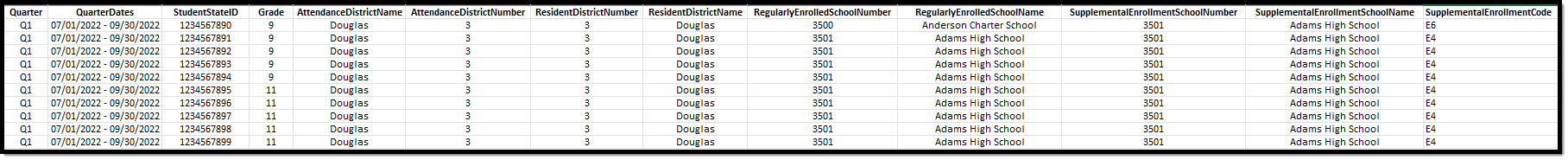 Non-Traditional Supplemental Student Attendance Report -CSV (State Format)
Non-Traditional Supplemental Student Attendance Report -CSV (State Format)
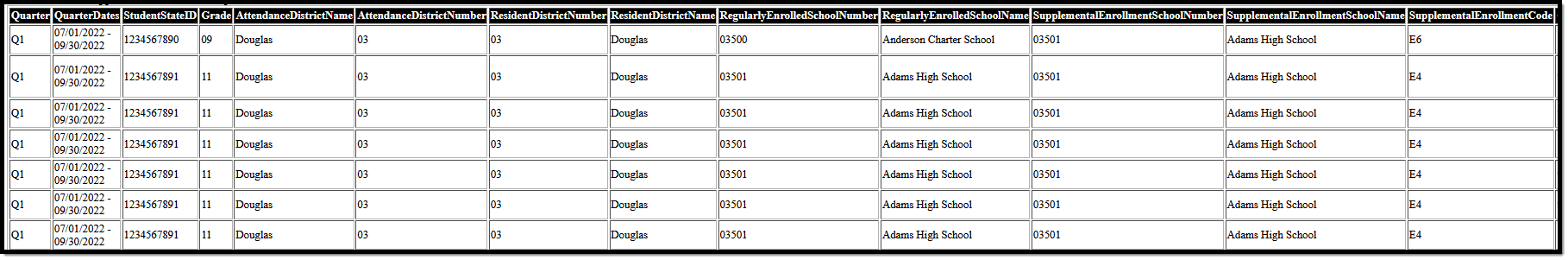 Non-Traditional Supplemental Student Attendance Report -HTML
Non-Traditional Supplemental Student Attendance Report -HTML
Report Layout
| Data Element Label | Description | Location |
|---|---|---|
The following data elements report from a student’s Traditional enrollment or Primary enrollment if they do not have a Traditional Enrollment. | ||
| Quarter | Report the quarter selected in the extract editor This report can be run one quarter at a time.Alphanumeric, 2 characters (Q1, Q2, Q3, Q4) | |
| Quarter Dates | Hard-coded dates as chosen in the extract editor:
Use the school year chosen as the year to display in this field. Date field, 16 digits (MM/DD/YYYY – MM/DD/YYYY | |
| Student State ID | The student's state identification number. Numeric, 10 digits | Census > Demographics > Student State ID Person.studentStateID |
| Grade | Current grade level associated with the student’s Traditional enrollment or Primary enrollment if the student does not have a Traditional Enrollment. Alphanumeric, 2 characters | Enrollments > Grade Enrollment.grade |
| Attendance District Name | Name of district where student is enrolled. Alphanumeric, 40 characters | District Information > Name District.name |
| Attendance District Number | District Number where the student is enrolled. Numeric, 2 digits | District Information rmation> Master District Code |
| Resident District Number | School District Number associated with the ‘Resident District’ field of the student’s Traditional enrollment or Primary enrollment if the student does not have a Traditional Enrollment. Numeric, 2 digits | Enrollment > State Reporting Fields > Resident District Number enrollment.residentDistrict |
| Resident District Name | School District Name associated with the ‘Resident District’ field of the student’s Traditional enrollment or Primary enrollment if the student does not have a Traditional Enrollment. Alphanumeric, 40 characters | Enrollment > State Reporting Fields > Resident District Name enrollment.residentDistrict |
| Regularly Enrolled School Number | Reports:
School Number should be 5 or 6 digits. If School Number is only 3 digits, concatenate with the District Number appearing first. ExampleState School Number 901 + District Number 03 = 03901 Alphanumeric | School Information > State School Number District Information > Master District Code school.number |
| Regularly Enrolled School Name | Reports:
Alphanumeric, 40 characters | School Information > Name school.name |
The following data elements report from a student’s Non-Traditional Enrollment. | ||
| Supplemental Enrollment School Number | School Number associated with the Non-Traditional Enrollment. School Number should be 5 or 6 digits. If School Number is only 3 digits, concatenate with the District Number appearing first. ExampleState School Number 901 + District Number 03 = 03901
| School Information > State School Number District Information > Master District Code School.number |
| Supplemental Enrollment School Name | School Name associated with the Non-Traditional Enrollment.
| District Information > Name school.name |
| Supplemental Enrollment Code | State Start Status associated with the Non-Traditional Enrollment Alphanumeric, 2 characters | School Information > School Detail > State Start Status enrollment.startStatus |
| Course Number | Number of the course(s) the student is taking associated within the quarter selected in the extract editor for the Non-Traditional Enrollment. Each course displays in a single line. (See Eligible Courses Use Case for report course inclusion logic.) This column looks at Course Start and End Dates, not at student-specific Course Start and End Dates. Alphanumeric | Schedule > Course Number Course.courseNumber |
| Section Number | Section number of the course(s) the student is taking associated within the quarter selected in the extract editor for the Non-Traditional Enrollment. Each course displays in a single line. (See Eligible Courses Use Case for report course inclusion logic.) This column looks at Course Start and End Dates, not at student-specific Course Start and End Dates. Alphanumeric | Schedule > Course > Section Number courseSection.sectionNumber |
| Course | Name of the course(s) the student is taking associated within the quarter selected in the extract editor for the Non-Traditional Enrollment. Each course displays in a single line. (See Eligible Courses Use Case for report course inclusion logic.) This column looks at Course Start and End Dates, not at student-specific Course Start and End Dates. Alphanumeric | Schedule > Course Name |
| Course Section Start Date | Display the Start Date of the course section the student is scheduled into for the quarters elected in the extract editor for the Non-Traditional Enrollment. This is not a student specific start date. | Schedule > Course > Section Course / Section > Section > Section Schedule Placement > Period Name(s) Calendar > Periods |
| Course Section End Date | Display the End Date of the course section the student is scheduled into for the quarters elected in the extract editor for the Non-Traditional Enrollment. This is not a student-specific end date. | Student Information > General > Schedule > Course > Section Course / Section > Section > Section Schedule Placement > Period Name(s) Calendar > Periods |
| Student Course Section Start Date | Student-specific roster start date of the course section the student is scheduled into for the quarter selected in the extract editor for the Non-Traditional Enrollment. Date field, 6 digits (MM/DD/YY) | Schedule > Course > Section > Roster Start Date roster.startDate |
| Student Course Section End Date | Student-specific roster end date of the course section the student is scheduled into for the quarter selected in the extract editor for the Non-Traditional Enrollment. Date field, 6 digits (MM/DD/YY) | Schedule > Course > Section > Roster End Date roster.endDate |
| Instructional Days in Session | Total number of days in session during the quarter. Calculation: Sum the total number of Instructional Days related to the Non-Traditional Enrollment during the quarter selected in the extract editor. Total number of days in session during that quarter → If the session is from July 1-September 30 and school started on August 29, they may have only 24 instructional days total. Numeric, rounded to nearest whole number | Section Schedule Placement > Period Calendar > Periods > Period Schedules > Period Schedule Info > Period Info > Name Calculated |
| Class Days in Session | Total number of actual Instructional Days the course meets in a period schedule for the days scheduled, not necessarily meeting every day of the week nor meeting for the same number of minutes each day. This calculation is student-specific. If the student started the course after the session began or ended before the end of the session, those days outside of the days the student was on the course roster will not count. Calculation: Sum the total number of Instructional Days the Course Section, related to the Non-Traditional Enrollment, met during the quarter selected in the extract editor. *The report will not consider student attendance data. Numeric, rounded to nearest whole number | Student Information > General > Schedule > Course Name, Course Section, Roster Start Date, Roster End Date Course > Section > Section Schedule Placement > Period Calendar > Periods > Period Schedules > Period Schedule Info > Period Info > Name Calculated |
| Class Minutes Total | Total number of actual minutes the course meets in a period schedule for the days scheduled, not necessarily meeting every day of the week nor meeting for the same number of minutes each day. This calculation is student specific. If the student started the course after the session began or ended prior to the end of the session class minutes outside of the days the student was in the course roster will not count. Calculation: Sum the actual number of minutes that a course section meets per Quarter selected in the Extract Editor while the student was in the course roster.
Numeric, rounded to nearest whole number | Schedule > Course Name, Course Section Course > Section > Section Schedule Placement > Period Calendar > Periods > Period Schedules > Period Schedule Info > Period Info > Name > Minutes Calculated |