Tool Search: Section Student Detail
The Section Student Detail tool provides a location where districts can collect course-related state reporting data for individual students in a course section.
See the core Section Student Detail article for additional information.
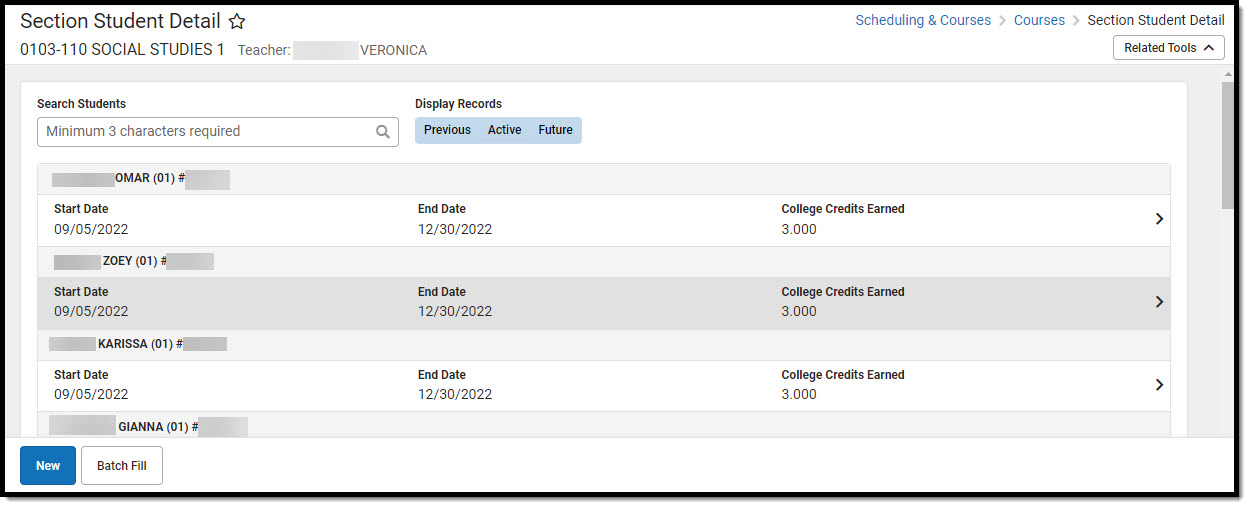 Section Student Detail Screen
Section Student Detail Screen
Add Section Student Detail Records
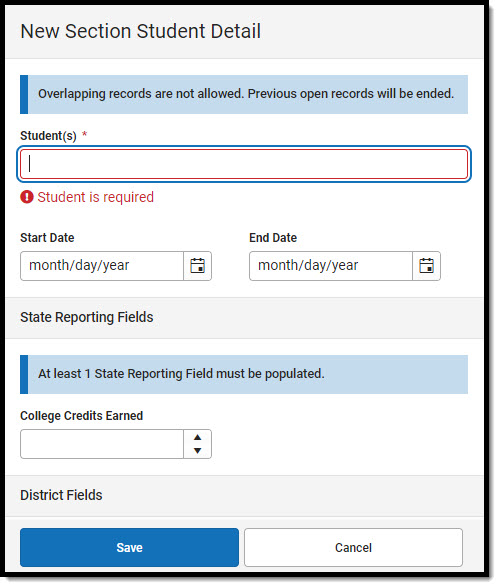 New Section Student Detail Side Panel
New Section Student Detail Side Panel
- Select the New button. The Section Student Detail side panel displays.
- Select a student from the Student(s) field. Multiple students may be selected.
Note: Overlapping records are not allowed. Records currently existing for the selected student that have no End Date and a Start Date that is before the new Start date are auto-ended. - Enter the appropriate data for the selected student. At least one state reporting field must be populated to save the record.
- Click Save.
Section Student Detail State Reporting Fields
The following fields are specific for the state of Pennsylvania.
College Credits Earned
A number field used to track the number of college credits the student earns upon completion of the course.
