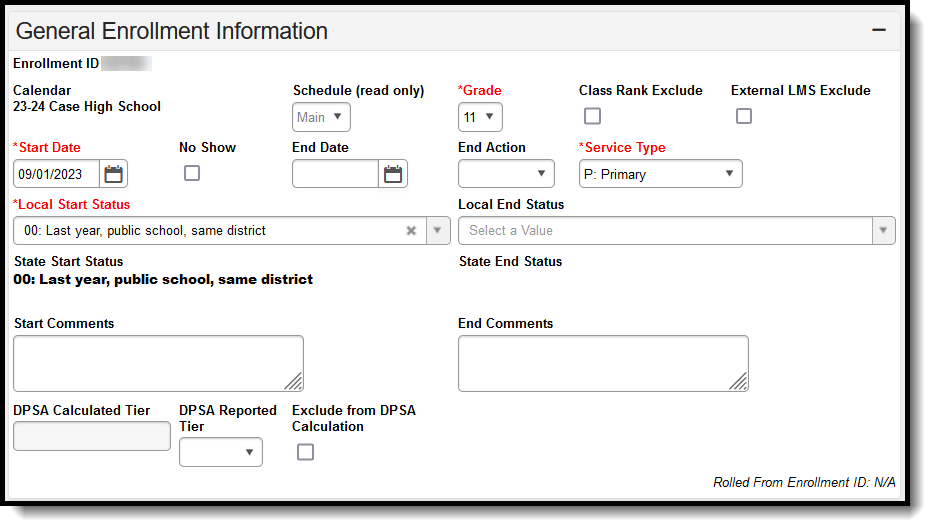Tool Search: Enrollments
The Enrollments tool displays all current and historical occurrences of a student's enrollment in a district. Fields that are unique to the state of Wisconsin are described below. Fields that are not localized to Wisconsin or do not require unique state-specific data may still require data entry. For more information on these fields, see the Enrollments page.
General Enrollment Information
The General Enrollment Information editor describes the calendar, schedule, grade, start/end date and reason for the creation or end of the enrollment record.
Field | Description |
|---|---|
Calendar | The calendar assigned to the enrollment record. |
Schedule | The schedule assigned to the enrollment record. |
Grade Required | Grade level of enrollment. |
Class Rank Exclude | If selected, the student is not included in any class rank calculations. |
Start Date | Notes the start date of enrollment at the school. This must be the first day the student began receiving instruction. Dates are entered in mm/dd/yyyy format or by using the calendar icon. |
No Show | Option is selected if the student never appeared to being schooling at the appropriate building. This happens if a student is enrolled during spring registration and the student's family moves and is enrolled in a different school. |
End Date | Notes the end date of enrollment at the school. This must be the last day the student stopped receiving instruction. Dates are entered in mm/dd/yyyy format or by using the calendar icon. |
End Action | Used in processing enrollments for the next school year. Options are:
|
Service Type | Type of service the student receives. |
Local Start Status | Lists the local enrollment start code for the student. Start Statuses vary by state. |
| State Start Status | Displays the state start status mapped to the assigned local start status. See the Enrollment (System Administration) article for more information. |
Local End Status | Lists the local enrollment end code for the student. End Statuses vary by state. |
| State End Status | Displays the state end status mapped to the assigned local end status. See the Enrollment (System Administration) article for more information. |
Start Comments | Lists any comments associated with the start of enrollment. |
End Comments | Lists any comments associated with the end of enrollment. |
| DPSA Calculated Tier | This field is populated by the Direct Post Secondary Admission tool. |
| DPSA Report Tier | This field is populated by the Direct Post Secondary Admission tool. |
| Exclude from DPSA Calculation | Marking this checkbox prevents the student from being considered in the Direct Post Secondary Admission program. |
State Reporting Fields
The State Reporting Fields editor contains data elements used in state reporting extracts and federal reporting.
Field | Description |
|---|---|
State Exclude | When marked, the student does not appear on any state reporting extracts. |
| WISE Exclude | When marked, student is not included in Ed-Fi reporting. |
PI-1563 Exclude | When marked, student is not reported in the Head Count or Reconciliation Reports. |
Grade 13 (CTEERS Only) | Grade level is specific to CTEERS students only. When checked, this value overrides the selected grade level on the General Enrollment level. |
| Citizenship | Indicates the student's citizenship status. |
| State Enrollment Type | Indicates the type of enrollment for the purpose of Ed-Fi reporting populations and data sets.
|
| Choice Student | Indicates the student part of the Choice or Voucher program. |
| Next Year Grade Level | The anticipated grade level for the student for the next school year. |
| Census Status | Selection indicates the student's status of enrollment. |
| 3rd Party Service Provider | Selection indicates another party or service group that assists the student in education. |
| Resident District | Indicates the district in which the student resides. |
| Serving District | Indicates the district that provides services to the student. |
| Non-Resident Reason | Indicates why the student is not a resident of the district but is attending school in the district. |
| Transfer District | Indication of where an exiting student is expected to transfer (school district). |
| School Override | When this field is populated, the selected school's number reports on state reporting extracts. This field is not reported in any state report. Field can be used for tracking purposes, if desired by the district. This field is used in schools that use Ed-Fi. Only districts that have an entered Ed-Fi ID are listed here. When populated, the selected school is sent with Ed-Fi resources. |
| Ed-Fi Transfer School ID | Indication of where an exiting student is expected to transfer (school). |
| FAPE Responsible School | Indicates which school holds the FAPE Accountability per the IEP or the ISP. This field was added in the Campus.1709 (February 2017) Release Pack. It was previously located on the Special Education Enrollment Status Editors for IEPs and ISPs.
|
| Percent Enrolled | Total percentage of the student's enrollment. |
| Membership Override | This field can be used for tracking membership override, if desired by the district. |
| Attendance Override | This field can be used for tracking attendance override, if desired by the district. |
| Attendance Override Reason | Indicates the reason for the override. If Membership Override or Attendance Override is entered, an Attendance Override Reason is required. |
| 3rd Friday Count Date Override | Overrides any calculated data for Ed-Fi. Options are:
|
| Oct 1 Count Date Override | Overrides any calculated data for Ed-Fi. Options are:
|
| Completed Term Override | Overrides calculated data for Ed-Fi. This field indicates if the student completed the entire term. Options are:
|
| 3rd Fri of Sept Mem Override | This field is Read-only. |
This field is Read-only. | |
| 1st Fri of May Mem Ovrd - Milwaukee | This field is Read-only. |
Title 1 | Indicates if this student has Title 1 Status. |
Migrant Indicator | Indicates if the student is considered a migrant. |
Gifted/Talented | Indicates whether or not the student is marked as gifted or talented. |
| Immigrant | Indicates the student is considered an immigrant. |
| Neglected | Selection indicates student is considered neglected. |
| Teen Single Parent | Indicates the student is a teenage parent. |
Disadvantaged - Alt Mechanism | Indicates the student is considered Economically Disadvantaged for the reason of the WI Alternate Mechanism form. |
| Testing Status | Determines the reason a student is not tested. It also affects WSAS scoring and reporting. |
| Coordinating Early Intervention | Reports students who have not been identified as students with disabilities under IDEA but who are determined to need additional academic and behavioral supports to succeed in general education. Coordinated Early Intervening Services may be used for students in kindergarten through grade 12, with particular emphasis on students in kindergarten through grade 3. |
| 30 hr Voluntary Grad Reg | Documents students who complete service learning or volunteering graduation requirements where locally required. |
| Adjudicated | Indicates the student is considered delinquent by court judgment. |
| Corrections Placement | Indicates the student was placed in a correctional facility. |
| Statewide Assessment Type | Indicates the type of statewide assessment a student is expected to take.
This is used in the Ed-Fi Student Resource. |