Tool Search: SBAR
The Student Behavior and Administrative Response Collection (SBAR) (Deprecated) reports information regarding student behavior incidents for years prior to the 2023-2024 school year.
See the Virginia Behavior documentation for additional information on Virginia-specific behavior setup.
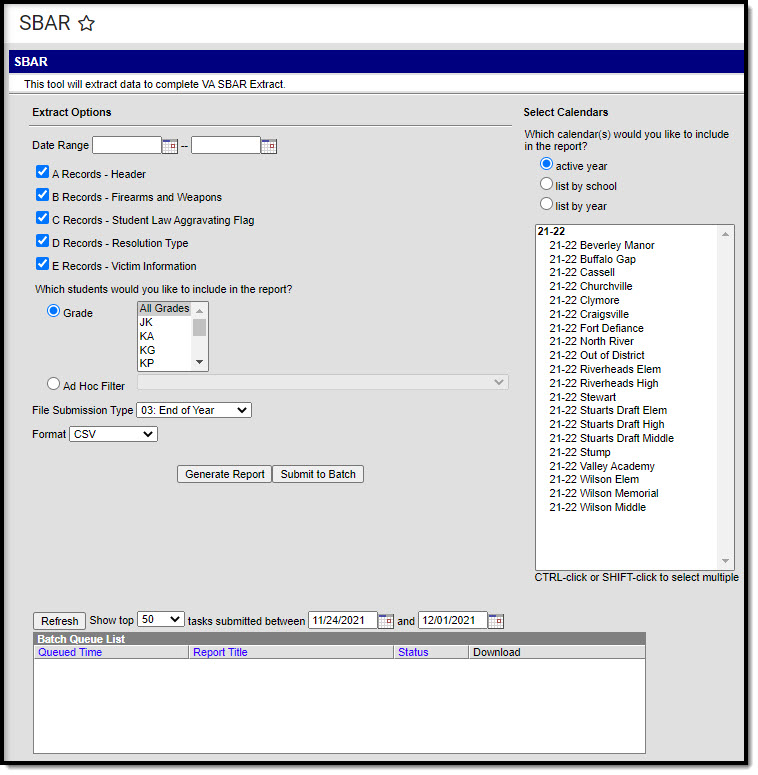 Student Behavior and Administrative Response Collection Editor
Student Behavior and Administrative Response Collection Editor
Read - Access and generate Student Behavior and Administrative Response Collection.
Write - N/A
Add - N/A
Delete - N/A
For more information about Tool Rights and how they function, see the Tool Rights article.
Report Logic
Reports events where the Date of Incident is on or within report generation date range. State Coded event must have an associated state coded resolution to report any records in the file.
C Records: A record reports for each participant with a role of offender associated with the behavior event. Multiple records can report when multiple offenders are associated with the state coded event.
A record reports per behavior event, per student. When all fields on a record are the same, these duplicate records are removed and only one record reports.
State coded behavior referral events in Draft status do NOT report. Only state coded behavioral referral events in an In Progress, Submitted, or Complete status report.
D Records: Multiple records can report when multiple resolutions are associated with the offender of the state coded event.
- Multiple records can report for each Behavioral Intervention or Instructional Support's on a state coded resolution.
- A record reports for each state coded resolution associated with state coded event resolution information associated with the offender reporting in C record.
- A record reports for each Behavioral Intervention Code associated with the state coded resolution.
- A record reports for each Instructional Support Code associated with state coded resolution.
- A unique record is reported per Local Event ID, State Testing ID, Behavior Code, Behavioral Intervention Code, Instructional Support Code, Disciplinary Sanction Code, and Alternative Education Setting.
- Note: There must be a state coded event and state coded resolution in order to report. However, a record is reported when the resolution mapped to the state resolution = NONE.
Extract Fields
| Field | Description |
|---|---|
| Date Range | The timeframe when data is pulled for the report. |
| A Records - Header | Include a header on the report. |
| B Records - Firearms and Weapons | Include firearms and weapons state coded events on the report. |
| C Records - Student Law Aggravating Flag | Include offender participant information on the report. |
| D Records - Resolution Type | Include resolution information associated with each behavior event on the report. |
| E Records - Victim Information | Include victim information associated with each behavior event reported from the B Record on the report. |
| Grade | Allows you to limit the results to only the selected grade(s). |
| Ad Hoc Filter | Allows you to limit the results to only the students included in the filter. |
| File Submission Type | The type of report. Options include: 03: End of Year, 09: Pre-submission, or 17: Preliminary. |
| Format | The format in which the report generates. Options include: CSV, Tab Delimited, or HTML. |
| Calendar(s) | The calendar(s) from which data is pulled. |
Generate Extract OR Submit to Batch | Users have the option of submitting a Student Course report request to the batch queue by clicking Submit to Batch instead of Generate Extract. This process allows larger reports to generate in the background, without disrupting the use of Campus. For more information about submitting a report to the batch queue, see the Batch Queue article. |
Report Layout
A Record
| Element Name | Description | Location |
|---|---|---|
| Record Type | Reports A. | N/A |
| File Submission Type | Reports the code selected in the File Submission Type. | Pulls from the extract editor. |
| Beginning School Year | Reports the beginning school year. YYYY | Pulls from the extract editor. |
| Division Number | Reports the District State Number. Numeric | District Information |
B Record
| Element Name | Description | Location |
|---|---|---|
| Record Type | Reports B. | N/A |
| Local Event ID | The event identification number. Numeric | Behavior Management > Incident Detail > Event ID BehaviorEvent.eventID |
| Event Division | The code associated with the incident location OR the State District Number. Reports the code before the colon (:) from the Incident Location dropdown. When blank, the State District Number reports. Numeric, 3 digits* *When less than three digits, leading zeroes are added. | Behavior Management > Incident Detail > Localized Incident Location BehaviorIncident.localizedLocation OR District Information > State District Number District.stateDistrictNumber |
| Event School | The code associated with the incident location OR the State School Number. Reports the code after the colon (:) from the Incident Location dropdown. When blank, the State School Number reports. Numeric, 4 digits* *When less than four digits, leading zeroes are added. | Behavior Management > Incident Detail > Localized Incident Location BehaviorIncident.localizedLocation OR District Information > State School Number District.stateDistrictNumber |
| Date of Event | The date of the incident. Date Field, 10 characters MM/DD/YYYY | Behavior Management > Incident Detail > Date of Incident BehaviorIncident.timestamp |
| Time of Event | The time of the incident. Alphanumeric | Behavior Management > Incident Detail > Time of Incident BehaviorIncident.context |
| Location of Event | The code associated with the incident location. When the code is NOT 1-7 or blank, reports blank. Numeric | Behavior Management > Incident Detail > Incident Location BehaviorIncident.location |
| Firearms Confiscated | The number of firearms confiscated during the incident. This field only reports when the Event Type State Code is PD1, PD11, PD12, or PD15. Otherwise, reports blank. This counts each Weapon Type with codes 01 and 02. Numeric | Behavior Management > Events and Participants Detail > Event Type BehaviorEvent.firearmsConfiscated |
| Weapons Confiscated | The number of weapons confiscated during the incident. This field only reports when the Event Type State Code is BSC27, PD2, or PD13. Otherwise, reports blank. This counts each Weapon Type with codes 03-17. Numeric | Behavior Management > Events and Participants Detail > Event Type BehaviorEvent.nonFirearmsConfiscated |
| Filler | Reports blank. | N/A |
| Filler | Reports blank. | N/A |
| Filler | Reports blank. | N/A |
| Filler | Reports blank. | N/A |
C Record
| Element Name | Description | Location |
|---|---|---|
| Record Type | Reports C. | N/A |
| Local Event ID | The event identification number. Numeric | Behavior Management > Incident Detail > Event ID BehaviorIncident.eventID |
| State Testing ID | The state identification number of the student, assigned by EIMS. Reports the student state ID number of the student with the role or offender associated with the behavior event (Behavior Office > Behavior Management > Participant(s) Details > Role). When no offender or the student does not have a student state ID number, 9999999999 reports. Numeric, 12 digits | Demographics > Person Identifiers > Student State ID Person.stateID |
| Behavior Code | The event identification number. Numeric | Behavior Management > Events and Participants Detail > Event ID BehaviorEvent.eventID |
| Authorization Code for Other Explanation | Reports blank. | N/A |
| Unknown Offender Code | Reports a code when the offender is unknown. Reports 1: School aged person, when the role of the person is the Offender and Relationship to School is 21: Unknown School aged person. Reports 2: Person beyond school age, when the role of the person is the Offender and Relationship to School is 22: Unknown person beyond school age. Reports 3: Other/Unknown, when the role of the person is the Offender and Relationship to School is 16: Unknown Person or 17: Other or 18: Non-student. Reports blank for all others. Numeric | Not dynamically stored Behavior Management > Participant(s) Details > Role AND Relationship to School BehaviorRole.role BehaviorRole.relationshipToSchool |
| Enrolled Division | The state-assigned division number Reports blank when the Unknown Offender Code reports. Otherwise, the Serving Division-School number before the dash reports. When the student is not enrolled on the Incident Date, this reports from the most recent enrollment. When the student was never enrolled, the District ID of the school where the incident record was created reports. Numeric, 3 digits* *When less than three digits, leading zeroes are added. | Enrollments > State Reporting Fields > Serving Division-School OR District Information > State District Number Enrollment.residentDistrict District.stateNumber |
| Enrolled School | The state-assigned division number Reports blank when the Unknown Offender Code reports. Otherwise, the Serving Division-School number after the dash reports. When the student is not enrolled on the Incident Date, this reports from the most recent enrollment. When the student was never enrolled, the District ID of the school where the incident record was created reports. Numeric, 4 digits* *When less than four digits, leading zeroes are added. | Enrollments > State Reporting Fields > Serving Division-School OR District Information > State District Number Enrollment.residentSchool District.stateNumber |
| Aggravating Circumstances Flag | Indicates the behavior event has an aggravated circumstance. For Grades 4-12, Y reports when the Resolution State Code is STS1 or STS2 and the D Record Days Sanctioned field is greater than 45.
Alphanumeric, Y or N | Behavior Management > Resolution Details > State Code Behavior Management > Events and Participants Detail > State Code AND Law Enforcement Notified BehaviorResolution.stateCode BehaviorEvent.policeReport |
| Notified of Charges Filed Flag | Indicates charges have been filed for the behavior event. Y reports when the Charges Filed field is marked Yes. N reports when the Charges Filed field is marked No. Y reports when the Event State Code is BESO18, regardless of the status of the Charges Filed field. Alphanumeric, Y or N | Behavior Management > Events and Participants Detail > State Code Behavior Management > Resolution Details > Charges Filed BehaviorEvent.stateCode BehaviorResolution.chargesFiled |
| Notified of Conviction Flag | Indicates a conviction has been made related to the behavior event. This field reports as N when the Behavior Code field is NOT BESO18. When the Behavior Code is BESO18 AND the Notified of Conviction checkbox is marked, this field reports as Y. When the Behavior Code is BESO18 AND the Notified of Conviction checkbox is NOT marked, this field reports as N. Alphanumeric, Y or N | Behavior Management > Resolution Details > Notified of Conviction BehaviorResolution.notifiedOfConviction |
| Filler | Reports blank. | N/A |
| Filler | Reports blank. | N/A |
D Record
| Element Name | Description | Location |
|---|---|---|
| Record Type | Reports D. | N/A |
| Local Event ID | The event identification number. Numeric | Behavior Management > Incident Detail > Event ID BehaviorEvent.eventID |
| State Testing ID | The state identification number of the student, assigned by EIMS. Reports the student state ID number of the student with the role or offender associated with the behavior event (Behavior Office > Behavior Management > Participant(s) Details > Role). When no offender or the student does not have a student state ID number, 9999999999 reports. Numeric, 12 digits | Demographics > Person Identifiers > Student State ID Person.stateID |
| Behavior Code | The event identification number. Numeric | Behavior Management > Events and Participants Detail > Event ID BehaviorEvent.eventName |
| Behavioral Intervention Code | The code associated with the intervention. Reports blank when the state resolution code is EX2. Numeric | Behavior Management > Resolution Details > Behavioral Intervention BehaviorResolution.interventionCode |
| Instructional Support Code | The code associated with the instructional support. This field reports when the Disciplinary Sanction Code is STS1, LTS1, or EX1. When multiple Instructional Support Codes are selected, a record reports for each code. This field reports blank when the Disciplinary Sanction Code is STS2, LTS2, or EX2. Reports blank when the state resolution code is EX2. Numeric | Behavior Management > Resolution Detail > Instructional Support BehaviorResolution.instructionalSupport |
| Disciplinary Sanction Code | The state coded resolution associated with the Offender on the incident. Otherwise, none reports. | Behavior Management > Resolution Details > State Code BehaviorResolution.stateCode |
| Days Sanctioned | The number of days in school the student received disciplinary action. Decimals are only reported when the Duration in School Days number is NOT a whole number. This field ONLY reports when the state resolution code is EX1, EX2, ALT, LTS1, STS1 or SBP. This field reports from the Duration in School Days field when populated. When the Duration in School Days field is blank, this field reports the calculated value of the Resolution Start Date minus the Resolution End Date. When the Resolution End Date is blank, this field reports as blank. Reports one record per Local Event ID (field 2), State ID (field 3), Behavior Code (field 4) and Disciplinary Sanction Code (field 7). Reports the Duration in School Days when the State Resolution Code is ISS, CR, DS, SBCS, or LOP and the Hours Sanctioned Override is null. When the Hours Sanctioned Override is not null, this reports as blank. Numeric | Behavior Management > Resolution Details > Duration in School Days BehaviorResolution.duration Behavior Management > Resolution Details > Resolution Start Date minus Resolution End Date behaviorDetail.resolutionStartDate minus behaviorDetail.resolutionEndDate |
| Alternate Placement Educational Agency | The agency for alternate education placement for the student. Alphanumeric | Behavior Management > Resolution Details > Alt Placement Educational Agency BehaviorResolution.alternatePlacementAE |
| Alternate Placement School | The agency for alternate placement for the student. Alphanumeric | Behavior Management > Resolution Details > Alternate Placement School BehaviorResolution.alternatePlacementSchool |
| Hours Sanctioned | The calculated time from the Resolution Start Time to the Resolution End Time. This reports the value entered in the Hours Sanctioned OverReport ride text box. When no value is entered, the following logic applies. This field reports ONLY when the Resolution Type = ISS, CR, DS, SBCS or LOP. Reports the calculated value of the Resolution Start Time minus the Resolution End Time. Only whole numbers report. This calculation rounds down and does not exceed 200. Reports blank when the Days Sanctioned field is populated with a number greater than 0 (zero). | Calculated, not dynamically stored Behavior Management > Resolution Details > Hours Sanctioned Override, Resolution Start Time, Resolution End Time BehaviorResolution.timestamp BehaviorResolution.endTimeStamp |
| Filler | Reports blank. | N/A |
| Filler | Reports blank. | N/A |
| Filler | Reports blank. | N/A |
E Record
| Element Name | Description | Location |
|---|---|---|
| Record Type | Reports E. | N/A |
| Local Event ID | The event identification number. Numeric | Behavior Management > Incident Detail > Event ID BehaviorEvent.eventID |
| Student Victims | The number of student victims associated with the incident. Numeric | Behavior Management > Participant(s) Detail > Role = Victim AND Relationship to School = 1, 2, 3, or 4 BehaviorRole.role BehaviorRole.relationshipToSchool |
| Staff Victims | The number of staff victims associated with the incident. Numeric | Behavior Management > Participant(s) Detail > Role = Victim AND Relationship to School = 5, 6, 7, 8, 9, 10, or 11 BehaviorRole.role BehaviorRole.relationshipToSchool |
| Other Adult Victims | The number of other adult victims associated with the incident. Numeric | Behavior Management > Participant(s) Detail > Role = Victim AND Relationship to School = 12, 13, 14, or 15 BehaviorRole.role BehaviorRole.relationshipToSchool |
| Other/Unknown Victims | The number of other victims associated with the incident. Numeric | Behavior Management > Participant(s) Detail > Role = Victim AND Relationship to School = 16, 17, 18, 21, or 22 BehaviorRole.role BehaviorRole.relationshipToSchool |
| Indeterminate Victim Flag | Reports N. | N/A |
| Filler | Reports blank. | N/A |
| Filler | Reports blank. | N/A |
| Filler | Reports blank. | N/A |
| Filler | Reports blank. | N/A |
Previous Versions
Student Behavior and Administrative Response Collection (SBAR) (Virginia) [.2319 - .2323]
Student Behavior and Administrative Response Collection (SBAR) (Virginia) [.2251 - .2315]
Student Behavior and Administrative Response Collection (SBAR) (Virginia) [.2239 - .2247]
Student Behavior and Administrative Response Collection (SBAR) (Virginia) [.2223 - .2235]
