Tool Search: GSSP Portal Options Update
The GSSP Portal Options Update Tool is used to batch enable and/or disable the Show in Portal checkbox for the Gifted Student Service Plan.
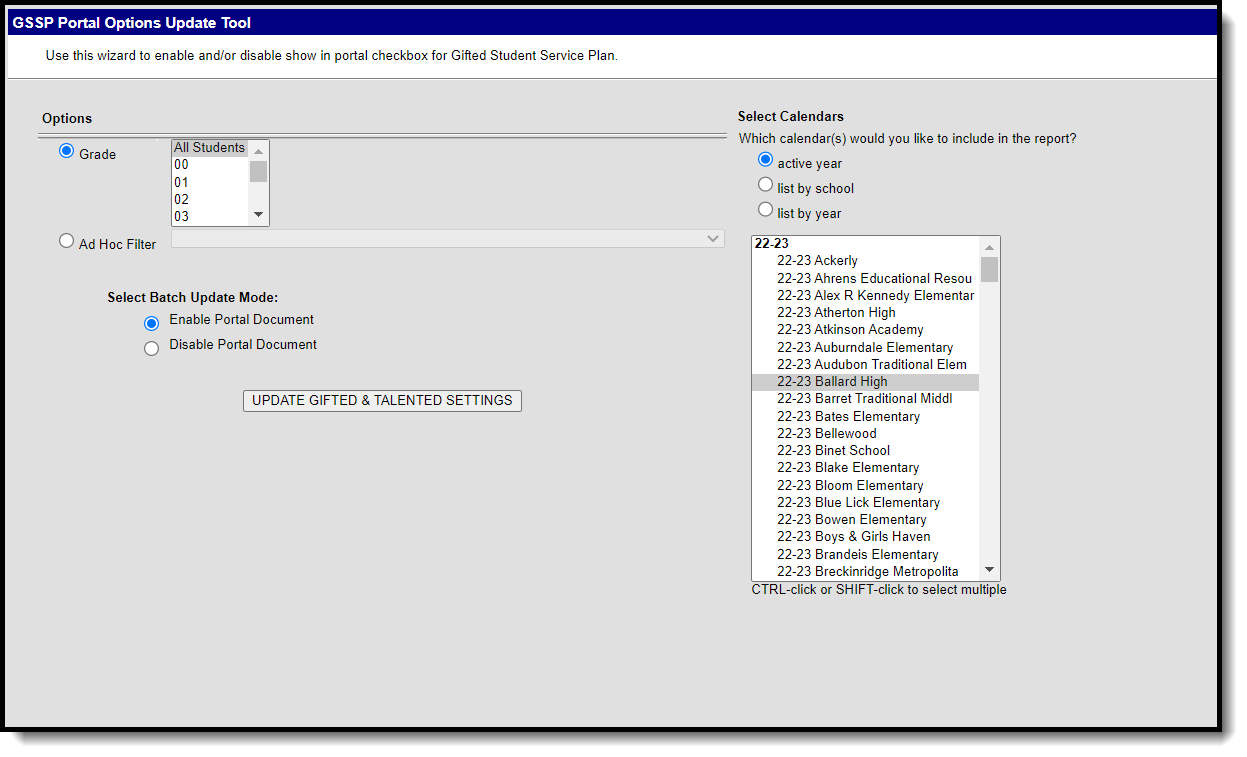 GSSP Portal Options Update Tool image
GSSP Portal Options Update Tool image
Batch Update Portal Option Settings
- Select the Grade(s) to include or an Ad hoc Filter.
- Choose the Select Batch Update Mode:
- Enable Portal Document
- Disable Portal Document
- Select Calendars to include in the batch update.
- Click the UPDATE GIFTED & TALENTED SETTINGS button.
The GSSP Portal Setting Report can be used at any time to show the current portal settings.
