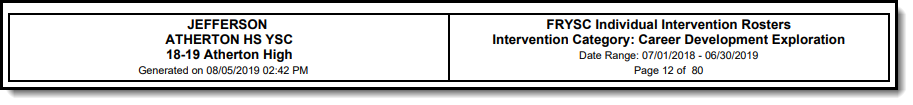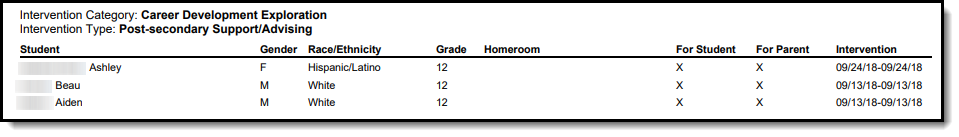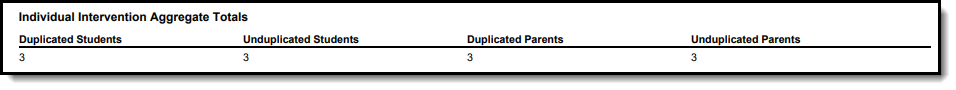Tool Search: FRYSC Individual Intervention Rosters
The FRYSC Individual Intervention Rosters extract provides student-level detailed information about using FRYSC individual interventions in a given district.
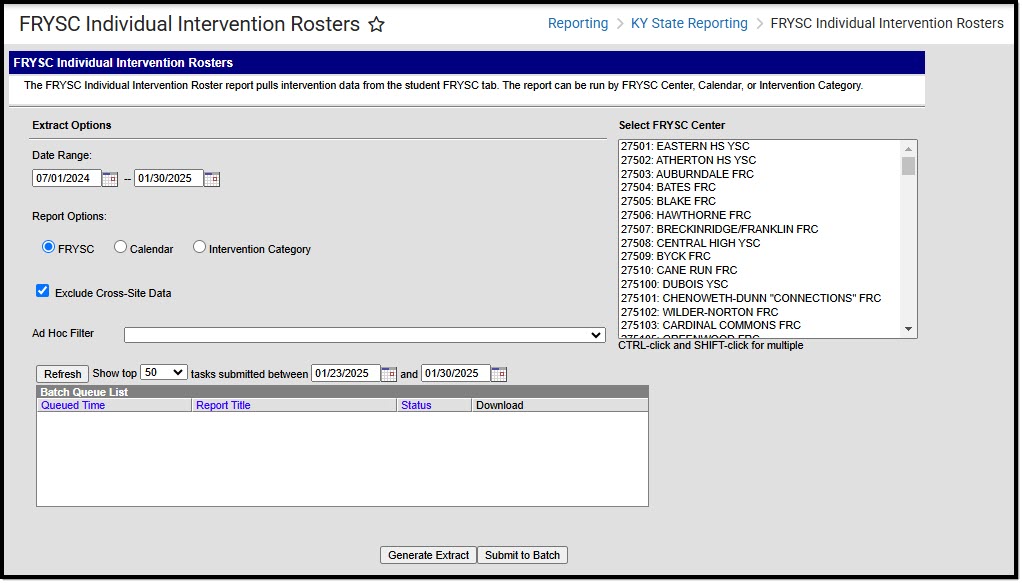 FRYSC Individual Intervention Rosters Editor
FRYSC Individual Intervention Rosters EditorReport Logic
- Only students who participated in an FRYSC individual intervention within the FRYSC center, calendar, or Intervention Category and Date Range entered on the extract editor are included.
- Reported data is limited to data from FRYSC Centers in calendars for which the user has Calendar Rights to access.
- When the Exclude Cross-Site Data checkbox is marked, the report does not include cross-site homeroom data. Cross-site must be enabled at the district level for this checkbox to display. This checkbox defaults to marked.
Generate the Extract
- Enter the Date Range. Only FRYSC Individual Interventions and Group Programs active within the date range entered are reported.
- Select a Report Option:
- FRYSC: The report only includes students with an FRYSC individual intervention in the selected FRYSC center(s).
- Calendar: The report only includes students with an FRYSC individual intervention in the selected calendar(s).
- Intervention Category: The report only includes students with an FRYSC individual intervention in the selected Intervention Categories.
- When applicable, mark the Exclude Cross-Site Data checkbox. This checkbox defaults to marked. When marked, the report does not include cross-site homeroom data. Cross-site must be enabled at the district level for this checkbox to display.
- Select which data is included in the report:
- Select a FRYSC Center(s) if the FRYSC Report Option is selected
- Select a Calendar(s) if the Calendar Report Option is selected.
- Select an Intervention Category if the Intervention Category Report Option is selected.
- Filter data by selecting an Ad hoc Filter (optional).
- Select how the report will be generated:
- Generate Report: The report generates immediately and displays in a new window in the designated format.
- Submit to Batch: The report can be scheduled for when it generates and is sent to the Batch Queue tool.
Understand the Report
Reported data is limited to data from FRYSC Centers in calendars for which the user has Calendar Rights to access.
See the following sections for more information about each part of the FRYSC Individual Intervention Rosters report:
Header Elements
| Data Element | Description | Location |
|---|---|---|
| County | The name of the county associated with the FRYSC data being reported. | District Information > County
District.county |
| FRYSC Center | The name of the FRYSC Center associated with the data being reported. | School Information > FRYSC Center
School. FRYSCServiceCenterCode FRYSCCenter.frYSCName |
| Calendar Name | The name of the calendar reporting data on the page being viewed. | N/A
Calendar.name |
| Date Generated | A timestamp of when the report was generated. | N/A |
| Intervention Category | Displays the name of the Intervention Category associated with the data being reported. | Core Attribute/Dictionary > FRYSCStatusKY > II – (Intervention Category) |
| Date Range | The date range of information included in the report. This date range is determined by the dates entered in the Date Range field on the report editor. | FRYSC Individual Intervention Rosters > Date Range |
| Page Number | Display the current page and total pages in the report. | N/A |
Report Data
|
Data Element |
Description |
Campus Application |
|---|---|---|
| InterventionCategory | The name of the Intervention Category associated with the data being reported. | Core Attribute/Dictionary > FRYSCStatusKY > II – (Intervention Category) |
| Intervention Type | The name of the Intervention Type associated with the data being reported.
Intervention data is reported in the following order:
|
Core Attribute/Dictionary > FRYSCStatusKY > II – (Intervention Category) > Code within the category |
| Student | The name of the student enrolled in the specified intervention category/type. | Demographics > Last Name, First Name
Student.lastName Student.firstName |
| Gender | The gender of the reporting student. | Demographics > Gender
Student.gender |
| Race/Ethnicity |
Describes the race ethnicity of the reporting student. Values are reported as follows:
|
Demographics > Race Ethnicity > State Race Ethnicity
Student.raceEthnicity |
| Grade |
The student's state grade level. Logic reports the student's state grade level value from the intervention detail record. |
FRYSC > Individual Intervention > Enrollment |
| Homeroom |
The name of the student's homeroom teacher. Logic reports the last name of the Primary Teacher for sections associated with courses marked as 'Homeroom.' |
Course > Homeroom
Courseinfo.homeroom |
| Intervention is for Student | Indicates if the intervention is/was for the student. If true, an X is displayed. | FRYSC > Individual Intervention > Intervention is for: Student checkbox
FRYSCStatusKY.interventionForStudent |
| Intervention is for Parent | Indicates if the intervention is/was for the student's parent(s). If true, an X is displayed. | FRYSC > Individual Intervention > Intervention is for: Parent checkbox
FRYSCStatusKY.interventionForParent |
| Intervention | Reports when the individual intervention occurred. Logic reports the date as the date range between the start and end date of the intervention. | FRYSC > Individual Intervention > Start Date, End Date |
Individual Intervention Aggregate Totals
|
Data Element |
Description |
Location |
|---|---|---|
| Duplicated Students |
Reports a count of all active individual intervention records for the specified category/type in the specified period.
The logic is as follows:
|
FRYSC > Individual Intervention
FRYSCGroupProgramKY.programForStudent |
| Unduplicated Students |
Reports a count of all students with at least one active individual intervention in the specified category/type for the specified period.
The logic is as follows:
|
FRYSC > Individual Intervention
FRYSCStatusKY.interventionForStudent |
| Duplicated Parents |
Reports a count of all active individual intervention records in the specified category/type for the specified period where Intervention was for the Parent.
The logic is as follows:
|
FRYSC > Individual Intervention > Intervention is for: Parent
FRYSCStatusKY.interventionForParent |
| Unduplicated Parents |
Reports a count of all students with at least one active individual intervention in the specified category/type for the specified period where Intervention was for the Parent.
The logic is as follows:
|
FRYSC > Individual Intervention > Intervention is for: Parent
FRYSCStatusKY.interventionForParent |