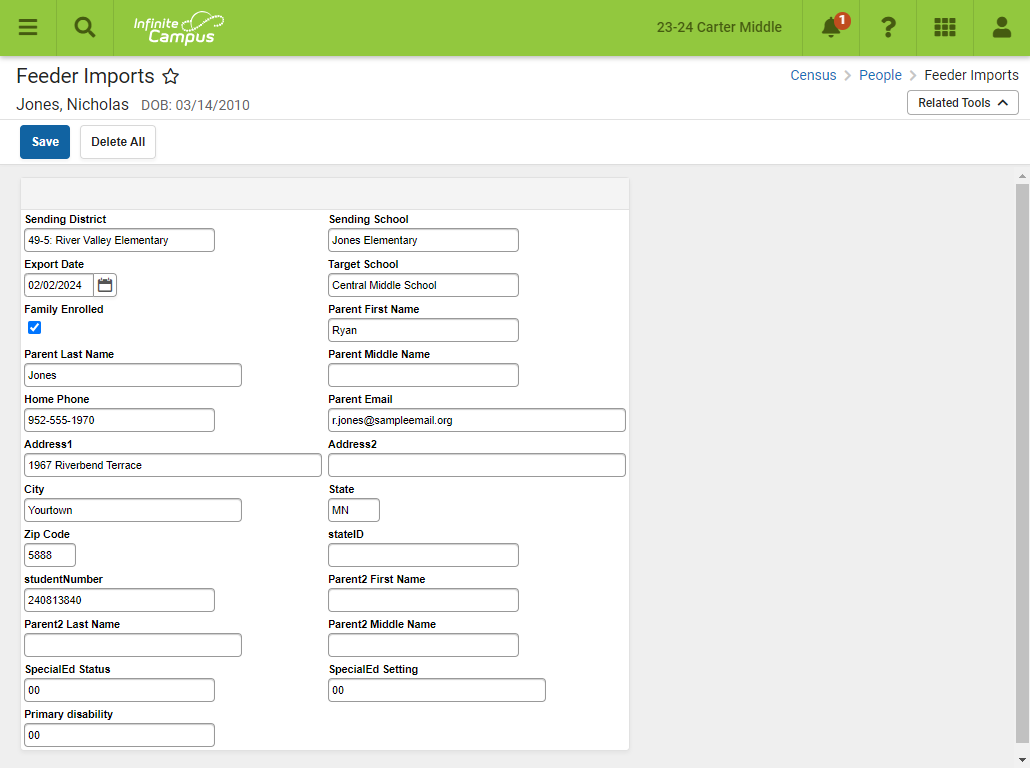Tool Search: Feeder Imports
The functionality included in this tool is customized for a specific district. For more information on Custom Development services, contact your CRM.
See the following pages for more information:
Feeder Imports is used to list student information from non-Infinite Campus districts that send (feed) students to an Infinite Campus district. This field is populated after importing a file using the Feeder Import Wizard.
Feeder Imports Data Elements
When the Feeder Tools are purchased, this tool and the Feeder Exports are automatically be available for users. This tool can be used to review the imported data prior to creating an enrollment in the next school calendar. Because the Feeder Import does not create household information or relationships, the data populated here can be reviewed for accuracy and modified to fit into district format.
If additional fields are desired, users can add these fields by accessing the Custom Attribute tool in System Administration. This also means that the import file used would need to contain the added fields.
The following fields are available automatically.
Field | Definition | Field Location |
|---|---|---|
Sending District | Name of district where student is currently enrolled. | Not available in Campus. |
Sending School | Name of school where student is currently enrolled. | Not available in Campus. |
Export Date | Date student data was exported, based on the file imported in the Feeder Import Wizard. | Not available in Campus. |
Target School | Name of school student is expected to attend in the next school year. | Not available in Campus. |
Family Enrolled | Selection indicates another member of that student's family is enrolled in the district. | Not available in Campus. |
Parent First Name | First name of parent/guardian. | Census > People > Relationships |
Parent Last Name | Last name of parent/guardian. | Census > People > Relationships |
Parent Middle Name | Middle name of parent/guardian. | Census > People > Relationships |
Home Phone | Home phone number of the household. | Census > Households > Household Info |
Parent Email | Email address of the parent/guardian. | Census > People > Demographics > Personal Contact Information |
Address 1 | House number, street name, indication of apartment, direction information of the household. | Census > Households > Addresses |
Address 2 | Additional address information. | Census > Households > Addresses |
City | Name of the city in which the household resides. | Census > Households > Addresses |
State | State abbreviation in which the household resides. | Census > Households > Addresses |
Zip Code | Zip code (plus 4) of the mailing address of the household. | Census > Households > Addresses |
Student Number | District-assigned number associated with the student. | Census > People > Demographics > Person Identifiers |
State ID | State-assigned number associated with the student. | Census > People > Demographics > Person Identifiers |
The export date on Feeder Imports that indicates the date the students were extracted from the sending district. This field could be added to the Ad hoc Filter to find recently added students.