Tool Search: OR Incidents
The Restraint and Seclusion Incident File collects information for all students who were restrained or placed in seclusion during the school year. All incidents that occur from July 1 to June 30 report, and includes students with and without disabilities.
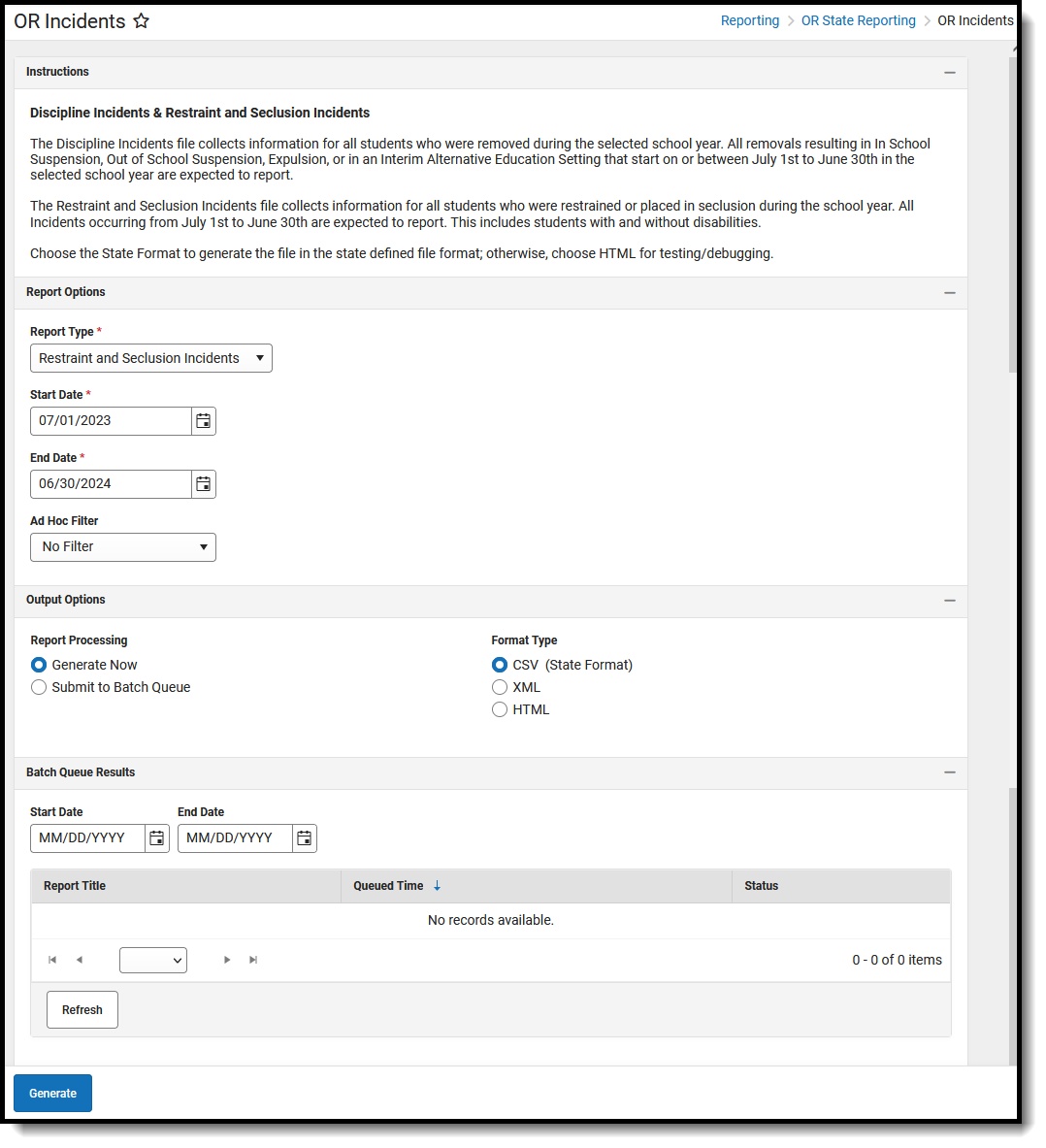 Restraints and Seclusion Editor
Restraints and Seclusion EditorRead - View, select options and generate the Restraint and Seclusion Incidents File.
Write - N/A
Add - N/A
Delete - N/A
For more information about Tool Rights and how they function, see the Tool Rights article.
Report Logic
One record per Restraint and Seclusion occurrence reports when separated by periods of de-escalation (no overlap). When there are no periods of de-escalation between responses, multiple Restraint/Seclusion occurrences entered report as a single record. This includes all responses entered on multiple Behavior Events per Incident (incidentID) where the Behavior Response Code selected is mapped to one of the following noted below.
When only one response is present PER reportable student, a record reports per reportable student's reportable behavior response. When there are multiple responses are present for the SAME person:
- The date of the response is used to determine if they occur on the same date.
- When they DO NOT occur on the same date, one record per reportable student's reportable behavior response reports.
- When they DO occure on the same date, a check is done on the Start and End Times for an overlap.
- When there is NO time overlap, a record per reportable student's reportable behavior response reports. For example:
- The first reportable response (P) starts at 10:30 AM and Ends at 10:32 AM. The second reportable response (P) starts at 10:33 and ends at 10:37. Since there is no time overlap in the two responses, two records must report.
- When there IS time overlap, ONLY one record reports for ALL same reportable student's multiple overlapping reportable responses reflecting data from all overlapping responses. For example:
- The first reportable response (M) starts at 10:30 AM and Ends at 10:32 AM. The second reportable response (S) starts at 10:32 and ends at 10:37. Since there is a time overlap, ONLY one record reports reflecting data from both responses.
- When there is NO time overlap, a record per reportable student's reportable behavior response reports. For example:
To report, a student must have a Student State ID.
A student does NOT report when:
- The Calendar of Enrollment is marked as State Exclude.
- The Enrollment record is marked as State Exclude or No Show.
- The Grade Level of Enrollment is marked as State Exclude.
Behavior Responses
Behavior Responses need the following in order to report:
- The Behavior Response must be marked as Complete in order to report.
- The Date of the Behavior Response must fall on or between July 1 and June 30 of the reporting school year.
- The Behavior Response code needs to be mapped to the following:
- M: Mechanical Restraint
- P: Physical Restraint
- S: Seclusion
Report Editor
| Data Element | Description |
|---|---|
| Report Options | |
| Report Type | Determines which report generates - Discipline Incidents or Restraint and Seclusion Incidents. |
| Start Date | Entered date reflects the start of the reporting range in which data reports. This field defaults to July 01 of the school start year. |
| End Date | Entered date reflects the end of the reporting range in which data reports. This field defaults to June 30 of the school end year. |
| Ad hoc Filter | Select which students to include in the extract by choosing a filter that was created in the Filter Designer. Only those students included in the filter are included in the report. |
| Output Options | |
| Report Processing | To generate the report immediately,select Generate Now option. To choose when the report generates, use the Submit to Batch option. Submit to Batch is useful when generating the report for several calendars or for larger amounts of data being reported. See the Batch Queue article for more information. |
| Format Type | Determines in which format the report generates - CSV, HTML or XML. |
Generate the Report
- Select Restraint and Seclusion Incidents from the Report Type field.
- Enter the correct Start Date and End Date.
- Choose an Ad hoc Filter to return just the course and staff information included in the selected filter.
- Select the desired Report Processing option of Generate Now or Submit to Batch Queue.
- Select the desired Format Type.
- Click Generate. The report displays in the selected format.
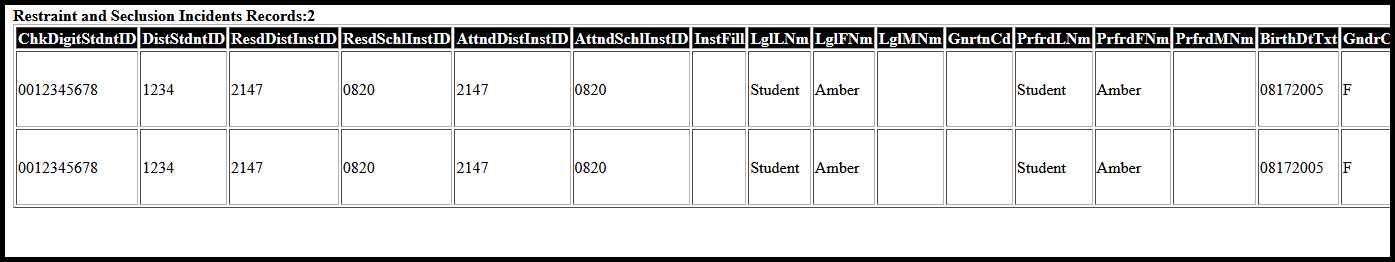 Restraint and Seclusion Incidents File - HTML Format
Restraint and Seclusion Incidents File - HTML Format
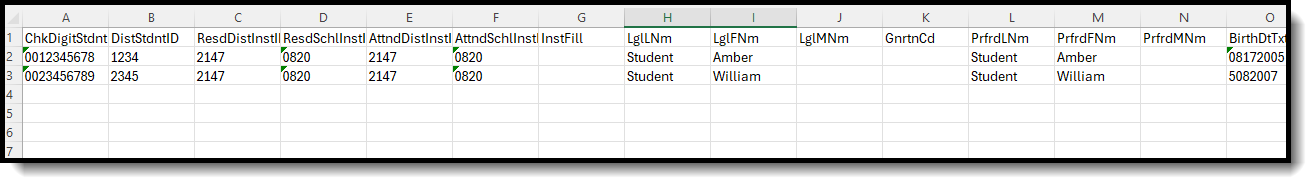 Restraint and Seclusion Incidents File - CSV Format
Restraint and Seclusion Incidents File - CSV FormatReport Layout
The following fields are the same on many Oregon state reports. Click the Click to expand link to view these fields.
The following fields are unique to the Restraint and Seclusion File Report.
| Data Element | Description | Location |
|---|---|---|
| Incident Identifier |
Reports the concatenated value of the lowest Campus-generated Incident ID plus the Campus-generated Behavior Response ID.
Numeric, 10 digits |
Behavior Management > Incident Detail Editor, Incident ID BehaviorIncident.incidentID Behavior Management > Events and Participants > Add Behavior Response (Response ID) BehaviorResponse.responseID |
| Incident Date |
Reports the date of the Behavior Response.
A single concatenated record record that reflects multiple Behavior Responses all have the same date. Date field, 8 digits (MMDDYYYY) |
Behavior Management > Incident Detail Information > Date of Incident
BehaviorIncident.timestampd Behavior Management > Response Details > Response Date BehaviorResponse.date |
| Restraint Flag |
Reports the Response Type entered on the Response Details record when set to either M: Mechanical Restraint or P: Physical Restraint. Otherwise, a value of N reports.
For multiple concatenated same-student Behavior Responses, when at least one Response Type is mapped to either M or P, a value of Y reports. Otherwise, a value of N reports.
Alphanumeric, 1 character (Y or N) |
Behavior Office > Settings > Response Type Setup BehaviorResponseType.responseType Behavior Management > Response Details > Response Type BehaviorResponse.responseTypeID |
| Seclusion Flag | Reports the Response Type entered on the Response Details record when set to S: Seclusion.
For multiple concatenated same-student Behavior Responses, when at least one Response Type is mapped to S, a value of Y reports. Otherwise, a value of N reports. Alphanumeric, 1 character (Y or N) |
Behavior Office > Settings > Response Type Setup BehaviorResponseType.responseType Behavior Management > Response Details > Response Type BehaviorResponse.responseTypeID |
| Room Locked Flag | Reports a value of Y when the Seclusion Room Locked is marked. Otherwise, a value of N reports.
For multiple concatenated same-student Behavior Responses, when at least one of them has the Seclusion Room Locked checkbox marked, a value of Y reports. Otherwise, a value of N reports. Alphanumeric, 1 character (Y or N) |
Behavior Management > Response Details > Seclusion Room Locked
BehaviorResponse.seclusionRoomLocked |
| Untrained Staff Flag |
Reports a value of Y when the Untrained Staff checkbox is marked on the Behavior Response record. Otherwise, a value of N reports.
For multiple concatenated same-student Behavior Responses, when at least one of them has the Untrained Staff checkbox marked, a value of Y reports. Otherwise, a value of N reports. Alphanumeric, 1 character (Y or N) |
Behavior Management > Response Details > Untrained Staff
BehaviorResponse.untrainedStaff |
| Steps Taken Code 1 |
Reports the first code selected in the Steps Taken State Code(s) field. Otherwise, a blank value reports.
When the student only has one response on the incident of record, the first Steps Taken Code reports. When the student has multiple responses on the incident of record, the first Steps Taken Code reports, starting with the LOWEST Response ID. When there are no codes selected for multiple responses, a blank value reports. Numeric, 3 digits |
Behavior Management > Response Details > Steps Taken State Code
BehaviorResponse.stepsTakenRestraint |
| Steps Taken Code 2 | Reports the second code selected in the Steps Taken State Code(s) field. This CANNOT be the same code reported in the previous field and the previous field CANNOT be blank.
Otherwise, a blank value reports. When the student only has one response on the incident of record, the second Steps Taken Code reports. When the student has multiple responses on the incident of record, the second UNIQUE Steps Taken Code reports, starting with the LOWEST Response ID. When there is only one unique code selected for multiple responses, a blank value reports. Numeric, 3 digits |
Behavior Management > Response Details > Steps Taken State Code
BehaviorResponse.stepsTakenRestraint |
| Steps Taken Code 3 | Reports the third code selected in the Steps Taken State Code(s) field. This CANNOT be the same code reported in the two previous field and the two previous field CANNOT be blank.
Otherwise, a blank value reports. When the student only has one response on the incident of record, the third Steps Taken Code reports. When the student has multiple responses on the incident of record, the third UNIQUE Steps Taken Code reports, starting with the LOWEST Response ID. When there are only two unique code selected for multiple responses, a blank value reports. Numeric, 3 digits |
Behavior Management > Response Details > Steps Taken State Code
BehaviorResponse.stepsTakenRestraint |
| Steps Taken Comment | Reports any text entered into the Steps Taken Comment field ONLY when the values reported in the three previous fields are 999: Other.
Alphanumeric, up to 5000 characters |
Behavior Management > Response Details > Steps Taken Comment
BehaviorResponse.stepsTakenComment |
| Seclusion Room Standards Flag |
Reports whether the Seclusion Room State Standards Met checkbox is marked on the Response Details.
Alphanumeric, 1 character (Y or N) |
Behavior Management > Response Details > Seclusion Room State Standards Met
BehaviorResponse.seclusionRoom StateStandard |
| Injury to Student Flag | Reports a value of Y when the Student was injured during the response checkbox is marked. Otherwise, reports a value of N.
For multiple concatenated same-student Behavior Responses, when at least one of them has the Student was injured during the response checkbox marked, a value of Y reports. Otherwise, a value of N reports.
|
Behavior Management > Student Details > Student was injured during the response BehaviorResponse.studentInjured |
| Injury to Personnel Flag |
Reports a value of Y when the Restraint/Seclusion - Staff Result has a value of ISM: Injury of Staff Member is selected. Otherwise, a value of N reports.
For multiple concatenated same-student Behavior Responses, when at least one of them has a value of ISM: Injury of Staff Member selected, a value of Y reports. Otherwise, a value of N reports. Alphanumeric, 1 character (Y or N) |
Behavior Management > Response Details > Restraint/Seclusion - Staff Result > Injury of Staff Member
BehaviorResponse.restraintSeclusion |
| Death of Student Flag |
Reports a value of Y when the Student died during response checkbox is marked on the Student Details editor.
For multiple concatenated same-student Behavior Responses, when at least one of them has Student died during response checkbox marked, a value of Y reports. Otherwise, a value of N reports. Alphanumeric, 1 character (Y or N) |
Behavior Management > Response Details > Student Details > Student died during response
BehaviorResponse.studentDiedResponse |
| Death of Personnel Flag |
Reports a value of Y when the Restraint/Seclusion - Staff Result has a value of DSM: Death of Staff Member is selected. Otherwise, a value of N reports.
For multiple concatenated same-student Behavior Responses, when at least one of them has a value of DSM: Death of Staff Member selected, a value of Y reports. Otherwise, a value of N reports. Alphanumeric, 1 character (Y or N) |
Behavior Management > Response Details > Restraint/Seclusion - Staff Result > DSM: Death of Staff Member
BehaviorResponse.restraintSeclusion |
