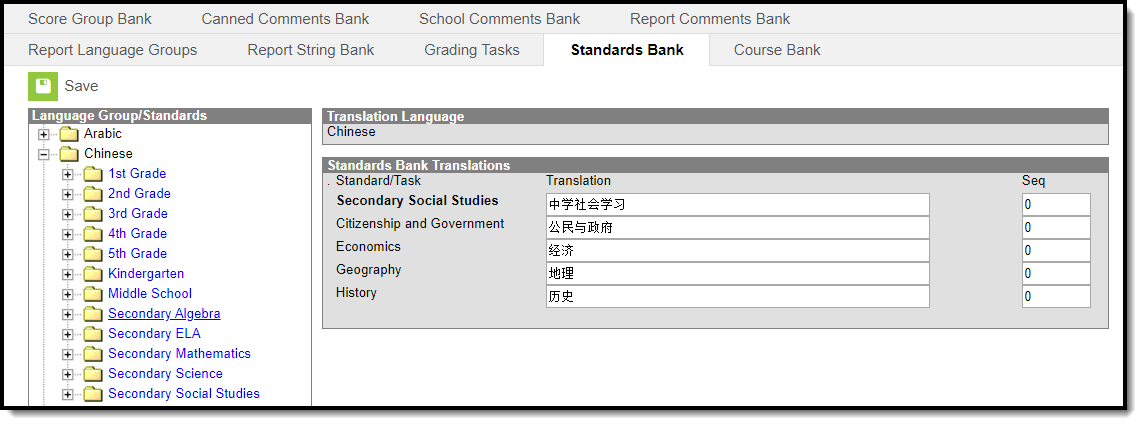This functionality is available to districts who have purchased the Multi-Language Editor as an add-on service. For more information, contact the appropriate Client Executive.
Tool Search: Standards Bank
The Standards Bank tool is used to translate standard tasks for custom transcripts and report cards.
Options available are based on the active languages created in the Language Groups tool.
Enter Translated Standards Bank Text
- Select a language from the Language Group editor.
Enter Translation text and the Sequence number to order the standard tasks.
This custom Sequence is not used by the Enhanced Transcript and Translated Core Report Card.
- Click Save when finished.