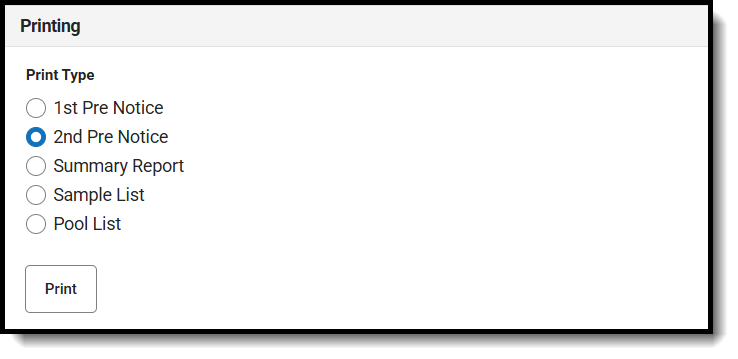Tool Search: Verification
A second notice must be delivered to unresponsive households in which eligibilities are changing. This notification can be delivered via phone or generated and sent through the 2nd Pre Notice Print Type. If the notification is delivered via phone instead of a letter, you may enter a date in the 2nd Contact Date field for reference purposes; otherwise, it is automatically populated when the 2nd Pre Notice is generated.
Modify the Due Date field on the Verification Preferences to indicate the date by which the requested verification materials should be returned to the district. This date is inserted in the second (date) field of the Pre-Notice letter. Allow for return and processing time before the November 15 deadline.
- Click View for the verification for which the 1st Pre-Notice letter should be printed is selected.
- Select 2nd Pre Notice from Print Type.
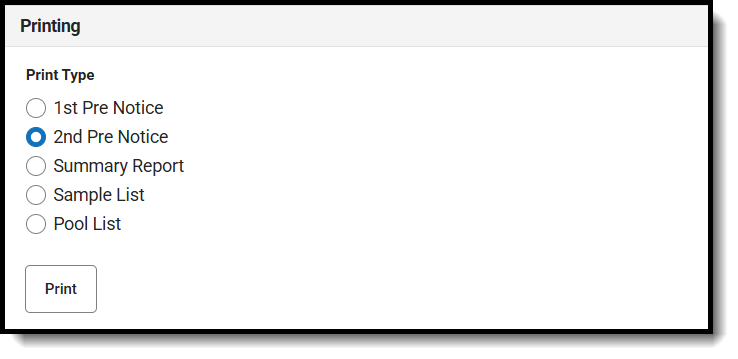
- Click the Print.
Result
The letter is generated for households that have not been verified yet.