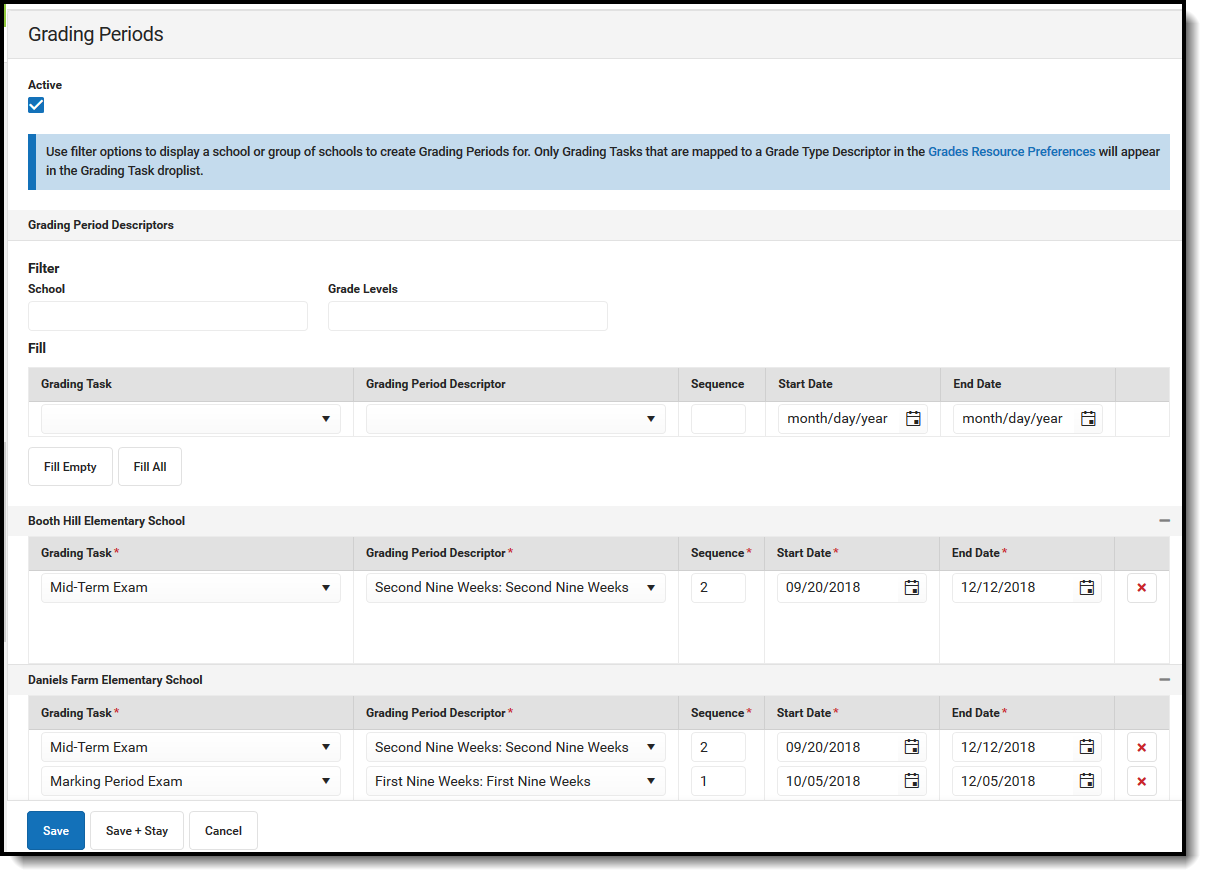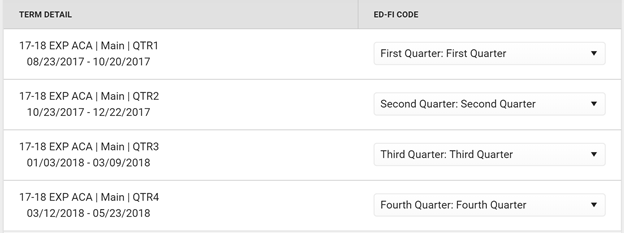Tool Search: Ed-Fi Configuration
The Ed-Fi Configuration tool is used to establish Ed-Fi data resources.
The following describes how to set the resource preferences for the Grading Periods resource. If the Configure or Edit buttons do not display, then the resource does not need to be mapped and the toggle button can be used to turn the resource on or off.
Complete the Grading Tasks Grading Period Descriptor, Sequence, Start Date, and End Date field for each school. The filter option at the top of the section can be used to filter by school and/or grade level. The various filter fields determine which information displays. The Fill options can be used to fill the Grading Task, Grading Period Descriptor, Sequence, Start Date, and/or End Date fields.
Field Description School Used to filter by school. Grade Levels Used to filter by grade level. Grading Task The Grading Task that is being mapped. Only Grading Tasks that are mapped to a Grade Type Descriptor in the Grades Resource Preferences appear in the Grading Task droplist. Grading Period Descriptor The name of the grading period. Sequence The sequence of the grading period. Start Date The start date of the grading period. End Date The end date of the grading period. Fill Empty The selected option will create a new record for any school that does not have a record with the same Grading Task, Grading Period Descriptor & Sequence combination. Fill All The selected option will create a new record for any school that does not have a record with the same Grading Task, Grading Period Descriptor & Sequence combination AND will overwrite the Start Date and End Date for any existing record with the same Grading Task, Grading Period Descriptor & Sequence combination. Click Save.
Additional Information for Grading Periods
Grading Period Scenarios
Create a Grading Period record for each Grading Task that you want to send a grade to in Ed-Fi.
The Grading Period reports in the Sessions resource where the end date of the Grading Period overlaps that terms start and end dates.
Sessions Resource:
School reports a Quarter Grade at the end of each term:
Create four Grading Periods
Grading Task | Grading Period Descriptor | Start Date | End Date | Sequence | Sessions Reference |
Quarter | First Nine Weeks | 08/23/2017 | 10/20/2017 | 1 | First Quarter |
Quarter | Second Nine Weeks | 10/23/2017 | 12/22/2017 | 2 | Second Quarter |
Quarter | Third Nine Weeks | 01/03/2018 | 03/09/2018 | 3 | Third Quarter |
Quarter | Fourth Nine Weeks | 03/12/2018 | 05/23/2018 | 4 | Fourth Quarter |
School reports a Semester Grade at the end of the Second and Fourth Quarters:
Grading Task | Grading Period Descriptor | Start Date | End Date | Sequence | Sessions Reference |
Semester | First Semester | 8/23/2017 | 12/22/2017 | 1 | Second Quarter |
Semester | Second Semester | 01/03/2018 | 05/23/2018 | 2 | Fourth Quarter |