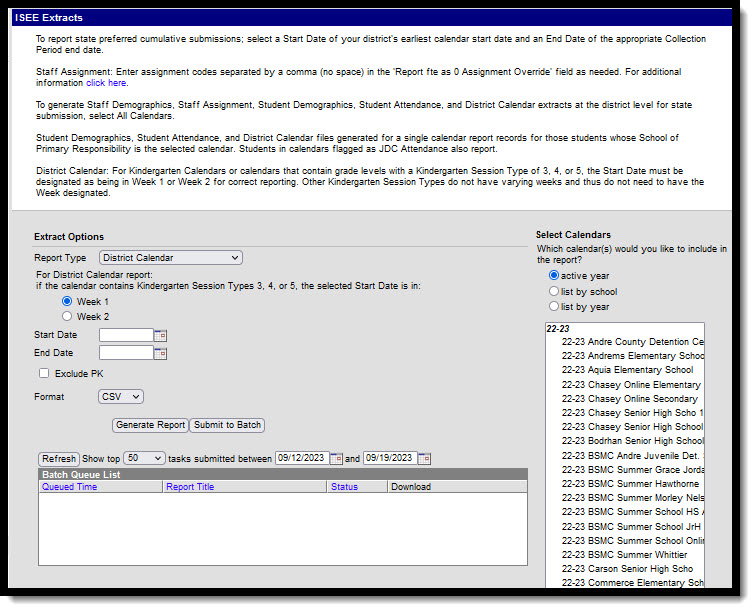Tool Search: ISEE Extracts
The District Calendar Extract reports the days/hours in a district calendar--instructional, emergency closure or non-instructional. This extract derives at least one set of records for each calendar chosen in the extract editor unless they are marked as Calendar or Grade Level State Exclude.
The following Calendar Setup information should be followed in order for days to report correctly:
- Calendars should have an accurate number of Student Day Minutes entered.
- Calendars that contain Kindergarten Grade Levels should also have an accurate number of Standard Day Minutes entered for each KG Grade Level.
- Day Events with an Event code of EC: Emergency Closure and SD: Staff Development should have an accurate number of Instructional Minutes entered for the day. Verify that EC and SD Day Event Types have been created in the Attribute/Dictionary.
District Calendar Extract Logic
Records in this extract report grouped by Calendar, then by the derived calendarId, then by date.
- This extract reports one calendar record set per unique student schedule track based on grade level grouping and calendar type. Each unique schedule track is represented by a unique Calendar ID value. Calendar sets only report if there is or has been at least one student in that schedule track on or between the extract Date Range if that enrollment is the student's School of Primary Responsibility or a JDC Attendance calendar.
- In order to be included in the report, student Enrollments must be mapped to State Grade Levels of PK, KG or 01-12.
- Private/Home Schooled Students should be mapped to the appropriate state grade level and then flagged as Alternative Attendance and Home Schooled or Private Schooled on their enrollment.
- Every student who reports via a Dual Enrollment Calendar (DR) must have either their Alternative Attendance checkbox marked on the student's enrollment in their School of Primary Responsibility or enrollment in a JDC Attendance calendar or be enrolled in a Calendar marked with a Type of Alternative.
- Each unique Calendar ID reports a record for each M-F day in the date range chosen.
- Records with Calendar Type = A, SA or DR always report hours (to one decimal place) rather than days.
- Records are grouped by Calendar ID, Calendar Type, Kindergarten Session Type and then in order by calendar date.
- Logic for reporting days (Instruction Time,
- Grades that do not have a Kindergarten Session Code populated (PK and 1-12)
- >=240 minutes = 1.0
- Between 239 and 150 minutes = 0.5
- < 149 minutes = 0.0
- Grades that do have a Kindergarten Session Code populated
- Kindergarten Code of 3-9:
- >=240 minutes = 1.0
- Between 239 and 150 minutes = 0.5
- < 150 minutes = 0.0
- Kindergarten Code of 1 or 2 (meet half day):
- >= 150 = 0.5
- < 150 minutes = 0.0
- Kindergarten Code of 3-9:
- Grades that do not have a Kindergarten Session Code populated (PK and 1-12)
- Each day reported has a "Possible Day" value that is determined by the Calendar Type and the Kindergarten Session Type if the Calendar Type=K. The total of Instructional, Staff Development, Vacation, and Emergency Closure Days for each M-F day cannot exceed the Possible Day value
- Calendar Type R, Possible Day=1.0
- Calendar Type K, Kindergarten Session Type 1 or 2, Possible Day=0.5
- Calendar Type K, Kindergarten Session Type 3, 4, 5, Possible Day=1.0 on days when students are scheduled, 0.0 on days when students are not scheduled.
- Calendar Type K, Kindergarten Session Type 6-9, Possible Day=1.0
- Calendar Type A, SA and DR, Possible Day reports the actual total count of minutes per day divided by 60 to one decimal place.
- In situations in which there is more than 1 Day Event on a particular day, the following logic applies:
- Most Calendars:
- All instructional minutes for all day events are totaled to determine the value reported in Instruction Time, Emerg Closure Time, and Staff Dev Time.
- For EC Day Events, all instructional minutes will be applied to Instruction Time, and the remainder will be applied to Emerg Closure Time
- For Day Events other than EC
- For EC Day Events, all instructional minutes will be applied to Instruction Time, and the remainder will be applied to Emerg Closure Time
- All instructional minutes for all day events are totaled to determine the value reported in Instruction Time, Emerg Closure Time, and Staff Dev Time.
- 2 period K1 or K2 calendars:
- For EC
- For EC Day Events where a Start and End Time are present, Instruction Time and Emergency Closure Time calculate when the K1 or K2 class is scheduled within the Start and End Time selected.
- For EC
- Most Calendars:
School of Primary Responsibility
The School of Primary Responsibility is the school that receives funding for a student, compared to other schools where the student may have partial enrollments. To determine the student's School of Primary Responsibility, all primary enrollments active at the same time are considered.
- If only one enrollment is flagged as Primary
- If more than one enrollment is flagged as Primary
- If the student has no primary enrollments
- Enrollments in a calendar marked as JDC Attendance are not considered when determining a student's School of Primary Responsibility.
Day records report the same derived calendarID value as long as their School of Primary Responsibility enrollment remains active. A new value reports if the student's enrollment transitions. If a dual-enrolled student has an attendance record on a day when their School of Primary Responsibility is closed (reporting instructionTime as 0.0 in the District Calendar extract), a record does not report for that day in this extract.
Report Editor Field Descriptions
Field | Description |
|---|---|
Report Type | Select District Calendar. The following ISEE extract types are also available: |
For District Calendar report: | For Kindergarten Calendars or calendars that contain grade levels with a Kindergarten Session Type of 3, 4, or 5, the Start Date must be designated as being in Week 1 or Week 2 for correct reporting. |
Start Date | The earliest date from which data is pulled for the report. (Required) |
End Date | The latest date from which data is pulled for the report. (Required) |
Format | The format in which the report will generate. Options include CSV and HTML. |
Select Calendars | The calendar(s) from which data is pulled for the report. Can be set to display only the active year's calendars, or be sorted by school or by year. |
Batch Queue | Users have the option of submitting a District Calendar report request to the batch queue by clicking Submit to Batch instead of Generate Extract. This process will allow larger reports to generate in the background, without disrupting the use of Campus. For more information about submitting a report to the batch queue, see the Batch Queue article. |
District Calendar Extract Layout
Element Name | Description & Format | Campus Location |
|---|---|---|
Calendar ID | A unique identifier for different calendars in use within the district. Truncated to last 12 digits. See the Derived CalendarID Logic section for more information. Numeric, 15 digits | System Administration > Calendar > Calendar > Calendar ID; System Administration > Calendar > Schedule Structure > Structure ID; System Administration > Calendar > Grade Levels > Kindergarten Code Calculated, not dynamically stored. |
Calendar Type | The type of calendar. See options in the Calendar Type Logic table. Alphanumeric, 1 character | System Administration > Calendar > Calendar > Type Calendar.type |
K Session Type | The Kindergarten Session Type. The extract reports one of the following codes:
Numeric, 1 digit | System Administration > Calendar > Calendar > Grade Levels > Kindergarten Code GradeLevel.kindergartenCode |
Date | The calendar day for the current record. A record reports for each M-F day in the date range. MM/DD/YYYY, 10 characters | System Administration > Calendar > Calendar > Day Day.date |
Instruction Time | The time available for instruction, in days or hours, on the calendar date. See the Instruction Time Logic Section for field logic. Numeric, in NN.N or N.NN | System Administration > Calendar > Calendar > Student Day (instructional minutes); System Administration > Calendar > Grade Levels > Standard Day; System Administration > Calendar > Days > Day Event > Type and Inst. Minutes: System Administration > Calendar > Periods > Period Schedule Calculated, not dynamically stored. |
Emerg Closure Time | The time when the school had an unplanned closure. Staff and students are not expected to attend. Reasons for closure include weather events or widespread illness. Numeric, in NN.N or N.NN | System Administration > Calendar > Calendar > Days, Day Event AND Grade Level > Kindergarten Session Code Calculated, not dynamically stored. |
Non Instructional Time | The days for which School Day is marked but Instruction and Attendance are not. Reports Day Minutes. Numeric, in NN.N or N.NN | System Administration > Calendar > Calendar > Days, Day Event and System Administration > Calendar > Calendar > Grade Level > Standard Day and System Administration > Calendar > Calendar > Student Day Calculated, not dynamically stored. |
Derived CalendarID Logic
- Calendar Type: System Administration > Calendar > Calendar > Type
- Summer School: System Administration > Calendar > Calendar > Summer School
- Calendar ID and Structure ID are Campus-generated identification numbers.
- These numbers display in the upper left hand corner on either the Calendar Editor or on the Schedule Structure Detail editor respectively.
- Kindergarten Code: System Administration > Calendar > Grade Levels > Kindergarten Code
When an Instructional Start and End Date Override has been set on a Grade Level, for example to indicate that grade 09 starts one day earlier than other grade levels at a school, Derived CalendarID Logic is impacted as shown in the following example:
| Calendar Type | Summer School | Grade Level - Instructional Start Date Override | State Grade Level Code | calendarID Reports As: |
|---|---|---|---|---|
I: Regular (Instructional) | No | No Override Date | 01-12 | (Calendar ID + Structure ID) + 1 + 0 |
I: Regular (Instructional) | No | Override date present on any grade 01-12 | 01-12 | (Calendar ID + Structure ID) + 1 + 0 + (Start with 0, increment value by 1 per unique Calendar Start/End Date Override Combination present on Grade Level)
|
If the student's grade is mapped to a State Grade Level Code of 01-12 and their enrollment is not marked as Alternative Attendance:
| Calendar Type | Summer School | calendarID Reports As: |
|---|---|---|
| I: Regular (Instructional) | No | (Calendar ID + Structure ID) + 1 + 0 |
| I: Regular (Instructional) | Yes | (Calendar ID + Structure ID) + 1 + 1 |
| A: Alternative | No | (Calendar ID + Structure ID) + 2 + 0 |
| A: Alternative | Yes | (Calendar ID + Structure ID) + 2 + 1 |
| K: Kindergarten | No | (Calendar ID + Structure ID) + 3 + 0 |
| K: Kindergarten | Yes | (Calendar ID + Structure ID) + 3 + 1 |
If the student's grade is mapped to a State Grade Level Code of PK and their enrollment is not marked as Alternative Attendance:
| Calendar Type | Summer School | calendarID Reports As: |
|---|---|---|
I: Regular (Instructional) | No | (Calendar ID + Structure ID) + 7 + 1 + 0 |
I: Regular (Instructional) | Yes | (Calendar ID + Structure ID) + 7 + 1 + 1 |
A: Alternative | No | (Calendar ID + Structure ID) + 7 + 2 + 0 |
A: Alternative | Yes | (Calendar ID + Structure ID) + 7 + 2 + 1 |
K: Kindergarten | No | (Calendar ID + Structure ID) + 7 + 3 + 0 |
K: Kindergarten | Yes | (Calendar ID + Structure ID) + 7 + 3 + 1 |
If the student's grade is mapped to a State Grade Level Code of KG and their enrollment is not marked as Alternative Attendance:
| Calendar Type | Summer School | calendarID Reports As: |
|---|---|---|
I: Regular (Instructional) | No | (Calendar ID + Structure ID) + 8 + (Kindergarten Code) + 1 + 0 |
I: Regular (Instructional) | Yes | (Calendar ID + Structure ID) + 8 + (Kindergarten Code) + 1 + 0 |
A: Alternative | No | (Calendar ID + Structure ID) + 8 + (Kindergarten Code) + 2 + 0 |
A: Alternative | Yes | (Calendar ID + Structure ID) + 8 + (Kindergarten Code) + 2 + 1 |
K: Kindergarten | No | (Calendar ID + Structure ID) + 8 + (Kindergarten Code) + 3 + 0 |
K: Kindergarten | Yes | (Calendar ID + Structure ID) + 8 + (Kindergarten Code) + 3 + 1 |
If student's enrollment is marked as Alternative Attendance:
| Calendar Type | Summer School | State Grade Level Code | calendarID Reports As: |
|---|---|---|---|
I: Regular (Instructional) | No | 01-12 | 9 + (Calendar ID + Structure ID) + 1 + 0 |
I: Regular (Instructional) | No | KG | 9 + (Calendar ID + Structure ID) + 8 + (Kindergarten Code) + 1 + 0 |
I: Regular (Instructional) | No | PK | 9 + (Calendar ID + Structure ID) + 7 + 1 + 0 |
I: Regular (Instructional) | Yes | 01-12 | 9 + (Calendar ID + Structure ID) + 1 + 1 |
I: Regular (Instructional) | Yes | KG | 9 + (Calendar ID + Structure ID) + 8 + (Kindergarten Code) + 1 + 1 |
I: Regular (Instructional) | Yes | PK | 9 + (Calendar ID + Structure ID) + 7 + 1 + 1 |
A: Alternative | No | 01-12 | 9 + (Calendar ID + Structure ID) + 2 + 0 |
A: Alternative | No | KG | 9 + (Calendar ID + Structure ID) + 8 + (Kindergarten Code) + 2 + 0 |
A: Alternative | No | PK | 9 + (Calendar ID + Structure ID) + 7 + 2 + 0 |
A: Alternative | Yes | 01-12 | 9 + (Calendar ID + Structure ID) + 2 + 1 |
A: Alternative | Yes | KG | 9 + (Calendar ID + Structure ID) + 8 + (Kindergarten Code) + 2 + 1 |
A: Alternative | Yes | PK | 9 + (Calendar ID + Structure ID) + 7 + 2 + 1 |
K: Kindergarten | No | KG | 9 + (Calendar ID + Structure ID) + 8 + (Kindergarten Code) + 3 + 0 |
K: Kindergarten | Yes | KG | 9 + (Calendar ID + Structure ID) + 8 + (Kindergarten Code) + 3 + 1 |
Calendar Type Logic
Code | Logic |
|---|---|
A | For grades PK and/or 01-12, Calendar Type is A: Alternative and Summer School is not marked. |
SA | For grades PK and/or 01-12, Calendar Type is A: Alternative and Summer School is marked. |
R | For grades PK and/or 01-12, Calendar Type is I: Instructional (Regular) and Summer School is not marked. |
RA | For grades PK and/or 01-12, Calendar Type is I: Instructional (Regular) and Summer School is marked. |
K | For grade KG, Calendar Type is A: Alternative, I: Instructional (Regular) or K: Kindergarten. |
DR | For grades PK and/or 01-12, Calendar Type is I: Instructional (Regular) and Summer School is not marked and |
Instruction Time Logic
This value is based on the Calendar Type, K Session Code when applicable and one of the following:
- Student Day Minutes in the Calendar
- Standard Day Minutes in the Grade Level
- Instructional Minutes in the Day Event
- Start and End Times in the Calendar for a KG1 or KG2 calendar with an EC
No EC or SD Day Event (Instruction Time Logic):
The Day must be marked as School, Instructional and Attendance
For Calendar Type: R or SR (grades PK or 01-12)
Reports based on the Student Day Minutes in the Calendar:
- >= 240 minutes, reports 1.0.
- Between 239 and 150, reports 0.5.
- < 150 minutes, reports 0.
For Calendar Type: K and Kindergarten Session Type (KST): 1 or 2 -
If the Day Start and End Times are blank or there are not strictly two instructional periods in the calendar, reports as follows based on the Standard Day Minutes in the Grade Level. If the Day Start and End Time are not blank and there are only two instructional periods on the calendar, reports as follows based on the Day Start and End Times compared to Period Start and End Times.
- >= 150 minutes, reports 0.5
- < 150, reports 0.
For Calendar Type: K and Kindergarten Session Type (KST): 3, 4 or 5 -
Week 1 or Week 2 must be selected in the extract editor, as days report for these Session Types based on whether it is a day in Week 1 or 2.
- For KST3, only M, W or F in Week 1 and T, Th in Week 2 can report as Instructional.
- For KST4, only M, W or F in Week 1 and M, W in Week 2 can report as Instructional.
- For KST5, only T, Th in Week 1 and T, Th or F in Week 2 can report as Instructional.
Reports as follows based on the Standard Day Minutes in the Grade Level.
- >= 240 minutes, reports 1.0.
- Between 239 and 150 minutes, reports 0.5.
- < 149 minutes, reports 0.
For Calendar Type: K and Kindergarten Session Type (KST): 6-9
Reports as follows based on the Standard Day Minutes in the Grade Level.
- >= 240 minutes, reports 1.0.
- Between 239 and 150 minutes, reports 0.5.
- < 149 minutes, reports 0.
For Calendar Type: A or SA or DR
Reports based on the period schedule for each day record being returned where there are no state reported day events.
Calculated from the number of minutes from start to end time of each period (excluding passing minutes, lunch minutes and non-instructional period minutes) expressed in hours to one decimal place. Rounds up to the next tenth decimal place.
EC Day Event (Instruction Time Logic)
Both School Day and Instruction must be marked in order to return a value for Day Events of EC.
If, the Day has a Day Event of EC: Emergency Closure. Instructional Time is calculated based on all EC Day Events by totaling all instructional minutes entered.
For example, if there are records with a Calendar Type=K, K code=6, and the Grade Level represented by these records has a Standard Day minutes=240, and there is a day in the date range with a Day Event = EC and Instructional Minutes=180, the Instructional time would report relative to the EC Day Event Instructional Minutes of 180, or 0.5 days.
Day Event Logic Section
Reports for an EC Day Even.
Emergency Closure Time is calculated by subtracting the total instructional time marked on all EC Day Events from Student Day minutes marked on the Calendar or Standard Day minutes marked on the Grade Level.
For Calendar Types R and SR, reports Student Day Minutes in the Calendar minus Instructional Minutes:
- >= 240 minutes, reports 1.0.
- Between 239 and 150, reports 0.5.
- < 150 minutes, reports 0.
For Calendar Type A or SA or DR, reports Student Day Minutes in the Calendar minus Instructional Minutes, all divided by 60 (to one decimal place, rounded up to the next tenth).
For Calendar Type K where K Session Code is 3-9, reports the Standard Day Minutes in the Grade Level minus the Instructional Minutes:
- >=240 minutes = 1.0
- Between 239 and 150 minutes = 0.5
- < 150 minutes = 0.0
For Calendar Type K where K Session Code is 1 or 2, reports the Standard Day Minutes in the Grade Level minus Instructional Minutes:
- > 150 minutes, reports 0.5
- < 150 minutes, reports 0.0.
Non-Instructional Time Logic Section
Calendar Type | State Grade Level | Reported Value |
|---|---|---|
I or K3-K9 | PK, 01-12 or KG (only when Kindergarten Code is 3-9) | 1.0 if only School Day is marked in the Day editor |
K1-K2 | KG and Kindergarten Code is 1 or 2 | 0.5 if only School Day is marked in the Day editor |
A | PK, 01-12 | The number of hours in a full day (to one decimal point, rounded up to the next tenth) based on the Calendar Student Day value if only School Day is marked in the Day editor. (Student Day Minutes divided by 60) |
A | KG | If Standard Day is not blank, reports the number of hours in a full day (to one decimal point, rounded up to the next tenth) based on that value. If Standard Day is blank, reports the same as non-KG A calendars (above) if only School Day is marked in the Day editor. (Standard Day Minutes divided by 60) |
I | PK, 01-12 | The number of hours in a full day (to one decimal point) based on the Calendar Student Day value if only School Day is marked in the Day editor. (Student Day Minutes divided by 60) |