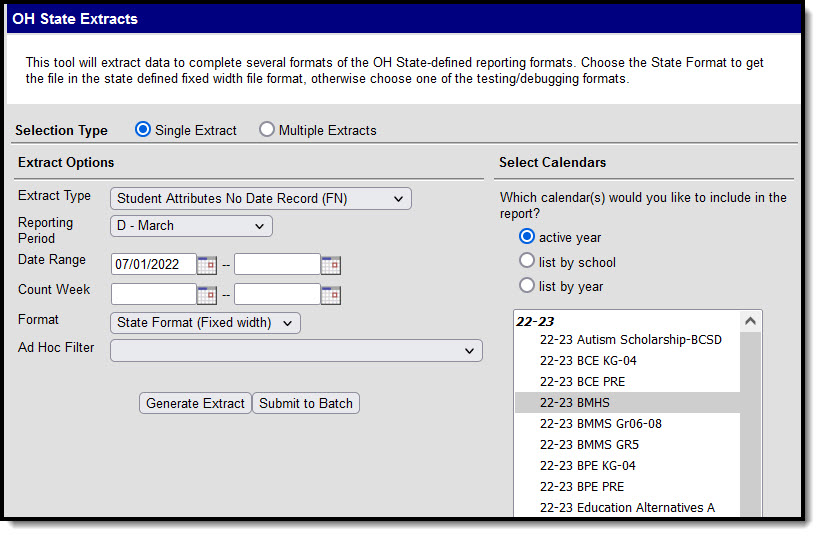Tool Search: OH Extracts
The Ohio Student Attributes - No Date Record (FN) Extract collects various information stored in the State Reporting Fields section of the student Enrollments tab for all students reported in EMIS.
Reporting Population and Business Rules
| # | Requirement |
|---|---|
| R1 | Reports most recent enrollment within the Date Range. |
| R1.BR1 | Enrollment must have a Service Type = P or N. |
| R1.BR2 | If multiple calendars are found, report from the most recent enrollment. |
| R1.BR3 | A single record per student is reported. |
| R2 | Graduate Reporting Period - Exception |
| R2.BR1 | When Reporting Period = G: Graduate, student must have a Diploma Date within the date range of the extract editor to report a record. |
| R3 | The report can be run against a district’s active year as well as any prior year. |
| R4 | The report can be run in District Editions. |
| R5 | The report will be generated in XML and CSV formats as well as a human-readable format (HTML). The XML format is the State Format. |
| R6 | Enter any requirement to produce the file name here. |
Report Editor
The following table describes the options available in the extract editor.
| Extract Field | Description |
|---|---|
Extract Type | The type of extract being generated. In this case, select Student Attributes - No Date Record (FN). |
Reporting Period | Indicates when the report is being submitted. Options are:
|
Date Range | The dates which determine which student enrollments will appear on the report, based on the Start and End Dates of enrollments within the selected calendar(s). The first date defaults to 07/10 of the calendar start year. |
Format | The format in which the report will generate. Options are State Format (Fixed width), HTML, CSV and XML. Use HTML, CSV or XML formats for data review and verification and State Format for submission to the State. |
Ad hoc Filter | Allows a previously created Ad hoc Filter to be selected that will limit what students appear in the report. Filters are created in the Filter Designer. |
Calendar(s) | Students enrolled in the selected calendar(s) will appear in the report. |
Generating the Extract
- Select Student Attributes - No Date Record (FN) as the Extract Type.
- Select the Reporting Period.
- Enter a Date Range in mmddyyyy format or by clicking the calendar icons and selecting dates.
- Select the Format in which the report should generate.
- Select an Ad hoc Filter to control who will appear in the report.
- Indicate which Calendar(s) should appear in the report.
- Click Generate Extract to generate the report in the indicated format or Submit to Batch to schedule when to generate the report. If generating multiple extracts at a time, requests can only be submitted to the Batch Queue.
Users have the option of submitting a Student Attributes report request to the batch queue by clicking Submit to Batch instead of Generate Extract. This process will allow larger reports to generate in the background, without disrupting the use of Campus. For more information about submitting a report to the batch queue, see the Batch Queue article.
Calculating Majority of Attendance (MOA) - Business Rules/Requirements
| # | Requirement |
|---|---|
| MA1 |
|
| MA2 | Enrollments must have a Service Type = P or N to be considered. |
| MA3 | Student must be Continuously Enrolled from the Count Week End Date through the determined MOA End Date. When calculating the MOA in reporting, the end date will be 3/31 for ALL students instead of the previous calculations. |
| MA3.BR1 | If any enrollment within the continuous enrollment range has an End Status NOT = ** or NULL, report ******. |
| MA3.BR2 | If student has multiple enrollments from different calendars within the continuous enrollment range and the enrollments have End Statuses = ** or NULL, report State District Number. Instructional days across both calendars must be checked to ensure continuous enrollment. Days in the newly enrolled calendar prior to the Start Date need to be verified as instructional/non instructional. |
| MA3.BR3 |
|
| MA3.BR4 | If the student is not continuously enrolled, report ******. |
| MA4 | Student must have a Percent of Time that generates membership to report State School Number or State District Number.
|
| MA4.BR1 | Percent of Time (Default value and/or Value entered) must be greater than 0. |
| MA4.BR2 | If Percent of Time is = 0 or NULL, the student must have a saved Sent Reason 1 or 2 = PS, JV, MR, CT, NI, CI, or CE. |
Extract Layout
Element Name | Description & Format | Campus Location |
|---|---|---|
Filler1 | ||
Filler2 | ||
Sort Type | Reports as FN for this extract. | |
Filler3 | ||
Fiscal Year | The end year of the reporting school year. Date field, 4 digits, YYYY | System Administration > Calendar > School Year > End Year Calendar.endYear |
Reporting Period | The Reporting Period selected in the extract editor. Alphanumeric, 1 character | OH State Reporting > OH Extracts > Student Attributes (FN) > Reporting Period Not dynamically stored |
District IRN | The state-assigned information retrieval number (IRN) of the district.
Numeric, 6 characters | System Administration > Resources > District Information > State District Number District.number |
Student ID | The locally determined EMIS student ID. Alphanumeric, 9 digits | Census > People > Demographics > Person Identifiers > Student Number Person. studentNumber |
Non Attending Reason | The reason for counting an enrolled student who was absent from school for the entire week of the district's count week. Alphanumeric, 1 character | Student Information > General > Enrollments > State Reporting Fields > Non-Attending Reason EnrollmentOH.nonAttendingReason |
Retained Status | Indicates if the student was retained at the end of the school year and whether the student will advance to the next grade level. Alphanumeric, 1 character | Student Information > General > Enrollments > State Reporting Fields > Retained Status EnrollmentOH.retainedStatus |
Grade Level Next Year | Indicates the grade level to which the student has been promoted or the grade level in which the student will be retained in the following school year. Alphanumeric, 2 characters | Student Information > General > Enrollments > State Reporting Fields > Grade Level Next Year OR Student Information > General > Enrollments > Grade AND System Administration > Calendar > Calendar > Grade Levels > Sequence Number EnrollmentOH.nextYearGrade |
Diploma Date | The date the student received a diploma. Date field, 8 digits, YYYYMMDD | Student Information > General > Graduation > Diploma Date Graduation.diplomaDate |
Diploma Type | The type of diploma received by the graduating student. Options are:
Alphanumeric, 1 character | Student Information > General > Graduation > Diploma Type Graduation.diplomaType |
Fiscal Year Student Began 9th Grade | The fiscal year in which the student first began ninth grade. Date field, 4 digits, YYYY | Student Information > General > Graduation > Date First Entered 9th Grade Graduation.grade9date |
OGT Graduation Alternative | Identifies that passage on one graduation test was met using alternative criteria. If checkbox is marked, reports as 1, otherwise, 0. Numeric, 1 digit | Student Information > General > Enrollments > State Reporting Fields > OGT Graduation Alternative EnrollmentOH.graduationAlternative |
Filler5 | ||
Accountability IRN | The building IRN within the district that is responsible for the student's performance measures. If NULL, reports ******. Numeric, 6 digits | Student Information > General > Enrollments > State Reporting Fields > Accountability IRN EnrollmentOH.accountabilityIRN |
Acceleration Writing | Currently reports as blank. Numeric, 1 digit | Student Information > General > Enrollments > State Reporting Fields > Acceleration Writing EnrollmentOH.accelerationWriting |
Acceleration Reading | Currently reports as blank. Numeric, 1 digit | Student Information > General > Enrollments > State Reporting Fields > Acceleration Reading EnrollmentOH.accelerationReading |
Acceleration Math | Currently reports as blank. Numeric, 1 digit | Student Information > General > Enrollments > State Reporting Fields > Acceleration Math EnrollmentOH.accerlerationMath |
Acceleration Social Studies | Currently reports as blank. Numeric, 1 digit | Student Information > General > Enrollments > State Reporting Fields > Acceleration Social Studies EnrollmentOH.accerlerationSocialStudies |
Acceleration Science | Currently reports as blank. Numeric, 1 digit | Student Information > General > Enrollments > State Reporting Fields > Acceleration Science EnrollmentOH.accelerationScience |
Filler6 | ||
Limited English Proficient Reclass Date | The date on which the student is considered "no longer EL." Reports the Program Exit Date if the student's most recent EL record has a Program Status of Exited EL. Any other Program Status or no record will report as 000000. Date field, 6 digits, YYYYMM | Student Information > Program Participation > English Learners (EL) > Program Exit Date LEP.exitDate |
Majority of Attendance IRN | The IRN of the building or district where a student is continuously enrolled from the end of October Count Week through the spring test administration date. If a Majority of Attendance IRN is entered, that value reports. Otherwise, reports based on the Majority of Attendance Calculation logic described below. Numeric, 6 digits | Student Information > General > Enrollments > State Reporting Fields > Majority of Attendance IRN EnrollmentOH.majorityAttendanceIRN |
Yearend Reported State Student ID | Student State ID Numeric, 9 digits | Census > People > Demographics > Person Identifiers > State ID Person.stateID |
CORE Economics and Financial Lit Met | Indicates if the student has met the CORE Economic and Financial Literacy Requirement. Alphanumeric, 1 character, Y or N | Student Information > General > Graduation > CORE Econ & Lit Req Met Graduation.economicsMet |
CORE Fine Arts Met | Indicates if the student has met the CORE Fine Arts Requirement. Alphanumeric, 1 character, Y or N | Student Information > General > Graduation > CORE Fine Arts Req Met Graduation.fineArtsMet |
Exempted From Phy Ed Grad Req | Indicates if the district has adopted a policy to exempt certain students from Physical Education graduation credit requirement and if the student has met the policy's requirement. Alphanumeric, 1 character, Y or N | Student Information > General > Graduation > Exempt Phy Ed Req Graduation.phyEdMet |
Updated December 1 IEP Outcome | The Least Restrictive Environment (LRE) outcome as of December 1 for a student whose IEP is currently on file with the ODE does not reflect the current LRE for a student with a disability. If no amendment is found, reports the Federal LRE Setting. If null, reports ****. Alphanumeric, 4 characters | Student Information > Special Ed > Documents > IEP > Special Education Setting; SPED Dates > Federal LRE Setting Calculated, not dynamically stored |
Filler12 | N/A | N/A |
CTE Program of Concentration | The primary CTE Workforce Development Program for which the student has met the requirements to be considered a concentrator. If the student has an active, State Reported CTE program with a Student Status of C: Concentrator, reports the CTE Program of Concentration. Otherwise reports as **. Alphanumeric, 2 characters | Student Information > Academic Planning > Programs > CTE Program CTEProgram.cteConcentration |
CORE Graduation Requirement Exemption Code | Indicates the student opted out of a CORE graduation requirement. Options are:
Alphanumeric, 1 character | Student Information > General > Graduation > Exempt CORE Grad Req. Graduation.coreExempt |
Military Compact Graduation Alternative Count | Indicates that the requirement to take one or more graduation tests was met using the military compact alternative criteria. Reports the number of tests where requirements were met, 0-5. Numeric, 1 digit | Student Information > General > Graduation > Military Compact Alternative Graduation.miltAlt |
| CORE Graduation Requirement Exemption Date | The date the CORE Graduation Exemption is determined. If null, reports as 00000000 Date field, CCYYMMDD | Student Information > General > Graduation > Core Grad Req Exemption Date Graduation.coreExemptDate |
| CORE Graduation Exemption Met Flag | Indicates if the student's Ohio CORE Graduation Requirement has been met. Alphanumeric, 1 character | Student Information > General > Graduation > Core Grad Req Met Graduation.coreMet |
| Expected Graduation Date | The anticipated graduation date for the student. If null, reports as 00000000. Date field, CCYYMMDD | Student Information > General > Graduation > Expected Graduation Date Graduation.projectedGraduationDate |
| Admission to Current High School Date | The date of the student's first day of attendance at the current high school. Reports the earliest day of attendance from the student's earliest enrollment with a State Grade Level of 09, 10, 11, or 12. Only Primary enrollments are considered. The date reported is the first day marked as Attendance on or after the Start Date of the student's enrollment. Date field, CCYYMMDD | Student Information > General > Enrollments > Start Date; System Administration > Calendar > Days Calculated |
| Filler | N/A | N/A |
| Filler | N/A | N/A |
| Filler | N/A | N/A |
| Attending Building IRN, Next Year | Reports the Building IRN Override from the enrollment with a Service Type of P or N of the current reported year + 1. If null, reports the State School Number. If no future enrollment is found, reports the State School Number from the school associated with the Next Calendar droplist if the End Status is ** or Null. Reports as ****** if the School Org Type of the current enrollment is 23. Otherwise reports as ******. To report, District Relationship must be either 1 or null and/or Sent Reason 1 or 2 must be CT, JV, MR, OS, or PI. Alphanumeric, 6 characters | Student Information > General > Enrollments > Building IRN Override Enrollment.buildingIRNoverride |
| District IRN Previous Year | Reports the IRN of the Ohio school district where the student resided during October count week of the prior school year. This field should only populated by community schools/STEM schools for students who were not enrolled in an Ohio EMIS reporting entity in the prior year, or if the current school determines that the IRN assigned by ODE for the prior year is incorrect. Reports the Previous Year District IRN. If null, reports as ******. Alphanumeric, 6 characters | Student Information > General > Enrollments > Previous Year District IRN Enrollment.preYearIRN |
| Courses Completed Date | The month and year in which the student completed course requirements for a diploma. Reports Courses Completed Date, or as 000000 if null. Date field, 6 digits, CCYYMM | Student Information > General > Graduation > Courses Completed Date Graduation.coursesCompletedDate |
| Courses Completed IRN | The IRN of the district in which the student completed course requirements for a diploma.
Numeric, 6 digits | System Administration > Resources > District Info > State District Number District.number |
| Military Student Identifier | Identifies if the student has a parent or legal guardian who is an active member of the Armed Forces or National Guard. If the student has a Guardian with an active Military Connections record active during the extract Date Range with a status of Active Duty or Active Duty, Not Deployed, reports as follows: Reports as A if Branch is Air Force, Army, Coast Guard, Marine Corps, or Navy. Reports as B if Branch is Air National Guard or Army National Guard. Reports as C if Branch is Air Force Reserve, Army Reserve, Coast Guard Reserve, Marine Corps Reserve, or Navy Reserve. Otherwise reports as *. Alphanumeric, 1 character | Census > People > Military Connections; Census > People > Relationships > Guardian Not dynamically stored |
| Filler | 2 Space Filler | |
| ||
| Count of Graduation Credits at Entry |
| Student Information > General > Transcript > Transcript Course Editor > School Information > School Year Student Information > General > Transcript > Transcript Course Editor > Course Information > End Date Student Information > General > Transcript > Transcript Course Editor > Transcript Credit Information > Credits Earned |
Non-Attending Reason Options
Code | Description |
|---|---|
* | Not Applicable |
1 | Personal Illness |
2 | Illness in the family |
3 | Quarantine of home |
4 | Death of relative |
6 | Observance of religious holiday |
7 | Superintendent's judgment |
8 | Medical or Dental Appointment |
9 | College Visitation |
Next Grade Level Options
Current Grade Level | Grade Level Next Year |
|---|---|
UG: No Grade Level | UG |
IN: Infant | IN |
PS: Preschool | PS |
KG: Kindergarten | 01 |
01: Grade 1 | 02 |
02: Grade 2 | 03 |
03: Grade 3 | 04 |
04: Grade 4 | 05 |
05: Grade 5 | 06 |
06: Grade 6 | 07 |
07: Grade 7 | 08 |
08: Grade 8 | 09 |
09: Grade 9 | 10 |
10: Grade 10 | 11 |
11: Grade 11 | 12 |
12: Grade 12 | GR |
13: Enrolled, completed course requirements | 13 |
23: Student identified with disability | ** |
Majority of Attendance Calculation
If a Majority of Attendance IRN is entered on the student's Enrollment, that value reports. Otherwise, MOA is calculated as follows:
- Enrollment must have a Service Type of P or N and the student must be continuously enrolled from the Count Week End Date to the MOA End Date. An End Date of 3/31/End Year is used for all students.
- If any enrollment within the continuous enrollment has an End Status other than ** or null, reports as ******.
- If student has multiple enrollments from different calendars within the continuous enrollment range and the enrollments have End Statuses = ** or NULL, report State District Number.
- If the student has no End Status entered and is continuously enrolled at the same school, reports as Building IRN Override, or as State School Number if null.
- If the student is not continuously enrolled, report ******.
- The student must have a Percent of Time (greater than 0) that generates membership to report a State School Number of State District Number. If Percent of Time is 0, the student must have a Sent Reason 1 or 2 fo PS, JV, MR, CT, NI, CI, or CE.
IEP Outcome Options
Code | Description |
|---|---|
* | No change from latest IEP reported to ODE |
IENS | IEP Complete - Not Served |
IEPR | IEP Complete - Parental Refusal |
IEDP | IEP Resulted in Due Process |
IE13 | Special Education outside the regular class less than 21% of the day |
IE14 | Special Education outside the regular class between 21% and 60% of the day |
IE15 | Special Education outside the regular class more than 60% of the day |
IE16 | Public Separate School |
IE17 | Private Separate School |
IE18 | Public Residential Facility |
IE19 | Private Residential Facility |
IE20 | Homebound/Hospital |
IE38 | A student with a disability in state-approved nonpublic school with an IEP |
IE39 | A student with a disability whose basic education is paid for through private resources and receives special education at public expense from an LEA |
IE50 | Regular Early Childhood Program at least 80% of the time. |
IE52 | Regular Early Childhood Program 79%-40% |
IE54 | Regular Early Childhood Program less than 40% |
IE60 | Pre-School Special Education Program - Separate Class |
IE62 | Pre-School Special Education Program - Separate School |
IE64 | Pre-School Special Education Program - Residential Facility |
IE70 | Pre-School - Home |
IE72 | Pre-School - Service Provider Location |
If reporting from the SPED Dates tab, reports the entered Federal LRE Setting if one is entered and if the Federal LRE Date is within the selected calendar. Reports from the most recent record within the extract date range. If null, reports as ****.
CTE Program Options
A0 | Agribusiness and Production Systems |
A1 | Industrial Power Technology |
A2 | Animal Science and Management |
A3 | Agriculture, Food, and Natural Resources Bioscience |
A5 | Horticulture |
A6 | Natural Resource Management |
B0 | Media Arts |
B1 | Performing Arts |
B2 | Visual Design and Imaging |
C0 | Administrative and Professional Support |
C1 | Business Management |
C2 | Legal Management and Support |
C3 | Medical Management and Support |
E0 | Early Childhood Education |
E1 | Teaching Professions |
G0 | Accounting |
G1 | Financial Services |
H0 | Government and Public Administration |
J0 | Medical Bioscience |
J6 | Exercise Science and Sports Medicine |
J7 | Health Information Management |
L0 | Culinary Arts |
L1 | Hospitality |
M0 | Barbering |
M1 | Cosmetology |
M2 | Family and Community Services |
M3 | Job Training Coordinating |
N0 | Information Support and Services |
N1 | Interactive Media |
N2 | Network Systems |
N3 | Programming and Software Development |
P1 | Criminal Justice |
| P6 | Firefighting and Emergency Medical Services |
S0 | Acquisition and Logistics |
S1 | Entrepreneurship |
S2 | High School of Business |
S3 | Marketing Communications |
S4 | Marketing Management |
T6 | Maritime Occupations |
T8 | Power Equipment Technology |