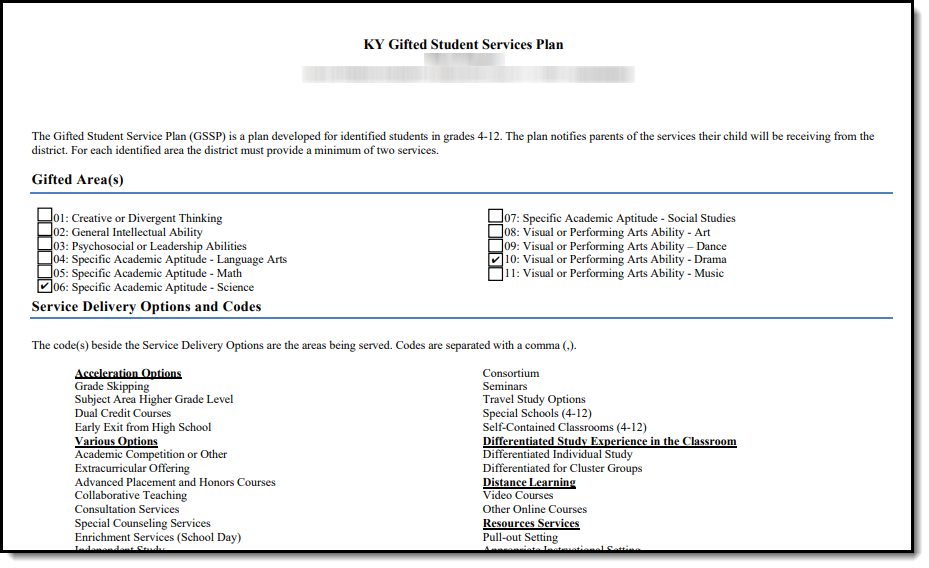Tool Search: Custom Gifted Form Batch Print
The Custom Gifted Form Batch Print allows you to generate a printable PDF of all existing documents for a specific Gifted and Talented custom form for a particular grade level(s) or students in an Ad hoc filter. Using this tool, users can now print Gifted and Talented records for multiple students simultaneously and eliminate the need to generate them individually.
Gifted Custom Forms may contain identifying student and staff information.
This tool is only available in the Kentucky District Edition of Campus.
Users must have at least Read rights to the Custom Gifted Form Batch tool to generate a batch print.
See the Tool Rights article for more information about Tool Rights and how they function.
Custom Gifted Form Batch Print Editor Options
Field | Description |
|---|---|
Custom Form | Includes a list of district-created custom Gifted forms. Custom Forms are created in the Gifted and Talented Custom Forms tool found in System Administration. See the Where are Custom Gifted Form Documents Created? section below for more information. |
Form Creation Date | Limits the custom forms returned in the batch print to only those created for students within this date range. |
Select Students | Determines which students are included in the generated batch print:
|
Sort Options | Forms will be sorted by either Student Name or Grade level. Once the print is generated, a summary page based on the sort option will be provided, listing students whose gifted forms were included in the batch print. |
Generating the Custom Gifted Form Batch Print
- Select a Custom Form. Only existing records for this form are included in the batch print.
- Enter the Form Creation Date. The batch print includes only student forms created within this date range.
- Select if students will be included based on Grade or an Ad Hoc Filter.
- Select how forms will be sorted within the batch print.
- Click Print Forms. The document is generated in PDF format.
The PDF will first display a summary page based on the sort option, listing students whose gifted forms were included in the print, followed by each form document.
Where are Custom Gifted Form Documents Created?
Tool Search: Custom Form Setup
Districts can use the Custom Form Setup tool to create and upload custom Gifted and Talented forms. The article on the Custom Form Setup tool provides more information about this process.
How Do I Create a Gifted Form Document for a Student?
Tool Search: Gifted Documents
You can create a custom Gifted and Talented form for a student using the Gifted Documents tool. See the Documents (Gifted and Talented) article for more information about this process.