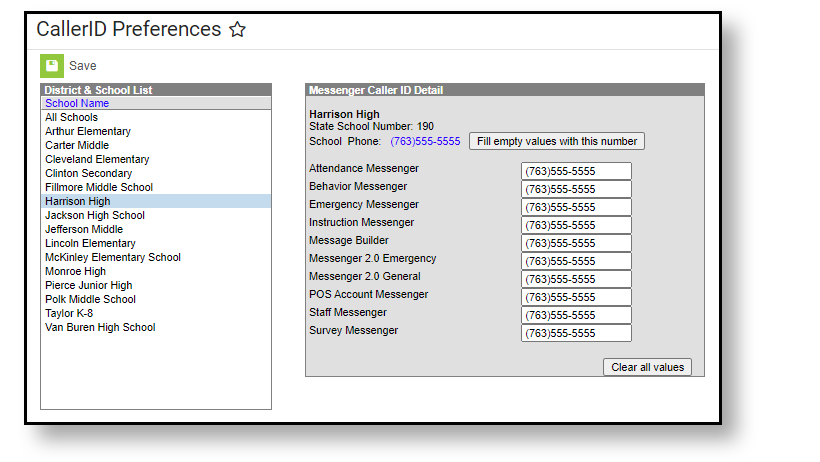The CallerID Preferences are used to configure Campus Voice Messenger. Voice message communication is enabled through Shoutpoint and the configuration of this screen is required for Shoutpoint delivery of Campus-created voice messages to recipients.
Configuring Caller ID
This tool allows the district to specify a caller ID number to be shown to recipients of phone messages. The phone number shown may be individualized to reflect the specific school phone number or the district phone number. The caller ID phone numbers should reflect numbers that message recipients can call back with additional questions.
When a school is selected, the school phone numbers will auto-populate the Messenger Caller ID Detail editor. The displayed number is pulled from the Phone field of the School tool. If All Schools is selected in the Campus toolbar, the district phone number will display, as entered in the Phone field on the District Information tool.
The user may enter a specific phone number for each message type, if desired. The phone number may be mass-assigned for all types of messages by clicking the Fill Empty Values with this Number button. All populated values may be removed by clicking the Clear All Values button.
When selecting calendars in Messenger 2.0, the CallerID All Schools phone number is used when Select All is selected, as well as when more than one calendar/school is selected.