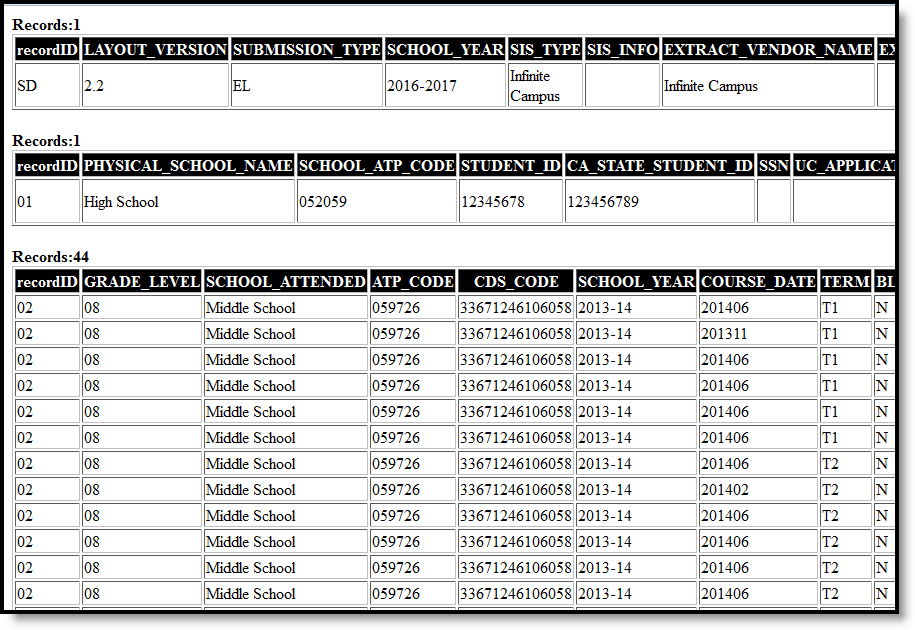Tool Search: ELC Direct Upload
The Eligibility in the Local Context Extract allows submission of students in the top 15% of their class, as determined by the students' grade point average. Authorization for submission must be received by the student's parents/guardians to release this information.
There are five parts to the submission:
- A School Demographic record for the reporting school or calendar.
- A Student Demographic record for each student.
- A Student Course record(s) for each student.
- A Student Test record(s) for each student.
- A File Termination record for the submission.
 ELC Direct Upload to UC
ELC Direct Upload to UCReport Logic
Students are included in this report when:
- They are enrolled in Grade 11 in the Reporting Year.
- They have the ELC Eligible checkbox marked on their 11th grade enrollment record.
- They have the ELC Assessment OK checkbox marked on the 11th grade enrollment record (used only for the Student Test Records).
Additional logic is used for the individual records, defined below.
School Demographic (SD) Record
- Information reports for the selected calendar.
- Calendars marked as state exclude are not reported.
- TES reports for Grades 09, 10, 11 and 12.
- ELC reports for Grade 11 only.
Student Demographic (01) Record
- Students must have an active or ended enrollment record in Grade 11 (state grade level) in the reporting calendar.
- Students must have the ELC Eligible checkbox marked on the 11th grade enrollment record.
- Students marked as State Exclude, in a grade level marked as State Exclude or in a calendar marked as State Exclude do not report.
Student Course (02) Record
- Courses report from the student's Transcript Course Records.
- The grade level on the course may be 07-12.
- Course records are grouped by year, starting with the earliest year first.
See the ELC Term Code for the calculation used in the extract.
Student Test (03) Record
- When the student has the ELC Assessment OK checkbox marked on the 11th grade enrollment record, test records report for all assessments with the following state codes:
- 108 - CAHSEE
- 118 - PSAT
- 131 - ACT
- 133 - SAT Reasoning
- 134 - SAT Subject
- 135 - AP
- 136 - IB
- 142 - PLAN
- 144 - EAP (Early Assessment Program)
- CAASPP
- Records report for all assessments with a Test Type of National Test and the ACT, PSAT, SAT or SAT 2 checkbox marked.
- When the student does not have any appropriate assessments, a Student Test Record does not report.
- When the student does NOT have the ELC Assessment OK checkbox marked on the 11th grade enrollment, no records report.
Student Immunization (04) Record
- Reports only for students in Grade 12.
- All immunizations records report for the student. Each shot of a particular vaccine reports in its own row.
Student Race/Ethnicity (05) Record
- All race/ethnicity information reports for all students, one record per student.
- When a student has more than five races/ethnicities selected, only the first 5 report.
Report Editor
Data Element | Description |
|---|---|
| Record Type | Indicates which record generates:
|
Format | Indicates how the extract generates - State Format (txt), HTML or CSV. |
Grading System | The grading scale used by the high school for an academic course. |
GPA Type | Selection determines which GPA type is used at the school. Options are:
|
Program Identifier | Identifies the high school program being submitted for processing and is reported on the School Demographic Record. Separate records are created for each program.
|
Authentication Key | Number assigned to the school when participating in the electronic submission process, assigned by the UC Processor. This key uniquely matches the ATP Code. Reported in the School Demographic Record. |
Admin Contact First Name | First name of the individual administratively responsible for ensuring that the submission is completed by the deadline (counselor, principal, etc.). When UC has an academic question about the submissions, this is the individual who is contacted. |
Admin Contact Last Name | Last name of the individual administratively responsible for ensuring that the submission is completed by the deadline (counselor, principal, etc.). When UC has an academic question about the submissions, this is the individual who is contacted. |
Admin Contact Phone | Phone number of the individual administratively responsible for ensuring that the submission is completed by the deadline (counselor, principal, etc.). When UC has an academic question about the submissions, this is the individual who is contacted. |
Admin Contact Email | Email address of the individual administratively responsible for ensuring that the submission is completed by the deadline (counselor, principal, etc.). When UC has an academic question about the submissions, this is the individual who is contacted. |
Tech Contact same as Admin | When marked, indicates the administrative contact in the previous fields is the same as the technical contact that should be contacted for data validation assistance. |
Tech Contact First Name | First name of the individual responsible for maintaining the SIS against which the extract is run, to be contacted for assistance should there be data extraction or validation errors. When Tech Contact is Same as Admin is marked on the editor, the Admin Contact First Name reports. |
Tech Contact Last Name | Last name of the individual responsible for maintaining the SIS against which the extract is run, to be contacted for assistance should there be data extraction or validation errors. |
Tech Contact Phone | Phone number of the individual responsible for maintaining the SIS against which the extract is run, to be contacted for assistance should there be data extraction or validation errors. |
Tech Contact Email | Email address of the individual responsible for maintaining the SIS against which the extract is run, to be contacted for assistance should there be data extraction or validation errors. |
Calendar Type | The calendar type (session type) of the school for the current school year, the previous school year (Calendar Type Current Year Minus 1) and the school year before the previous school year (Calendar Type Current Year Minus 2). Reported on the School Demographic Record.
|
Block Scheduling | When marked, indicates the calendar is set up to use block scheduling. |
School Year Start Month | The month of the calendar year that the current school year started. For year-round schools, the school year is presumed to begin on July 1. Separate start month fields exist for the Current Year, the previous year (Current Year minus 1), and the year before the previous year (Current Year minus 2). Reported on the School Demographic Record. |
School Year End Month | The month of the calendar year that the current school year ended. For year-round schools, the school year is presumed to end on June 30. Separate end month fields exist for the Current Year, the previous year (Current Year minus 1), and the year before the previous year (Current Year minus 2). Reported on the School Demographic Record. |
School Comment | Reports any text entered in the School Comment field. This can be used to identify issues with submitted data or pass information to UC to facilitate the handling of data. Reported on the School Demographic Record. |
Ad hoc Filter | Select students to include on the extract by choosing an ad hoc filter from the dropdown list. This only includes those students in the filter, not all possible students. |
Generate the Report
- Select the Format of the extract.
- Enter the type of Grading System used at the school.
- Select the GPA Type from the dropdown list.
- Select the Program Identifier from the dropdown list.
- Enter the Authentication Key.
- Enter the Admin Contact information in the appropriate fields.
- When the Tech Contact is the same as the Admin contact, mark that checkbox.
- When the Tech Contact is different than the Admin contact, enter the Tech Contact information in the appropriate fields.
- Select the Calendar Type, Block Scheduling information, and Start and End Month for the Current Year, Current Year Minus 1 and Current Year Minus 2.
- Enter a School Comment, if desired.
- Select an Ad hoc Filter from the dropdown list, if desired.
- Click the Generate Report button. The extract displays in the desired format.
Report Layout
The following are appended together to create the file name:
- The descriptor: "EL" for ELC
- The school ATP code
- The letter "D"
- The numeric representation of the date and time in CCYYMMDDhhmmss format. April 28, 2012 at 2:25:45 would report as 20120428022545
- The extension ".txt"
School Demographic Record
Data Element | Description | Location |
|---|---|---|
Record ID | Indicates the record being generated. Reports as SD. Alphanumeric, 2 characters | Not dynamically stored |
Layout Version | Technical specification record layout version. Reports as 2.2. Numeric, 3 digits (X.X) | Not dynamically stored |
Submission Type | Identifies the type of submission. Reports as EL. Alphanumeric, 2 digits | Not dynamically stored |
School Year | Reports the school year for the selected calendars. Numeric, 9 digits (CCYY-CCYY) | Calendar Information > End Date Calendar.endYear |
SIS Type | Name of the student information system from where the data is pulled. Reports as Infinite Campus. Alphanumeric, 40 characters | N/A |
SIS Info | Lists any additional information about the SIS, including version number, database format, etc. | N/A |
Extract Vendor Name | Reports the vendor name. Reports as Infinite Campus. Alphanumeric, 40 characters | Not dynamically stored |
Extract Vendor Phone | Lists the vendor phone number. | N/A |
Program Identifier | Identifies the high school program being submitted for processing as chosen in the Report Editor. Separate records are created for each program. R - Regular (reports the name of the school) M - Magnet (reports the Calendar Name) S - Small Learning Community (Reports the Calendar Name) O - Other (Reports the Calendar Name) Alphanumeric, 1 character | N/A |
Physical School Name ELC Record Type | Reports the name of the school selected in the Campus toolbar. Alphanumeric, 100 characters | School Information > Name School.name |
Program Name TES Record Type | Reports the name of the program.
Alphanumeric, 100 characters | School Information > Name School.name |
School ATP Code | Reports the American Testing Program Code (CEEB or SAT Code) that identifies the school within the United States. Numeric, 6 digits | School Information > CEEB Number School.satNumber |
Authentication Key | Number assigned to the school when participating in the electronic submission process, assigned by the UC Processor. This key uniquely matches the ATP Code. This key is entered on the Report Editor. Alphanumeric, 15 characters | N/A |
CDS Code | Reports the State District Number followed by the State School Number for the reporting calendar. Numeric, 14 digits | District Information > Number District.number School Information > Number School.number |
Physical School Name | Reports the School Name of the reporting calendar. Alphanumeric, 100 characters | School Information > Name School.name |
School Address | Reports the school address of the reporting calendar. Alphanumeric, 55 characters | School Information > Physical Address School.physicalAddress |
School City | Reports the city location of the reporting calendar. Alphanumeric, 30 characters | School Information > City School.city |
School State | Reports the geographical state of the reporting calendar. Alphanumeric, 2 characters | School Information > State School.state |
School Zip | Reports the school zip code plus 4 of the reporting calendar. Numeric, 5 or 9 digits | School Information > Zip School.zip |
School Phone | Reports the school phone number for the reporting calendar. Alphanumeric, 20 characters | School Information > Phone School.phone |
School Fax | Reports the school fax number for the reporting calendar. Alphanumeric, 20 characters | School Information > Fax School.fax |
Admin Contact First Name | First name of the individual administratively responsible for ensuring that the submission is completed by the deadline (counselor, principal, etc.). When UC has an academic question about the submissions, this is the individual who is contacted. Alphanumeric, 15 characters | N/A |
Admin Contact Last Name | Last name of the individual administratively responsible for ensuring that the submission is completed by the deadline (counselor, principal, etc.). When UC has an academic question about the submissions, this is the individual who is contacted. Alphanumeric, 25 characters | N/A |
Admin Contact Phone | Phone number of the individual administratively responsible for ensuring that the submission is completed by the deadline (counselor, principal, etc.). When UC has an academic question about the submissions, this is the individual who is contacted. Alphanumeric, 20 characters | N/A |
Admin Contact Email | Email address of the individual administratively responsible for ensuring that the submission is completed by the deadline (counselor, principal, etc.). When UC has an academic question about the submissions, this is the individual who is contacted. Alphanumeric, 50 characters | N/A. |
Tech Contact First Name | First name of the individual responsible for maintaining the SIS against which the extract is run, to be contacted for assistance should there be data extraction or validation errors. Alphanumeric, 15 characters | N/A |
Tech Contact Last Name | Last name of the individual responsible for maintaining the SIS against which the extract is run, to be contacted for assistance should there be data extraction or validation errors. Alphanumeric, 25 characters | N/A |
Tech Contact Phone | Phone number of the individual responsible for maintaining the SIS against which the extract is run, to be contacted for assistance should there be data extraction or validation errors. Alphanumeric, 20 characters | N/A |
Tech Contact Email | Email address of the individual responsible for maintaining the SIS against which the extract is run, to be contacted for assistance should there be data extraction or validation errors. When Tech Contact is Same as Admin is marked on the editor, the Admin Contact First Name reports. Alphanumeric, 50 characters | N/A |
Number Transcripts | Reports the number of Student Demographic (01 Record) records in the extract file. Numeric, 4 digits | Calculated at extraction |
Carnegie Unit Conversion Factor | Number of local SIS credits that equate to one full academic year of instruction. This helps UC decode the student's academic record. Reports the value in Unite per Course Year. Numeric, 6 digits | District Information > Units per Year Customdistrict.UnitsPerYes |
Grading System | The grading scale used by the high school for an academic course. Alphanumeric, 50 characters | N/A |
Cal Type CY | The calendar type (session type) of the school for the current school year. Entered on the Extract Editor. Q - Quarter S - Semester T - Trimester F - Full Alphabetic, 1 character | N/A |
School Year Start Month CY | The month of the calendar year that the current school year started. For year-round schools, the school year is presumed to begin on July 1. Numeric, 2 digits | N/A |
School Year End Month CY | The month of the calendar year that the current school year ended. For year-round schools, the school year is presumed to end on June 30. Numeric 2 digits | N/A |
Cal Type CY-1 | The calendar type (session type) of the school for the current school year minus 1. Entered on the Extract Editor. Q - Quarter S - Semester T - Trimester F - Full Alphabetic, 1 character | N/A |
School Year Start Month CY-1 | The month of the calendar year that the current school year minus 1 started. For year-round schools, the school year is presumed to begin on July 1. Numeric, 2 digits | N/A |
School Year End Month CY-1 | The month of the calendar year that the current school year ended minus 1. For year-round schools, the school year is presumed to end on June 30. Numeric, 2 digits | N/A |
Cal Type CY-2 | The calendar type (session type) of the school for the current school year minus 2. Entered on the Extract Editor. Q - Quarter S - Semester T - Trimester F - Full Alphabetic 1, character | N/A |
School Year Start Month CY-2 | The month of the calendar year that the current school year minus 2 started. For year-round schools, the school year is presumed to begin on July 1. | N/A |
School Year End Month CY-2 | The month of the calendar year that the current school year ended minus 2. For year-round schools, the school year is presumed to end on June 30. Numeric, 2 digits | N/A |
Cal Type CY-3 | The calendar type (session type) of the school for the current school year minus 3. Entered on the Extract Editor. Q - Quarter S - Semester T - Trimester F - Full Alphabetic 1, character | N/A |
School Year Start Month CY-3 | The month of the calendar year that the current school year minus 3 started. For year-round schools, the school year is presumed to begin on July 1. Numeric, 2 digits | N/A |
School Year End Month CY-3 | The month of the calendar year that the current school year ended minus 3. For year-round schools, the school year is presumed to end on June 30. Numeric, 2 digits | N/A |
Program Enrollment 9 Program Enrollment 10 Program Enrollment 11 Program Enrollment 12 | When TES is selected as the Record Type, the number of students enrolled in 9th-12th grade for the program type identified in the SD Record report. When ELC is selected as the Record Type, Students in Grade 11 for the program type identified in the SD Record report.
This field reports blank. Numeric, 4 digits | N/A |
Doorways Matching Course Name TLS Record Type | Denotes which of the three course names denoted in the 02 record is the field that the school uses when matching to UC's Doorways database of UC-approved courses. This is usually the course name used on a printed transcript. Numeric, 1 digit | Course Information > Name Course.name |
CMP Matching Course Name ELC Record Type | Denotes which of the three course names denoted in the 02 record is the field that the school uses when matching to UC's Doorways database of UC-approved courses. This is usually the course name used on a printed transcript. Numeric, 1 digit | Course Information > Course Name Course.name |
School Comment | Reports any text entered in the School Comment field on the extract editor. This can be used to identify issues with submitted data or pass information to UC to facilitate the handling of data. Alphanumeric, 300 characters | N/A |
Extract Date | Date the extract occurred from the local SIS. Date field, 8 characters (CCYYMMDD) | N/A |
EOR | End of Record Terminator. Reports *. Text field, 1 character | N/A |
Student Demographic (01) Record
Data Element | Description | Location |
|---|---|---|
Record ID | Indicates the record that reports. Reports as 01. Numeric, 2 digits | N/A |
Program Name TES Record Type | Reports the School Name or the Calendar Name being uploaded. Alphanumeric, 100 characters | School Information > Name School.name |
Physical School Name ELC Record Type | Reports the name of the school selected in the Campus toolbar. Alphanumeric, 100 characters | School Information > Name School.name |
School ATP Code | Reports the CEEB number from the reporting calendar. Numeric, 6 digits | School Information > CEEB Number School.satNumber |
Student ID | Reports the student's local identification number that was assigned by the school or district. Alphanumeric, 30 characters | Demographics > Person Identifiers > Local Student Number Student.number |
CA State Student ID | Reports the state-assigned identification number. Numeric, 10 digits | Demographics > Person Identifiers > Student State ID Person.stateID |
SSN | Student's Social Security number. Reports blank. Numeric, 9 digits | Demographics > Person Information > Soc Sec Num Person.SSN |
UC Application ID | Student's UC Application ID number. Reports blank. Numeric, 7 digits | N/A |
CSU Application ID | Student's CSU Application ID Number. Reports blank. Numeric, 9 digits | N/A |
First Name | Student's first name. Alphanumeric, 35 characters | Demographics > Person Information > First Name Identity.firstName |
Middle Name | Student's middle name. Alphanumeric, 20 characters | Demographics > Person Information > Middle Name Identity.middleName |
Last Name | Student's last name. Alphanumeric, 50 characters | Demographics > Person Information > Last Name Identity.lastName |
Address 1 | Student's home address. Reports the first 55 characters and spaces of the Number, Street Name, Street Type and Direction. Alphanumeric, 55 characters | Address Information > Number, Name, Tag, Direction Address.number |
Address 2 | Reports the remaining information of the student's Primary Address. Alphanumeric, 55 characters | Address Information > Number, Name, Tag, Direction, Apartment Number Address.number |
City | Reports the resident city of the student. Alphanumeric, 35 characters | Address Information > City Address.city |
State | Reports the state in which the household resides. Alphanumeric, 2 characters | Address Information > State Address.state |
Zip | Reports the zip code of the household. Numeric, 9 digits | Address Information > Zip Address.zip |
Phone | Reports the student's household phone number. Numeric, 20 digits | Household Information > Phone Contact.phone |
DOB | Student's birth date. Date field, 8 characters | Demographics > Person Information > Birth Date Identity.birthDate |
Gender | Reports the student's gender. Alphanumeric, 1 character (M or F) | Demographics > Person Information > Gender Identity.gender |
Grade Level | Reports the student's grade level of enrollment. Reports '11'. Numeric, 2 digits | Enrollments > General Enrollment Information > Grade Enrollment.grade |
Local Ethnicity | Reports the student's race/ethnicity. Used only for UC research purposes. Reports blank. Alphanumeric, 50 characters | N/A |
CBEDS Ethnicity | Reports the student's state race/ethnicity. When not populated, reports blank. Used only for UC research purposes. Numeric, 3 digits | Demographics > Person Information > Race/Ethnicity Identity.race/Ethnicity |
Grad Date | Reports the year and month in the Diploma Date when populated. When not populated, reports blank. Date field, 6 characters (CCYYMM) | Graduation > Diploma Date Graduation.diplomaDate |
GPA Type | Code for the GPA calculation type selected in the extract editor. Numeric, 2 digits | N/A |
GPA | Reports the student's Grade Point Average calculated to three decimal places according to the value selected in the editor. Courses with a GPA weight of zero are not used in the calculation. Numeric, 5 digits (N.NNN) | N/A |
Rank | Reports the student's class rank. Students must be in the 11th grade at the end of their most recent primary enrollment in the reporting calendar. Numeric, 4 digits | N/A |
Meal Status Type | Data not reported | N/A |
Lote Cert Source | Data not reported | N/A |
Language Code | Data not reported | N/A |
Transcript Note | Data not reported | N/A |
EOR | End of Record Terminator. Reports *. Alphanumeric, 1 character | N/A |
Student Course Record
Data Element | Description | Location |
|---|---|---|
Record ID | Indicates the record that reports. Reports as 02. Numeric, 2 digits | N/A |
Grade Level | Indicates the student's grade level of enrollment at the time of the course. Numeric, 2 digits | Transcript > Transcript Course Editor > Grade Transcript.grade |
School Attended | Reports the name of the institution where the course was taken. When School Name is not populated on the student's transcript, value reports the name of the reporting school. Alphanumeric, 100 characters | Transcript > Transcript Course Editor > School Name TranscriptCourse.schoolName |
ATP Code | American Testing Program code that identifies the school where the course was taken. When the school name on the course is a school in the reporting district, the CEEB code for that school reports. Otherwise, a blank value is reported. Numeric, 6 digits | School Information > CEEB Number School.satNumber |
CDS Code | County-District-School ID Number of the institution where the course was taken. Reports the district number and school number from the Transcript Course Record when both are populated. Otherwise, a blank value is reported. Numeric, 14 digits | Transcript > Transcript Course Editor > District Number, School Number TranscriptCourse.districtNumber TranscriptCourse.schoolNumber |
School Year | Reports the school year from the transcript course record. A course taken in the 2011-12 school year reports as 2011-12. Numeric, 7 digits (CCYY-YY) | Transcript > Transcript Course Editor > School Year TranscriptCourse.schoolYear |
Course Date | Reports the Term End Date when populated. Otherwise, a blank value is reported. Numeric, 6 digits (CCYYMM) | Transcript > Transcript Course Editor > Term End Date TranscriptCourse.termEndDate |
Term | Calculated based on the ELC-Term-Code Calculation worksheet. See the Student Course Record Report Logic for more information. Numeric, 2 digits | N/A |
Block Schedule | Reports Yes or No based on the selection of Block Scheduling on the Extract Editor.
Alphabetic, 1 character (Y or N) | N/A |
Work In Progress | Indicates when the current course work is in progress. Since the ELC Extract only reports final grades, value always reports as N. Alphabetic, 1 character | N/A |
Local Course ID | Reports the Course Number from the Transcript Course Record. Alphanumeric, 25 characters | Transcript > Transcript Course Editor > Course Number TranscriptCourse.CourseNumber |
Local Course Name 1 | Reports the Course Name from the Transcript Course Record. Alphanumeric, 50 characters | Transcript > Transcript Course Editor > Course Name TranscriptCourse.CourseName |
Local Course Name 2 | Reports an alternate course name. Field reports blank. Alphanumeric, 50 characters | N/A |
Local Course Name 3 | Reports an alternate course name. Field reports blank. Alphanumeric, 50 characters | N/A |
Academic Indicator | Indicates the level of work that is reflected in the course as determined by the school (e.g., H for Honors). Alphanumeric, 2 characters | Transcript > Transcript Course Editor > Academic Level TranscriptCourse.honorsCode |
Col Prep Indicator | College Preparatory indicator as determined by the school or A-G Subject Area. Alphanumeric, 2 characters | Transcript > Transcript Course Editor > UC/CSU Code TranscriptCourse.collegeCode |
Credits Atmpt | Number of credit hours attempted for the course. Numeric, 5 digits (NN.NNN) | Transcript > Transcript Credit > Attempted TranscriptCourse.creditsAttempted |
Credits Earned | Number of credit hours earned for the course. Numeric, 5 digits (NN.NNN) | Transcript > Transcript Credit > Earned TranscriptCourse.creditsEarned |
Course Grade | Reports the current score awarded to the student for the final grade. Alphanumeric, 3 characters | Transcript > Transcript Course > Current Score TranscriptCourse.score |
EOR | End of Record Terminator. Reports *. Text field, 1 character | N/A |
ELC Term Code Calculation
Code | Actual Term | Calendar Terms | Calendar Type | Summer School |
|---|---|---|---|---|
Q1 | 1 | 4 | 4 or blank | not checked |
Q2 | 2 | 4 | 4 or blank | not checked |
Q3 | 3 | 4 | 4 or blank | not checked |
Q4 | 4 | 4 | 4 or blank | not checked |
QS1 | 1 | 4 | 4 or blank | checked |
QS2 | 2 | 4 | 4 or blank | checked |
T1 | 1 | 3 | 5 or blank | not checked |
T2 | 2 | 3 | 5 or blank | not checked |
T3 | 3 | 3 | 5 or blank | not checked |
TS1 | 1 | 3 | 5 or blank | checked |
TS2 | 2 | 3 | 5 or blank | checked |
S1 | 1 | 2 | 6 or blank | not checked |
S2 | 2 | 2 | 6 or blank | not checked |
SS1 | 1 | 2 | 6 or blank | checked |
SS2 | 1 | 1 | 6 or blank | checked |
F | 1 | 1 | 7 or blank | not checked |
FS1 | 1 | 1 | 7 or blank | checked |
FS2 | 2 | 1 | 7 or blank | checked |
CS1 | 1 | 2 | 0 | not checked |
CS2 | 2 | 2 | 0 | not checked |
CSS1 | 1 | 2 | 0 | checked |
CSS2 | 2 | 2 | 0 | checked |
CQ1 | 1 | 4 | 1 | not checked |
CQ2 | 2 | 4 | 1 | not checked |
CQ3 | 3 | 4 | 1 | not checked |
CQ4 | 4 | 4 | 1 | not checked |
CQS1 | 1 | 4 | 1 | checked |
CQS2 | 1 | 4 | 1 | checked |
Student Test Record
Reports for TES Record Type Only.
Data Element | Description | Location |
|---|---|---|
Record ID | Indicates the record that reports. Reports as 03. Numeric, 2 digits | N/A |
Test Type | Reports the name of the test.
When Test Type is National Test:
Alphanumeric, 15 characters | Assessment Center > Test Detail > Name Test.stateCode |
Test Date | Reports the date the test was administered. Date field, 8 characters (CCYYMMDD) | Assessments > Test Date TestScore.Date |
Subtest Name | Reports the name of the subtest. Alphanumeric, 60 characters | Assessment Center> Test Detail > Subject Test.type |
Test Score | Reports the score awarded to the student. Alphanumeric, 10 characters | Assessment > Scale Score TestScore.ScaleScore |
EOR | End of Record Terminator. Reports *. Text field, 1 character | N/A |
Student Immunization Record
Reports for TES Record Type Only.
| Data Element | Description | Location |
|---|---|---|
| Record ID | Indicates the record that reports. Reports as 04. Numeric, 2 digits | N/A |
| Immunization Type | Reports the name of the immunization, as follows:
Numeric, 1 digit | Health > Immunizations > Name Vaccine.name |
| Other Immunization Type | Reports any other immunization data for the student not reported above. Numeric, 1 digit | Health > Immunizations > Name Vaccine.name |
| Immunization Date | Reports the date of the immunizations entered. Date format, 8 characters (CCYYMMDD) | Health > Immunizations > Name Vaccine.date |
| Immunization Status | Reports the status of the immunization, as follows:
Numeric, 2 digits | Health > Immunizations > Name |
EOR | End of Record Terminator. Reports *. Text field, 1 character | N/A |
Student Ethnicity Record
Reports for TES Record Type Only
| Data Element | Description | Location |
|---|---|---|
Record ID | Indicates the record that reports. Reports as 05. Numeric, 2 digits | N/A |
| Student Hispanic Ethnicity | When the "Is the individual Hispanic/Latino?" value is Yes, reports Y; otherwise, reports N. Alphanumeric, 1 character | Demographics > Race/Ethnicity Identity.raceEthnicity |
| Student Race Code 1 | Reports a three-digit race code, as follows:
Numeric, 3 digits | Demographics > Race/Ethnicity Identity.raceEthnicity |
| Student Race Code 2 | Reports a three-digit race code, as follows:
Numeric, 3 digits | Demographics > Race/Ethnicity Identity.raceEthnicity |
| Student Race Code 3 | Reports a three-digit race code, as follows:
Numeric, 3 digits | Demographics > Race/Ethnicity Identity.raceEthnicity |
| Student Race Code 4 | Reports a three-digit race code, as follows:
Numeric, 3 digits | Demographics > Race/Ethnicity Identity.raceEthnicity |
| Student Race Code 5 | Reports a three-digit race code, as follows:
Numeric, 3 digits | Demographics > Race/Ethnicity Identity.raceEthnicity |
EOR | End of Record Terminator. Reports *. Text field, 1 character | N/A |
File Termination Record
Data Element | Description | Location |
|---|---|---|
Record ID | Indicates the record that reports. Reports as FT. Alphanumeric, 2 characters | N/A |
EOR | End of Record Terminator. Reports *. Text field, 1 character | N/A |