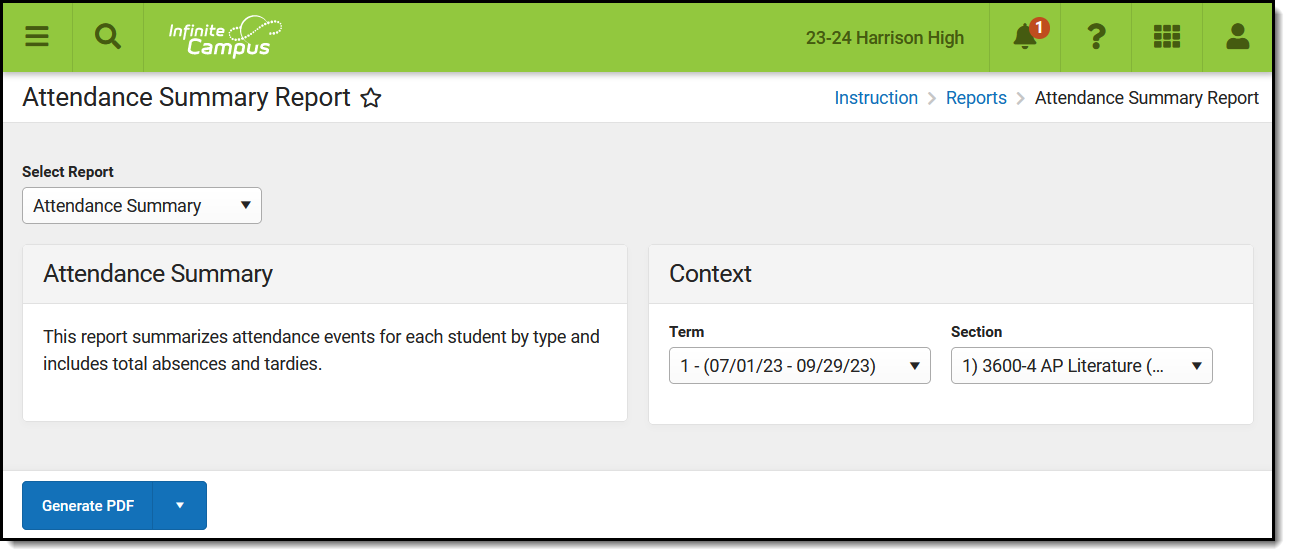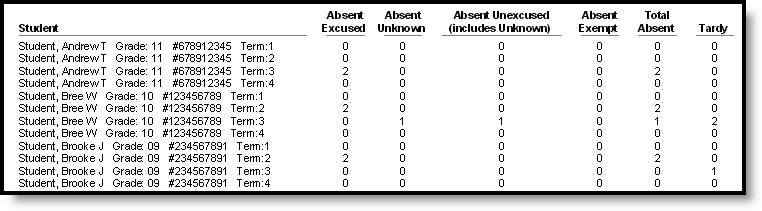Tool Search: Attendance Summary Report
The Attendance Summary Report collects attendance data for all students in the selected section and aggregates attendance by Type (Excused Absence, Unexcused Absence, etc) and includes a Total of all Absences and Tardies.
Attendance events report based on the student's Attendance tab. Data reports for the entire calendar.
Generating the Attendance Summary Report
- Select the Term and Section for which you want to view attendance data.
- Click Generate PDF to view the report in PDF format or click the arrow button next to Generate to select a different format.
The report includes attendance data for each student in the section, with a line for each Term.